Search Sense
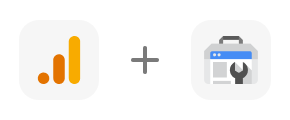
Integrate your Google Analytics and Search Console in one dashboard
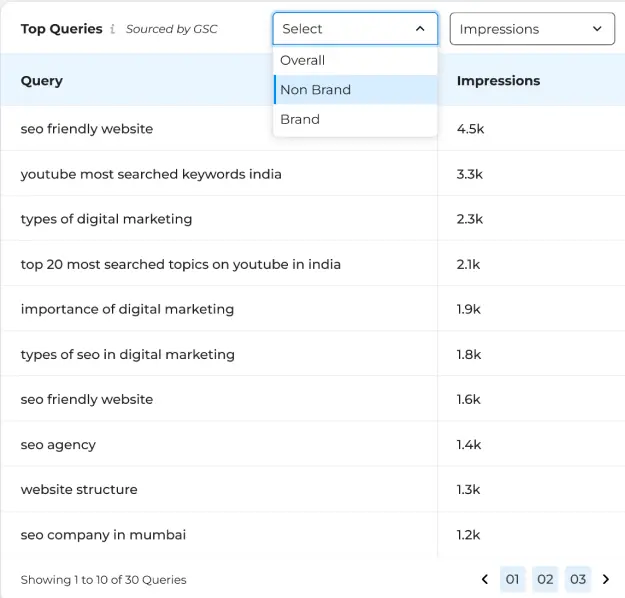
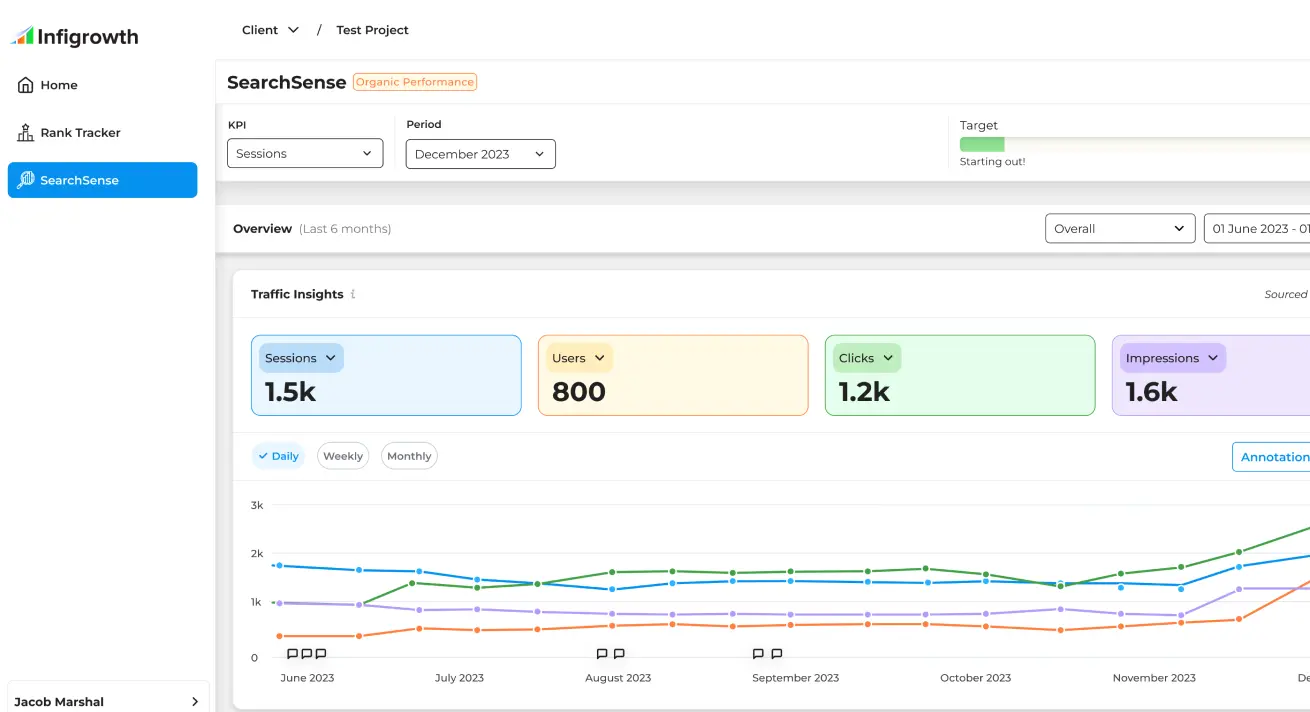
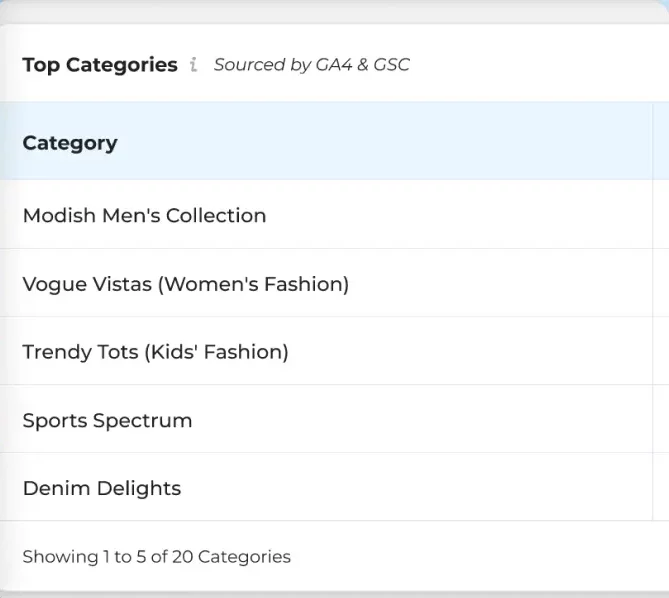
Elevate Client SEO Reporting with Infigrowth Search Sense
Reasons to Select Search Sense by Infigrowth as
Your Go-To SEO Analytics Instrument
Unified SEO Reports Dashboard
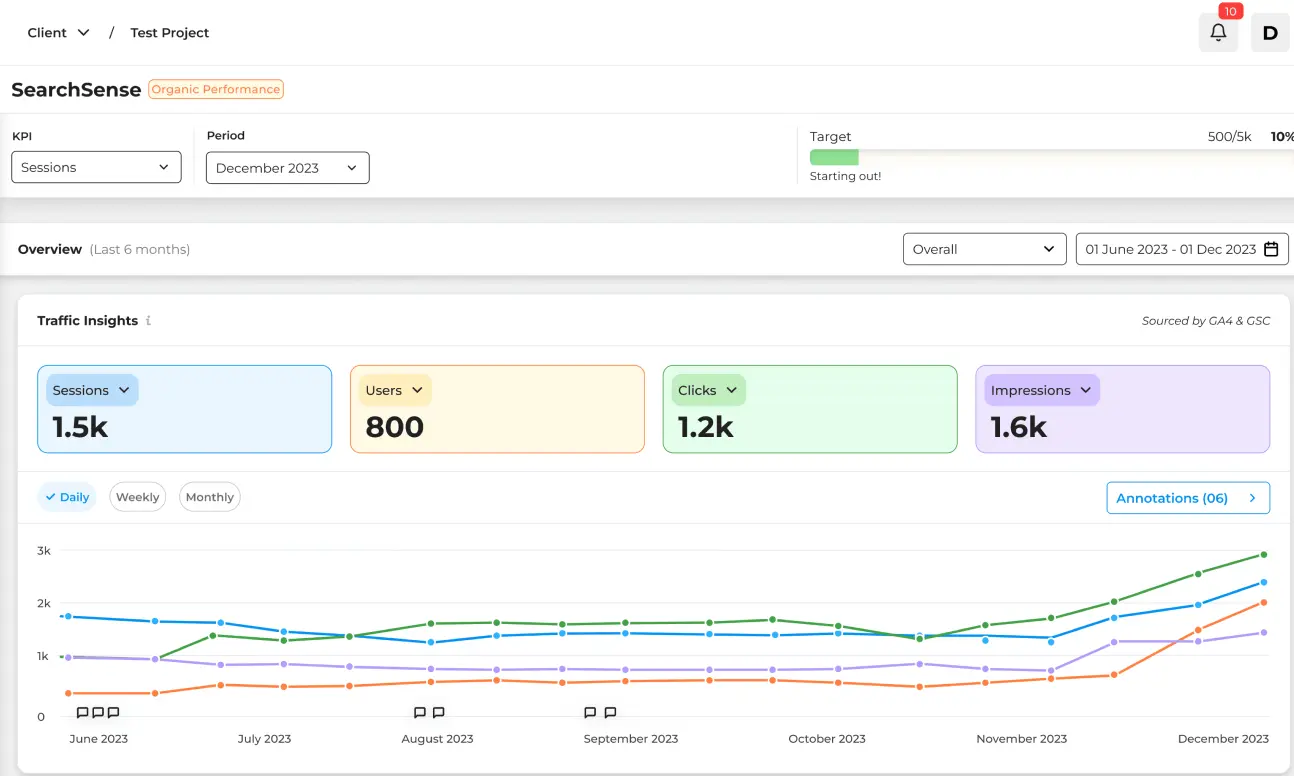
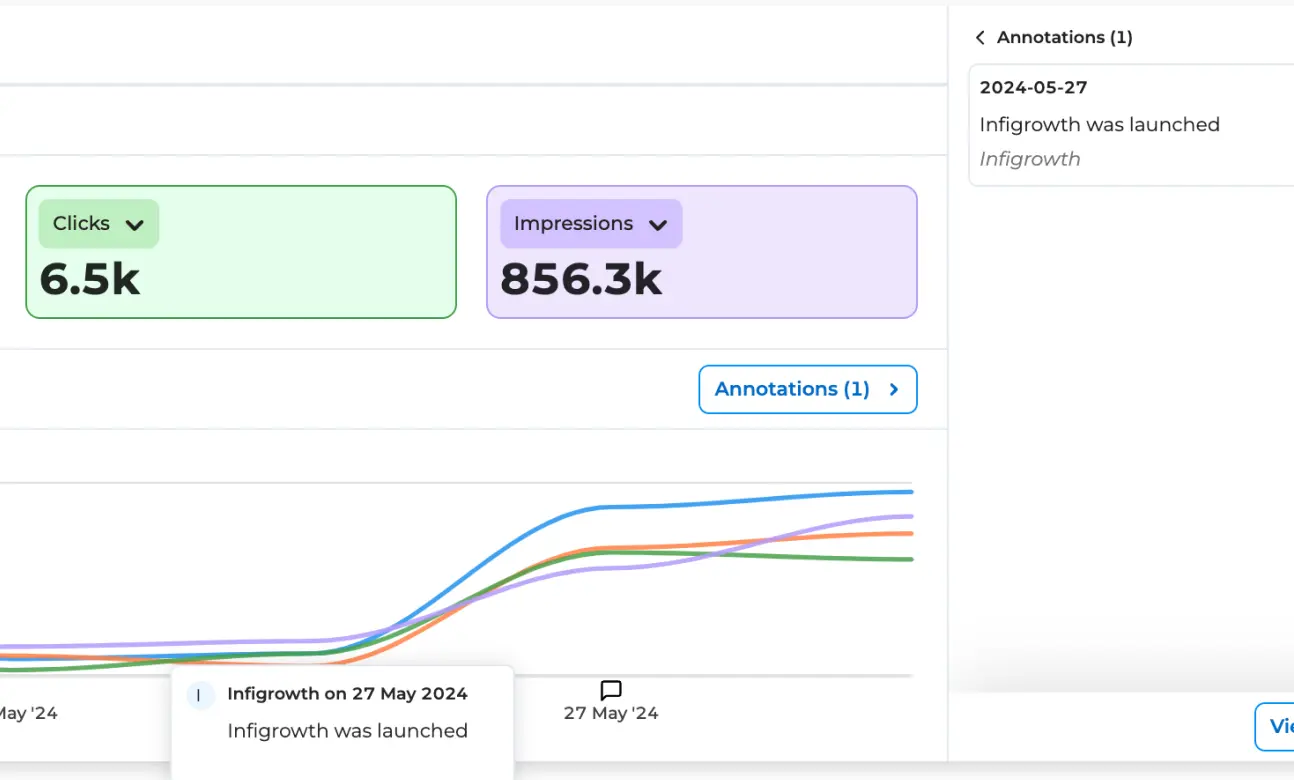
Highlight Key Milestones with SEO Report Annotations
Effortless Page Categorization
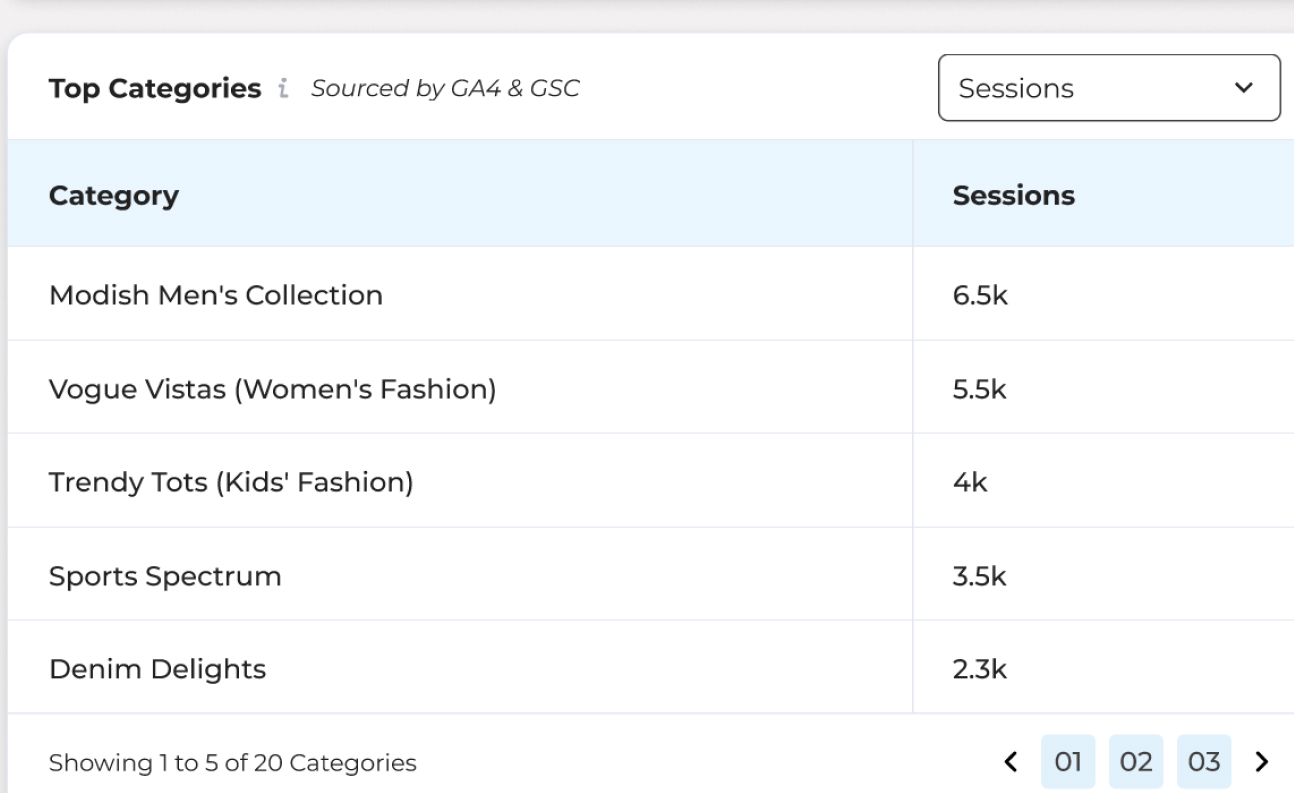
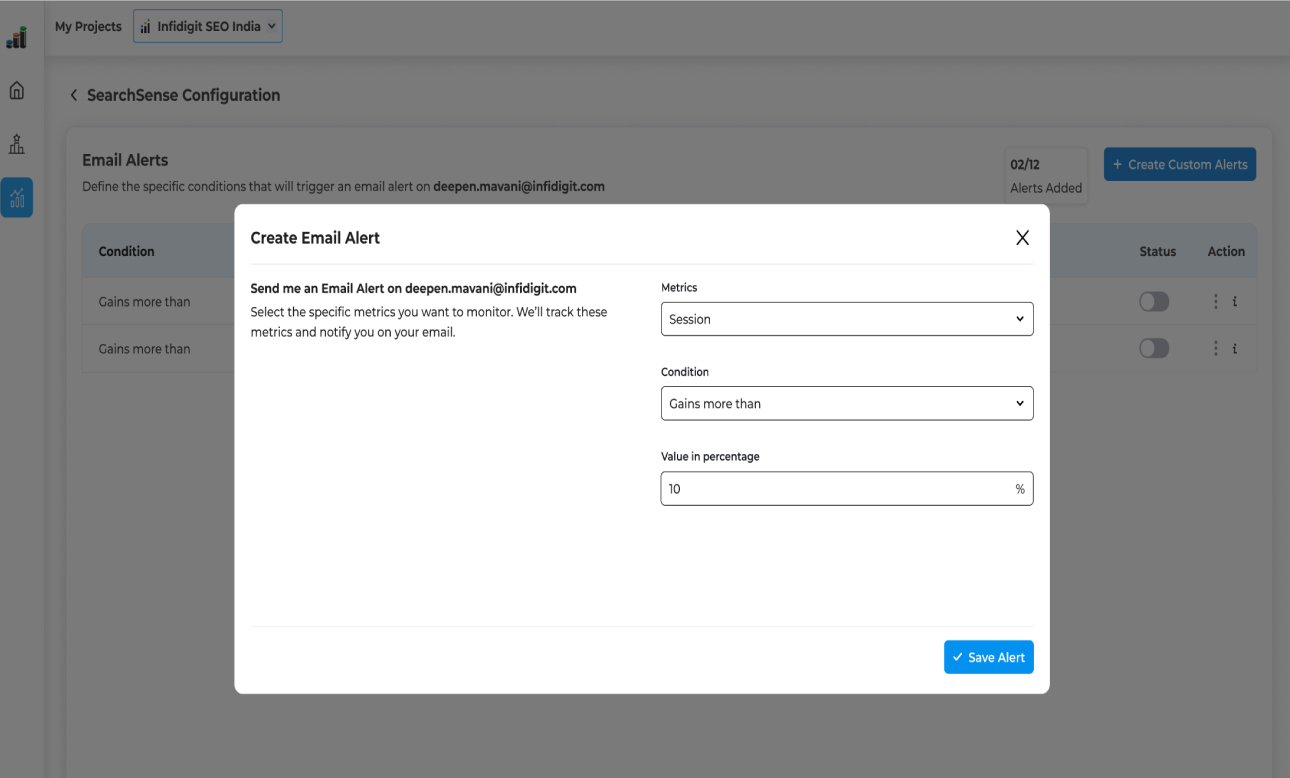
Create Custom Email Alerts for SEO Reporting Platform Insights
Brand/Non-Brand Keyword Segregation
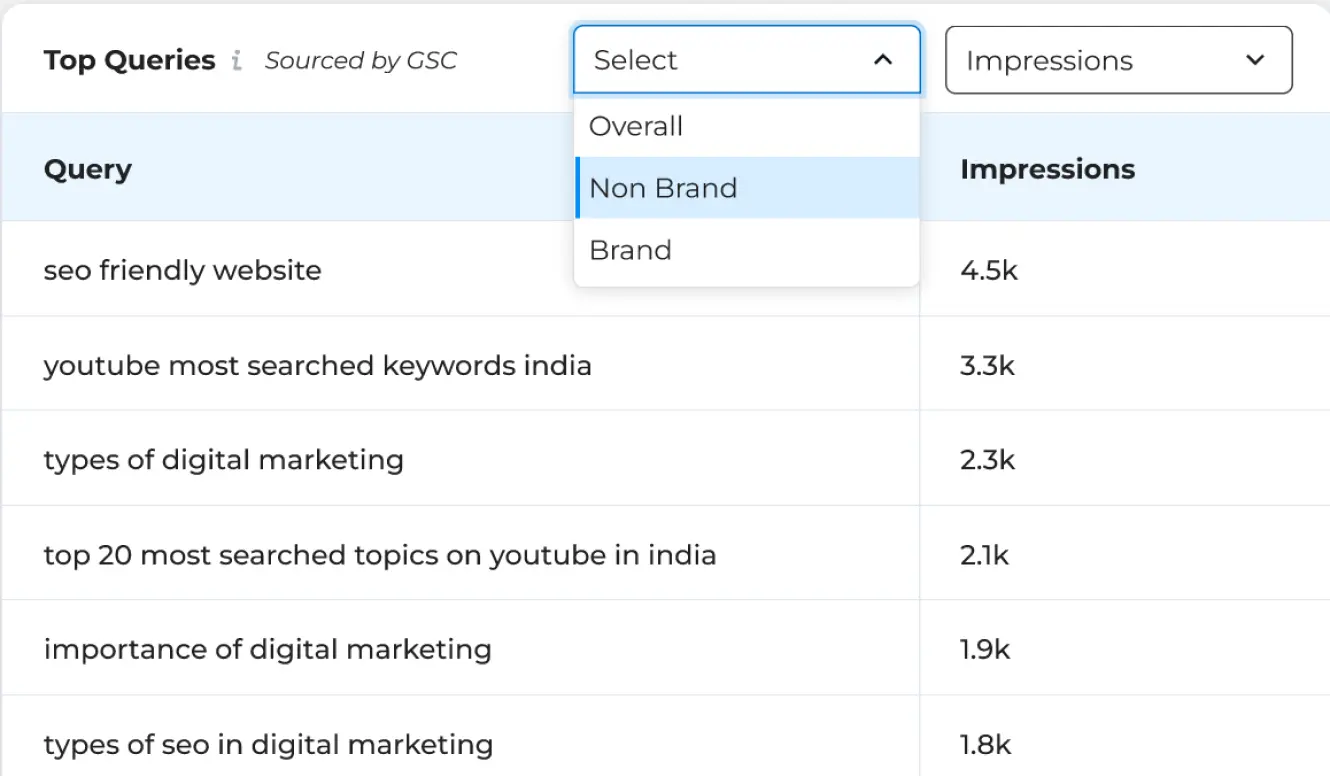
Unleash the Full Power of SEO Data with Search Sense’s Analysis Tools
Free SEO Tools
Frequently Asked Questions
What is SearchSense by Infigrowth?
Infigrowth SearchSense is an all-in-one SEO tool that works together with Google Analytics (including its GA4 and GA360 versions) and Google Search Console. It makes your data easy to understand by using customizable displays, notes, and timely notifications, helping you to make informed choices and fine-tune your SEO tactics for better results.
What methods does SearchSense use to consolidate data from different sources?
SearchSense makes it easy by bringing together all the information from Google Analytics 4 and Google Search Console in one easy-to-use dashboard. This means you can see the whole picture of how your website is doing without having to check different places. It helps you make better decisions faster because you have all the details you need in one spot.
Can I use Search Sense to annotate important events in my SEO reports?
SearchSense gives you the ability to enrich your reports with live comments. You can mark important events like campaigns, updates, or unusual shifts directly on your data displays, including points, charts, and graphs. This feature helps you explain the story behind the numbers, making the information in your reports both clear and meaningful.
How is Search Sense different from other SEO analytics tools?
SearchSense is a tool that makes SEO simple by bringing together lots of different pieces of information all in one place. It can sort web pages automatically, spot important changes as they happen, alert you by email, and it even separate brand-related search terms from others. All these functions work together to give you a clear and complete picture of how well your SEO efforts are doing, making it much easier for you to understand and improve your online presence, which can help your business grow.
What is SearchSense’s approach to page categorization?
SearchSense has a feature that helps you sort your pages for you, making it easier and faster to analyze your website since you won’t have to categorize the pages yourself. This helps you see patterns and figure out what needs to be better on your site without getting bogged down in arranging the data. This way, you can spend more time understanding what the information means for your website’s performance.
How many types of custom alerts can I set up with Search Sense?
With SearchSense, you can create custom email alerts for important shifts, like sudden decreases in clicks or increases in website visitors coming from search engines. These custom alerts mean you’ll always be kept up to date on big changes and can quickly take action to keep your website running smoothly.
How Does SearchSense Assist with Keyword Analysis?
SearchSense makes it simple for you to tell the difference between brand-related keywords and those that aren’t linked to your brand. By doing this, you can get a better understanding of how well your branded keywords are doing on their own. This clarity can improve your understanding of your SEO approach and highlight where you can improve.
How useful was this post?
0 / 5. 0








