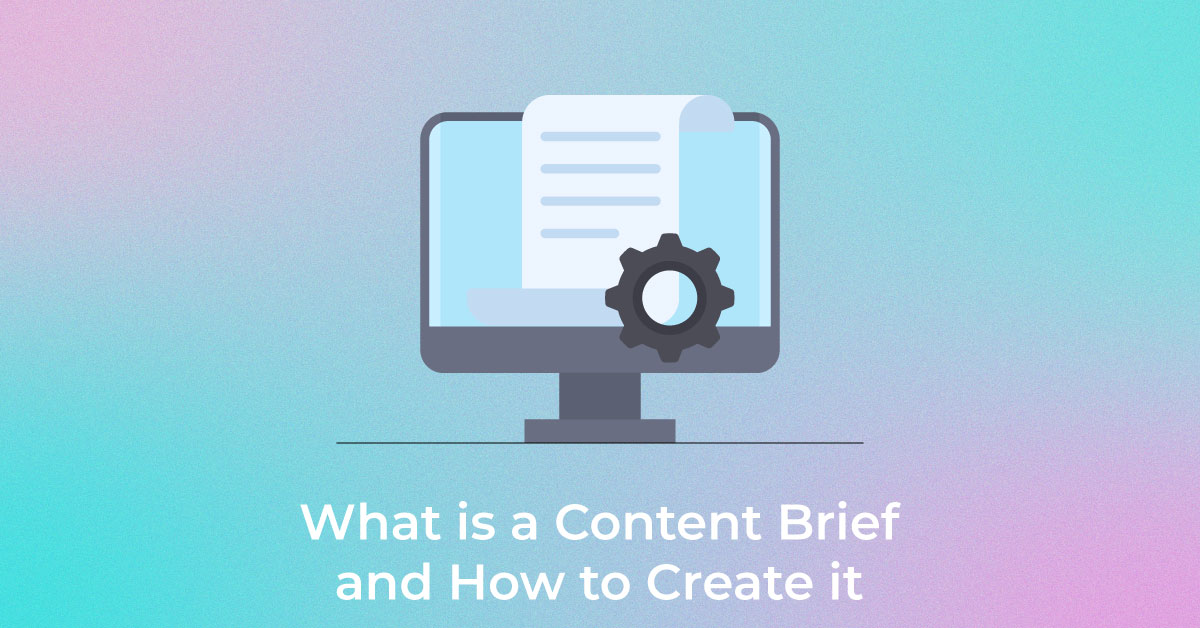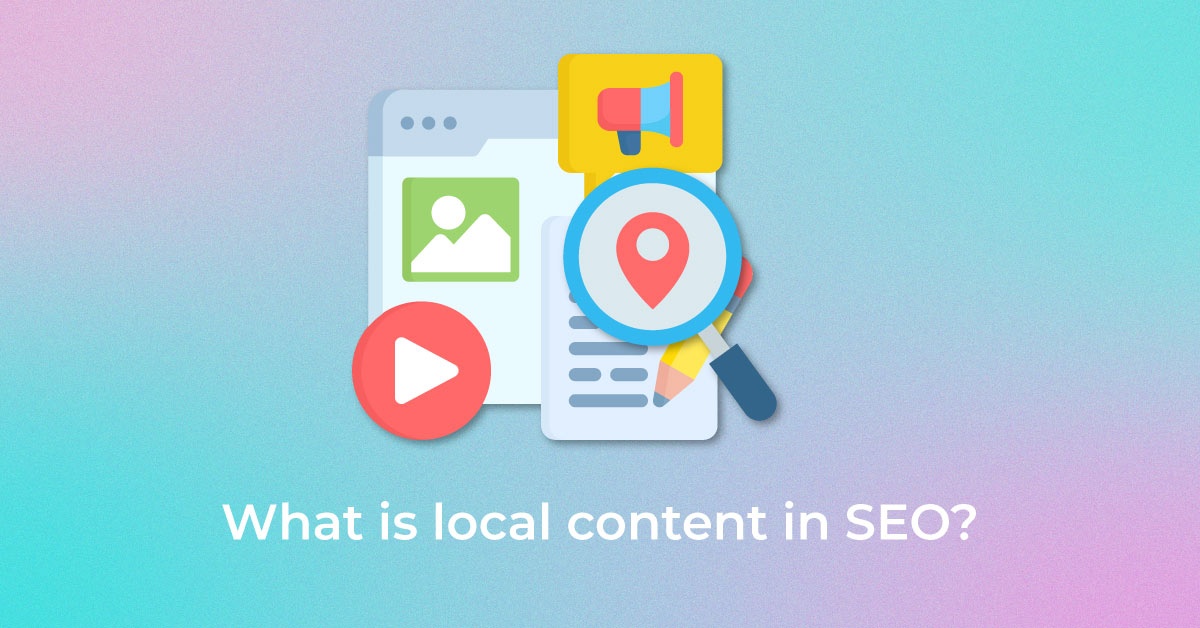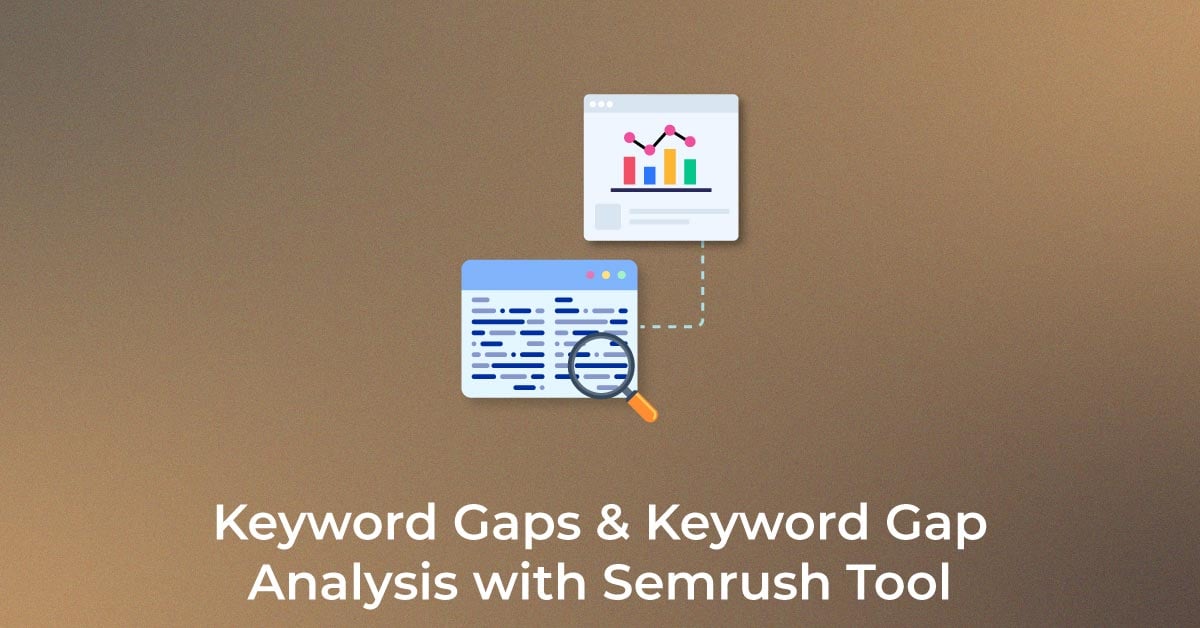Witness an Increase in your ROI
Unlock higher rankings, quality traffic, and amplified conversions through tailored award-winning SEO strategies.
|
Getting your Trinity Audio player ready...
|
Facebook introduced the concept of Instant Articles in 2015 and later opened the platform for all publishers and news organizations. While the program didn’t gain much popularity initially, it is now used by several organizations to engage their audience. According to the social media giant, 37,000 pages use Instant Articles.
So, what are Facebook Instant Articles, and why should you invest in them?
What is Facebook Instant Article?
Instant Articles is a native publishing platform of Facebook that helps publishers share quick-loading stories and enhance reader experience. Instant Articles allow users to read an article on Facebook without leaving the social media site. These articles are HTML documents that share similar characteristics to the publisher’s website and load instantly on Facebook. Since its inception, Facebook has been testing the program and has come up with the following data:
- Instant Articles got 20% more clicks when compared to mobile web articles from the News Feed
- Instant Articles are on average shared 30% more than mobile web articles
- After clicking on an Instant Article, readers are 70% less likely to abandon it before reading
- On average, 20-40% more Instant Articles are read than mobile web articles by people having slow connections
Steps to create Instant Articles
Now that you know what are Instant Articles on Facebook, here’s how you can get started:
Step 1: Sign up
Before publishing Instant Articles, you must sign up for the Facebook Instant Articles program. You must have a Facebook Page with an Admin and Editor role on it. Moreover, to sign up for the platform, you are required to provide basic details about your business and its products or services.
Step 2: Select a Facebook Page
Once you sign up for the program, you can select which Page you wish to activate articles for.
Step 3: Get your URL
After selecting a Facebook Page, you now have to provide a URL you wish to use for your articles. By adding a meta tag to your HTML’s <head> tag and then adding the URL to the settings, you can get your URL which will be the basis of the URL for all your posts.
Step 4: Make an article
You can publish Facebook Instant Articles directly from your Content Management System without recreating them within the social media platform. Here’s how you can sync your article with Instant Articles:
Connect to WordPress
Connecting your blogs using WordPress is one of the easiest and fastest ways to get started with FB Instant Articles. So, if you are using WordPress to publish your blog, there’s a plugin created by Facebook that simplifies the entire process of generating Instant Articles.
Publishing tools
Apart from using WordPress plugins, you can also use other publishing platforms. The Publishing Tools are integrated with Drupal, RebelMouse, Steller, Medium, Perk Distributed, and more that provide seamless integration with Instant Articles.
RSS feed
You can connect your blogs to Facebook via an RSS feed which integrates seamlessly with the social media site. To publish via an RSS feed, it is essential to configure your Content Management System. It will create a new RSS feed that comprises the entire content of all articles in the Instant Articles markup.
API
API is another way to connect your content to Facebook Instant Articles and is an excellent alternative to RSS feed. You can create, delete, publish, or update your Instant Articles from the Content Management System directly using API.
Step 5: Personalize the styling
You can also customize your articles’ styling in Facebook Instant Articles during the setup. While doing this, you can upload a logo and choose which fonts you wish to use in your articles. However, the fonts available to choose from are limited to Georgia and Helvetica Neue font categories.
Step 6: Submit for evaluation
Once you have completed the steps discussed above, it’s time to submit your feed for review by Facebook. This helps in verifying whether the articles generated from your website are formatted the right way. The social media platform reviews all the submitted feeds within 24-48 hours.
Things you should know about Instant Articles
Here are some interesting facts about Facebook Instant Articles:
Instant Articles can be monetized
You can earn revenue by publishing Facebook Instant Articles. How? According to Facebook, you can sell ads in your content and keep 100% of the revenue generated. If you sell ads via Facebook’s Audience Network, you can keep 70% revenue generated. This serves as a lucrative opportunity for the publishers to boost their revenue.
A post from your page is not made when you generate an Instant Article
When you generate an Instant article, a post from your Facebook page is not created automatically. But every time a reader is directed to your article’s URL on Facebook, the link is shown as an Instant Article instead of loading in the mobile browser.
Readership may rise with faster loading times
Readership also depends on how fast a blog can load. When it comes to Instant Articles, they tend to load faster than web articles. The quick loading time of Facebook Instant Articles leads to fewer abandonment woes and more clicks.
You decide which posts are published
Once you get started with FB Instant Articles, you can decide which posts you wish to share with the social media site. You can either republish all articles from your blog or choose a few of them. You can even control which articles you want to share from your library. To do this, at the top of your Facebook page, click on “Publishing Tools” and choose “Instant Articles” from the menu.
Articles can have email sign-up forms
Instant articles are an excellent way to extract more information about the readers through email sign-up forms. By embedding email sign-up forms in articles, businesses can make sure they do not miss out on potential subscribers.
FAQ
How does one get Facebook Instant Articles?
One of the best things about the Facebook Instant Articles Program is that it is simple and quick to set up. Publishers already having a Facebook page can easily access the program. All they need to do is go to the “Page Settings” menu on the social media platform and install the WordPress Instant Articles plugin. Once done, they can connect their blog or WordPress website to their Facebook profile.
Are articles on Facebook Instant worth it?
Facebook is one of the most widely used social media platforms, with billions of monthly active users. By publishing Facebook Instant Articles, publishers can enjoy immense benefits such as driving and engaging a larger audience and finding more loyal readers. Since its inception, Facebook has shown commitment to the success of the program providing excellent opportunities to the publishers for growth. With fast loading speed and greater visibility, FB Instant Articles also provide monetization opportunities.
How much does Facebook pay for Instant Articles?
One of the best things about Instant Articles is that publishers can monetize their content. According to the social media giant, content creators can keep 100% of the revenue generated through display ads. However, creators can retain 70% of the revenue from the traffic they generate through the Facebook Audience Network.
How do Facebook pages make money?
Facebook pages provide a lucrative opportunity for organizations to increase their visibility on social media sites. While maintaining a page is free, the accounts can generate revenue via ads, paid public messages, or In-Page purchases that allow FB users to buy products or services directly from pages.
Conclusion
Instant Articles on Facebook have greatly evolved since their inception in 2015 and provide publishers the opportunity for growth. While the monetary incentives of Instant Articles are good, the benefits of using the platform are not limited to just that. Facebook has billions of active users, which makes it an attractive platform to share content and reach a larger audience. Publishers are in control of which Instant Articles they post and they can choose to post only those that can also run on their websites. Hence, publishers can use FB Instant Articles as an alternative platform to offer a great reading experience for users on Facebook without giving up on ad revenue.
Popular Searches
What Is Chatgpt | Pillars of SEO | Video SEO | SEO Challenges | AI in SEO | First Input Delay (FID) by Google will be replaced by INP | SEO Audit Services | Google Penalty Recovery Services in India | ASO Services in India | Internet Marketing Services in India | SEO Agency | SEO Services | SEO Services in USA | Local SEO Services in USA | SEO Company In USA | E-Commerce service in USA | Conversion Rate Optimisation Services | SEO Packages | E-commerce SEO Packages | Ecommerce SEO Audit Packages | Enterprise SEO packages | infidigit Case Studies | On – Page SEO Services | Link Building Services | SEO Company | Youtube Searches | Youtube SEO Tools
How useful was this post?
0 / 5. 0