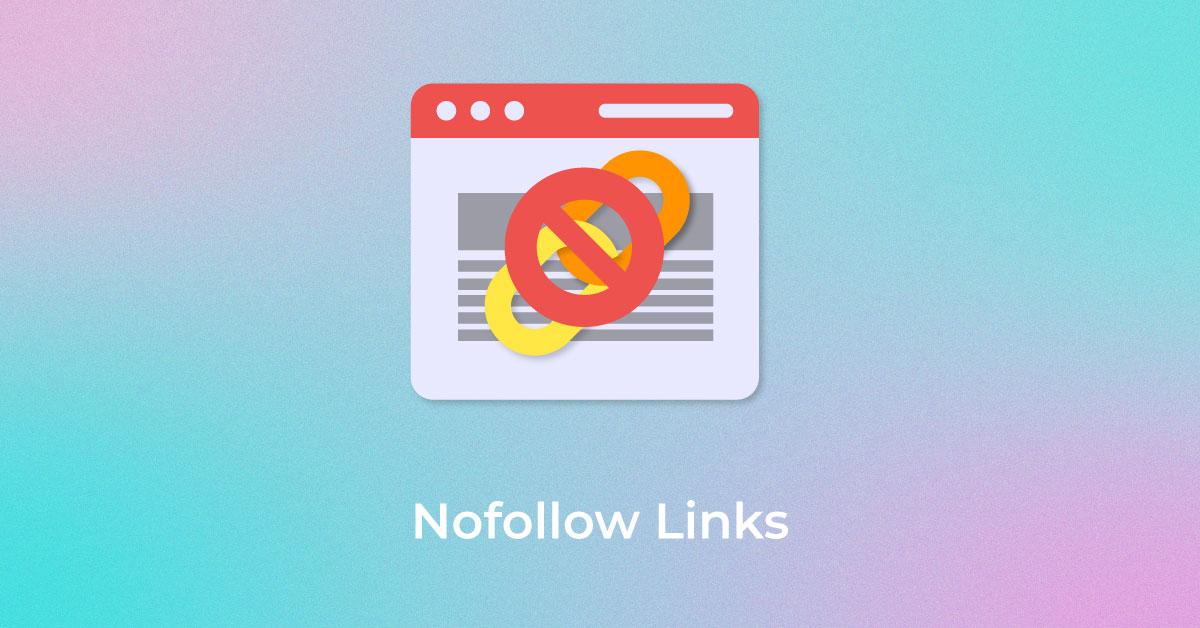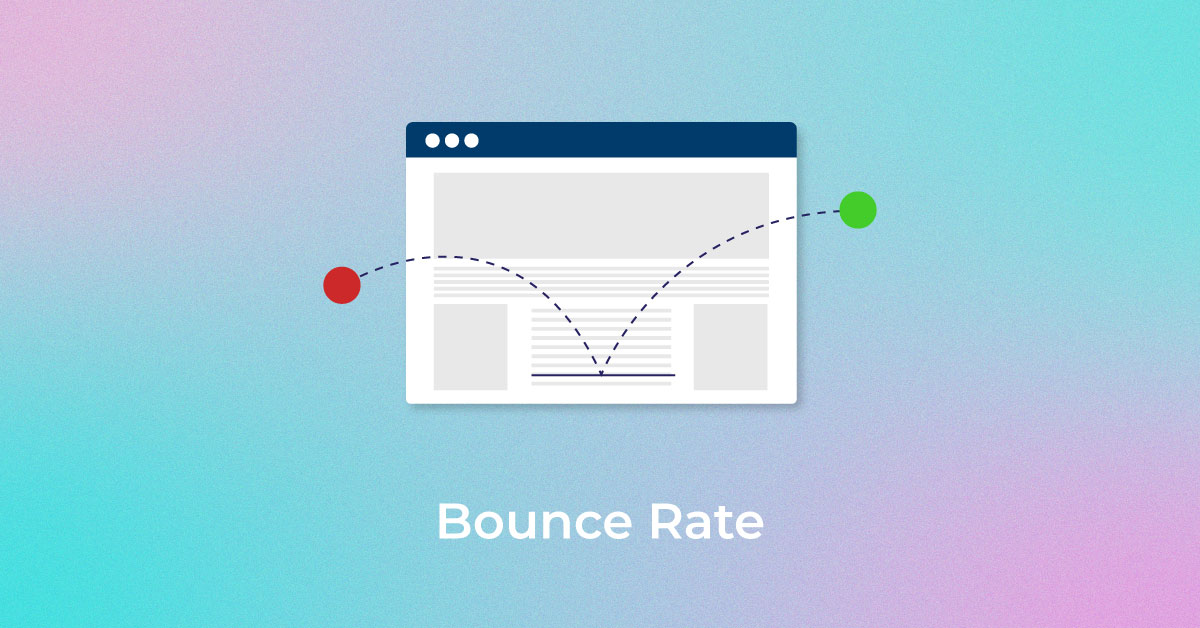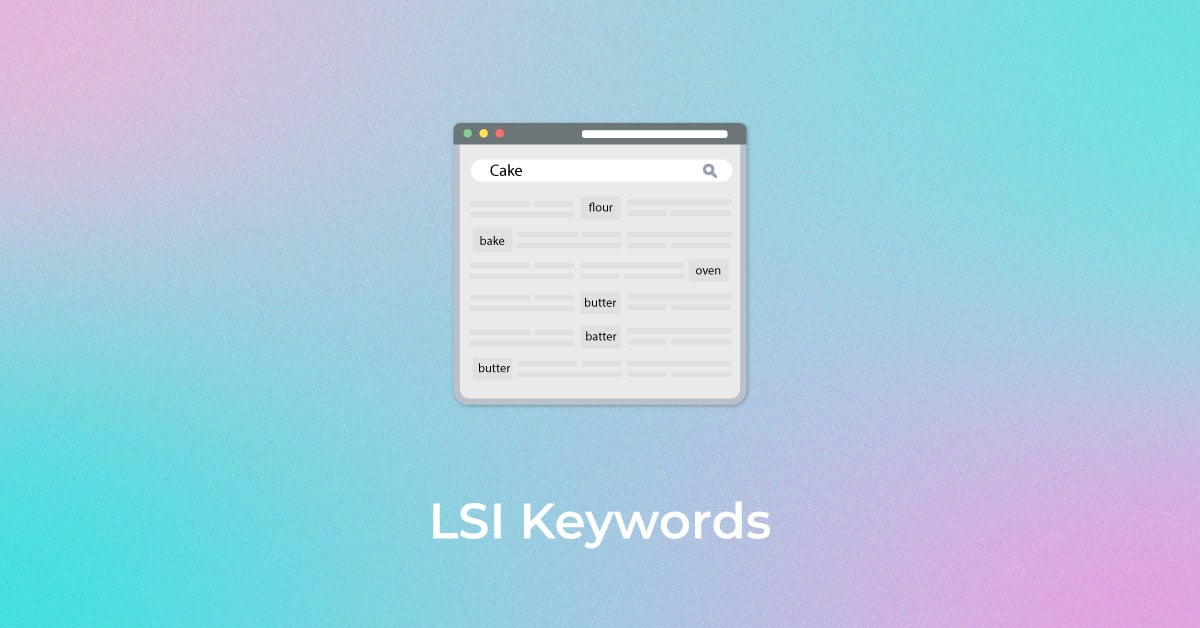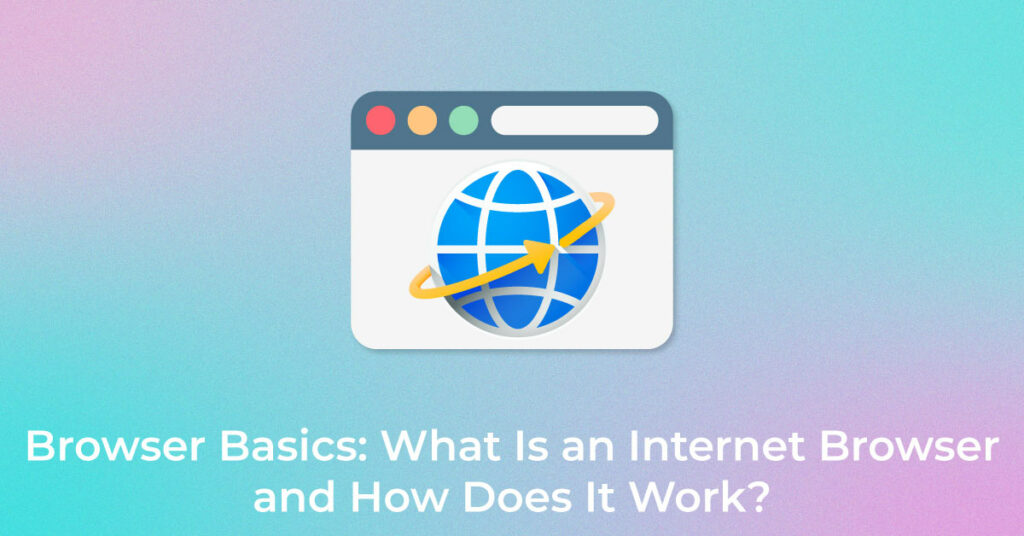|
Getting your Trinity Audio player ready...
|
The word browser in the current digital era has become synonymous with the idea of forming a connection between the internet and navigation for www (World Wide Web).
But what is a browser precisely, and how does it function? Let’s dive into the world of browsers and explore their significance in our everyday internet activities.
What is a Web Browser?
A web browser is a software application that helps users access and view websites on the internet. It serves as a bridge between the user and the huge world of online information. Popular web browsers include:
- Google Chrome,
- Mozilla Firefox
- Microsoft Edge
- Safari
- Opera
Every web browser comes with its unique features and capabilities, but they all offer something in common: an interface for users to explore the internet most easily.

Source – https://www.similarweb.com/browsers/
How does a Browser Work?
A browser works by sending a request to the server where the website is hosted.
The process consists of:
- You have to enter a URL or click on the link.
- The server responds by sending the requested web page back to the browser, which results in the viewing of that page on your screen.
This entire process happens so quickly that it hardly takes a few seconds, allowing you to access and browse endless web pages seamlessly.
To display web information, the browser uses a rendering system to interpret the data. A web page’s code like CSS, HTML, or JavaScript is translated into a virtual representation by the rendering engine so that they interact with it. Different rendering engines use different browsers. This creates an impact on how online pages are displayed. For example, Chrome uses the Blink rendering engine while Firefox uses Gecko.
Browser Features
- Bookmarks or favorites – which allow you to save and easily access your favorite websites;
- Tabbed browsing– which enables you to open multiple web pages in a single window
- Private browsing modes, also called incognito – ensures your browsing history and data are not stored on your device.
Mobile Browsers:
Browsers have significantly evolved in response to the growing demand for mobile browsing. Due to the rising popularity of mobile browsing, there are certain factors to take into account.
- Speed and Performance – Since consumers frequently surf the internet while on the go, mobile browsers must be quick and effective.
- Security – in today’s century, a lot of security issues are concerned with mobile phone devices, so it is important to select the best browser which has the best safety features.
- User interface – The user interface should be easy to understand because mobile screens are smaller than desktop ones, so the browser’s layout and style should be tailored for them.
Now, most browsers have in-build mobile versions that are targeted for mobile phone devices and touch-based input actions. The key benefit of mobile browsers is that they allow users to access the web on their smartphones and tablets and offer features that are comparable to those of their desktop versions.
In order to create an easy surfing experience across all platforms, it’s crucial to take into account both desktop and mobile choices when selecting a browser.
Read about Generative AI India and Japan News
Conclusion:
The evolution of browsers and the advancements in Generative AI have each contributed significantly to shaping our digital experiences. Browsers have become our windows to the online world, offering seamless access to information, entertainment, and services. On the other hand, Generative AI has opened up new horizons in content creation and personalization.
So the next time you open your preferred browser, stop to appreciate the technology behind it and the simplicity it adds to your online experience.
Popular Searches
How useful was this post?
5 / 5. 16