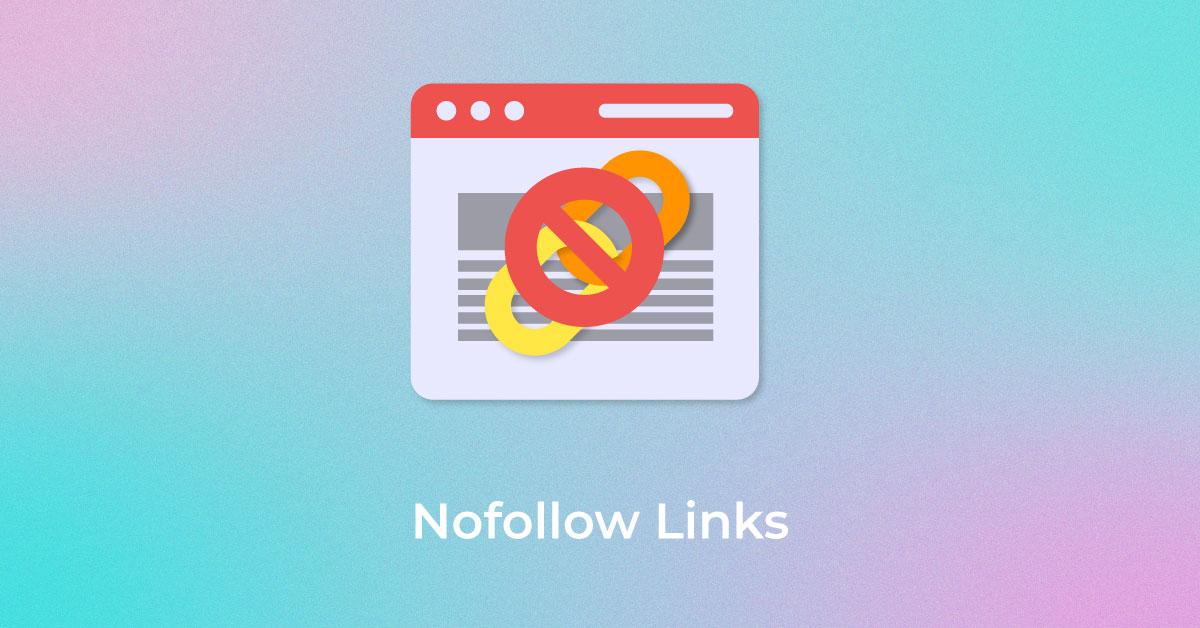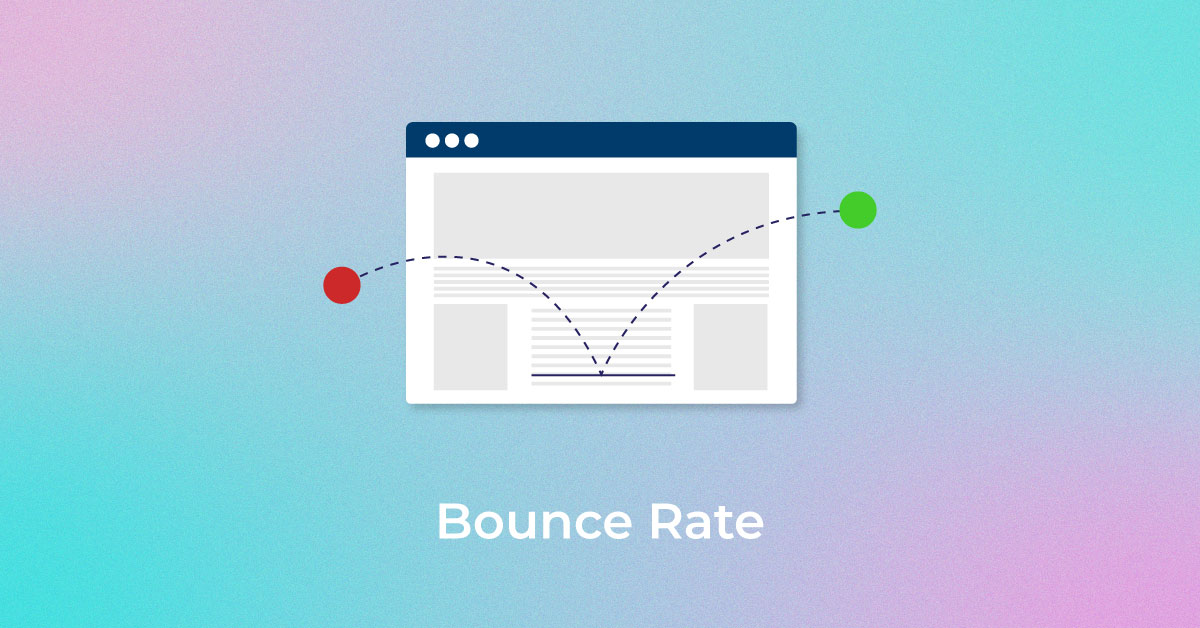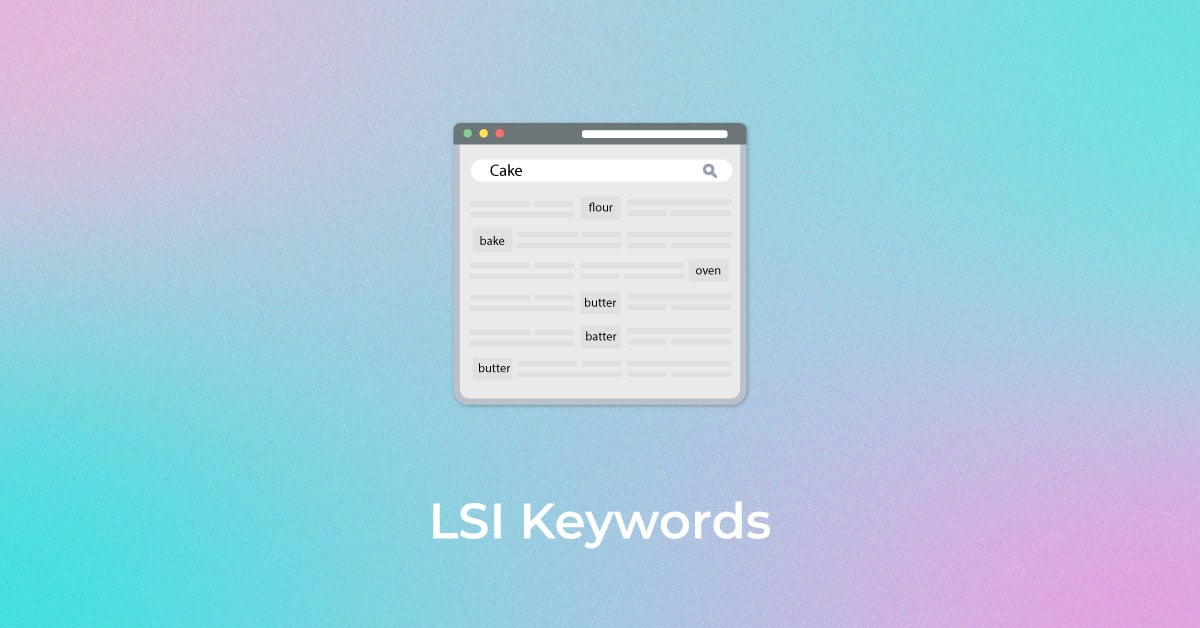|
Getting your Trinity Audio player ready...
|
In this day and age, app store optimization is as important as website ranking. One of the key components of app optimization is ASO reporting, Google Play Console and other tools. Google Play Console provides valuable insights into app performance. In this step-by-step guide, we will explore how to master the art of ASO reporting using these metrics.
What is ASO Monthly Report?
The ASO Monthly Report is monthly data for app developers and ASO Professionals looking to optimize their app’s visibility on the Store Listing. Now the question is, what is Store Listing? To answer this imagine you have a super cool toy store on your mobile where you can find all sorts of fun and interesting games and apps to play with. The store listing in the Google Play Console is like the big sign outside your toy store that tells people what kind of toys you have inside.
Tools that are required to make ASO Monthly Report:
We will use Google Play Console and App Tweak, which gives a comprehensive overview of your app’s performance, including key metrics such as installs, impressions, user engagement, ratings, and much more.
What Should be the Agenda of the ASO Monthly Report?
- Installs and User Insights
- Keyword Ranking
- Reviews and Ratings
- App Health Insights
- Activity Tracker & Way Forward
Installs and User Insights
-
Store Listing Visitors
Store Listing Visitors in ASO helps you count how many times people stop by and look at your app’s window. This is really important because the more people who stop by and like what they see, the more would be the download (acquisition), just like kids wanting to come into your toy store and want to purchase or play with the toys they see in the window!
Here you can show the data of Organic Visitors first, followed by the next slide giving data of Organic + Third Party
-
Store Listing Acquisitions
Imagine you have a special toy that you want to show to your friends. You put your toy in a big store where lots of people visit. Now, the store keeps track of how many people decide to take it home with them.
Well, Store Listing Acquisitions is like that for apps. When people make apps and put them in the app store, they want to know how many people decide to install them and play with them.
Here you can show the data of All Users (New Users + Returning Users), Unique Users (audience who have never installed the app previously), and All Traffic Sources (Organic + Third Party). All Traffic sources data is not mandatory. It is only required if your brand had run a promotion campaign.
-
Install vs Uninstall
Install vs. uninstall data is important in ASO reports because it gives app developers and publishers valuable insights into the performance and user engagement of that app. If there are a lot of installs and very few uninstalls, it indicates that users find the app useful and enjoyable. On the other hand, if there are many uninstalls shortly after installation, it suggests that users might be disappointed or dissatisfied with the app.
-
Conversion Rate
Conversion data is important in App Store Optimization (ASO) reports because it provides insights into how effective your app’s store listing is at convincing users to take a specific action, such as installing the app or performing in-app actions.
Formula for Conversion Rate is:
Acquisition / Store Listing Visitors (The answer would be in %)
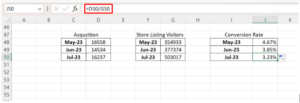
Keyword Ranking
-
Focus Keyword Ranking Performance
Here you show your brand focus keywords which should be basically between 5-10 keywords with popularity. In ASO we use the word popularity the way we use search volume in SEO. Keywords popularity can be extracted from App Tweak. Also, show the comparison of how does that keyword performed in the last few months.
-
Keyword Ranking Summary
Keyword Ranking Summary helps app developers and marketers keep track of their app’s visibility in app store search results, which is essential for attracting organic traffic and increasing app downloads. It’s a valuable tool for optimizing keywords and improving an app’s discoverability in crowded app stores. To make Keyword Ranking Summary basically you need to segregate keywords based on their buckets.
Top 10
Top 11-20
Top 21-30
Top 30+
Not Ranking
And the sum of total keywords targetted
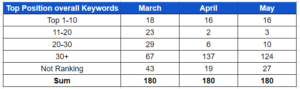
Reviews & Ratings
-
Ratings
In the context of App Store Optimization (ASO), “ratings” refer to the feedback given by users of a mobile app in the form of star ratings and written reviews on app stores like the Apple App Store and Google Play Store. Here, show the comparison from the previous month and how many stars the app got.
-
Average Ratings
Average rating” refers to the numerical average of all the star ratings given by users to a mobile app on app stores like the Apple App Store and Google Play Store. The average rating is usually represented as a number out of 5, with 5 being the highest possible rating.
-
Weekly Active Users
Weekly Active Users is the number of unique users who actively engage with an app over the course of a week. It is a metric that measures user engagement and can provide insights into the app’s popularity, user retention, and overall performance. You can show comparisons on week on weekly basis and analysis why in a particular week the app performed well or vice versa.
App Health Insights
-
Crash Report
When a mobile app experiences technical issues or glitches while being used by users is called an app crash. These reports provide developers with information about the specific circumstances under which the app crashed, including device information, app version, and details about the code that caused the crash. The lower the number of app crashes, the better the result.
To get the app crash percentage, use formula (This month app crash – Previous month app crash)/ Previous month app crash
-
ANR Report (App Not Responsive)
An ANR occurs when an app becomes unresponsive or freezes while running on a user’s device. This can happen when an app is taking too long to respond to user interactions, such as button presses or screen touches. ANRs can affect the app’s ASO efforts. Frequent ANRs can lead to lower user retention rates and poor ratings, which can impact the app’s visibility and ranking in app stores. The lower the number of ANR better the result.
-
App Size
App size is an important factor in App Store Optimization (ASO) reports because it can impact an app’s visibility, user experience, and download rates. Balancing app size with the app’s features and functionality is key. Strive to provide a high-quality user experience while keeping the app size as small as possible to appeal to a wider range of users and enhance your app’s ASO efforts.

Source: Storemaven
Activity Tracker & Way Forward
-
Activity Tracker
Activity Tracker informs the client what were the activities performed by ASO professionals. Here you give the data of what are changes you requested, what are the aso activities got implemented and what are the pending aso activities. Activity tracker is also important to add in your App Store Optimization report.
-
Way Forward
Way Forward refers to next month’s plan of action. Here, talk about the activities you have planned to overcome your shortcomings or various strategies you want to implement to see next-level results in the ASO world.
Conclusion
By following the step-by-step guide provided in this article, ASO professionals can set up and utilize the ASO monthly reports effectively. The benefits of using the ASO monthly report are numerous, as it provides insights into user engagement, retention, and acquisition.
Popular Searches
How useful was this post?
4 / 5. 34