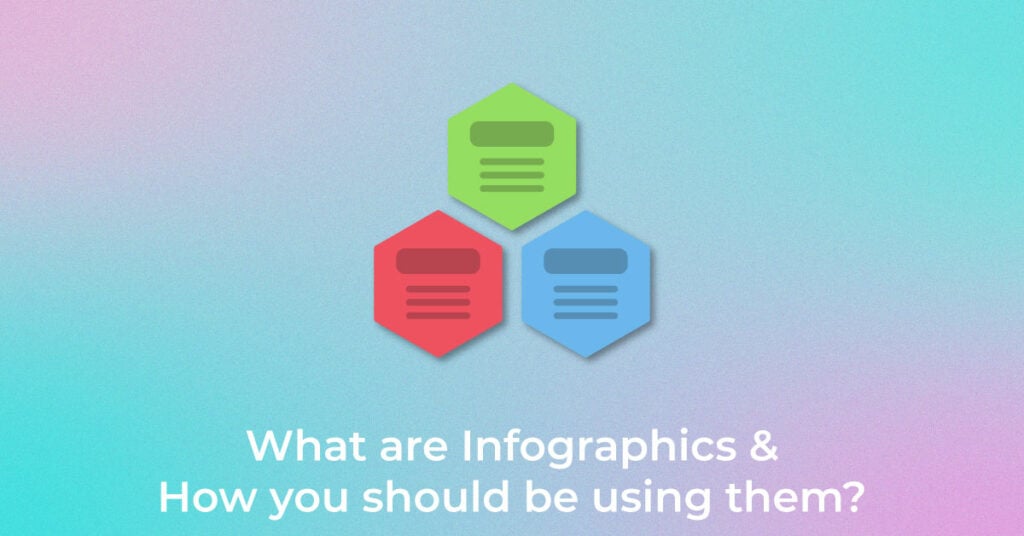What is an infographic?
An infographic is a cleverly crafted graphic that presents data or information in a visually appealing and simplified manner, making even complex concepts easy to comprehend. It is a graphical representation of information that utilizes charts, diagrams, illustrations, and other visual elements to communicate a message effectively. The term “infographic” is derived from two words: “information” and “graphics,” indicating its primary function.
For example, consider an infographic that presents data on the global distribution of endangered species. The infographic may include a map of the world, color-coded to show the concentration of endangered species in each region. It may feature charts/graphs depicting species decline over time, reasons for endangerment, and protective measures. The usage of visual elements makes it easier for viewers to understand the complex data presented in the infographic, and the concise presentation of information makes it easier for viewers to remember and share with others.
Enhance your website that drives users to complete a desired action to become your customer. Want to increase conversion Enhance your website that drives users to complete a desired action to become your customer.![]()
rate on your website?
![]()
How would one go about designing an infographic?
Infographics have become an incredibly popular way to communicate intricate as well as complex information in a visually appealing way. Whether you are trying to explain a complicated process, highlight important data points, or break down a large amount of information into an easy-to-digest format, infographics are an excellent tool in your communication arsenal.
But how do you go about designing an infographic that can communicate the message and engage your audience?
Utilize an infographic outline to arrange your data
An outline serves as a roadmap for designing an infographic. It ensures the logical and effective presentation of vital points. An outline can be essential when dealing with complex or technical information, where it’s easy to get lost in the details and lose sight of the overall message.
For example, let’s say you are designing an infographic on climate change. Your outline might begin with an introduction that sets the stage for the issue, followed by a section on the causes of climate change, its impact on the environment and human health, and the actions that individuals and governments can take to mitigate its effects.
Choose an infographic template
Designing an infographic involves several key steps, starting with choosing an appropriate template. A template is a pre-designed layout that provides a structure for effectively organizing content and design elements. To choose an infographic template, it is crucial to consider the message you want to convey and the audience you are targeting. First, determine the main topic or theme of your infographic. This will help you identify which template will best suit your needs. Next, consider the style and tone of your infographic. Will it be serious and professional, or more playful and light-hearted?
Create a customized infographic
Designing a customized infographic requires careful planning and execution. Here are some steps to follow when creating a customized infographic:
- Before you start designing your infographic, you should determine the purpose of your infographic. You should know what message you want to convey and what your target audience is.
- Next, conduct surveys, review industry reports or articles, or analyze relevant data sets.
- Choose an infographic, including minimalistic, retro, modern, and more. Choose a style that fits your brand and the message you want to convey.
- Determine the infographic layout and how you will organize your information.
- Once you have all your elements, combine them into a cohesive design. Make sure the design is simple to read.
- Test your infographic with your target audience and gather feedback. Take this feedback and use it to polish your design, ensuring it’s even more impactful.
People Also Read: Guest Blogging
Why should you start using infographics?
The benefits of infographics can bring great change to other marketing aspects, such as:
- Enhancing audience engagement and understanding of complex information
- Increasing brand awareness and social media sharing
- Providing a visual representation of data and statistics
- Standing out in a crowded digital space
- Improving SEO rankings and driving traffic to a website.
Curious to know the sectors that infographics can impact?
Infographics are used in diverse sectors. Some popular ones are jotted below.
Infographics for consultants and freelancers
Infographics have become a powerful tool for consultants and freelancers to communicate complex ideas and data to their clients. Infographics can help consultants and freelancers convey vital insights and recommendations more effectively, improving client engagement and understanding.
For example, let’s say you are a marketing consultant who needs to present data on consumer trends to a client. Rather than presenting a dense spreadsheet of numbers, you could create an infographic that highlights the most important trends. Similarly, freelancers who specialize in web design or user experience can use infographics to present mockups or wireframes to their clients.
Infographics for entrepreneurs and small businesses
Infographics significantly impact entrepreneurs and small businesses by helping them to better communicate their ideas and products to potential customers and investors. Suppose you are a startup founder looking to pitch your business to investors. Rather than relying on a traditional slide deck, you could create an infographic highlighting your unique value proposition, market opportunity, and growth potential.
Infographics can aid in educating customers on industry trends and best practices. For example, a small business in the fitness industry could create an infographic highlighting the benefits of regular exercise and the dangers of a sedentary lifestyle. By providing valuable information crisply, the business can position itself as an expert in the field and build trust with potential customers.
Infographics for nonprofits
Infographics impact nonprofits by helping them raise awareness about their cause, engage supporters, and drive donations. In a crowded space where many nonprofits are vying for attention and resources, infographics can help organizations stand out and make a compelling case for support.
A nonprofit focused on education could create an infographic showcasing the academic and personal growth of students who participated in their programs. By visually highlighting the success stories of their programs, nonprofits can build credibility and inspire others to support their cause.
Infographics for government
Government agencies can use infographics to explain complex policies and programs to the public. This can include infographics outlining the key provisions of a proposed law or regulation or that explain how a government program works and who is eligible to participate.
Infographics can also assist in increasing transparency and accountability in government. For example, a government agency could create an infographic that highlights its budget and spending priorities or that shows the progress of a major infrastructure project.
Infographics for marketing
Marketers can use infographics to explain complex products or services to their audience. For example, an infographic that breaks down the features and benefits of a new software tool can help potential customers understand how it works and why they should consider using it.
Using infographics is a valuable approach for social media content marketing. Visual content tends to perform better on social media than text-based content, and infographics are no exception. By creating visually engaging graphics that are easy to share, marketers can increase their reach and engagement on social media, driving traffic to their websites and generating leads.
Infographics for education
Educators can use infographics to explain difficult concepts in a visually engaging way. A science teacher might create an infographic that explains the different parts of a cell or the process of photosynthesis, using diagrams and images to help students better understand the material.
Infographics can also be used to improve the retention of information. Research has shown that visual aids can improve memory retention and recall, making infographics valuable for educators looking to help their students remember key concepts and information.
Here are some tools to create infographics
Canva
Canva is a popular online graphic design tool that offers an extensive range of features for creating stunning visuals, including infographics, presentations, social media posts, and more. Canva’s standout features include an easy-to-use drag-and-drop interface, a collection of templates, graphics, and fonts, and the ability to customize designs to suit your needs.
Additionally, Canva offers a wide range of templates and design elements that can be easily customized to create unique and professional-looking visuals.
Venngage
Venngage is a cloud-based tool. It offers a wide range of templates, icons, and design elements to create visually appealing content. Additionally, Venngage includes features such as real-time collaboration and data visualization tools, making it a valuable tool for teams and businesses. The tool’s infographic section includes statistical, process, informational, tutorial, comparison, geographic, timeline, and charts. The tool provides a no-cost plan, whereas premium plans commence from $19 per month for each user.
Piktochart
Piktochart has a user-friendly interface that makes it easy for even non-designers to create professional-looking graphics. This tool offers a library of over 1,000 icons and images to enhance visual appeal. Another unique feature is the ability to add interactive elements, such as hyperlinks and videos, to the infographic. Furthermore, users have the flexibility to choose from various formats, including the standard size for infographics (vertical and narrow), presentation size (suitable for slides), report size, and poster size. Piktochart offers both free and paid plans.
Easel.ly
Easel.ly is a web-based infographic design tool that provides users with an easy and intuitive platform to create visually appealing infographics. It offers a library of templates, graphics, and shapes to help users create professional-grade infographics.
Easel.ly also offers a collaboration feature, which allows multiple users to work on the same infographic in real-time, making it ideal for team projects. It also allows for easy sharing and embedding of the finished product.
Visme
Visme has an extensive library of high-quality visuals, icons, and images that users can add to their designs. The tool also offers a built-in analytics feature that allows users to track the performance of their content.
Visme further provides integrations with popular platforms, including HubSpot, Salesforce, and Zapier, making it a versatile and powerful tool for businesses and individuals looking to create stunning visual content.
Conclusion
Infographics possess the ability to simplify information and make it more accessible to a broader audience, thereby constituting a vital component of any effective communication strategy. Whether it entails presenting data to stakeholders or educating students, infographics can have a significant impact and should be regarded as a valuable addition to any communication toolkit.
FAQ
What does infographic mean?
An infographic is a visual representation of complex or dense information, data, or knowledge that is presented clearly and concisely. Infographics combine text, images, charts, and other design elements to communicate information to an audience in a visually appealing and easy-to-understand format. The purpose of an infographic is to simplify and organize information in a way that is memorable and engaging for the viewer.
Infographics are beneficial in various contexts, including marketing, education, journalism, and scientific research.
Which free infographic creator is the best?
You will find several free tools available on the internet to create infographics, each with its features and limitations. However, one of the best free infographic makers is Canva as it offers a user-friendly interface, a wide variety of design templates, and a diverse library of free images and icons to choose from. It also allows for easy customization of fonts, colors, and other design elements, making the creation of unique and eye-catching infographics easier.
Other free tools to create infographics include Piktochart, Venngage, and Visme, each with their strengths and weaknesses. Choosing a tool that suits your needs and provides the necessary features to create high-quality infographics is crucial.
What should infographics include?
Infographics should include a clear and concise message, relevant data and statistics, visual elements such as graphs and charts, and a well-designed layout. When choosing which information to include, keep the target audience and the infographic’s purpose in mind.
What features define the quality of an infographic?
Several features define the quality of an infographic, including the relevance and accuracy of the information presented, the visual design, and the overall structure and organization of the content. The information presented should be relevant to the intended audience, accurate, and easy to understand. The visual design should be aesthetically pleasing, and the use of color, typography, and icons should enhance the message of the infographic. The overall structure and organization should be logical and easy to follow.
What is the best size for an infographic?
Infographic size depends on the platform, info complexity, and design elements. It should be large enough to fit everything you need to display while being shareable and viewable on different devices. If an infographic is going to be shared on social media platforms like Instagram or Twitter, a size of 1080 pixels by 1080 pixels or 1200 pixels by 630 pixels is recommended. Size enables mobile viewing and sharing without quality loss.
However, experts generally recommend a size of 600 pixels to 800 pixels in width and 1200 pixels to 1600 pixels in height for optimal desktop viewing, although the size may vary depending on the layout and design of the website if sharing an infographic on a website.
Popular Searches
How useful was this post?
4.2 / 5. 15