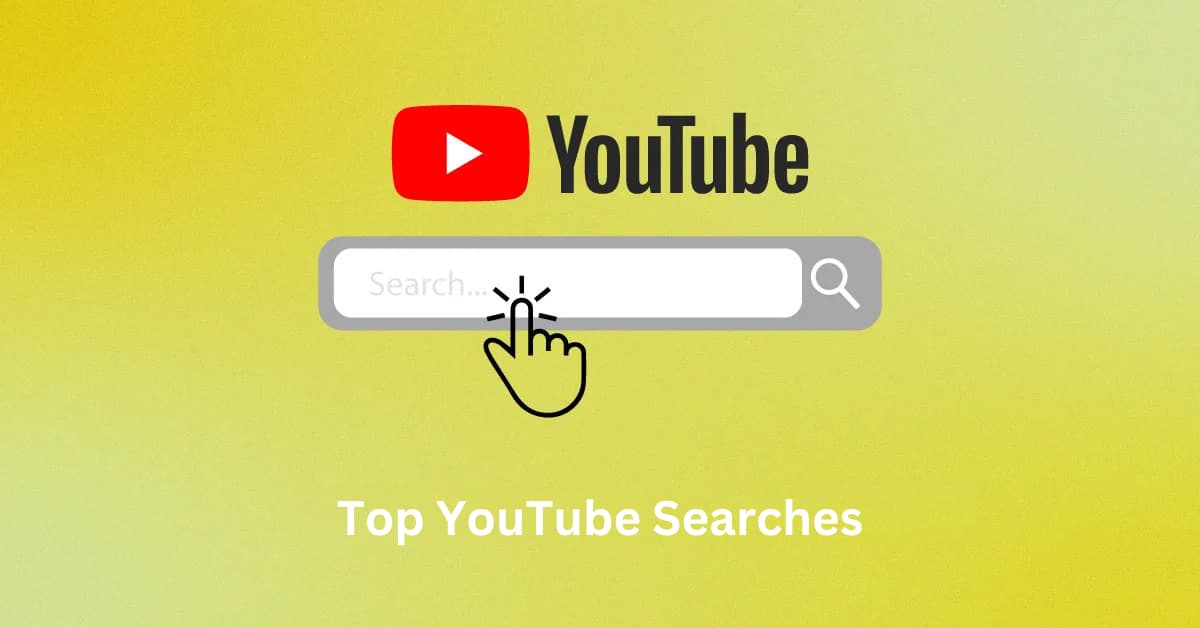Why Eye-Catching Thumbnails Are Essential for YouTube Growth
Eye-catching thumbnails are a vital cornerstone of your YouTube channel’s growth. They function almost like billboards for your videos; a captivating thumbnail can stop viewers in their digital tracks and draw them into your content. The power of a well-crafted thumbnail lies in its ability to communicate the essence of the video, incite curiosity and promise value—compelling reasons for a potential viewer to click through and watch.
Visuals are processed by the brain 60,000 times faster than text, which means your thumbnail is the first, and perhaps the only chance to make an immediate impression. In the competitive expanse of YouTube, where hundreds of hours of video are uploaded every minute, having a standout thumbnail could mean the difference between a video that’s lost in the sea of content and one that goes viral.
Moreover, thumbnails also play a significant role in YouTube SEO. When your thumbnails improve click-through rates, this signals to YouTube’s algorithm that viewers find your content appealing, which can result in higher rankings and increased visibility in search results and recommended video lists.
How to Make YouTube Thumbnails That Drives Clicks
1. Choose High-Quality Images
Selecting high-quality images for your YouTube thumbnails is critical in setting a professional tone for your videos. You want to choose images that are crisp, vibrant, and draw the viewer’s eye. High-resolution images ensure that even when displayed on smaller screens, such as smartphones or tablets, your thumbnails remain clear and engaging. Poor-quality, pixelated images can deter viewers, as they may signal low-quality video content.
Consider images that resonate with your video’s content and evoke emotion or intrigue. If you’re capturing stills from your video, select high-definition frames that stand out. Alternatively, explore the 5,000,000+ library of royalty-free stock photos available in certain thumbnail maker tools, specifically tailored to give you the ideal dimensions for YouTube thumbnails.
To summarize, your choice of image can significantly enhance the viewer’s first impression and, consequently, your YouTube channel’s click-through rate. Prioritize clarity, relevance, and impact when selecting the perfect image for your YouTube thumbnail.
2. Include Descriptive, Compelling Text
Incorporate descriptive, compelling text into your thumbnails to give viewers a clear, instant understanding of your video’s content. This text should be engaging and succinct, giving enough information to spark interest without overwhelming the image. Your headline on the thumbnail acts much like a news headline; it needs to grab attention, convey the message, and encourage the viewer to delve into the story – or in this case, your video.
Select a font that reflects the vibe of your video. Is it a serious how-to guide? A bold, sans-serif font might be your best bet. A fun and playful vlog, on the other hand, could benefit from a more whimsical typeface. The font size needs to be large enough to be legible on all devices, and the color should contrast well with the background for optimum readability.
Remember, less is more when it comes to text on thumbnails. Use powerful keywords or short phrases that get straight to the point. If you’re covering a trending topic, make sure those trends are represented in the few words you choose. This brevity pairs well with impactful imagery to make effective scroll-stoppers.
3. Use Color Psychology to Grab Attention
Leverage the principles of color psychology to make your thumbnails visually captivating and emotionally resonant. Colors can influence perception and behavior, so choosing the right palette can truly make your thumbnail pop and stand out in a crowded feed.
Bright and contrasting colors can be very effective in catching viewers’ eyes. These colors don’t just spark visual interest; they also carry emotional connotations. For example, red can evoke excitement or urgency, while blue can convey trust and calmness. Utilize colors that complement your video’s tone and content, and ensure they align with your brand if you’re building a consistent identity.
When selecting colors for your text and background, aim for combinations with high contrast to ensure legibility. Remember the importance of color consistency throughout your channel to help with recognition and professionalism.
4. Follow Technical Guidelines for YouTube Thumbnails
Adhering to YouTube’s technical guidelines is a must to ensure your thumbnails appear exactly as you intended across all devices and platforms. Here are the critical details to keep in mind:
- Resolution: The ideal thumbnail size is 1280×720 pixels, with a minimum width of 640 pixels. This 16:9 aspect ratio is crucial for consistency and quality across viewing platforms.
- File Size: Keep your file size under the 2MB limit to ensure a smooth upload process.
- File Type: YouTube accepts thumbnail image files in .JPG, .GIF, .BMP, or .PNG formats.
- Accessibility: Include elements for alternative text descriptions to enhance accessibility, which might also contribute positively to SEO.
Maintain vigilance against using any image or text that could be construed as misleading or clickbait, as this can lead to the flagging of your video by YouTube’s content regulation systems.
For future-proofing your thumbnails, stay updated on YouTube’s evolving requirements. Bookmark important resource pages or join creator forums where changes in specifications are often discussed among the community.
By keeping these technical considerations in mind, you’ll craft thumbnails that are not only eye-catching but also in perfect harmony with YouTube’s platform requirements, ensuring a seamless viewing experience for your audience.
Common YouTube Thumbnail Mistakes You Should Avoid
1. Overcrowding with Too Much Text or Visual
When creating a thumbnail, it’s tempting to include as much information as possible to convey the entire message of your video. However, overcrowding with too much text or visuals can lead to confusion and ultimately deter potential viewers. Thumbnails are viewed at a small size; an overly complex one can become indecipherable and lose its impact.
Strive for simplicity and focus on one key visual that represents your video’s central theme, and limit text to a few impactful words that complement the image without overshadowing it. You want a clean and uncluttered look, something that reads well at a glance.
Remember that your thumbnail should work in tandem with your video’s title to tell a cohesive story. If something can be communicated better in the title, you may not need to repeat it in the thumbnail, thereby reducing visual redundancy and clutter.
2. Using Misleading Information
One of the most crucial mistakes to avoid in crafting your YouTube thumbnails is the use of misleading information. While clickbait might draw a quick influx of views, it can severely damage your credibility and viewer trust. YouTube’s algorithms are also becoming increasingly adept at identifying and penalizing such tactics, which can impact the visibility of your videos.
Misleading thumbnails may promise something that the video does not deliver, use sensational or exaggerated imagery, or include provocative but irrelevant elements solely to attract clicks. Such practices not only lead to viewer frustration but can also increase the bounce rate when viewers quickly leave after realizing the content does not match their expectations.
Strive for authenticity by creating thumbnails that accurately reflect the content of your videos. This approach will help build a loyal audience that values your transparency and is more likely to engage with your content in the long term.
3. Inconsistent Branding Across Videos
Inconsistent branding across your YouTube videos can lead to a fragmented viewing experience and make it harder for your audience to recognize your content. Consistency in your thumbnails helps to build a visual identity for your channel, making you instantly recognizable to your subscribers.
Use consistent font styles, color schemes, and logo placement to maintain a cohesive look. This does not mean every thumbnail must look the same; rather, they should all have elements that clearly identify them as part of your brand. Imagine your thumbnails all lined up – you’d want them to look like a well-curated collection rather than a random assortment.
Establishing a branding template for your thumbnails can save time and ensure consistency. It also reinforces your channel’s brand identity, which can deepen viewers’ emotional connection to your content and enhance brand recall.
4. Ignoring Mobile Users
Ignoring mobile users when designing YouTube thumbnails can lead to missed opportunities for engagement. With over 70% of YouTube watch time coming from mobile devices, it’s key to optimize your thumbnails for smaller screens to ensure they are effective across all devices.
Ensure that text is large and legible, and that any crucial visual elements are clear and discernible on a smartphone screen. Nothing important should be placed on the extreme edges of your thumbnail, as it might get cropped on certain displays.
Testing how your thumbnails appear on various mobile devices before finalizing them is a good practice. Remember that the functionality of your thumbnails on mobile goes beyond visibility, as they must be enticing enough to entice a user to tap on them rather than just scroll past them.
Tools You Can Use to Create YouTube Thumbnails
1. Canva
Canva is an immensely user-friendly and versatile tool for creating custom YouTube thumbnails that stand out. Canva’s ease of use means you don’t need to be a graphic designer to produce professional-looking designs. Its drag-and-drop interface, coupled with access to a vast library of photos, icons, and illustrations, simplifies the creation process.
The best features of Canva include:
- Thousands of customizable templates, suitable for various content types.
- Access to over 2 million images and numerous fonts to fit your aesthetic.
- Real-time collaboration features for team projects.
- Brand Kit to maintain consistent branding across all designs.
- Animation features to add more dynamic elements to your creations.
Benefits of using Canva for YouTube thumbnails are:
- It saves you time with pre-made templates and easy duplication for series branding.
- The end result looks professional, enhancing your channel’s credibility.
- You can maintain a consistent brand image with custom color palettes and logos.
- Being cloud-based, it offers flexibility, allowing you to design from any device, anywhere.
- With Canva Pro, you get additional features like resizing, transparent backgrounds, and more.
The main cons of Canva are:
- Limited functionality in the free version compared to the Pro version.
- Some premium elements require in-app purchases.
Canva is best recommended for:
- Content creators who want a blend of simplicity, variety, and professionalism without extensive design experience.
- Those looking to establish or maintain consistent branding with minimal effort.
2. FotoJet.com
FotoJet.com stands out as a noteworthy tool for creating visually appealing YouTube thumbnails. With its straightforward interface and an array of templates, it empowers you to craft click-worthy images that summarize your video content effectively.
Top 5 features of FotoJet.com include:
- A variety of professionally designed templates to jumpstart your creativity.
- A rich stock of images, font styles, and clip art to personalize your design.
- No account setup or email requirement to start designing.
- Options to export your thumbnail in both JPG and PNG formats.
- Flexibility for both novice and experienced users in design with easy-to-use editing tools.
Benefits of using FotoJet for your YouTube thumbnails:
- Quick to get started, with an accessible platform right from the homepage.
- Enables you to create a quality thumbnail that aligns with the content and vibe of your videos.
- Makes it possible to experiment with different design elements with no financial commitment.
- Saves time by providing a range of templates that can be customized with a few clicks.
- Helps elevate the look of your channel, potentially increasing viewer engagement.
Possible downsides to FotoJet are:
- Advanced features may require a premium subscription.
- Some stock images or elements may be used frequently, risking a lack of originality.
FotoJet.com is highly recommended for:
- Those who appreciate a balance between customization and ease of use.
- Creators seeking a quick solution for high-quality thumbnails without a steep learning curve or setup process.
3. Pixlr
Pixlr offers robust editing capabilities for those who are looking for a more advanced touch on their YouTube thumbnails. It blends the simplicity of online editing tools with the advanced features that are traditionally found in professional software like Photoshop.
The top 5 features of Pixlr include:
- AI-powered tools for quick and effective image enhancements and removals.
- Layer-based editing which allows for complex designs and fine-tuning.
- A comprehensive toolkit with filters, overlays, and effects for creative expression.
- Compatibility with PSD files, offering a bridge to Photoshop users.
- A mobile app that lets you edit on-the-go for last-minute changes.
Benefits of using Pixlr for YouTube thumbnails:
- Access to advanced features gives you greater creative control over your thumbnail designs.
- The intuitive UI is accessible to beginners, while still offering depth for experienced editors.
- Community-driven resources and tutorials are available to help you make the most of the tool.
- The flexibility to start for free lets you explore without immediate commitment.
- Cross-platform compatibility ensures you can work across different devices seamlessly.
The cons of Pixlr might be:
- Some features are locked behind a premium subscription.
- The interface, while user-friendly, can be daunting for those without any photo editing experience.
Pixlr is best for:
- Content creators looking for a mix of advanced features and ease of use.
- Designers who need a powerful tool for creating intricate and finely-tuned thumbnails.
Advanced Tips to Make YouTube Thumbnails Stand Out
Enhancing your thumbnails to make them stand out requires going beyond the basics and employing advanced design techniques. Here are some expert tips to elevate your thumbnails:
- Use Shadows and Borders: Adding subtle shadows or borders can make your text or main image pop against the background, giving a 3D effect that captures attention.
- Incorporate Brand Elements: If you have a signature color, logo, or icon, use it strategically in your thumbnails to increase brand recall and set your videos apart.
- Experiment with Filters and Effects: Modern design tools offer an array of filters and effects that can create mood or highlight key parts of your thumbnail.
- Apply Textures and Patterns: Use these elements judiciously to add depth and interest to your thumbnail without overwhelming the main message.
- Engage with Faces: Human faces, especially those showing strong emotions, can connect with viewers on a personal level, making them more inclined to click.
By implementing these advanced tips, you’re not just creating a thumbnail; you’re crafting a visual lure that beckons viewers to your content amidst the vast ocean of videos available on YouTube.
Related Resources to Help Grow Your YouTube Channel
To further enhance and grow your YouTube channel, consider these related resources:
- YouTube Creator Academy: A comprehensive resource offering modules to improve your video creation skills and understand the platform’s best practices.
- Google’s Keyword Planner: Helpful for researching keywords to use in your video titles and descriptions to optimize discoverability.
- Social Blade: This tool provides insights into channel analytics, competitor performance, and potential revenue estimates.
- TubeBuddy: A browser extension that offers a suite of YouTube optimization tools, including advanced thumbnail creation directly within YouTube.
- VidIQ: Similar to TubeBuddy, VidIQ provides analytics, keyword research, and productivity tools to help grow your channel’s audience.
Dedicating time to learning and implementing the strategies recommended in these resources, along with creating powerful thumbnails, will set you on a path toward YouTube success.
Popular Searches
How useful was this post?
0 / 5. 0