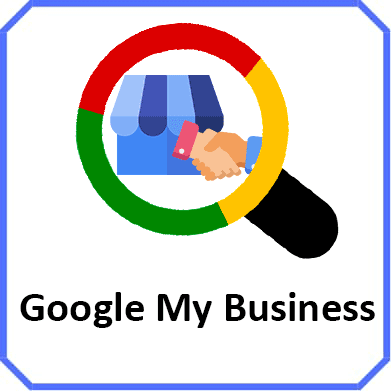A couple of weeks ago, Bing Places announced its integration with GoFundMe. GoFundMe is an American for-profit crowdfunding platform that allows people to raise money for various events.
On 11 May 2020, Google My Business also announced its tie-up with GoFundMe & Paypal. The GMB team stated that the impact of COVID-19 has been tough on business owners. In order to make it easier for them, they added features & tools to the local listing to keep their consumers updated about their operations. They have now added the Gift Card & Donations feature to help businesses that are looking for financial support.
This feature has been made available to businesses in the United States, Canada, United Kingdom, Ireland, Australia, and New Zealand. Through this functionality, merchants would be able to add a gift card link, donation link, or both to their profile. Business owners can share personal messages through their posts to keep customers informed as to how their funds will be used. These posts will be visible to the consumers later this month. Currently, for donations, they have partnered with Paypal, GoFundMe & gift cards, they have partnered with Square, Toast, Clover & Vagaro.
Elevate your presence in local searches and let interested customers locate your products and services with ease.
Be the local choice on
‘near me’ searches.
Elevate your presence in local searches and let interested customers locate your products and services with ease.
To set up a gift card or donation campaign
- On your computer, sign in to Google My Business.
- If you have multiple locations, open the location you’d like to manage.
- From the menu, click Posts, and choose “COVID-19 support.”
- Alternatively, click “Get support from customers” directly on Google My Business home page.
- Enter a message to customers and at least one link.
- To save your changes, click Post.
For more details, check out this document. Stay updated with news related to Digital Marketing on our news blog.
Popular Searches
How useful was this post?
0 / 5. 0