Let’s Connect & Accelerate Your Organic Growth
- Your data is properly secured encrypted by SSL
These new reports by Google Search Console are helpful to understand how well your recipe markup is performing in Google Search.
Recently, within Google Search Console, one new filter option to the performance reports is added by Google. If you are using recipe markup, Google may give you the facility to filter the performance report which appears within the “search appearance” options in Google Search Console.
Where to find these filters in Google Search Console?
You need to login to Google Search Console to use these filters. After clicking on the “performance report” option, you need to click on the “+New” option to choose “search appearance…” Within the options under “search appearance”, you will be able to find these two new filters for the recipe:
- Recipe Gallery
- Recipe rich results
Below is the screenshot shared by Brian Freiesleben on Twitter:
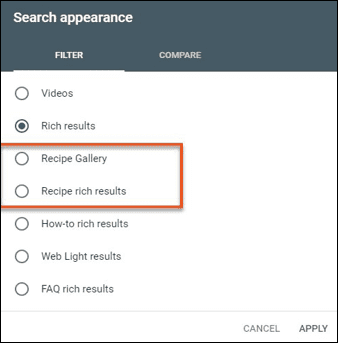
What does this filter show?
On applying the recipe search appearance filters, Google will segregate your search results and show how well they are performing with those recipe filters. Below is a chart shard by Glenn Gabe which shows this data started to appear on May 31, 2020:
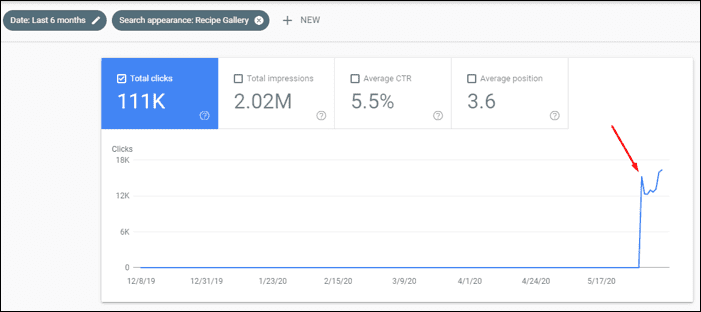
Below is the tweet where John Mueller confirms about this report
Yep, these are pretty new.
— 🍌 John 🍌 (@JohnMu) June 9, 2020
How does it matter?
This report has made filtering the reporting more flexible within Google Search Console. It helps to understand how well the website is performing within the organic Google Search by using the recipe structured data.
These reports complement the debugging reports around recipe markup, which are recently added by Google.
Popular Searches
How useful was this post?
0 / 5. 0

















