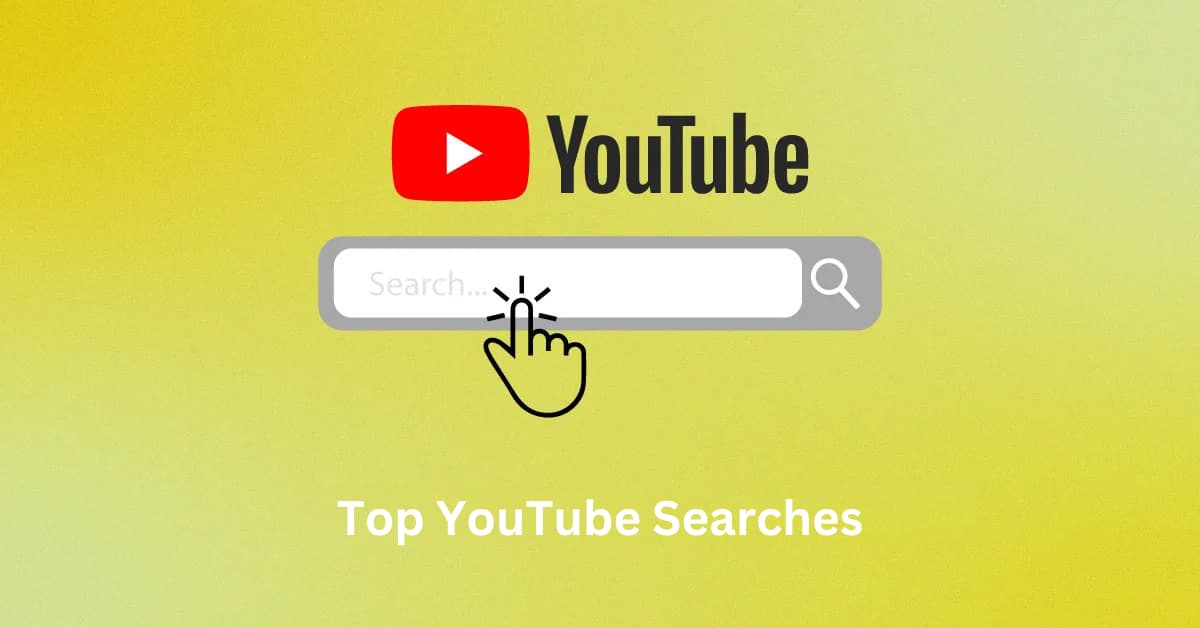Starting a YouTube automation channel with AI can be a game-changer, streamlining content creation and enhancing channel growth with minimal effort. With the rise of AI tools, creators now have the power to automate various aspects of their channel, from video production to content optimization. However, to truly stand out, integrating SEO services into your AI-driven strategy is essential. Properly optimizing your content ensures your videos reach the widest audience possible. By incorporating YouTube SEO services, you can fine-tune your videos for search engines, boosting your visibility and driving organic traffic to your channel.
What is YouTube Automation?
YouTube automation leverages Artificial Intelligence (AI) tools to streamline the process of managing a YouTube channel with minimal human intervention. By automatically handling tasks such as video creation, scriptwriting, and editing, these tools free up content creators to focus on strategy and content curation. AI-powered video creation tools can generate content based on trends and audience preferences, scriptwriting software can assist in crafting engaging narratives, and editing applications can enhance video quality through automated cutting, transitions, and effects. This approach not only maximizes efficiency but also helps maintain a consistent posting schedule, thus boosting engagement and viewership while adhering to the platform’s algorithms.
Best YouTube Automation Channel Ideas
1. Storytelling
Are you seeking to dominate YouTube with spellbinding storytelling? Here’s a quick guide:
- Start with an engaging hook to captivate your audience immediately.
- Use relatable characters or scenarios to forge a personal connection.
- Integrate trending keywords seamlessly for SEO, ensuring your story gets found.
- Show, don’t tell. Utilize visual storytelling techniques that YouTube viewers crave.
- Include a call-to-action that aligns with viewers’ interests and prompts engagement.
- Remember, stories create a memorable brand experience, fostering loyalty and action.
Incorporate these storytelling elements with an automated YouTube strategy to save time and captivate your audience, boosting your online presence and keeping ahead in the content creation race. Get closer to becoming the go-to storyteller in your niche and watch your YouTube channel flourish!
2. Motivation
To transform your computer into an AI-powered automation tool for creating daily motivational videos, follow the structured plan below:
- Select a YouTube automation tool to schedule and manage video content.
- Source daily inspirational quotes from reputable databases or books.
- Utilize AI voiceover software to generate engaging audio from the selected quotes.
- Design captivating visuals to accompany the quotes, leveraging graphic design platforms with AI capabilities.
- Schedule the AI to combine the audio and visuals, producing a complete motivational video every day.
- Optimize the release time of videos for maximum viewer engagement based on analytics.
- Leverage SEO best practices within the video description to increase visibility.
Remember to monitor viewer feedback for continuous improvement of content quality.
3. Cooking
To create recipe videos with AI-generated scripts, images, and voiceovers, please follow these steps:
- Choose an AI-powered video creation platform that supports scriptwriting and voiceovers.
- Select your recipe and define its key elements: ingredients, measurements, and cooking steps.
- Input these details into the platform to generate an AI script that narrates the cooking process.
- Use the platform’s image library or upload your own photos to visually represent each step in your recipe.
- Pick a voice from the AI voiceover options, ensuring it matches the style and tone of your video.
- Combine the script, images, and voiceover in the video editor to create a seamless cooking tutorial.
- Review and edit the video to ensure accuracy and flow.
- Save and export your AI-generated recipe video for sharing on YouTube and other social media platforms.
4. Interesting Fact
- AI research tools can delve into vast historical databases to uncover rare historical facts, such as the story of the lost Roman legion in China.
- AI-powered video tools like Headliner can transform these intriguing stories into captivating animations, enriched with visual and audio elements.
- In science, AI can analyze and compile complex data, revealing insights like the link between climate patterns and historical events, creating engaging video content for educational purposes.
- Cultural insights can be gleaned from AI analysis of social media trends, enabling the production of viral videos that explain the evolution of cultural phenomena.
5. Health and Fitness Tips
- Start with a solid workout routine designed by AI based on your fitness level and goals.
- Incorporate AI-generated nutrition tips tailored to complement your exercise regimen.
- Use AI to track your progress, adjust workouts, and suggest recovery activities.
- Add variety to your workouts with AI-curated fitness challenges and circuit training.
- Utilize AI to remind you to stay hydrated and take regular breaks throughout your day.
- Embrace AI-guided meditation or yoga sessions for mental and physical balance.
- Allow AI to analyze your sleep patterns to optimize rest for muscle recovery.
- Engage with AI-powered fitness communities online for support and motivation.
6. Tech and Gadget Reviews
- The new AI-driven tool is a game-changer for tech enthusiasts, offering a seamless generation of reviews and unboxing videos for the latest gadgets.
- It excels in analyzing the product’s features, creating comprehensive yet concise narratives without human intervention.
- This automated platform ensures content is tailored to reflect the gadget’s most recent updates and specifications, engaging viewers with relevant and timely information.
- Users have praised its ability to simulate genuine excitement and curiosity during unboxing, mimicking the nuances of human presenters.
- Analytics showcases its efficiency in boosting viewer engagement by strategically optimizing video release timings and targeted demographics, resulting in a significant increase in views and follow-up interest in the featured tech products.
7. Life Hacks
For anyone looking to simplify their lives with clever shortcuts and tricks, starting a “Life Hacks” YouTube channel can be a brilliant move. This type of channel resonates with viewers because everyone is looking for ways to save time and make daily tasks easier. To ensure your channel is easily discoverable, focus on keywords such as “simple life hacks,” “daily life hack tips,” and “how to simplify your life” which are phrases people often search for.
Provide content that showcases quick and practical solutions to common problems, ranging from organizing your workspace to quick-fix recipes, tapping into the visual memory that helps retain the helpful tips you offer. By using YouTube automation tools, you can efficiently schedule your content, analyze video performance, and optimize your channel for growth, ensuring your life hacks reach a wide audience eager for your time-saving advice.
8. Top 10 Lists
Looking for ways to captivate your audience with minimal effort? Creating ranking videos like “Top 10 Movies” or “Top 10 Travel Destinations” can be an incredibly effective YouTube strategy. To ease the process, AI tools come to the rescue, drafting scripts and slicing videos to perfection. This automated approach not only saves time but also ensures your content aligns with popular search queries.
With YouTube automation tools, you can effortlessly produce engaging and well-optimized content that’s likely to rank higher and attract more views. By targeting frequently searched lists, you appeal directly to users’ curiosities and preferences, increasing the likelihood of clicks and shares. Transform your YouTube channel with these smart automation techniques and watch as your views and subscriber count rise.
How to Start a YouTube Automation Channel Using InVideo AI
Using InVideo AI to create videos without manual intervention involves several automated steps:
- Begin by drafting a script or taking advantage of AI script generators to curate content based on your topic.
- Upload your script to InVideo AI, which has a built-in natural language processing feature to analyze and suggest visual elements and animations relevant to your content.
- The AI tool then selects from a vast library of images, video clips, and music to automatically match your script’s context.
- Customize templates or let the AI choose, making your video consistent with your brand style and preferences with minimal effort.
- Once satisfied, the software compiles all elements, generating a video that aligns with the intended message and tone.
- Review the video draft, make any final tweaks if necessary, and then utilize InVideo AI’s scheduling feature to publish your video directly to platforms like YouTube, saving time on manual uploads.
With tools like InVideo AI, marketers, and content creators can streamline their video creation process, ensuring efficiency and consistency while freeing up time to focus on strategy and engagement.
Benefits of Using InVideo AI for a YouTube Automation Channel
Effortless Scriptwriting and Voiceovers:
Effortless Scriptwriting and Voiceovers with InVideo AI can transform your YouTube channel automation. InVideo’s AI simplifies scriptwriting by suggesting effective copy that resonates with audiences, ensuring that your videos are not only informative but also SEO-friendly. This targets user searches effectively. Moreover, its voiceover feature adds a professional touch without the hassle of recording equipment or hiring talent. By automating these tedious tasks, you’re free to focus on strategy and growth. With InVideo AI at your service, you’re not just saving time; you’re enhancing the quality and appeal of your content, making your YouTube channel a user favorite.
Budget-Friendly Solution:
Operating a YouTube Automation channel doesn’t have to strain your finances. InVideo AI is a cost-effective solution that caters to budget-conscious content creators looking to amplify their presence on YouTube. This powerful tool automates tedious tasks such as video creation, scheduling, and optimization, all without the need for deep pockets or extensive marketing expertise. Users can generate engaging content that captivates viewers and encourages them to invest in products or services. Embracing InVideo AI means more time to create the videos your audience loves while keeping expenses low, making it an ideal choice for YouTubers keen on growing their business and outshining competitors without breaking the bank.
Total Creative Control:
With InVideo AI as your YouTube automation tool, you gain total creative control over your channel content without needing expertise in video production or marketing. Picture effortlessly crafting, scheduling, and optimizing ads that charm your audience and boost your YouTube CTR. Users cherish how this tool liberates time, allowing them to focus on generating captivating videos that resonate and convert. It’s the go-to solution for creators seeking to expand their reach and maintain consistency in the competitive digital space. Embrace the art of storytelling with InVideo AI and watch your YouTube channel thrive!
Professional Quality, Every Time:
For YouTube creators aiming for professional quality with every video, InVideo AI is an outstanding automation tool that streamlines the creative process. With InVideo AI, you can trust that your content will maintain high standards, captivating your audience consistently. Novices and pros alike will appreciate its user-friendly interface, which ensures your videos look polished and expert, regardless of your editing skills. By incorporating popular keywords, this tool enhances discoverability, addressing user concerns about reaching a wider audience. Plus, with its automated features, InVideo AI saves you significant time, so you can focus on developing creative ideas and engaging with your subscribers. This dedication to quality and efficiency positions your channel to stand out in the competitive YouTube landscape.
Getting Started with Your YouTube Automation Channel
- Decide on your channel’s niche based on trends, profitability, and personal interest.
- Create a YouTube channel, customizing its layout, settings, and channel art using tools like Photoshop.
- Select AI-powered platforms not blacklisted by YouTube for automation assistance in generating views.
- Schedule the AI tool to view videos mimicking real audience behavior, specifying the number of views, viewer locations, and viewing schedules.
- Use online resources to scrape high-quality content related to your niche.
- Employ video editing software to compile and edit videos into engaging content.
- Publish your compiled videos to YouTube following a consistent content schedule.
- Use AI tools to clean up videos from your computer, keeping your workspace efficient.
- Repeat the content creation process regularly, incorporating AI tools for tasks like scripting, voice-overs, and thumbnail creation.
- Engage with AI applications to optimize titles, descriptions, and hashtags for better discoverability.
- Plan for audience retention, CTR, and session time, using AI for analytics and optimizations.
- Maintain a content calendar and use the YouTube Studio to track performance and manage the channel.
The Power of AI for Your YouTube Success
Looking to boost your YouTube channel? YouTube automation tools are here to help! These smart tools use AI to transform the way you grow your channel online. They take care of things like ad optimization, scheduling your posts, and finding the right keywords that get your videos noticed. Think of Nike and how they took advantage of YouTube early on – you can do the same!
Tools like Keyword Tool go the extra mile to figure out what your niche is looking for by exploring different languages and search phrases. By focusing on what viewers remember and want, AI-powered automation helps make sure your videos don’t just get views but also turn watchers into dedicated fans.
Use YouTube automation tools to make your life easier. Instead of just keeping your channel running, you’ll have more time to create great content. Remember, it’s all about your audience – they’re the key to your success. With the help of AI, get set to connect, captivate, and soar above the rest.
Popular Searches
How useful was this post?
5 / 5. 1