In a recent video by Ask Google Webmasters, John Mueller answered questions about 301 redirects. The question arose from a site owner asking, “How long does it take for a new URL to be ranked in the SERP after applying a 301 redirect?”
Here was the exact question:
After a 301 redirect, how long does it take Google to start ranking the NEW URL instead of the old one? I did a redirect from A to B with 301, then Google indexed BOTH but instead of ranking the new one, Google is still ranking the old URL.
John Mueller stated that their own Google SEO Team asked this question, but they could not help them with it. He, later on, explained how the whole canonicalization process works:
Google Uses Many Factors For Canonicalization, Not Just 301 Redirects
John Mueller was quick to point out that 301 redirects act like a signal for Google for canonicalization. But to rank and replace the new URL in the SERP, there are many other factors that it takes into consideration.
Here are his exact words:
At a general level, a 301 redirect is just a signal for canonicalization. You’re telling us you’d prefer to have the destination page indexed rather than the originating one. And that’s fine.
However, we use lots of factors for canonicalization, not just redirects. In practice, what happens here is we spot the redirect, but we also look at the other factors.
What are these other canonicalization factors?
What John Mueller was referring to were the following factors:
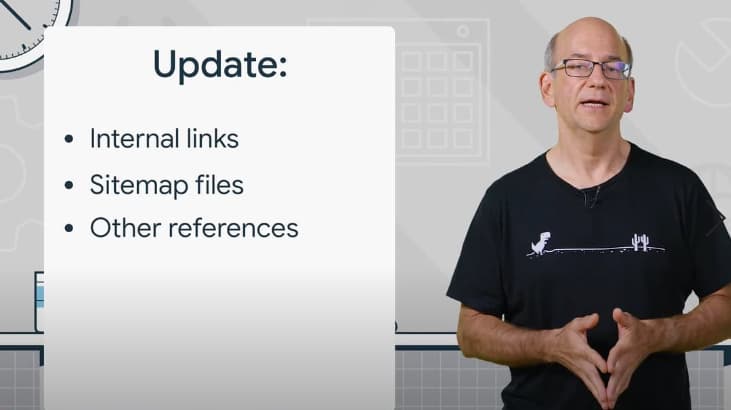
Internal Links
Google takes into consideration the number of Internal Links that are pointing towards the URL. So, if you apply a 301 redirect to a new page. Make sure that you work on proper internal linking for this new page. Include links to the new page in the top navigation or the Footer Links. This will help in canonicalization and eventually ranking your new URL.
Sitemap files
Sitemaps are where the Google Spider will look for URLs to crawl on your website. If you have applied a permanent 301 redirect to a page, make sure the page is included in the Sitemap; replacing the old URL. This will give Google an indication that you want to replace the New URL with the old one in the SERP.
Other References
There are many other signals like – links coming from other domains, the on-page content, the page speed, and the overall optimization. Make sure your new page is well-optimized and stronger than your old page. This will help you in the canonicalization process and ranking the new URL in SERP.
Patience is Key
John Mueller said once Google identifies all these signals and is convinced that the new URL is the best for its users. You can then expect the new URL to rank and replace the old one.
He concluded the answer by saying:
“If everything aligns we’ll focus on the destination page.
To make that easier, make sure that you update the internal links, the sitemap files, and other references to the originating page so that they all point to the destination page.”
Patience is the key here. You have to keep optimizing your new page and wait for Google to recognize it. This will help your canonization process and eventually lead to your new URL being ranked in SERP.
Below is the video where John Mueller explains about 301 redirects

Key Learnings:
It is not guaranteed that if you put a 301 redirect, your new URL will start ranking immediately.
- Make sure your internal links point to the new URL and not the old one. Also, consider updating your Sitemap by eliminating any old URLs that you have 301 redirected. Make sure all your new URLs are present in the Sitemap.
- Give Google time to understand this canonicalization. Once it receives all the signals for the new page, it will replace the old URL with the new one in the SERP.
Let us know in the comments section if you have experienced any canonicalization issues after a 301 redirect. And how you dealt with the problem.
Article Contributor – Robin Fernandes
Popular Searches
How useful was this post?
5 / 5. 2


















