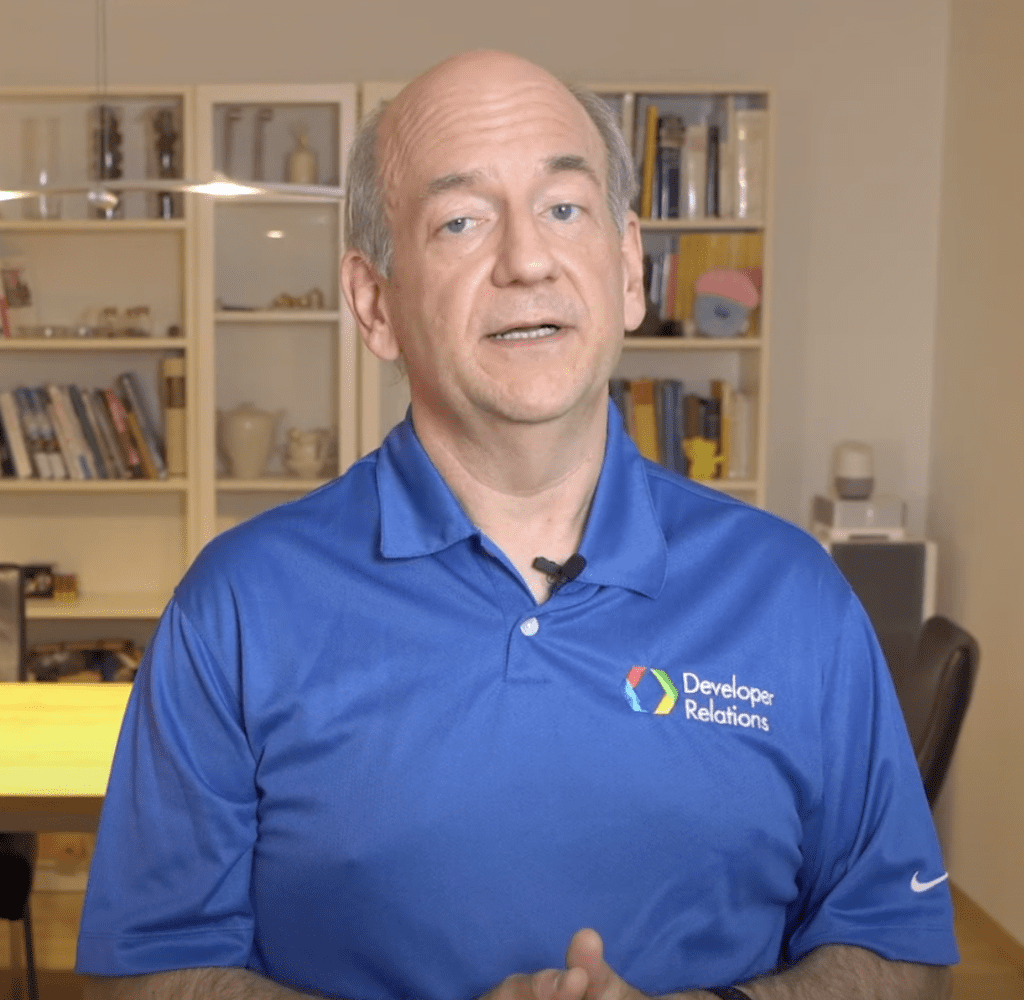Google’s John Mueller outlines the differences between Absolute and Relative URLs in a new video from the #AskGooglebot series. He also explains the impact they have on SEO.
What is an Absolute URL?
An absolute URL is a ‘full’ URL of the page, meaning it contains the entire page’s address. John Mueller used a real-life example to explain the same:
“This is similar to giving someone the full address of the place they are trying to find.”
Example of an absolute URL: <a href = “https://www.infidigit.com/seo-search-engine-optimization/” >SEO Services</a>
What is a Relative URL?
The term “relative URL” refers to a shorter version of “absolute URL.” The relative URL indicates your current location. The Domain and Protocol information are not present in these addresses. John Mueller explains this with an example:
“That will be like saying, “Go to the greenhouse down the road from here”.”
Example of a relative URL: <a href = “/seo-search-engine-optimization/” >SEO Services</a>
Which one is the best for SEO?
Google recognizes that Content Management Systems (CMS) and Web Developers have different preferences and implementation methods. John Mueller confirmed that Absolute and Relative URLs are treated the same by Google. It makes no difference which of these two URL types you use as long as they’re implemented correctly.
More videos from the #AskGooglebot series can be found on the Google Search Central YouTube channel. To keep you informed, we’ll make sure to drop a news article as soon as a video is released.
Popular Searches
How useful was this post?
0 / 5. 0