LinkedIn adds more features and enhancements to the Sales Navigator tool
Professionals have been using the Sales Navigator tool to communicate with contacts and accounts on the LinkedIn platform. The new features added to the tool are targeted at improving the tool’s effectiveness in finding and engaging with potential leads. A new search experience and enhanced CRM cards have been included, along with improvements to the homepage and lead pages.
Enhanced Search
The Sales Navigator tool’s search feature has been redesigned. Some of the changes are as follows:
Improvements to Filters
You’ll now have access to a two-panel view that displays all of the available filters. LinkedIn has also launched Intuitive filter grouping, which will aid in the filtering of search results. As you add/remove filters, you’ll be able to see the results in real-time.
Filters Removed
The “Become a member” filter has been removed from LinkedIn. On the results page, the Search bar, which was formerly situated at the top of the left-hand column, has been deleted.
Filters Renamed
The filters “Past lead” and “Account activity” have been combined and renamed to “People you engaged with”. “CRM contacts” filter is renamed to “People in CRM”.
Filters Added
LinkedIn has also added some new filters which include “Past Company”, “Current Company”, “Previously viewed”,” Company headquarters” and “Saved Leads” among others.
Here’s how the new Search experience looks like:
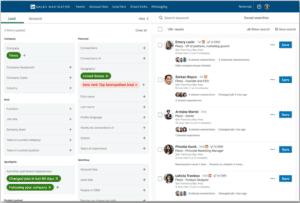
Image credits: LinkedIn
New Homepage and Lead pages
The homepage as well as the lead pages have been substantially redesigned to help manage your account effectively.
Things added to the Homepage
The homepage of the Sales Navigator tool will contain an alerts feed that will tell you of any alerts that require immediate attention. There’s also a new “My priority accounts” section that will provide you with important details regarding high-priority accounts.
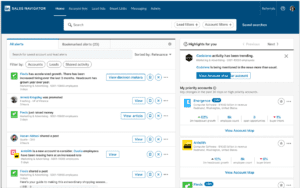
Image credits: LinkedIn
Additions to the Lead Page
The new improvements to the lead page will help you better manage your leads. One of the page’s most striking changes is the ability to take action on a lead via a sticky action bar. In addition, you’ll have quick access to conversation starters and introduction paths. According to LinkedIn, the main goal is to significantly minimize the time it takes to find critical information about leads.
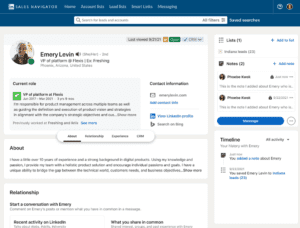
Image credits: LinkedIn
CRM cards and new Lists
LinkedIn had previously introduced CRM cards in the Sales Navigator tool. The CRM card allows users to access crucial information about a lead, such as contact information and associated accounts. The new changes to the CRM card include the ability to see information on opportunities assigned to the contact.
Here’s a snapshot of the new CRM card:
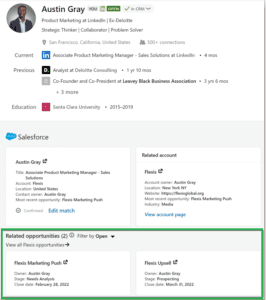
There are two new lists added to LinkedIn’s Sales Navigator tool: “At-Risk Opportunities” List and “Recommended Leads” List.
For more detailed information about the release notes, you can visit LinkedIn’s Help page.
It’s worth noting that all of these updates will be rolled out in stages over the next quarters, so some features may not be visible in the Sales Navigator tool right now.
Popular Searches
How useful was this post?
0 / 5. 0

















