What is Social Bookmarking
Social bookmarking is a way for people to save and share links to websites or content they find useful or interesting. Users can organize these links with tags, making it easier to find and share them later. It helps improve online visibility and connects users with similar interests.
Social bookmarking is a way to discover new content and share it with others. It also allows users to view and explore content recommended by others in their social network or community. Social bookmarking can be used for personal or professional purposes, such as saving articles or resources for research, sharing content with colleagues or friends, or promoting a website or blog.
Unlock higher rankings, quality traffic, and increased conversions through tailored award-winning SEO strategies. Elevate your web presence
by Infidigit’s SEO solutions. Unlock higher rankings, quality traffic, and increased conversions through tailored award-winning SEO strategies.![]()
![]()
How Social Bookmarking Websites Work
Social bookmarking websites operate in various ways. A website can consider any of the several approaches under the social bookmarking umbrella to increase traffic, such as off-page SEO techniques like saving pages offline and so on. Here are a few ways in which social bookmarking websites work :
-
Curating Content
Websites can create elaborate dashboards or sections with various resources clubbed together. This helps these social bookmarking websites in saving and expanding the contents or resources to appeal to a broader audience.
-
Organizing and Saving Content
The entire purpose of a social bookmarking website is to provide convenient access to content or resources to the users. Hence, these websites are very proficient in organizing their resources and content so that they can be easily found by the users.
-
Labelling or Tagging Content
Many social bookmarking websites also create special tags and/or labels to provide their users with convenient access to the resources.
-
Backlinks Building
Social bookmarking sites have become a great asset for businesses in their link building strategies. Not only do these sites provide the option to bookmark your website’s resources directly into your profile, but also share valuable updates to the online community and target audience.
You can even bookmark resources relevant to your domain with your own posts sprinkled in, to make your profile a diverse domain of valuable information. Social bookmarking websites can work wonders for your link building strategy if utilized correctly.
-
Sharing Content
As mentioned previously, social bookmarking sites are a great place to share your content with the online community. The visibility and access these sites offer can help you reach an untapped audience, which can help you in generating new leads or customers.
-
Increase Traffic to Your Website
Social bookmarking sites can also significantly drive organic traffic to your website. As the users continue to bookmark your posts or upvote them, the chances of your web pages appearing on search engines increase. This can help in improving your SERP rankings, and drive organic traffic to your website.
-
Promotion
Apart from bookmarking your own links, you can utilize social bookmarking sites to promote your mentions online. Self-promotion of mentions on social bookmarking sites can significantly boost your visibility, and bring more attention towards your brand.
-
Search Engine Optimization
There are many SEO benefits to social bookmarking. Search engine algorithms scour through the bookmarked websites and make a link to be indexed. This helps websites earn credibility points from search engines and get better rankings. Moreover, content generating good engagement or getting positive votes on social bookmarking sites usually shows up higher on SERPs.
Is social bookmarking beneficial for your business?
- Social bookmarking can help a brand build a repository of high-quality backlinks that helps boost your SERP rankings.
- Great way to interact with prospective collaborators and influencers to enhance brand visibility.
- Perfect avenue to find carefully curated content that can improve your brand’s online trust potential.
Need to check the effectiveness of Social Bookmarking activity
There are multiple things which an SEO agency tries to optimize, from On-Page to Technical parameters while also building links for the web page using different Off-Page Techniques. It became essential to check if the social bookmarking link building activity help in achieving results since this link submission activity is done at scale. Hence, we decided to run an experiment to check the effectiveness of this activity
Details of the Social Bookmarking Experiment
- Duration of the activity – 2 months
- Test URLs – 5
- Number of keywords tracked corresponding to these URLs – 16
- Number of links built: 50 Links in a week (10 for each URL). By the end of 2 months, we had built 400 links.
- Link Submission website: Bookmarking websites with DA>50
- Domain – Finance
Note: We ensured that there were no technical, on-page changes as well as off-page activities being done apart from social bookmarking on these pages.
KPIs for this experiment
The key KPIs that we decided to track for this case study are as below
- Page authority of these pages.
- Ranking of the 16 associated keywords.
Outcome of Social Bookmarking Experiment
- We observed that the Page Authority of these pages did not change after completion of this activity for each of these URLs. There was also no fluctuation in this metric.
- Out of the 16 keywords, we observed regular fluctuations in the ranking. At the end of the experiment, there were 8 keywords for which the ranking had increased, 3 keywords for which the ranking was stable and 5 keywords witnessed drop in rankings. Below is the weekly ranking data of these keywords.
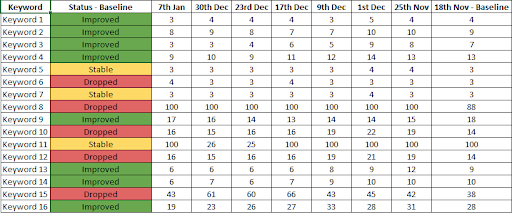
Though the page authority of the webpages did not increase, we can see that there is an impact in the ranking of these keywords due to this activity or it does have some impact on the rankings for a finance domain. However, we recommend you to run a similar activity for your domain and decide based on data whether you should continue doing social bookmarking and include the same in your off-page activities. Also, if you are outsourcing digital marketing services like link building service or SEO services, we recommend you to examine whether social bookmarking as a link building activity has an impact on your domain since this is one of the most common activities done by an SEO agency.
Top 19 Social Book Marking Sites for 2022

-
Twitter
Twitter can be considered a social bookmarking site in the sense that it allows users to share and save links to web pages, articles, videos, and other online content. While Twitter is primarily a micro-blogging platform, it also serves as a powerful social bookmarking tool that enables users to curate and share content with their followers and the wider Twitter community.
Here are some ways in which Twitter can be used for social bookmarking:
- Sharing links: Twitter users can share links to web pages, articles, and other content with their followers by tweeting the link along with a brief description or commentary.
- Hashtags: Twitter’s use of hashtags allows users to categorize and organize their tweets by topic or theme. By using relevant hashtags in their tweets, users can make their content more discoverable and reach a wider audience.
- Lists: Twitter users can create lists of other users based on their interests, industry, or expertise. By curating lists of experts or thought leaders, users can easily access and share valuable content with their followers.
- Favorites: Twitter allows users to mark tweets as favorites, which is similar to bookmarking. By favoriting tweets, users can save them for future reference or share them with others who may find them relevant or interesting.
- Search: Twitter’s search feature allows users to search for tweets based on keywords or hashtags. This can be useful for discovering new content, following trending topics, and finding relevant tweets related to a particular topic or industry.
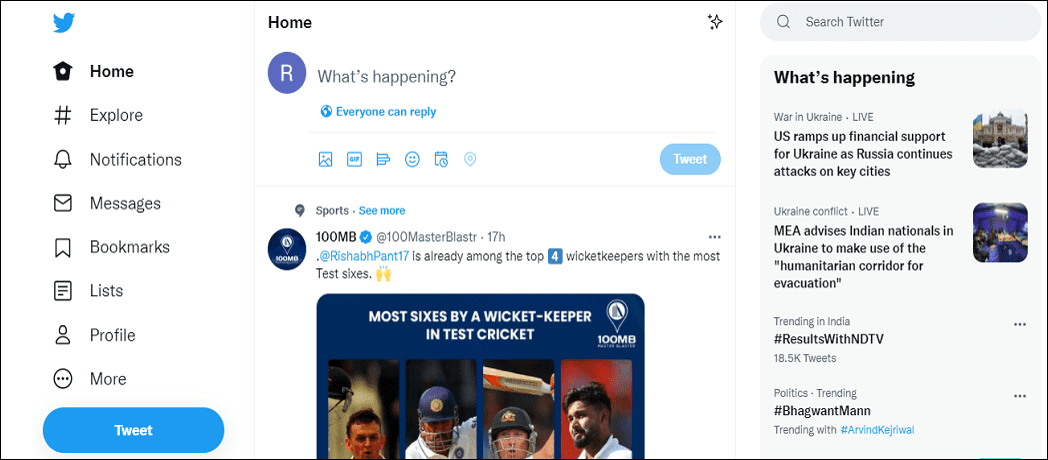
-
Pinterest
Pinterest is a social bookmarking site that allows users to discover, save, and share visual content such as images, videos, and infographics. Pinterest users create collections of images called “boards,” which they can organize by topic, theme, or interest. These boards can be shared with other users, who can then save or “repin” the images to their own boards.
Here are some ways in which Pinterest can be used for social bookmarking:
- Discovering and saving content: Pinterest users can discover new content by searching for specific keywords or browsing categories and topics. When they find the content they like, they can save it to their own boards for future reference or to share with others.
- Organizing content: Pinterest boards allow users to organize their content into specific categories or themes. By curating boards based on their interests or industry, users can create a collection of valuable resources that they can refer back to or share with others.
- Sharing content: Pinterest allows users to share their boards with others, either by making them public or by inviting specific users to collaborate. This can be useful for businesses or individuals who want to share their expertise, showcase their products or services, or build a community around a specific topic or theme.
- Driving traffic: Pinterest can be a powerful tool for driving traffic to a website or blog. By including links to their website or blog in their pins or boards, users can encourage others to click through to their site and engage with their content.
- Analyzing performance: Pinterest provides analytics tools that allow users to track the performance of their pins and boards. This can include metrics such as engagement, impressions, and click-through rates. By analyzing this data, users can optimize their strategy and improve their results over time.
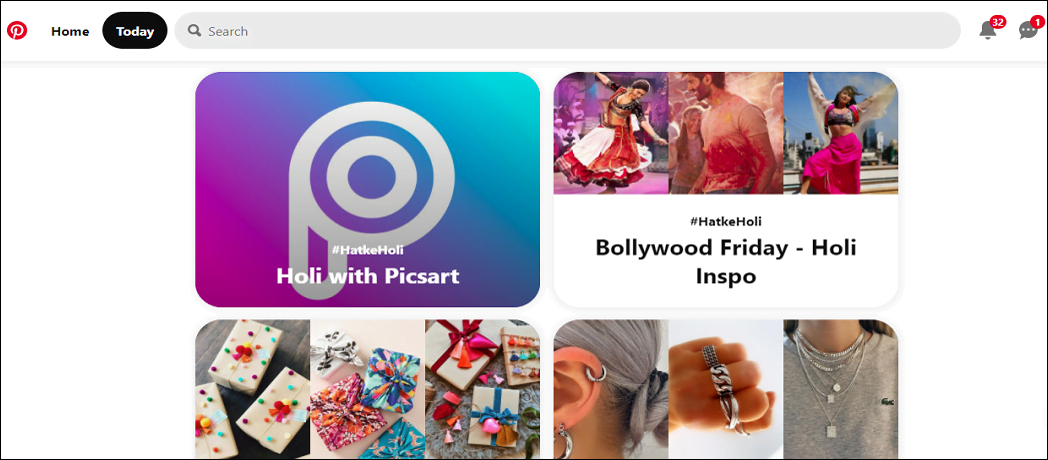
-
Mix
Mix (formerly known as StumbleUpon) is a social bookmarking site that allows users to discover and save content from around the web. Mix operates on a recommendation algorithm, which suggests content to users based on their interests and preferences. Users can also save content to their collections or “mixes” and share them with other users.
Here are some ways in which Mix can be used for social bookmarking:
- Discovering content: Mix suggests content to users based on their interests and preferences. When users “stumble” upon content they like, they can save it to their collections or share it with others.
- Saving content: Mix allows users to save content to their collections, which can be organized by topic or theme. This makes it easy for users to refer back to the content they’ve saved and to share it with others who have similar interests.
- Sharing content: Mix users can share their collections with others, either by making them public or by inviting specific users to view them. This can be useful for businesses or individuals who want to share their expertise, showcase their products or services, or build a community around a specific topic or theme.
- Driving traffic: Mix can be a powerful tool for driving traffic to a website or blog. By including links to their website or blog in their collections, users can encourage others to click through to their site and engage with their content.
- Analyzing performance: Mix provides analytics tools that allow users to track the performance of their collections. This can include metrics such as views, saves, and click-through rates. By analyzing this data, users can optimize their strategy and improve their results over time.
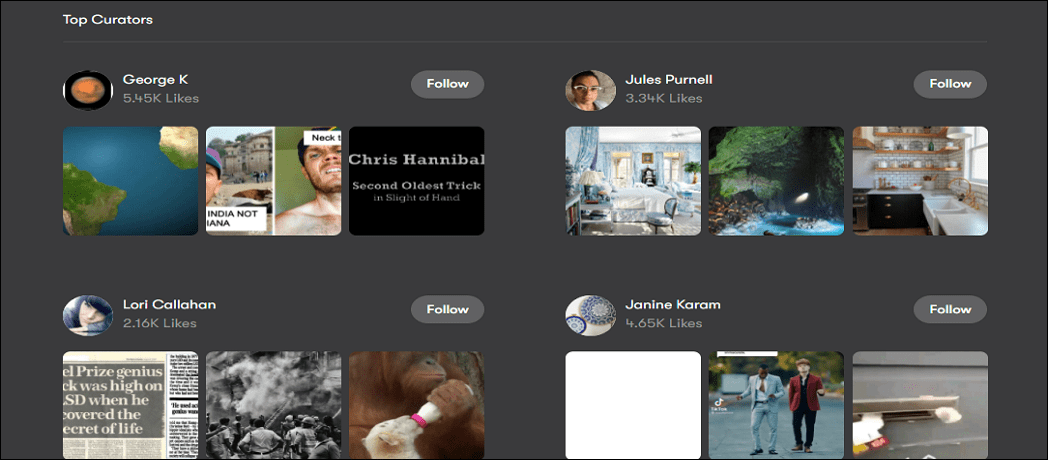
-
Pocket
Pocket is a social bookmarking service that allows users to save articles, videos, and other content from around the web to read or watch later. Pocket operates as a cross-platform service, with apps and extensions available for web browsers, mobile devices, and other platforms.
Here are some ways in which Pocket can be used for social bookmarking:
- Saving content: Pocket allows users to save content from around the web, including articles, videos, and other media. Users can save content to their account by using the Pocket browser extension or by sharing content directly to the Pocket app from other apps or services.
- Organizing content: Pocket provides users with tools to organize their saved content. Users can tag articles and videos with keywords, create collections or folders to group related content, and use search to quickly find the content they’ve saved.
- Discovering content: Pocket offers a discovery feature that suggests articles and videos based on a user’s interests and reading history. Users can also explore popular content and curated collections to find new and interesting content.
- Sharing content: Pocket allows users to share content they’ve saved with others. Users can share individual articles or videos, or they can share entire collections or folders with other Pocket users.
- Analyzing performance: Pocket provides analytics tools that allow users to track the performance of their saved content. Users can see how many times their saved articles and videos have been viewed, read, or shared, as well as other engagement metrics.
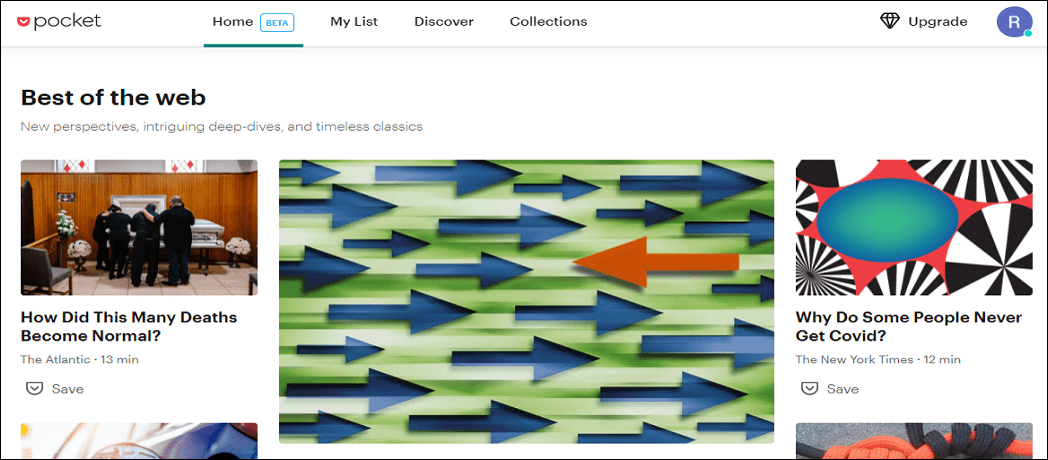
-
Slack
Slack is a popular team communication tool that allows users to send messages, share files, and collaborate with others in real-time. While Slack is not typically thought of as a social bookmarking tool, it can be used to share and organize links to content, which can be a form of social bookmarking.
Here are some ways in which Slack can be used for social bookmarking:
- Sharing links: Slack users can share links to articles, videos, and other content in channels or direct messages. This can be useful for sharing interesting content with colleagues or for keeping track of important resources.
- Organizing links: Slack provides users with tools to organize their links. Users can create channels or threads dedicated to specific topics or themes, and they can use Slack’s search function to quickly find links they’ve shared in the past.
- Collaborating on links: Slack’s real-time messaging and collaboration features make it easy for users to discuss and collaborate on links they’ve shared. Users can ask questions, share feedback, and provide context around the links they’ve shared.
- Integrating with other tools: Slack integrates with a variety of other tools, including social bookmarking services like Pocket and Instapaper. This can allow users to save links to their Pocket or Instapaper account directly from Slack.
-
Reddit
Reddit is a social news aggregation and discussion website where users can submit content in the form of links, text posts, and images, and vote on the submissions of other users. While Reddit is primarily known as a social news and discussion platform, it can also be used as a form of social bookmarking.
Here are some ways in which Reddit can be used for social bookmarking:
- Saving posts: Reddit allows users to save posts to their accounts, which can serve as a form of social bookmarking. Saved posts can be accessed from the user’s profile page and can be organized into different categories.
- Organizing content: Reddit provides users with tools to organize their saved posts. Users can create custom categories for their saved posts, and they can use Reddit’s search function to quickly find saved posts.
- Discovering content: Reddit’s front page and subreddit system make it easy for users to discover new and interesting content. Users can subscribe to subreddits that match their interests and browse the top posts from those subreddits.
- Sharing content: Reddit’s voting system and commenting features allow users to share and discuss content with others. By submitting posts and commenting on other posts, users can engage with the Reddit community and share their own perspectives on a variety of topics.
- Analyzing performance: Reddit provides basic analytics tools that allow users to see how many upvotes and downvotes their posts have received, as well as other engagement metrics. By analyzing the performance of their posts, users can optimize their content strategy over time.
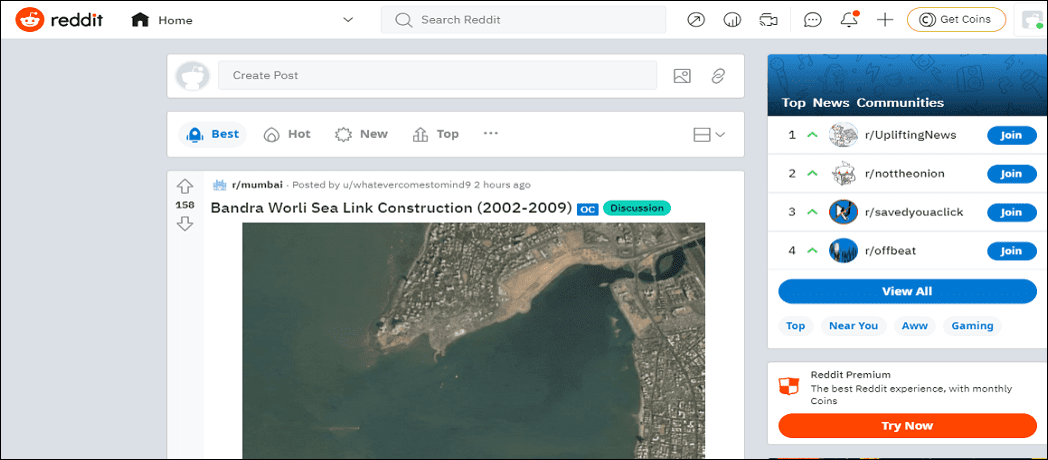
-
Slashdot
Slashdot is a technology-focused news and discussion website that has been around since the late 1990s. While Slashdot is primarily known for its news coverage and comment sections, it can also be considered a form of social bookmarking.
Here are some ways in which Slashdot can be used for social bookmarking:
- Submitting stories: Slashdot users can submit stories to the site for consideration. This can include links to articles, blog posts, videos, and other types of content.
- Voting and commenting: Like other social bookmarking sites, Slashdot allows users to vote on submitted stories and to leave comments. This can help to surface interesting and valuable content, while also facilitating discussion and debate.
- Personalization: Slashdot provides users with tools to customize their experience of the site. Users can choose which stories and topics they want to see, and they can customize the display of the site to match their preferences.
- Archive: Slashdot maintains an archive of all stories and discussions that have been submitted to the site. This can be a valuable resource for users who are looking to research specific topics or to explore the history of technology news and discussion.
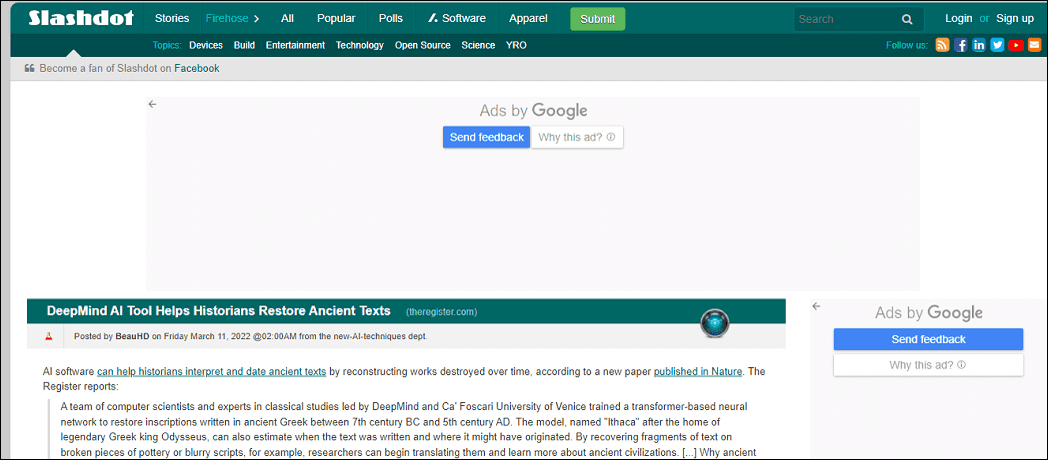
-
Folkd
Folkd is a social bookmarking site that allows users to save, share and discover web content. Users can save links to web pages, tag them with relevant keywords, and share them with other users. Here are some ways in which Folkd can be used for social bookmarking:
- Saving links: Folkd allows users to save links to web pages, along with a brief description of the content. Users can also tag their links with relevant keywords, making it easier to find them later.
- Discovering content: Folkd has a search feature that allows users to discover content that has been bookmarked by others. Users can search by keyword, topic, or category to find content that matches their interests.
- Sharing content: Folkd allows users to share their bookmarks with others. Users can follow other users and see the links that they have bookmarked. They can also share links on social media or via email.
- Collaborating: Folkd allows users to create groups and collaborate on bookmarks. This can be useful for teams or communities who want to share links and resources related to a particular topic.
- Analytics: Folkd provides basic analytics tools that allow users to see how many times their bookmarks have been viewed, shared, and commented on. This can help users to track the performance of their bookmarks over time.
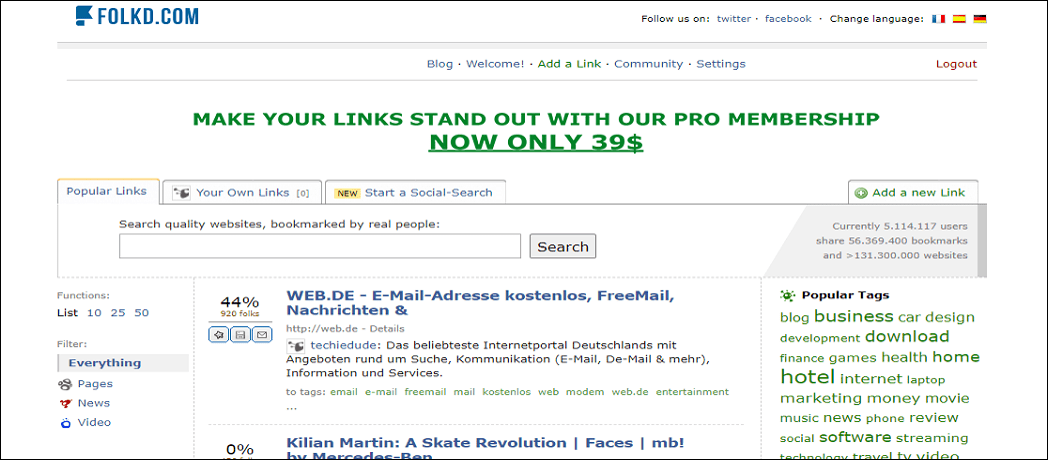
-
We Heart It
We Heart It is a social network and image-based bookmarking site that allows users to discover, save and share images and videos that they find inspiring or interesting. Here are some ways in which We Heart It can be used for social bookmarking:
- Saving images: We Heart It allows users to save images to their profile by “hearting” them. Users can also create collections to organize their saved images by theme or topic.
- Discovering content: We Heart It has a search feature that allows users to discover images and videos that have been shared by other users. Users can search by keyword, topic, or category to find content that matches their interests.
- Following other users: Users can follow other users on We Heart It to see the images and videos that they share. This can be a great way to discover new content and connect with like-minded people.
- Sharing content: We Heart It allows users to share images and videos on social media or via email. Users can also embed their images on their own websites or blogs.
- Collaborating: We Heart allows users to collaborate on collections by inviting other users to contribute. This can be useful for teams or groups who want to share images related to a particular project or topic.
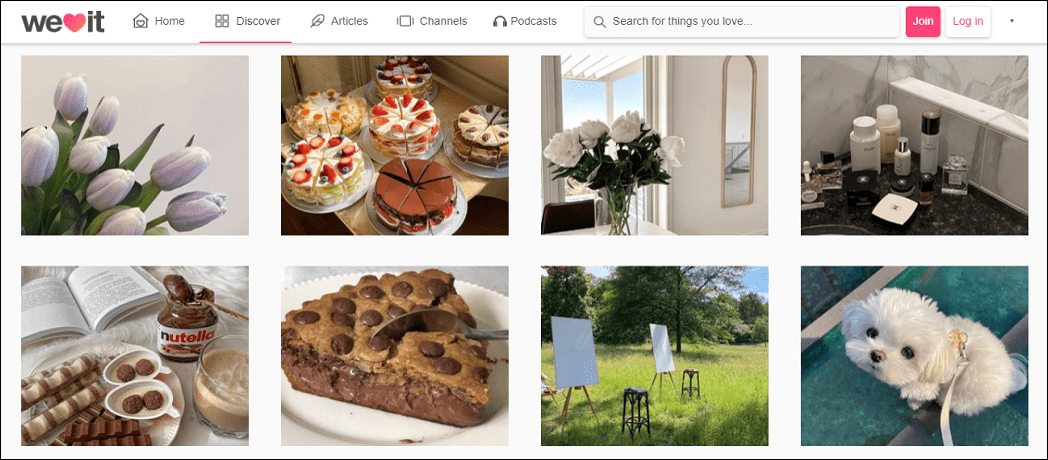
-
Scoop.it
Scoop.it is a content curation platform that allows users to discover, curate and share content from around the web. Here are some ways in which Scoop.it can be used for social bookmarking:
- Discovering content: Scoop.it allows users to discover content related to their interests by suggesting articles, videos and other web content from around the web. Users can search by keyword or topic to find content that matches their interests.
- Curating content: Scoop.it allows users to curate content by creating “scoops” or collections of content related to a particular topic. Users can add their own commentary or insights to the content they share, making it more valuable for their followers.
- Sharing content: Scoop.it allows users to share their curated content on social media or via email. Users can also embed their scoops on their own websites or blogs.
- Following other users: Users can follow other users on Scoop.it to see the content they share. This can be a great way to discover new content and connect with like-minded people.
- Collaborating: Scoop.it allows users to collaborate on collections by inviting other users to contribute. This can be useful for teams or groups who want to curate content related to a particular project or topic.
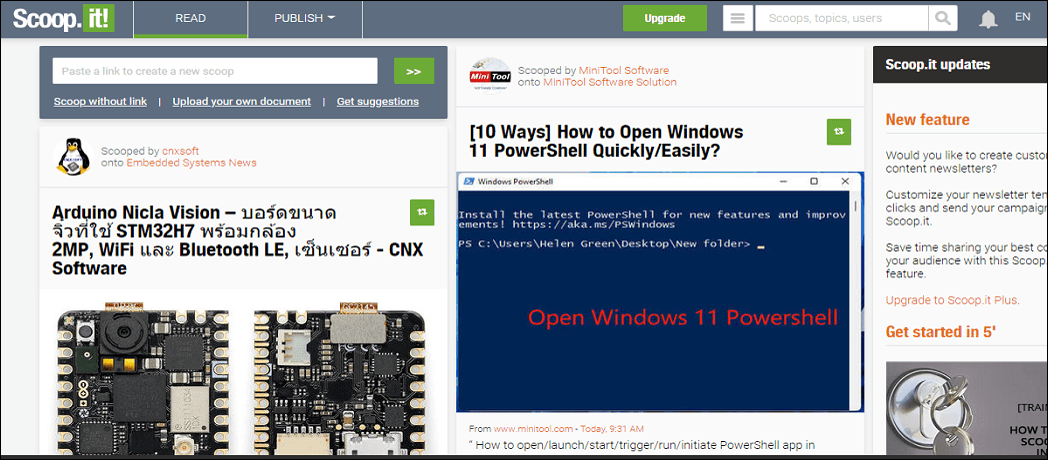
-
Dribble
Dribbble is a social network and online community where designers can showcase their work, share feedback, and connect with other designers. While it is primarily focused on design work, it can also be used for social bookmarking in the following ways:
- Saving designs: Dribbble allows users to save designs that they find inspiring or interesting by “liking” them. Users can also create collections to organize their saved designs by theme or topic.
- Discovering designs: Dribbble has a search feature that allows users to discover designs that have been shared by other users. Users can search by keyword, topic or category to find designs that match their interests.
- Following other users: Users can follow other designers on Dribbble to see the designs that they share. This can be a great way to discover new design ideas and connect with like-minded people.
- Sharing designs: Dribbble allows users to share designs on social media or via email. Users can also embed their designs on their own websites or blogs.
- Collaborating: Dribbble allows users to collaborate on projects by inviting other designers to contribute. This can be useful for teams or groups who want to share designs related to a particular project or topic.
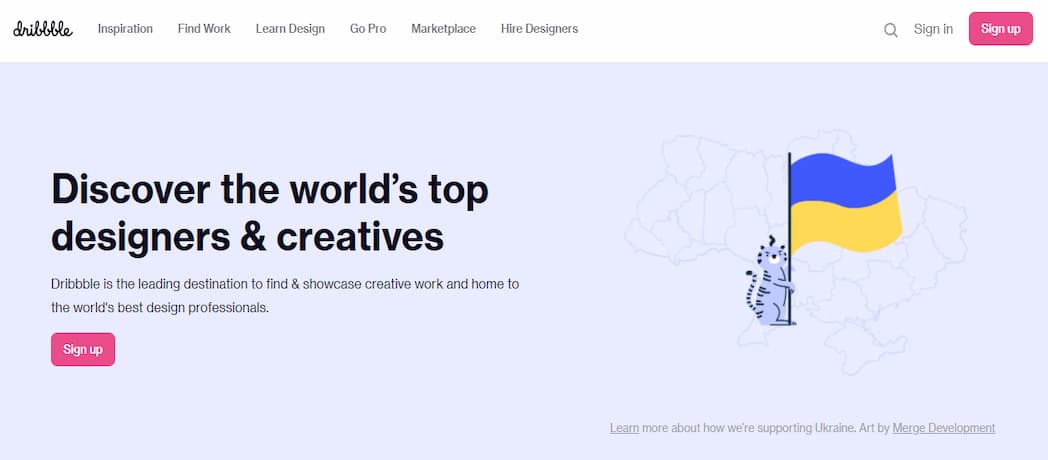
-
Digg
Digg is a social bookmarking site that allows users to discover and share content from around the web. Here are some ways in which Digg can be used for social bookmarking:
- Discovering content: Digg allows users to discover content related to their interests by suggesting articles, videos and other web content from around the web. Users can also search for content by keyword or topic to find content that matches their interests.
- Sharing content: Digg allows users to share content by submitting links to articles, videos, or other web content. Other users can then vote on the submissions, which helps to surface the most popular or interesting content.
- Saving content: Digg allows users to save content that they find interesting or useful by “digging” it. Users can also organize their saved content into collections, making it easier to find and reference later.
- Following other users: Users can follow other users on Digg to see the content they share. This can be a great way to discover new content and connect with like-minded people.
- Commenting on content: Digg allows users to comment on the content that is shared on the site. This can be a great way to share insights or start a discussion around a particular topic.

-
Pearltrees
- Pearltrees is a social bookmarking platform that allows users to organize and share their favorite web content in a visual and interactive way. Instead of just bookmarking a webpage, users can save and organize individual elements of the page such as images, videos, and text.
- One of the key features of Pearltrees is the use of “pearls” and “pearltrees.” A pearl represents a single piece of content, while a pearltree is a collection of pearls organized around a specific topic or theme. Users can create their own pearltrees and add pearls to them, or browse and follow other users’ pearltrees to discover new content.
- Like other social bookmarking platforms, Pearltrees allows users to discover new content and connect with others who share their interests. Users can search for pearls and pearltrees based on keywords, tags, and topics, and can also follow other users to see their latest pearls and pearltrees.
- One unique feature of Pearltrees is the ability to collaborate with others on pearltrees. Users can invite others to edit their pearltrees and add their own pearls, making it a great tool for group projects or collaborations.
- Pearltrees also offers a premium subscription service called Pearltrees Premium, which includes features such as ad-free browsing, increased storage space, and the ability to backup and restore pearltrees.

-
Instapaper
- Instapaper is a social bookmarking platform that focuses on saving and reading web content later. The platform allows users to save articles, videos, and other web content to read at a more convenient time. Users can also highlight and annotate text within the saved content.
- One of the key features of Instapaper is the ability to read saved content offline. Users can save articles and other web content to their Instapaper account and then access them even when they are not connected to the internet. This is a great feature for users who want to read content on the go or during their daily commute.
- Instapaper also allows users to discover new content through its “Explore” feature. Users can browse articles and other web content that are popular or recommended by the platform’s community. This feature helps users discover new sources of information and stay up-to-date with current events.
- Like other social bookmarking platforms, Instapaper allows users to organize their saved content using tags and folders. This makes it easy to find and access specific articles or topics.
- Instapaper offers a premium subscription service called Instapaper Premium. This service includes additional features such as full-text search, unlimited highlights, and the ability to send articles to Kindle devices.
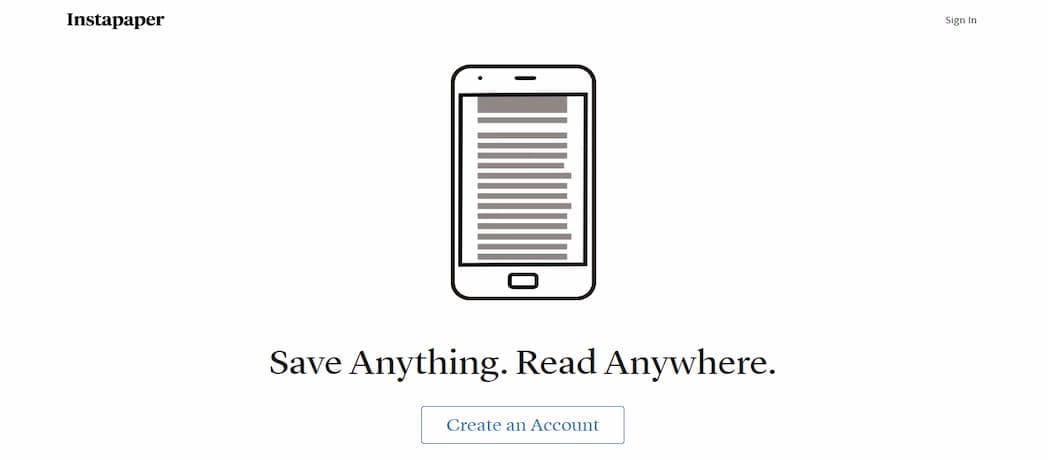
-
Delicious
- Delicious is one of the earliest and most well-known social bookmarking platforms that allow users to save, share, and discover web content. The platform has been around since 2003 and was acquired by Pinboard in 2017.
- One of the key features of Delicious is the ability to tag saved content. Users can assign keywords to their bookmarks to make it easier to find and organize them. They can also share their bookmarks with others, either publicly or privately.
- Another useful feature of Delicious is the ability to follow other users and browse their bookmarks. This makes it easy to discover new content and connect with others who share similar interests.
- Delicious also offers a “stacks” feature, which allows users to group related bookmarks into collections. This can be a great tool for organizing research or resources for a specific project.
- In addition to its web platform, Delicious also offers browser extensions for Chrome, Firefox, and Safari. These extensions make it easy to save bookmarks directly from the browser.
-
BibSonomy
- BibSonomy is a social bookmarking and publication sharing platform designed for researchers and scientists. It was originally developed at the University of Kassel in Germany in 2006 and is now used by researchers and academic communities worldwide.
- One of the unique features of BibSonomy is its focus on scientific publications. Users can save and share papers, articles, and other publications, and they can also collaborate with others by creating research groups.
- BibSonomy also allows users to tag their bookmarks with metadata such as author, publication date, and publisher. This makes it easy to organize and discover related publications.
- In addition to its social bookmarking features, BibSonomy also includes a recommendation engine that suggests publications based on the user’s interests and previous bookmarks. This can be a useful tool for researchers who want to discover new publications and stay up-to-date in their field.
- BibSonomy offers both a web platform and browser extensions for Chrome and Firefox. Users can also access the platform through mobile apps for Android and iOS.
- Overall, BibSonomy is a powerful and specialized social bookmarking platform for researchers and scientists. Its focus on scientific publications and collaboration make it a valuable tool for academic communities.
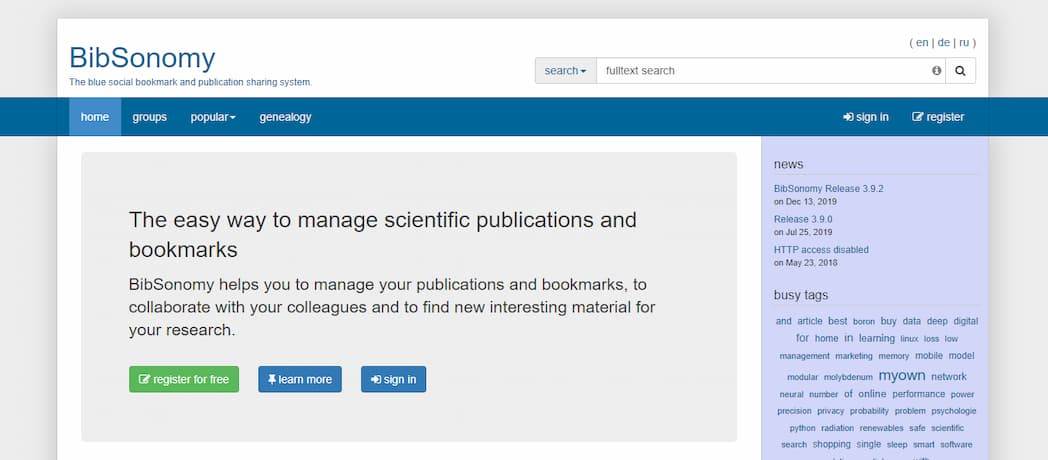
-
Tumblr
- Tumblr is a social media platform that combines elements of blogging and social bookmarking. It allows users to create their own blogs and share content from other websites through reblogging and bookmarking.
- One of the key features of Tumblr is the ability to “like” and “reblog” posts from other users. When a user “likes” a post, it is added to their list of favorites or bookmarks. When they “reblog” a post, it is shared on their own blog with attribution to the original poster.
- Users can also use tags to organize their own content and discover content from others. When a user creates a post, they can add tags that describe the content. These tags make it easier for other users to find related content through search.
- Another unique feature of Tumblr is its community of users. Users can follow other blogs and engage with other users through comments and messaging. This creates a sense of community and makes it easy to discover new content and connect with others who share similar interests.
- Tumblr also offers a mobile app, which makes it easy to access and share content on the go. Additionally, Tumblr has a strong emphasis on multimedia content, making it a great platform for sharing photos, videos, and GIFs.
- Overall, Tumblr is a unique social bookmarking platform that combines the features of blogging, social media, and social bookmarking. Its focus on community and multimedia content make it a popular platform for sharing and discovering content.
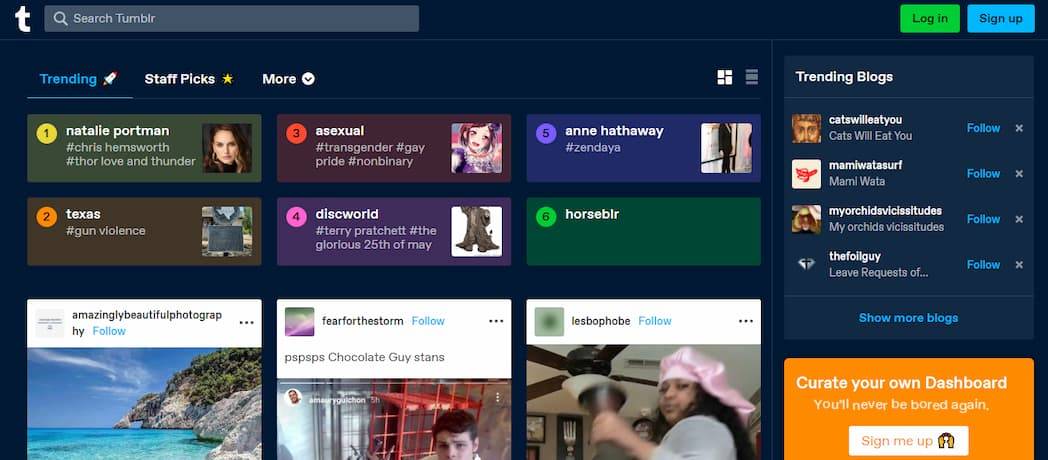
-
Fark
- Fark is a social news aggregation website that functions as a social bookmarking platform. It allows users to submit links to articles, images, and videos from around the web, and other users can vote on the content.
- One of the key features of Fark is the ability to submit links with a headline and a short description. Other users can then vote on the content based on whether they find it interesting or not. This creates a community-driven selection of popular content from around the web.
- Fark also has a comment section where users can discuss the content and share their opinions. This creates a sense of community and encourages engagement among users.
- Another unique feature of Fark is its categorization system. Users can submit content to specific categories, such as sports, politics, or entertainment. This makes it easy for users to find content that interests them and filter out content that they’re not interested in.
- Fark also offers a mobile app, which makes it easy to access and share content on the go. Additionally, Fark has a subscription service called TotalFark, which provides access to additional features such as an ad-free experience and exclusive content.
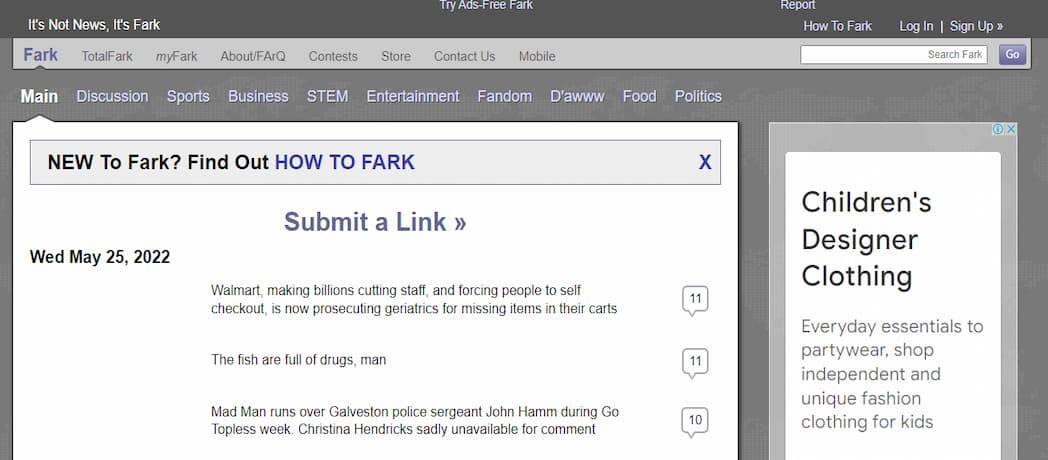
-
Plurk
- Plurk is a social networking and microblogging platform that combines elements of social bookmarking. It allows users to share short messages, links, and multimedia content with their friends and followers.
- One of the key features of Plurk is the ability to bookmark and share links to web pages, articles, and other content. Users can add their own comments and descriptions to the links they share, making it easy for others to understand what the content is about and why it might be interesting.
- Plurk also allows users to organize their content using tags. Tags make it easy to find related content and create custom feeds based on specific topics.
- Another unique feature of Plurk is its timeline-based interface. Users’ posts are displayed in a horizontal timeline, which makes it easy to follow conversations and see how different topics evolve over time.
- Plurk also has a strong emphasis on social interaction. Users can follow other users, comment on posts, and participate in group discussions. This creates a sense of community and encourages engagement among users.
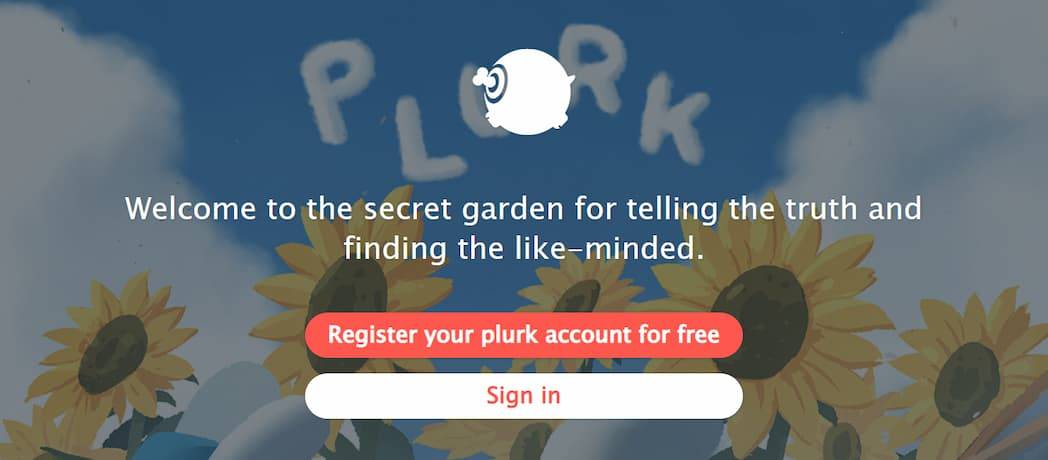
List of Free Social Bookmarking Sites in 2025
| Sr.no | Sites | DA |
|---|---|---|
| 1 | https://substack.com/ | 96 |
| 2 | www.soup.io | 95 |
| 3 | https://twitter.com/ | 94 |
| 4 | https://www.pinterest.com | 94 |
| 5 | https://flickr.com/ | 94 |
| 6 | https://protopage.com/ | 94 |
| 7 | www.delicious.com | 93 |
| 8 | https://list.ly/ | 93 |
| 9 | https://reverbnation.com/ | 93 |
| 10 | https://social-bookmarkingsites.com/ | 93 |
| 11 | https://fark.com/ | 93 |
| 12 | www.technorati.com | 92 |
| 13 | www.slashdot.org | 92 |
| 14 | www.squidoo.com | 92 |
| 15 | www.scoop.it | 92 |
| 16 | www.diigo.com | 92 |
| 17 | www.digg.com | 92 |
| 18 | www.xing.com | 92 |
| 19 | https://linktr.ee/ | 92 |
| 20 | https://trello.com | 92 |
| 21 | https://www.evernote.com | 92 |
| 22 | https://www.scoop.it | 92 |
| 23 | https://tagged.com/ | 92 |
| 24 | https://pusha.se/ | 92 |
| 25 | https://talkofcoppell.com/ | 92 |
| 26 | https://soundcloud.com/ | 92 |
| 27 | https://skyrock.com/ | 92 |
| 28 | https://evernote.com/ | 92 |
| 29 | https://lastpass.com/ | 92 |
| 30 | https://bibsonomy.org/ | 92 |
| 31 | https://storeboard.com/home.asp | 92 |
| 32 | www.plurk.com | 91 |
| 33 | www.pearltrees.com | 91 |
| 34 | https://getpocket.com | 91 |
| 35 | https://slack.com/intl/en-in/ | 91 |
| 36 | https://slashdot.org/ | 91 |
| 37 | https://www.reddit.com | 91 |
| 38 | https://disqus.com/ | 91 |
| 39 | www.friendfeed.com | 90 |
| 40 | https://flipboard.com | 90 |
| 41 | https://lastpass.com | 90 |
| 42 | https://www.soup.io | 90 |
| 43 | https://meetup.com/ | 90 |
| 44 | www.blinklist.com | 89 |
| 45 | https://steemit.com/ | 89 |
| 46 | https://www.diigo.com/ | 89 |
| 47 | https://metafilter.com/ | 89 |
| 48 | https://etoro.com/ | 89 |
| 49 | www.metafilter.com | 88 |
| 50 | https://instructables.com/ | 88 |
| 51 | https://trello.com/ | 88 |
| 52 | https://symbaloo.com/ | 88 |
| 53 | www.folkd.com | 87 |
| 54 | https://www.plurk.com | 87 |
| 55 | https://archive.org/ | 87 |
| 56 | www.newsvine.com | 86 |
| 57 | https://www.metafilter.com/ | 86 |
| 58 | https://www.tumblr.com | 86 |
| 59 | https://techdirt.com/ | 86 |
| 60 | www.symbaloo.com | 85 |
| 61 | www.skyrock.com | 85 |
| 62 | http://www.instapaper.com/ | 85 |
| 63 | http://www.list.ly/ | 85 |
| 64 | https://padlet.com | 85 |
| 65 | https://www.instapaper.com | 85 |
| 66 | https://www.pearltrees.com | 84 |
| 67 | https://safelinking.net/ | 84 |
| 68 | https://graybookmarks.com/ | 84 |
| 69 | www.dzone.com | 83 |
| 70 | www.screencast.com | 83 |
| 71 | https://dzone.com/ | 83 |
| 72 | https://wattpad.com/ | 83 |
| 73 | www.gab.com | 82 |
| 74 | https://feedly.com/ | 82 |
| 75 | www.fark.com | 80 |
| 76 | www.ttlink.com | 80 |
| 77 | https://contently.com | 80 |
| 78 | https://www.intensedebate.com | 80 |
| 79 | https://www.techdirt.com/ | 79 |
| 80 | www.tagged.com | 78 |
| 81 | https://lockerdome.com | 78 |
| 82 | https://weheartit.com | 78 |
| 83 | https://www.fark.com | 78 |
| 84 | https://www.mindmeister.com | 78 |
| 85 | www.current.com | 77 |
| 86 | www.itsmyurls.com | 77 |
| 87 | https://www.tagged.com/ | 77 |
| 88 | www.mixx.com | 76 |
| 89 | www.n4g.com | 76 |
| 90 | www.mastodon.social | 76 |
| 91 | https://itsmyurls.com | 76 |
| 92 | https://triller.co/ | 76 |
| 93 | www.blogmarks.net | 75 |
| 94 | www.bibsonomy.org | 75 |
| 95 | https://discord.com/ | 75 |
| 96 | https://linkatopia.com/ | 75 |
| 97 | https://scoop.it/ | 75 |
| 98 | www.url.org | 74 |
| 99 | https://miro.com/ | 74 |
| 100 | https://newsblur.com/ | 74 |
Popular Searches
How useful was this post?
0 / 5. 0











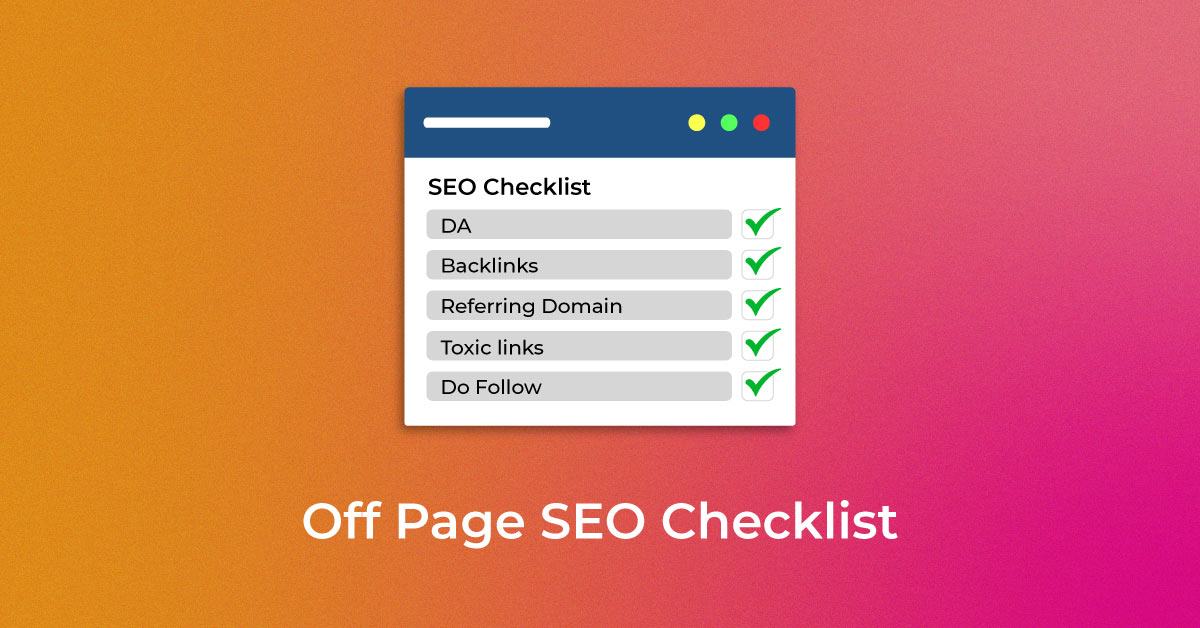

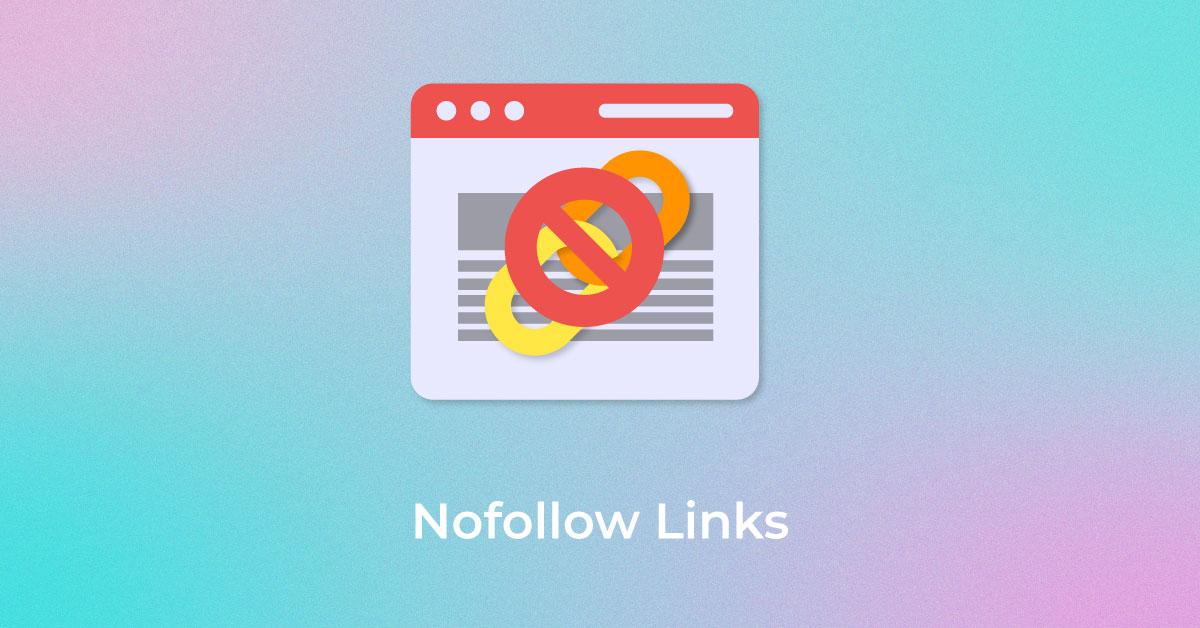
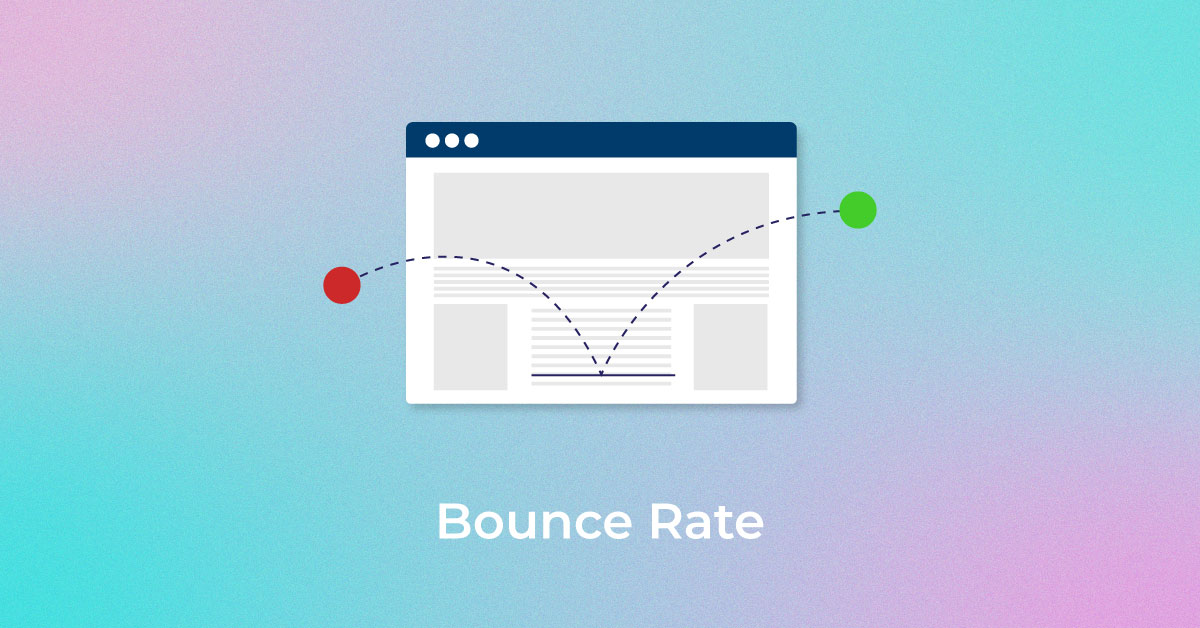


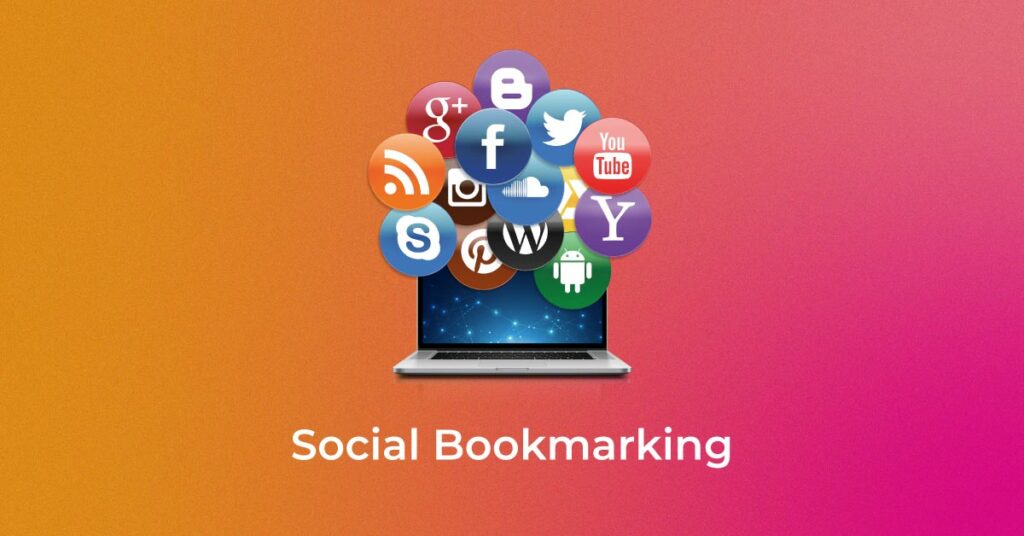
10 thoughts on “What is Social Bookmarking & 19 Most Popular Social Bookmarking Websites”
Thank you, very useful blog
Thanks. Check out our latest posts for more updates.
most useful info on the seo topic.
This is truly informative. Thank you. Social bookmarking is been an interesting part of off-page SEO for a real long time and the fact that we still find it to be interesting and helpful.
Thanks, Kinjal for sharing your views on our blog post. Please subscribe to us for more updates.
A valuable piece of content on Social bookmarking.
Thanks, Kinjal. Please read our latest posts for more updates.
Really wonderful list and useful information. You are one of the creative bloggers and It is very helpful for my business. Thanks for writing such an excellent post.
Thanks a lot. Read our latest post for more updates.
Thanks for sharing such a nice and high pr social bookmarking site list. It is a very useful list of websites that help to rank our site and provide quality backlinks. so keep up the good work.