Best CRM for Small Businesses and Why They Are Important
Customer Relationship Management (CRM) is important to businesses. It can help a business increase sales, improve customer journeys, drive conversions, and offer the best customer experience.
There are a wide range of CRM software and platforms out there, each with unique features that can help drive growth for small businesses. In this guide, we will discuss why CRM is essential for businesses and which software offers the best CRM for small businesses.
What Is Small Business CRM Software?
CRM for small businesses is a feature-rich system that can help a business drive customer relationships and revenue. A comprehensively built system, it can help small businesses keep track of customer data, customer interactions, buyer’s journey, conversion rates, and much more.
Why Do Companies Need CRM?
While CRM comes with several benefits for small businesses and organizations, here are the most important ones:
- Identifies sales opportunities accurately
- Stores all customer and prospects data in one place securely
- Generates data-based sales forecasts
- Builds better customer relationships
- Drives business and increases revenue
- Monitors all relevant customer trends
- Provides valuable insights about customer journeys and experience
Benefits of Using a CRM
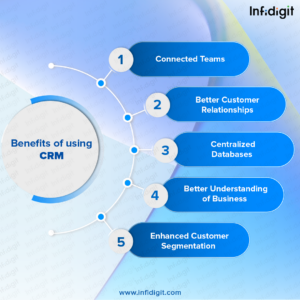
-
Connected Teams
Using a CRM can centralize all the customer information, and make it accessible to all the departments in your company. This means that teams can seamlessly collaborate and stay connected through everything. Tracking sales, facilitating cross-departmental collaborations, organizing analytical customer data, and so on is possible with a CRM.
-
Better Customer Relationships
Driving teams from different departments to collaborate helps team members consistently deliver better customer experience. No matter who the customer is interacting with, team members can share customer data seamlessly and ensure faster resolutions to customer queries, thereby enhancing customer relationships.
-
Centralized Databases
Small businesses that use a good CRM software can store all their existing and prospective customer data in a centralized place. This helps small businesses organized their data better rather than accessing information from fragmented and scattered systems. CRMs can make it very convenient for businesses to access all the relevant details from a single place.
-
Better Understanding of Business
CRMs can help small businesses better understand how their own business functions. Concrete data that provides insights about the performance of a business can prove to be significantly helpful in improving customer service and driving revenue. Using various metrics, CRMs can provide valuable information like sales forecasts, customer engagement data, detailed analytics, and more.
-
Enhanced Customer Segmentation
CRMs can help businesses sort and segment their customer base. Data like average purchase size, customer behavior, click-through-rates (CTRs), and so on can help businesses gain much more insightful information about each customer segment and how to appeal to them.
-
Streamlined Use of Time and Money
CRMs can automate a lot of tasks for different aspects of your business. Direct messaging with customers to resolve frequently asked questions (FAQs), administrative tasks, and so on are just a few examples of how CRMs can save a lot of time and resources for businesses. Small businesses can use CRMs to efficiently use their employees’ time, which in turn leads to more profits.
Best CRM Tools for Small Businesses
-
HubSpot
Hubspot is one of the best CRMs for businesses. The free version offers small businesses a host of features like contact management, email marketing, and much more. Any small business looking for direct communication with clients and leads, as well as customer communication, can use this CRM for great results.
-
Freshsales
Freshsales is a free CRM platform under Freshworks. This app can help small businesses boost sales and also personalize their engagement with customers. It analyzes and understands customer intent, quickly captures relevant customer information, and has an AI-powered chatbot which you can supply with personalized responses. Doing this can help a small business focus on the leads with more chances of conversion.
-
Insightly
If you are looking for business intelligence (BI)-powered features, Insightly is one of the best CRM tools for small businesses in the market. The BI features integrated into this tool can provide businesses with smart insights about their sales cycle, performance, customer behavior, and much more. It also comes with an extension on Chrome which makes it very convenient to use.
-
Zoho
This CRM tool can help businesses power up their sales cycles and improve customer engagement to increase revenue. Zoho CRM is one of the most used CRMs in the market and offers features that combine powerful integrations and artificial intelligence (AI) to drive sales and marketing.
-
EngageBay
EngageBay, one of the most comprehensive CRM platforms, is also suitable for small businesses because of its affordable pricing structure. It is loaded with marketing tools like lead generation forms, landing page builders, and so on. Small businesses looking for a centralized interface for their sales and marketing endeavors can choose this CRM for its amazing capabilities.
-
Pipedrive
The biggest plus point of this CRM tool is the intuitive user experience it offers. It can help businesses automate daily tasks, carry out regular correspondences across multiple devices, and much more. A sleek and intuitive CRM, Pipedrive can help businesses visualize their sales and marketing processes from top to bottom.
-
Copper
Copper is a suitable option for small businesses looking to centralize their sales reporting, report tracking, pipelines, sales members, and so on. It is a perfect fit for businesses that heavily use the Google suite, as it is built to integrate with Google products seamlessly.
-
Keap
Businesses that want to automate their email and marketing processes should go for Keap. While it is an all-in-one solution for businesses, it is particularly suited for marketing. With hundreds of in-built templates and workflow automations that are customizable, it can help your business save a lot of time and resources.
-
Salesforce
One of the top CRMs in the world, Salesforce can be of great value to small businesses. It comes in with a network of capabilities, features, and platforms that can help you in monitoring and analyzing every aspect of a customer journey.
-
Agile
Agile CRM markets itself as an all-in-one small business platform equipped with Fortune 500 functionalities. This includes features such as sales gamification and even a built-in wireframe tool for prototyping digital assets and products. Their one-click plugins and integrations also make it easy to sync the CRM software with all the third-party apps and services you currently use to conduct business.
Selecting the Best CRM Software for Small Businesses
1. Understand your business requirement
Understand your core business needs and how a CRM can help you achieve them. Here are a few questions you need to ask before you select a CRM for your business:
- What are your expectations from the CRM?
- What is your designated budget for a CRM?
- How many people in your company will use the CRM?
- Are you looking to centralize all the different tools you are currently using?
2. Conduct a thorough analysis
As you have seen from the list of questions, there are many CRM tools small businesses can choose from. Conduct a thorough analysis of the best CRM tools, the features they offer, the pricing, and so on to zero in on the best fit for your use case.
3. Test the tool
Once you have shortlisted the best CRMs for your use case, try out the free trial versions of each for a while and see which one you like the best. It will give you a deep insight into its UX, features, and how well it works for your business.
4. Make the final decision
After testing out your chosen CRMs, you will have all the relevant data points to make the final decision. Dive into the customer reviews of the chosen CRM, and go through the reviews of organizations that have already used, or are using that CRM. That should enable you to make the final decision;
The merits of CRM software for small business
-
Organization
CRM for small businesses provides a centralized database for storing all customer data, allowing for efficient data management and access. With the help of CRM software, small businesses can eliminate the need for multiple databases or spreadsheets. For instance, an e-commerce business can use CRM software to store customer data in a single location, such as name, address, and order history. Additionally, CRM software automates data entry, reducing errors and saving time. For example, a small medical practice can utilize CRM software to update patient records automatically with test results or appointment details.
CRM software allows businesses to customize data fields to match their needs, ensuring the collection of relevant information for analysis and organization. For example, a small marketing agency can create custom fields to track client advertising campaigns.
Moreover, the best CRM for small businesses enables data segmentation based on customer characteristics or behaviors.
-
Communication
CRM software for small businesses provides a platform for solid communication with customers. It allows small firms to manage customer interactions across multiple channels and offers valuable insights into customer behavior.
For instance, small businesses can use CRM software to track customer interactions through email, social media, or chat, ensuring the synchronization of all communication channels. Since CRM software provides a centralized database for storing customer data, businesses can use it to personalize communications based on customer preferences and behavior. This can include targeted marketing campaigns or personalized follow-up emails.
Moreover, CRM software enables businesses to automate communication. For example, a small online store can use CRM software to automate the confirmation and tracking of orders, reducing the workload of customer service representatives. Furthermore, CRM software provides real-time insights into customer behavior, allowing businesses to respond promptly to customer queries and complaints. This feature can help small businesses build trust with their customers, leading to stronger relationships and increased loyalty.
-
Efficiency
CRM software can automate many routine tasks, such as data entry, lead qualification, and follow-up communications, allowing sales and customer service teams to focus on higher-value activities, such as building customer relationships and closing deals. This can increase productivity and overall effectiveness while also improving customer experience by ensuring timely and accurate communication. Overall, the efficiency gained through CRM software can lead to increased sales, improved customer satisfaction, and greater profitability for small businesses.
The demerits of CRM for small business
-
Execution
In the context of CRM software, “execution” refers to the software’s ability to implement and carry out the tasks and processes related to customer relationship management. While CRM software streamlines and automates many aspects of customer management, its effectiveness depends on executing it well.
One of the main demerits of CRM software is that if the business does not execute it properly, it can lead to inefficiencies and even worsen customer relationships. For instance, a sales team’s incorrect usage of CRM software may lead to missed leads, ignored customer inquiries, and conflicting communications. Consequently, customer trust breaks down, resulting in lost sales.
Poor execution of CRM software can also happen when a company inadequately integrates the software with its existing systems and processes. This results in data discrepancies, difficulty tracking customer interactions, and a lack of visibility into customer behavior and preferences.
-
Costing
Another demerit of CRM software that businesses may encounter is cost, which refers to the financial investment required to implement and maintain the software. The significant costs associated with CRM software include expenses related to hardware, software licensing, training, and data migration. Additionally, ongoing costs associated with maintaining and updating the CRM software can also be a crucial factor that increases budget. These costs may include software upgrades, support and maintenance fees, and adding additional users or functionality. Integration with other systems or tools may also add to the overall cost of implementation and maintenance.
To minimize the cost of CRM software, businesses can opt for cloud-based solutions or open-source CRM software that offer lower subscription costs. A thorough analysis of the features and functionalities of different CRM software options can also help determine the one providing the best value for their specific needs.
Choose the best CRM for your small business
Now that you know about all the best CRM platforms and software for small businesses and how to choose the right one, it is time to make that call. Remember to explore all the business requirements you have, and run the testing of the shortlisted CRMs closely with the sales and marketing departments.
FAQ
How much does small business CRM software cost?
The cost of small business CRM software depends on the system’s features and functionality. Some CRM systems offer free versions with basic features, while others can cost several thousand dollars annually for advanced functionality. Cloud-based CRM systems typically charge a monthly subscription fee based on the number of users and the features included. On-premise CRM software may necessitate a significant initial investment in hardware and software licenses and ongoing maintenance and support costs. Open-source CRM systems are generally free but may need technical expertise to set up and maintain. Additionally, some CRM systems charge additional fees for exclusive support, training, and add-on features.
What to look for in a small business CRM?
When choosing a CRM system for a small business, it is crucial to consider several key factors to ensure that the system meets the business’s specific needs. One important consideration is the ease of use and user-friendliness of the system. The CRM tool should be intuitive and easy to navigate, with a simple interface allowing users to access the information they need in a quick time.
Another vital factor to consider is the level of customization available in the system. Small businesses have unique needs, and the CRM system should be able to accommodate these needs. It may include custom fields and forms, workflows, and reporting capabilities.
Scalability is another essential factor to consider. As a small business grows, it may need to add new users, features, and functionality to the CRM system. The system should be able to accommodate these changes without requiring significant investments in time or money.
Could a CRM be right for your small business?
Yes! A CRM system can be an excellent tool for small businesses looking to manage customer interactions and grow their customer base. Here are some reasons why:
Firstly, a CRM system can help small businesses track customer interactions and manage their sales pipeline more efficiently. By storing customer information, including contact details and purchase history, in a central database, small businesses can better understand their customers’ needs and preferences and tailor their sales and marketing efforts accordingly. This can lead to increased customer satisfaction and sales.
Secondly, a CRM system can help small businesses automate manual tasks, including data entry and lead nurturing. This can save time and resources, allowing small businesses to focus on more strategic initiatives.
Thirdly, a CRM system can provide valuable insights into customer behavior and preferences, which can help small businesses identify new growth opportunities. For instance, a small retail business might use its CRM system to track customer purchases and find which products sell well. They can use this data to stock more or introduce similar products.
Popular Searches
How useful was this post?
0 / 5. 0

















