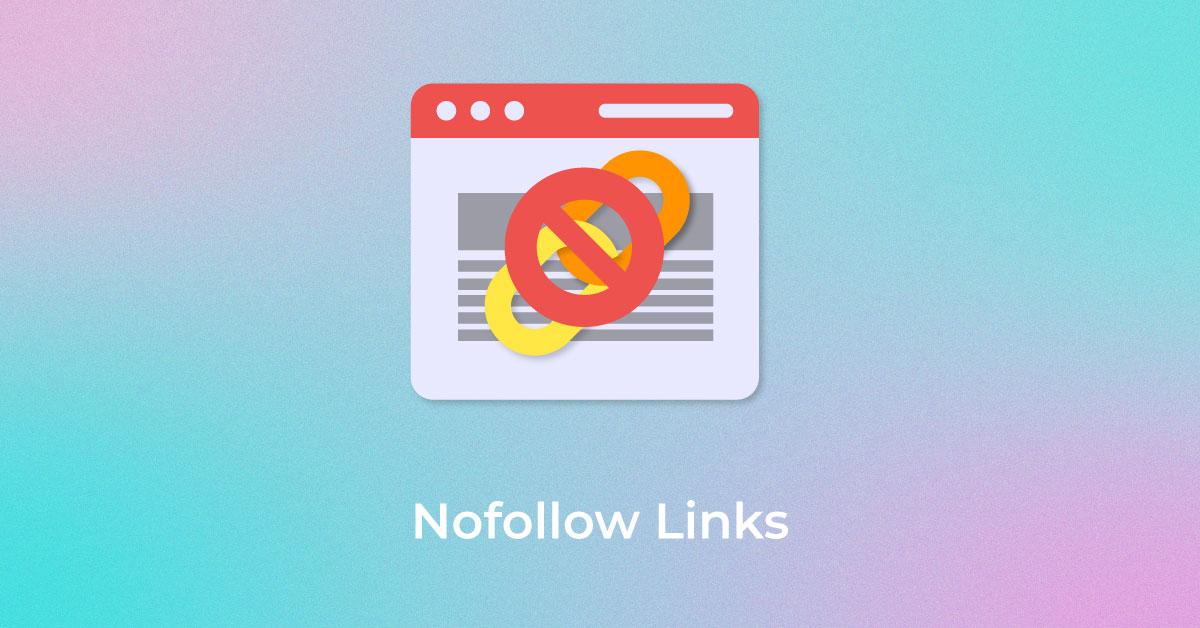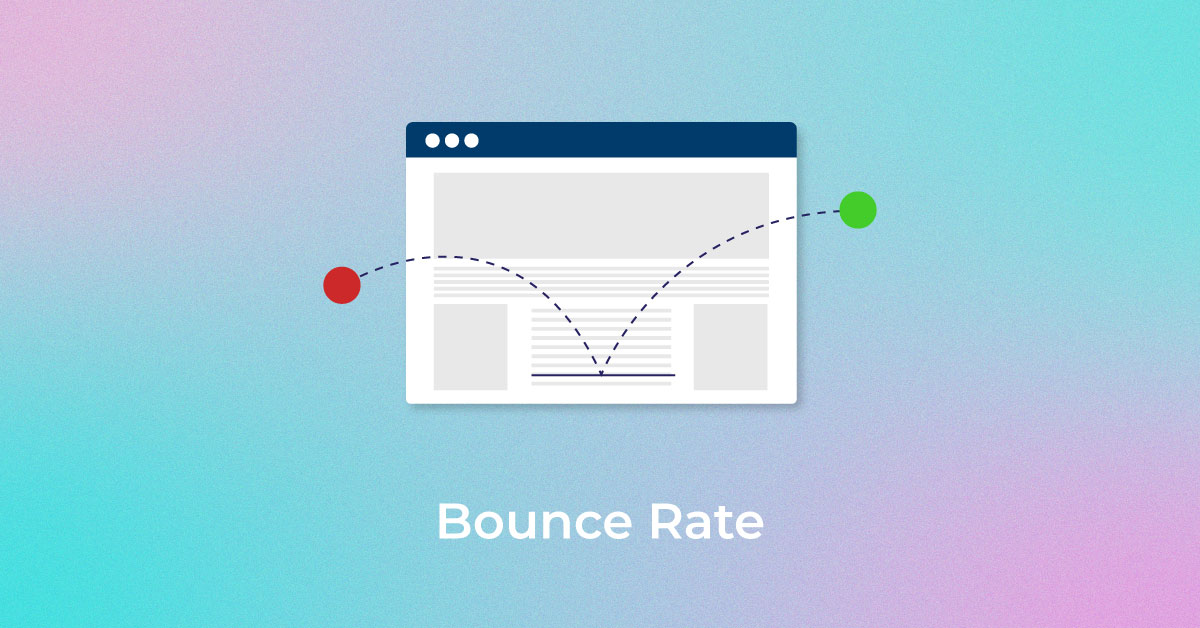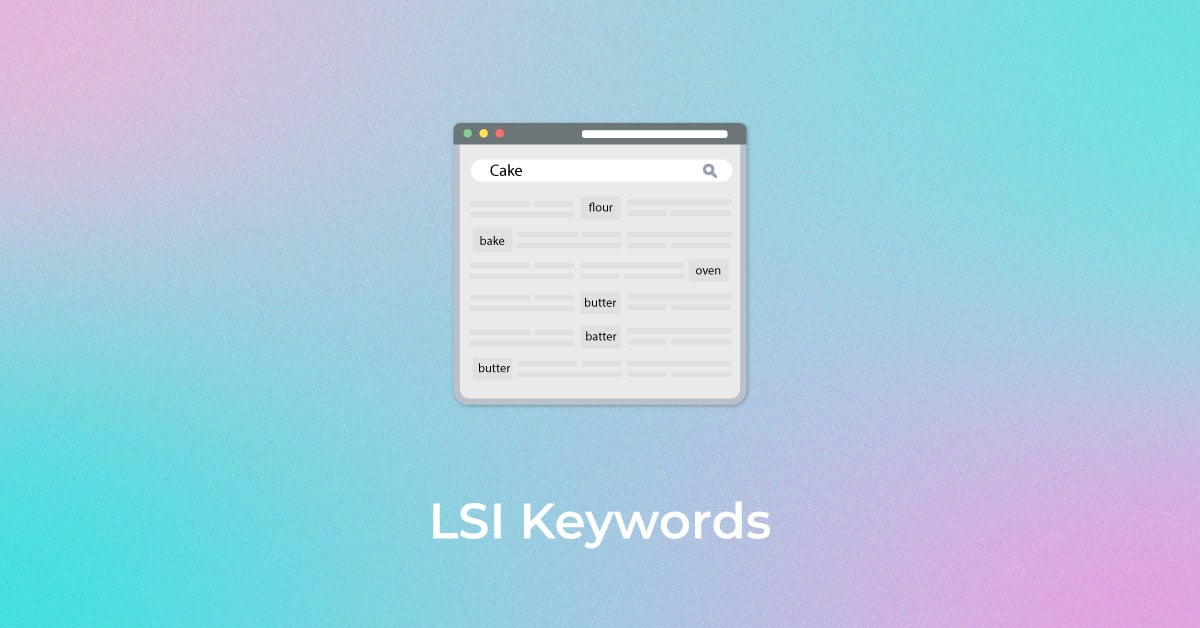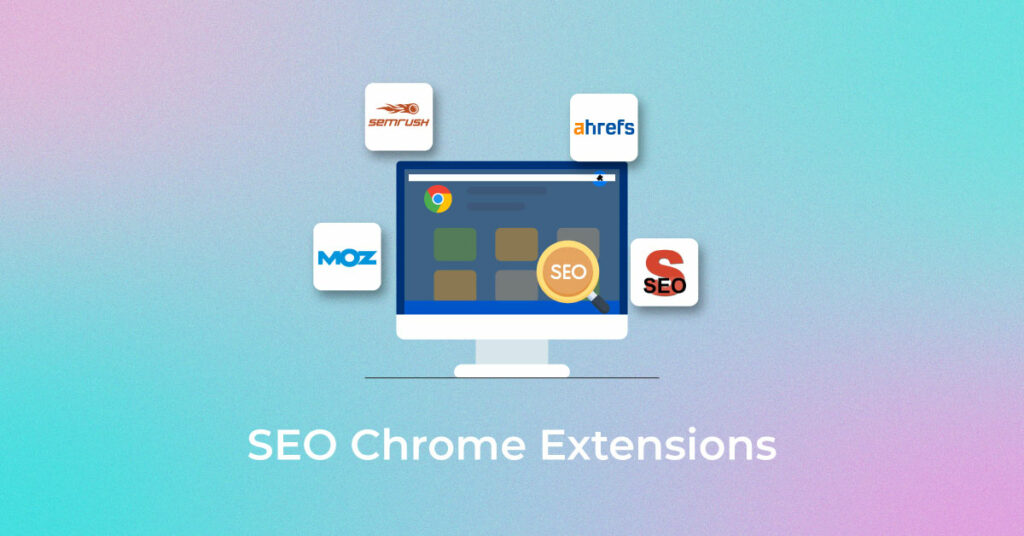With Google running over 90% of the searches online, marketers spend many hours a day optimizing websites and content. With SEO extensions for Chrome, the task becomes easier as the plethora of features to pick from makes the mechanical aspects of the job very convenient to get through, thus saving your time.
Sitting and sifting through the massive number of SEO extensions out there can be quite a task. Each SEO tool is built with its own set of features, and while some features overlap with the others, it can be quite difficult to pick the exact match for your requirements.
To help you avoid wasting hours of time, we have compiled a list of the 30 best SEO extensions for Chrome. Each pick offers multiple features that can fit your requirements. With a multitude of specialities such as keyword research, on-page SEO, technical SEO, rank checking, competitor analysis, and much more, surf through this list to find the perfect SEO extension for your requirements. Evaluate your requirements with the features for each of these extensions, and you will have saved several hours in researching and testing multiple extensions to find the right fit.
What are the benefits of SEO Extensions?
SEO extensions are tools that can simplify your normal and complex SEO tasks with a few clicks. Most marketers and SEO professionals employ SEO extensions to execute multiple tasks with precisions and quick turnaround times.
There are many avenues in which SEO extensions can help you, such as:
- On-page SEO optimization
- Conducting SEO audits
- Keyword Research
- Tracking traffic, CTRs, conversion rates, and other metrics
- Technical SEO
- Rank checking
- Competitive analysis
- Backlinking opportunities
- Off-page SEO tracking
According to a recent survey, the majority of SEO professionals (26.8%) employ SEO Chrome extensions for on-page SEO tasks. The other major takeaway from this survey was that experts also utilized SEO Chrome extensions for technical SEO (19%) and rank checking (20%).
Having a tool like SEO extensions can help professionals in streamlining their daily tasks, and minimizing their time on mechanical tasks. This helps them in prioritizing strategy building, competitive analysis, and devoting time to other SEO tasks.
Now that you know how SEO extensions can help you improve your efficiency in carrying out SEO tasks, let us dive into the list of the top SEO extensions.
Unlock higher rankings, quality traffic, and increased conversions through tailored award-winning SEO strategies.
Elevate your web presence by Infidigit’s SEO solutions.
Unlock higher rankings, quality traffic, and increased conversions through tailored award-winning SEO strategies.
Top SEO Extensions for Google Chrome
1. MozBar
MozBar is an SEO extension that offers users the feature of checking their website’s SEO metrics with a single click. The taskbar of this extension provides instant metrics like page authority, domain authority, link metrics, spam score, and much more. You can even export SERPs for your target keywords into CSV files and view the analytics report. The premium feature offers many additional features like page optimization, keyword analysis, page difficulty, and much more.
2. Ubersuggest
Ubersuggest SEO Chrome extension can let you see all the keyword data right on the SERPs. It also presents related keyword data with their information, which can be viewed on the SERPs or exported into a CSV file. It is one of the best SEO extensions for keyword research.
3. Keywords Everywhere
Keywords Everywhere is the perfect SEO extension for expanding your list of keywords. The extension offers a list of related keywords, long-tail keywords or phrases, and related queries that people search for. This can help you in curating a list of long-tail and relevant keywords for your domain to be added to your content for better rankings.
4. Similar Web
Similar Web offers some of the most accurate traffic data and estimation amongst all similar tools. The SEO extension offers traffic data on the taskbar, with data like traffic for the last 6 months, bounce rates, visit duration, average pages visited by users in every website visit, and much more. This is one of the best SEO Chrome extensions to keep track of traffic estimations and data for your website.
5. GrowthBar
If you are a beginner in the SEO domain or need a simple SEO extension, GrowthBar is one of the best choices out there. This SEO Chrome extension gives you instant access to all the relevant SEO data for any website. It also provides keywords the website is ranking the most for, which can be an important insight in finding relevant keywords from competitor websites.
6. Redirect Path
If you are looking for a tool to find issues in your JavaScript redirects, meta codes, HTTP Status Codes for 301, 302, 404, and 500 redirects, this is the tool to go for. It points out these potential issues for your website and highlights them immediately, much like the red underline on Microsoft Word.
7. Buzzsumo
Buzzsumo is perhaps one of the best SEO Chrome extensions for social media tracking. This tool can help you find the most well-performing posts on social media pages with data points such as the number of shares, likes, comments, etc. It can help you in developing smart and targeted social media SEO strategies.
8. SEO Quake
SEO Quake is an SEO extension offered by SEMrush that offers a very simplified tool to monitor on-page SEO. You can get a holistic overview of various on-page metrics like header tags, canonicals, meta tags, sitemaps, and much more in a very accessible way.
9. META SEO Inspector
This free SEO Chrome extension is incredibly useful for optimizing the metadata of your website and its URLs. The extension offers the users all the information crucial for the metadata of your webpages, such as schema, headers, canonical tags, alt texts, and much more.
10. SEO Meta in 1 Click
This simple SEO extension is best served for people who just want to check the meta information of any webpage. As the name suggests, you can access all the relevant SEO metadata information via this extension in one click.
11. Hunter
Hunter is a great SEO extension for businesses or individuals trying to find the contact information related to a website. This is a feature named Domain Search, which is very easily accessible on this extension. This can prove beneficial for businesses aiming for lead generation and similar activities.
12. Check My Links
As the name suggests, Check My Links helps its users in scanning webpages for broken links with a single click. This extension can save you a lot of time, especially if you are designing any link heavy pages or populating links on an already existing page. This extension can help you in finding if the page has any broken links, which you can easily rectify.
13. SEO Minion
Similar to other on-page SEO extensions, SEO Minion can be of great assistance for people looking for an extension specifically to analyze on-page SEO elements. This extension can highlight various on-page elements on pages such as alt texts, broken links, metadata, and much more.
14. Keyword surfer
Keyword Surfer is a great choice for people looking for SEO extensions to help with their keyword research. This extension can import all the data related to keyword search directly into your Google interface. The extension offers various points of information on keywords such as monthly traffic, related keywords, volume, CTR, and much more.
15. Mangools
Mangools is the go-to SEO Chrome extension for SEO professionals and experts. This extension can give you quick access to the ranking data summary of websites such as number of backlinks, DA, number of social shares, referring IPs, and much more.
16. Google Trends
Google Trends is a part of the Google Webmaster Tools. This Chrome extension is used by SEO professionals to build their websites and also integrate the websites with Google. This extension presents the users with detailed analytics about their website in approachable formats like graphs. It also provides critical information like trending keywords, articles, posts, and much more, which can help you in tapping into the trends and leveraging them to drive traffic to your website.
17. PageSpeed Insights
PageSpeed Insights is another part of Google Webmaster Tools that provides users with crucial information about the loading speed of your webpages, for both desktop and mobile versions. This SEO extension can give you scores on your website, both desktop, and mobile versions. PageSpeed Insights then gives you suggestions on how you can optimize your webpages and make them run faster.
18. Ninja Outreach
Many marketers use Ninja Outreach for its tremendous capabilities to find relevant email addresses for any domain they are looking for. This SEO Chrome extension can be of great assistance in link-building SEO activities. Once you see a site that you believe will benefit yours with a backlink opportunity, you can easily obtain their contact information for the same.
19. Fatrank
Fatrank is an SEO Chrome extension that can give you real-time insights on rankings on any site or keywords. All you need to do is put in the keyword, and it will present you real-time rankings of the keywords, with custom options to check it by country or region. This can prove to be of great assistance in tracking competitor performance or client site performance.
20. Serpstat
If you want to conduct a quick SEO audit of your website or your competitor’s website, Serpstat is the best SEO extension to pick. With a single click, you can do a complete SEO audit of any domain. The extension offers page analysis, SEO parameters, and domain analysis in its reports.
21. SEMrush
SEMrush is a holistic tool for all SEO activities. This tool offers comprehensive features that can help you with on-page SEO, keyword research, technical SEO, and much more. If you want an all-in-one tool for your SEO endeavors, SEMrush is one of the best choices out there.
22. Ahrefs
Similar to SEMrush, Ahrefs is another all-in-one SEO tool for businesses and individuals alike. Ahrefs offers a plethora of features and the SEO extension can make things even more accessible for professionals. The tool offers many free features and even a free one-month trial for its advanced features.
23. Woorank
Woorank is one of the best SEO Chrome extensions for page analysis and finding out areas where you can improve the performance of your webpages. It offers a detailed report on any webpage you choose, highlighting things like usability, online visibility, page ranking, social media shares, and much more.
24. NoFollow
NoFollow is an SEO extension used by many marketers to check the outline of webpages that have a nofollow metatag coded into them. Since nofollow metatags and links do not add any value to the SEO of a website, this tool can help users in identifying if any external websites are backlinking to their own website. This also aids users in removing any indexed links from the pages they do not want to be present in.
25. Impactana
Impactana SEO extension is a toolbar in Chrome that offers users the option to check real-time metrics of a webpage. The toolbar has two categories – Buzz, which offers a comprehensive analysis of what type of social media content best fits your target audience. Impact analyzes what type of user engagement your content is generating, which includes data like comments, clicks, number of views, and more.
26. BuzzStream
BuzzSteam offers users the option to perform outreach steps and organize them based on their domain. This helps the users in getting a much-needed assist in building links, reaching influencers, lead generation, and promoting content.
27. SERPTrends
If you need a tool to spot-check your target keywords and competitor analysis, then SERPTrends is a great SEO extension for it. This extension can help you in tracking all your searches, and the ranking movement of search queries on SERPs. This can help you in identifying long-term and short-term trends in your domain, which can be leveraged to develop user engagement.
28. Link Redirect Trace
Link Redirect Trace can show you the URL path of any webpage, along with all the HTTP response codes that are associated with the URL. This can help you in identifying unnecessary redirects, wrong codes, and the indexability of your website. The extension shows you which URLs are indexable, canonicalized, their HTTP response time, and crawlability.
29. Nightwatch’s SEO Search Simulator
If you are looking to refine and optimize your local SEO, then Nightwatch’s SEO Search Simulator is one of the most helpful tools for you. Since Google’s search results can vary location-dependent based on the search query, this extension makes it easier for the users to see the top-ranking results based on location. It can also help you in finding the top-ranking results based on non-personalized filters.
30. GA Debugger
A tool from Google Analytics, the Debugger extension can help you in identifying any tracking errors on your webpages. It can also perform a comprehensive quality performance check, which can help in your marketing campaigns. Things such as UTM parameters, whether a link is dofollow, bad quality internal links, and much more can be detected by GA Debugger.
Pick the Most Suitable SEO Chrome Extensions for Your Use Case
Now that you have this elaborate list of SEO extensions covering all types of use cases, it is time to pick the best one which fits your requirements. Remember to read about all the features the extensions you choose offers, to potentially reap even more benefits than you desire.
Popular Searches
How useful was this post?
0 / 5. 0