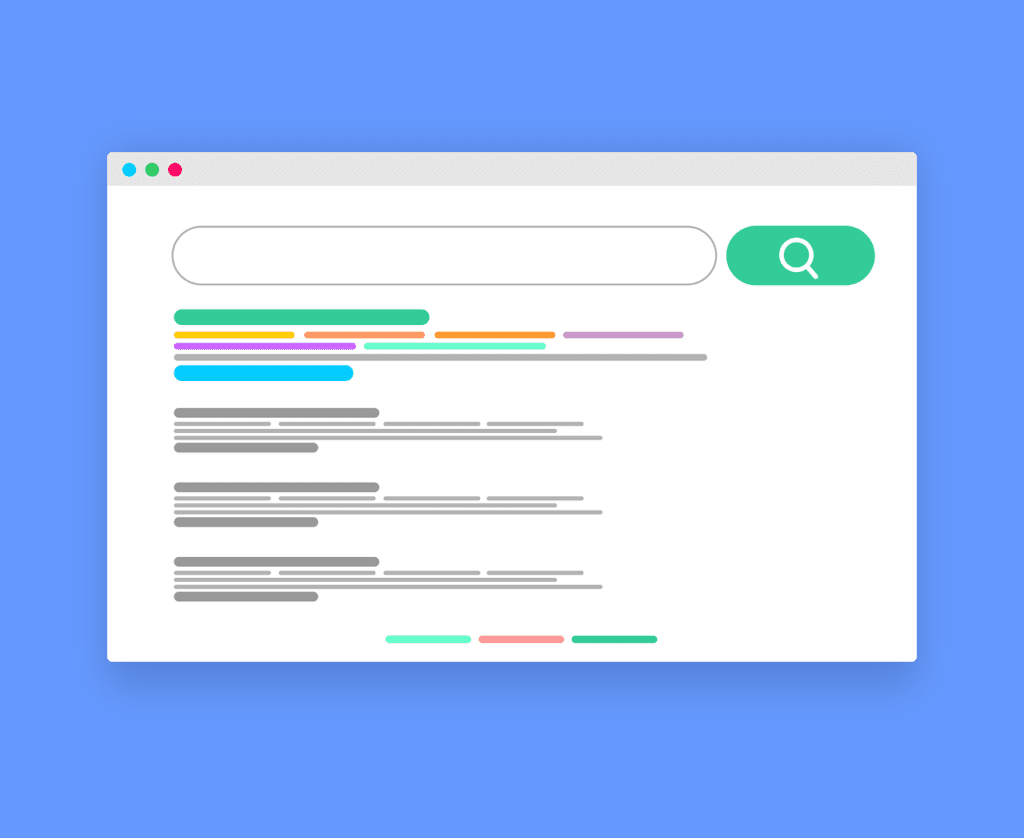Here’s how you can quickly deindex pages from Google Search
There are times when Google indexes a page that you didn’t want to get indexed. This could be because you accidentally added the wrong URLs to the XML sitemap, didn’t block the pages in robots.txt, or didn’t use canonical tags if you have multiple versions of the same page. It is important to quickly de-index such pages to effectively manage the crawl budget.
SEOs use several different methods to de-index pages including:
- Adding <meta name=”robots” content=”noindex”>
- Disallowing pages in robots.txt
- Using URL Removal tool
But, which one of them is the quickest way to de-index pages? Google’s John Mueller offers advice.
Recently, a Twitter user, Richie Lauridsen, asked the following question:
“Noticing a URL with a meta robots noindex directive appearing in organic search results. I thought maybe the noindex directive was incorrect, but it looks correct. Any idea as to why?”
“That would be either from us crawling while it didn’t have the noindex, or the noindex being embedded in an invalid way. A properly processable noindex robots meta tag is a clear directive for indexing, it’s not up for interpretation”, replied Mueller.
John Mueller confirmed that the noindex meta robots tag is a clear indication to Google that you want to deindex a page from Search. Google will eventually start deindexing the page once it recognized the tag.
However, if you want pages to deindexed quickly, Google recommends using the URL Removal tool.
“If you need to have a page dropped from search quickly, I’d use the URL removal tool. If it has a proper noindex now, it’ll drop out over time, but that could be weeks or longer. Keep in mind that we crawl most sites with a mobile user-agent, so I’d check there too”, said John Mueller.
https://twitter.com/JohnMu/status/1506390475380559873?ref_src=twsrc%5Etfw%7Ctwcamp%5Etweetembed%7Ctwterm%5E1506390475380559873%7Ctwgr%5E%7Ctwcon%5Es1_c10&ref_url=https%3A%2F%2Fpublish.twitter.com%2F%3Fquery%3Dhttps3A2F2Ftwitter.com2FJohnMu2Fstatus2F1506390475380559873widget%3DTweet
What is the URL Removals tool and how to use it?
Google’s URL Removals tool is present in Google Search Console. It allows you to notify Google if you want a page to be removed from Google Search quickly.
Here’s how you can access the tool:
1. Open Google Search Console
2. Select your website property
3. Navigate to “Removals” tool under the Index Section
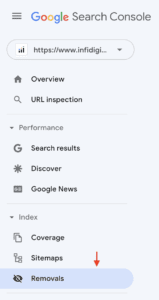
4. Click on “New Request”
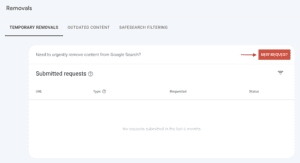
5. You can now submit the URLs of pages that you want Google to deindex.
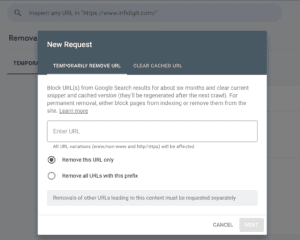
Popular Searches
How useful was this post?
0 / 5. 0