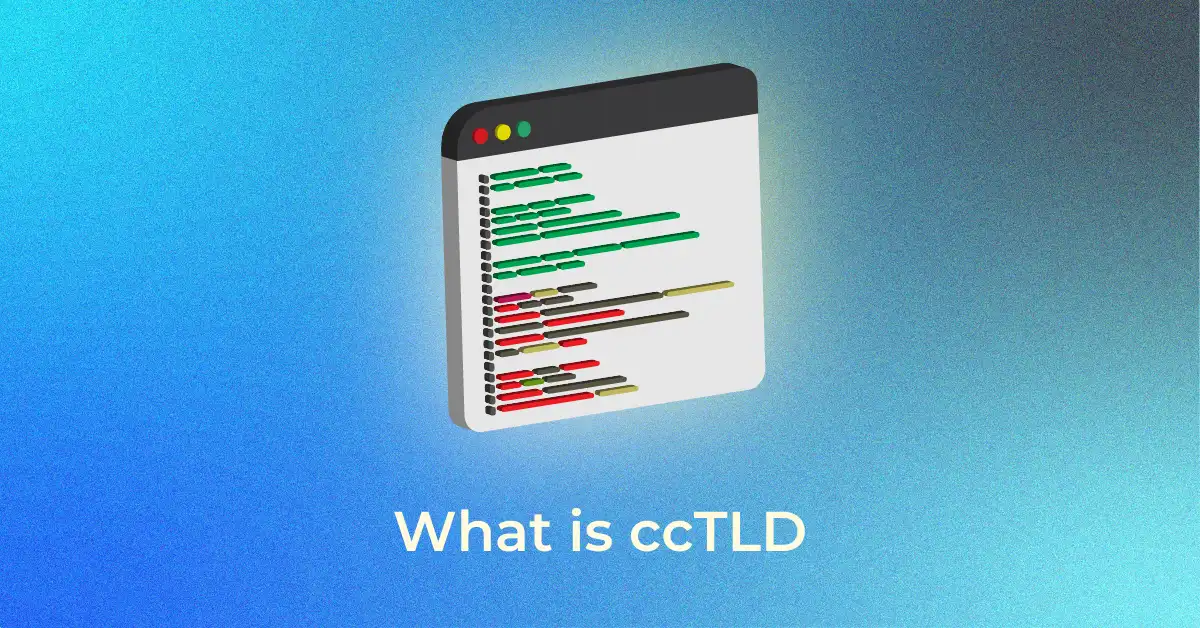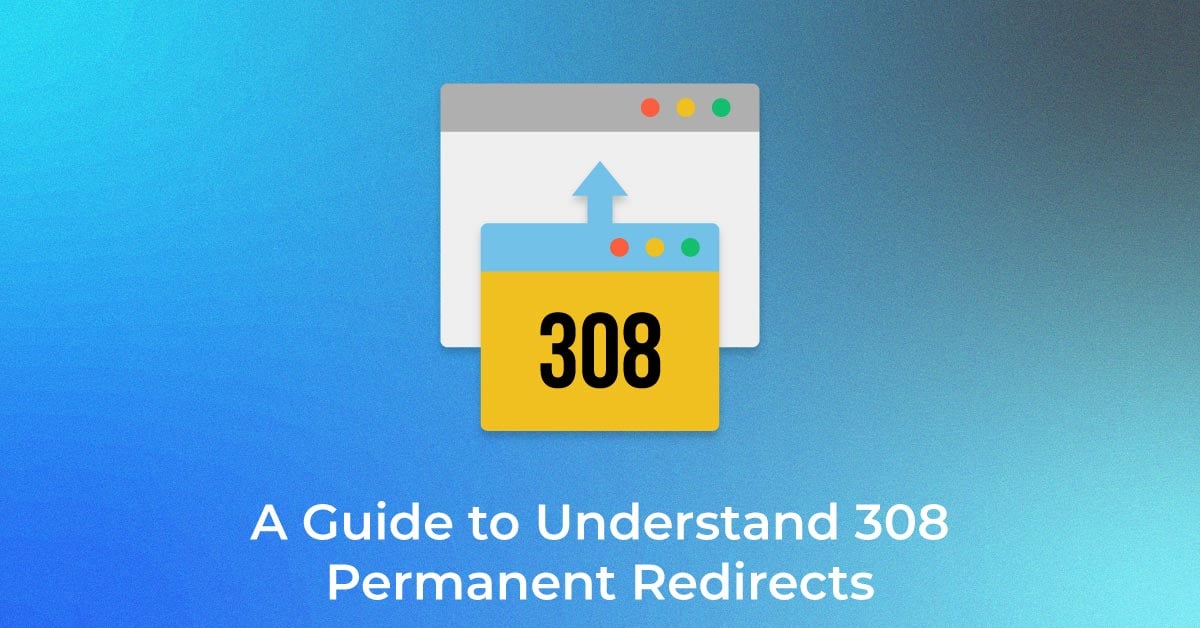Web documents are generally written in markup languages. These languages define the technical specifications of a page and have a machine-readable vocabulary and formal grammar. Any error in such language scripting can degrade page speed and user-friendliness and cause the visuals to load slowly. This is where the role of W3C validation kicks in.
What is W3C Validation?
W3C stands for World Wide Web Consortium. Its primary function is to assist site owners in identifying whether their XHTML or HTML documents are properly formatted with a markup language. W3C validation informs you of your various web page technical quality.
W3C validation coding specifications ensure that your web page’s code script adheres to international standards. If the source code is as per the W3C guidelines, your website will not experience formatting issues, readability issues, or issues such as slow page load speed. W3C validation serves as a hallmark that your website is free of technical flaws.

Unleash your website's potential by harnessing Infidigit's 400+ SEO audit to achieve peak site health & dominance on Google organic search.
Looking for an extensive
SEO Audit for your website?
Unleash your website's potential by harnessing Infidigit's 400+ SEO audit to achieve peak site health & dominance on Google organic search.

Why Use W3C validation?
-
To Improve Rankings:
HTML code errors hurt website performance. It also has an impact on other aspects of SEO. W3C validation detects invalid code that violates search engine rules and puts your web page or site at risk of deindexation. Working on such errors right away can improve your ranking.
-
Best practices for web design:
Web design is a complex process and a single coding error can negate your entire effort. However, with international coding standards, you can follow the best approach for web design. The W3C validation tool alerts you of various coding errors and mistakes. Fixing these issues as soon as possible will make your site more user-friendly and reduce load time. Keep in mind that your site’s structure and load time are critical for ranking. If your web page is poorly designed and users leave immediately after clicking your web page link, your SERP position will suffer.
-
Improved User Experience:
W3C validation plays a vital role in improving the user experience. It improves your site’s functionality. It enables users to easily access and navigate your website. Because it identifies and resolves the underlying errors in the site, your user is unlikely to encounter any navigational or load issues. Validation works on multimedia content, dynamic pages, and active content to make it compatible with different devices.
W3C validation assists website designers in resolving formatting issues and ensuring that codes adhere to international standards. The code used here reduces the size of various visuals while increasing the site’s loading speed.
-
Eliminates Code Bloat:
Code bloat refers to a code script that is unnecessarily long and takes a long time to process. Such codes are a waste of time and resources. The W3C validator alerts you to bloating issues. Addressing these issues can help your site load faster and be compatible across platforms.
-
Better rendering times:
Your page will take longer to render if your website code is not properly written and images and other visuals are not optimized. However, if you perform W3C validation, your users’ browsers will require less processing when rendering visuals and textual content. Remember that page load time is a crucial ranking factor, and it is important to focus on it.
-
Increase in Core Web Vitals Scores:
Core Web Vital tracks how long it takes for your page to fully appear on the user’s screen after a click. It also checks to see if your visuals are stable while your web page loads. You can improve these factors and raise your Core Web Vitals score by focusing on coding standards.
-
Browsers-friendly website:
Previously, one of the most common problems with websites was that they were not compatible with all browsers. As a result, there were formatting issues, and the pages did not display properly. W3C validation resolves the problem of the cross-browser issue and makes your website all browser friendly. With the help of W3C, your users can easily view your site on different browsers like Google Chrome, Safari, Firefox, etc.
-
Multiple Device Accessibility:
In the age of digitization, mobile phone manufacturers release new devices with new features. They do so to improve internet speed and provide various high-tech features required to complete various tasks. Smartphones have become a major source of traffic due to their increased global penetration. However, if your site is incompatible with various devices, your user will leave immediately after clicking, and your ranking will suffer.
Running W3C validation will help you optimize your site while allowing your prospects to easily access it and navigate within pages.
How to Validate Your Code?
1. HTML Validator:
The W3C markup validation tool checks the usability of any web document’s markup language. It validates the coding in XHTML, HTML, MathML, SML, and other similar formats to ensure that it adheres to the coding standard. If there is a problem with such a language, the W3C tool will notify you right away.
2. CSS Validator:
As the name suggests, the W3C CSS validator checks the validity of CSS web documents. It verifies such files in XHTML, HTML, and other languages. Several browser extensions will assist you in testing the various pages that you view against the W3C validators.
Common Reasons for Code not Validating
1. Browser Issues:
Certain code scripts may work well in one browser but not in another. Such issues must be addressed at the developer level. When a browser issue arises, your developer must edit the entire code to ensure that it runs properly on all browsers rather than just one or two.
2. Using Outdated Code:
Sometimes the website’s code is out of date and does not meet current international standards. Such problems are uncommon and occur when code is written using obsolete technology or older formats. You can quickly resolve this issue by reworking the code to adhere to W3C standards. However, if you want your site to be easily accessible to older browsers, avoid 100% validation.
3. Polyglot Documents:
These are the documents in which an older version of the code has been transferred, but your developer has never worked on rewriting the code to make it compatible with the new standard. If you notice this issue, try to resolve it by going through every single code line.
How Does W3C Validator Work?
A W3C validator is a free tool that assists you in validating your website code to ensure it complies with international coding standards. Using a W3C validator ensurest your website is accessible from all browsers and devices. You can use this tool to validate file uploads, URLs for individual pages, and direct input. Here is a detailed explanation of how it works:
-
Page validation through URL:
Simply copy and paste the URL into the address bar to validate your page URL. Then, tap the check button, and the tool will begin validating the code.
-
Page validation through file upload:
If you want to validate the page via file upload, upload one HTML file at a time to the W3C HTML validator tool. This process, however, will not work on various versions of Windows XP or if you use Internet Explorer.
-
Page validation through direct input:
This one is perhaps the simplest way. You only need to copy the code and then directly paste it into the tool’s editor section. Following that, the W3C validator will complete the validation task.
In case the document lacks rhyme and reason, you may need to try a different method to solve the coding problem.
HTML Syntax
HTML syntax is a crucial component of the World Wide Web. It teaches you how to write HTML code so that different browsers can easily process it. When you visit the W3C website and use the validator, it will tell you whether the code is valid and meets the coding standards.
Validators For Other Languages
In case you use coding language such as CSS3, the W3C provides specific standard documentation for them. You can validate your code against W3C CSS validator coding standards and then do the same for CSS to ensure your site runs smoothly across multiple platforms and browsers.
Common Validation Errors
Before using the W3C validator to verify your code, it is critical to understand the various causes of validation errors. If you are aware of the possible reasons and your page failed to validate, you can quickly identify the root cause and fix it.
Here is the list of the most common validation errors:
1. Type mismatch error:
When you try to make one type of data look like another, you will receive a type mismatch error notification. For example, if you are submitting a number in the textual format, your screen will display the error message. The W3C validation, in this case, informs you of where you have made this coding mistake so that you can fix it immediately.
2. Syntax error:
This is the most common problem that web developers face daily. In this case, either your developer entered the syntax incorrectly, or the context of the HTML syntax is invalid. The W3C validation tool highlights this issue as soon as you upload the file in it.
3. Parse error:
When this type of coding error occurs, your developer will have to work extra hard to detect it. The reason for this is that a parse error only informs you that there is a coding error but does not tell you where the mistake is.
There are many more errors, such as the attribute used in tag errors, alt tag mistakes, and so on. Such errors, if not fixed, harm your ranking and render your site incompatible across devices.
More Particular Errors
There are several causes of W3C validation errors. You have already read about the most common validation errors, including type mismatch errors, syntax errors, and parse errors. But there are also more specific errors that apply to your site, which you will need to spend time and fix. These errors might include the ones that reference the “type attribute used in the tag.”
JavaScript declaration tag is one such error. For instance, <script type=”text/javascript”>. There is no need to include this tag on your website. It is viewed as historical coding. The use of such coding on your website can lead to validation errors in some W3C CSS validators.
Many do not know that skipping alternative text (alt text) on the website is a W3C concern. Alt text is also known as alt tags. The W3C rules of accessibility describe the importance of using alt text.
Alternative text is the text coded into images. Alternative text helps a visually impared visitor to use your website effectively. If there is no alternative text, screen readers will not be able to tell the visiually impared what it is that you are depicting through images. Screen readers read out the text coded into images, while a visitor who is visually impared listens to the words to understand the elements on your website.
If you do not have alternative text for images, the page is not very accessible for a visually impared individual. This can lead to potential accessibility lawsuits. Thus, make sure you focus on the accessibility standards of every page on your website and validate your code against these standards.
Some other errors are concerned with using tags out of context. To ensure that the validator does not result in errors, repair the code context errors as per W3C documentation.
Avoiding Errors From Impacting Your Site Experience
If you have read the essential information about W3C validation errors, you would know that failing to validate the website’s code as per W3C standards can impact the website negatively. The website can suffer from issues of poor traffic due to poor readability and formatting. Eliminating errors helps improve website user experience, make website browsers friendly, improve search engine rankings, and incorporate the best SEO practices.
You can avoid validation errors on your website by validating the website before launch. It is easy to validate a website using a W3C CSS validator. Validation helps for easy coding and maintenance. You must also validate the pages frequently after the launch. This practice ensures that more errors do not appear out of the blue over time.
Validation errors can be likened to spelling errors in an essay. If they exist, they are not easy to remove, and they must be repaired as soon as humanly possible.
Websites that use a W3C validator do not have errors arising from wrongly done codes. Moreover, W3C validation ensures that the website conforms to SEO standards.
If your website uses standard HTML tags according to W3C guidelines, they are powerful for the performance of your website. Header tags, alt tags, bullet points, and other coded elements impact a website positively from the SEO perspective. They also have long-term benefits as they affect page speed and browser compatibility. Since a W3C-validated website fulfills the best SEO practices, it has a better presence online.
Using a W3C CSS validator from time to time for the validation of your website’s code helps you ensure that coding mistakes never happen in the first place. Identifying these errors well in advance enables you to take action immediately and solve the problems before they impact your website’s performance and online presence.
Attention: There Are A Few Methods For Doing This
At times, validation doesn’t give results as planned according to all guidelines. And it is possible to achieve the same goal in different ways.
For instance, W3C standards do not think that it is possible to use <button> to output a button and then add an href tag within it using the <a> element. However, JavaScript accepts this code without any errors because the language provides ways to do this.
If you use the code – <button><a href=”https://example.com/”>Testing code.</a></button> in a W3C validator, it can result in various kinds of errors. These errors can indicate that the input is not well-coded.
Validation, as a process, can help significantly, but it is not 100% complete. Therefore, you must make yourself familiar with the validator by coding regularly. Sometimes, you will need to adapt. It is possible to achieve the best cross-platform compatibility with experience. As you practice, you can remain compliant with the standards of today’s browsers.
The objective of familiarizing with validation is to improve accessibility and achieve compatibility with all devices, browsers, and operating systems.
All browsers and devices are not the same. Validation results in a united set of standards and instructions that make the website equally accessible to all devices and browsers. If you have any doubts, remember to rely on proper code validation.
If you incorporate the best practices in your coding, you can generate a code that is as accessible as possible for all types of users. Moreover, a W3C validation for your HTML helps you attain cross-platform compatibility between different devices and browsers.
Conclusion
Before developing or implementing your SEO strategy, run a code validation test to determine the root cause of any web page issue. Following the W3C validation standard can be beneficial in many ways. It extends the life of your website by making it compatible with various browsers and devices, improves search engine performance, and allows your users to easily scroll or navigate through pages.
Popular Searches
How useful was this post?
0 / 5. 0