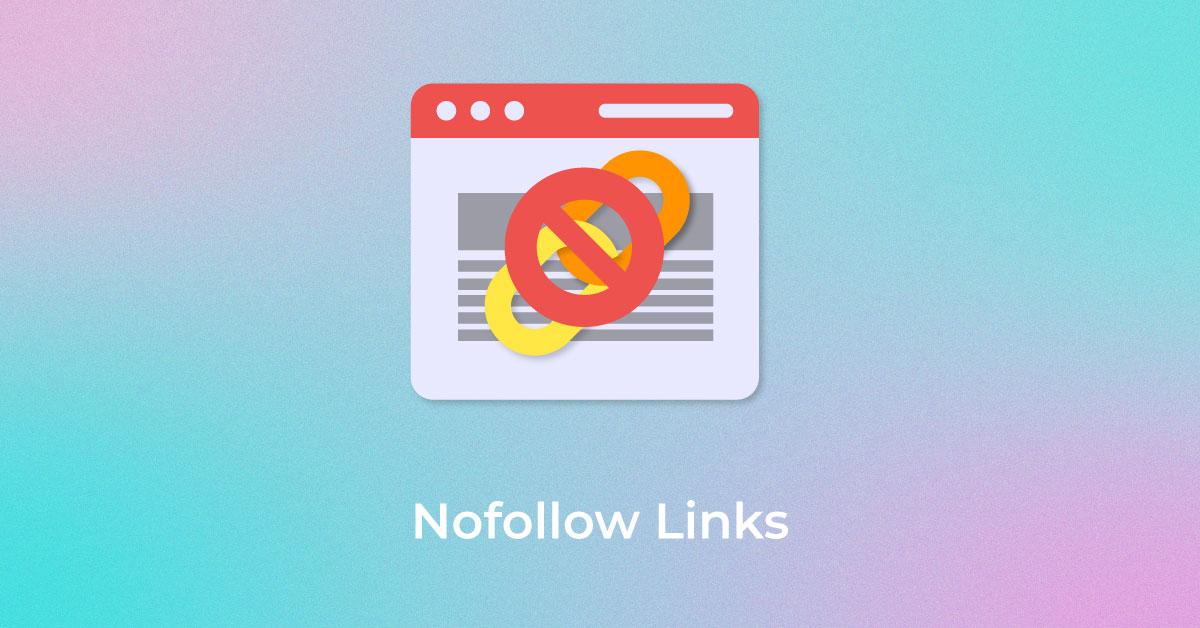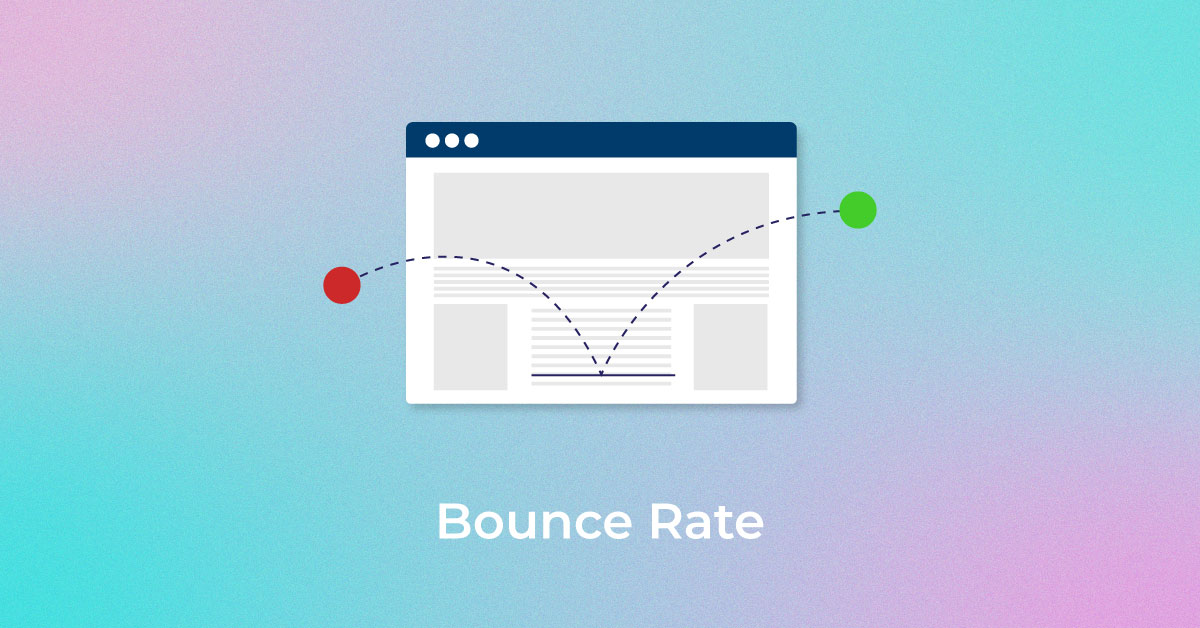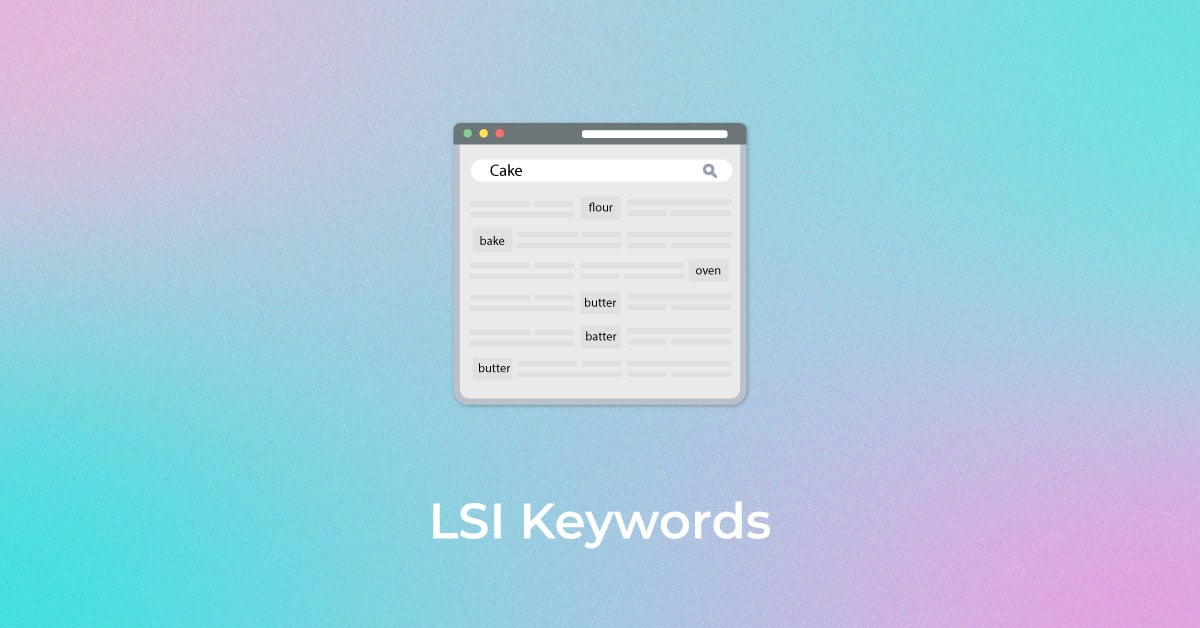It is a well-known fact that Google has a monopoly over search.We turn to Google for help with everything—from finding our favorite brands to seeking solutions for serious problems. However, some things might require extra effort to find.
For example, suppose you are looking for an object whose image you have but whose name you don’t know, it will be difficult to search by simply typing a phrase in the search bar. This is where the multisearch, or, Google search by image feature comes in handy.
What is Google multisearch?
Google Multisearch is a soon-to-be-launched feature that will allow users to conduct web searches using images and text simultaneously. Multisearch is available on Google Lens as an added function and gives you a new way to search for whatever you intend to find.
The feature will be beneficial in cases where you have an object or image in front of you, but you don’t know all the words that would be used to describe the object. You can search with any image using your phone’s camera on Google Lens and add additional text queries to supplement the image search, using which Google will display search results.
Suppose you want to find a restaurant near you that serves a particular dish you like or a bakery that sells a specific kind of cake; you need to zoom in on the image of the dish or cake or text query using your phone’s camera. Google will display the results that match your text plus the image query. This feature is the ‘near me’ Multisearch feature by Google.
The feature will be live across mobile devices in the next few months and available in all languages and countries wherever Google Lens is available. The Multisearch near me feature will expand to online images and be available on mobile in the upcoming months.
Google announced the Multisearch update on a live stream from Paris.
How does Google multisearch work?
The Google Multisearch feature will be useful for tricky searches and may not be as straightforward as a singular image or textual phrase. The feature is powered by Google’s advances in AI and related fields.
To use Google Lens’ Multisearch feature, follow the simple step-by-step method:
- Begin by downloading the latest version of Google App on your Android or iOS phone.
- Open the Google app on your phone
- Tap on the Google Lens camera icon
- Take a photo of anything or any part of the world around you, or upload an image from your gallery.
- Use the Swipe up option and tap on the “+Add to your search” button and add text about a query related to the image or object before you or use the text query to further refine your search by any visual attribute, color, or brand.
- The queries can be asked in multiple combinations of text and images. Some examples of these use cases for which Multisearch is designed can be:
- Screenshot of black boots and the text query ‘brown’ to find similar boots in brown color
- A snap of your sofa set and the text query ‘curtains’ to find matching curtains for your living room.
- A picture of your pet and the text query ‘care instructions’ to find relevant tips to care for a particular breed of an animal.
The possibilities Multisearch opens up for browsing and searching on Google are immense, all thanks to Google’s AI advances.
Unlock higher rankings, quality traffic, and increased conversions through tailored award-winning SEO strategies.
Elevate your web presence by Infidigit’s SEO solutions.
Unlock higher rankings, quality traffic, and increased conversions through tailored award-winning SEO strategies.
How to use Google Multisearch?
- On the bottom left in the Google app, touch the ‘Discover’ (Android) or ‘Home’ (iPhone).
- Next, near the Google search bar, touch the camera icon to launch the smartphone camera.
- You can now take a picture of the object you want to search for. If the image is saved in your phone’s gallery, click the icon placed next to the shutter tap to upload it.
- If the images match the menu at the bottom of the device screen, swipe up to navigate further and then click on the ‘Add to your search button’ at the top.
- Try to be descriptive. Add more details like color, brand, and so on, before searching again.
Lastly, your screen will display the results that include both the image and textual content that you searched for.
How is Google multisearch helpful?
Google multisearch can assist you by removing irrelevant results and providing more precise results. For example, if you want to buy a center table to match your sofa set, you can upload a photo of your sofa set and type ‘center table’ into the search box. The screen will show the best matching combination as well as information such as price, brand, and so on.
Conclusion
Google multisearch can help you search for any content in a variety of ways. It produces more relevant and precise results than ever before. However, multisearch is still in its early stages and requires significant advancement from Google. Also, it is unlikely to replace standard text searches anytime soon. From a marketing standpoint, however, Google photo search opens up a plethora of new possibilities.
Popular Searches
How useful was this post?
2 / 5. 1