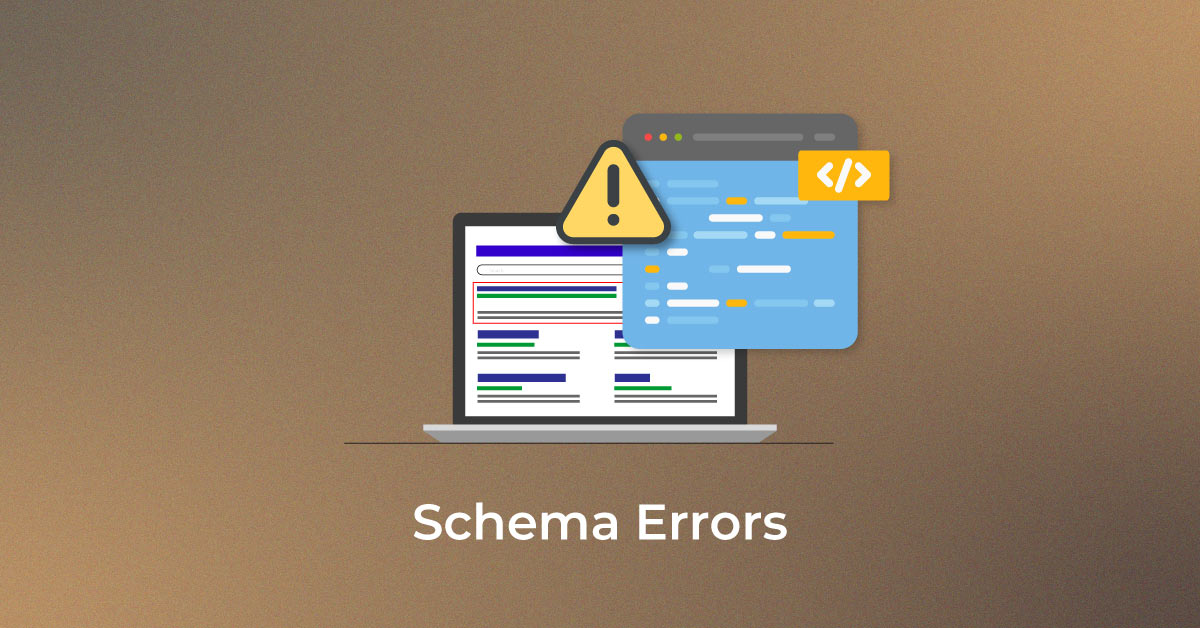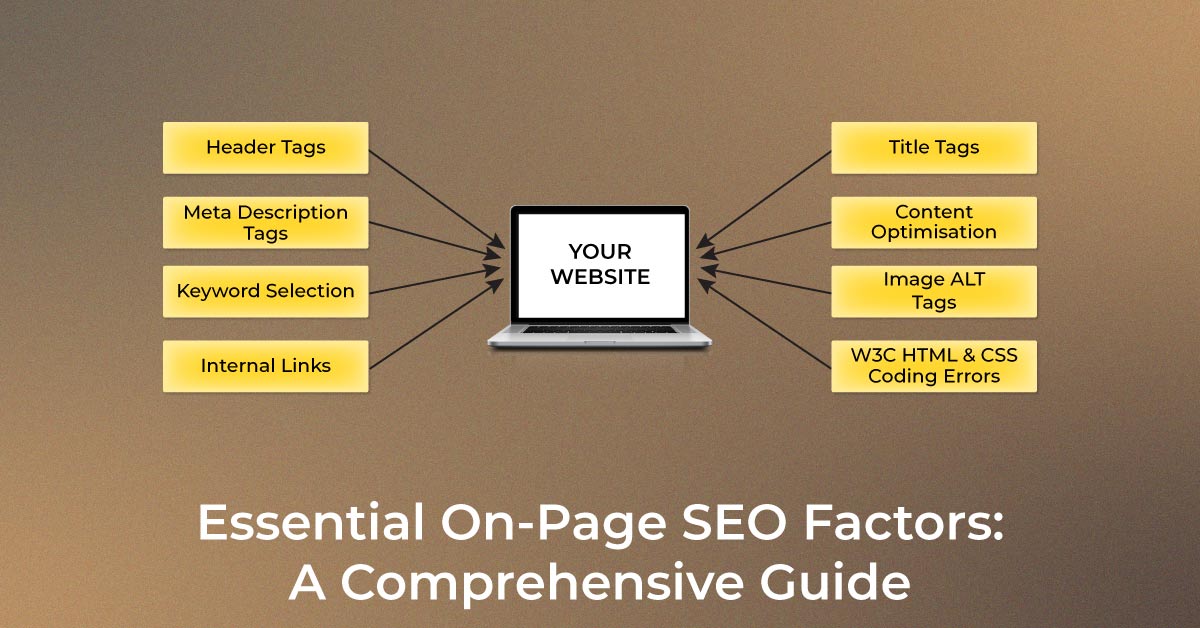In an interesting conversation that happened during a recent Google Webmasters Hangout session, someone asked John Mueller about the importance of H1 tags on a webpage.
The answer John Mueller gave was not something most were expecting.
While he clearly stated that H1 tags help Google understand the structure of the page, he also emphasized that it is not a critical factor for ranking.
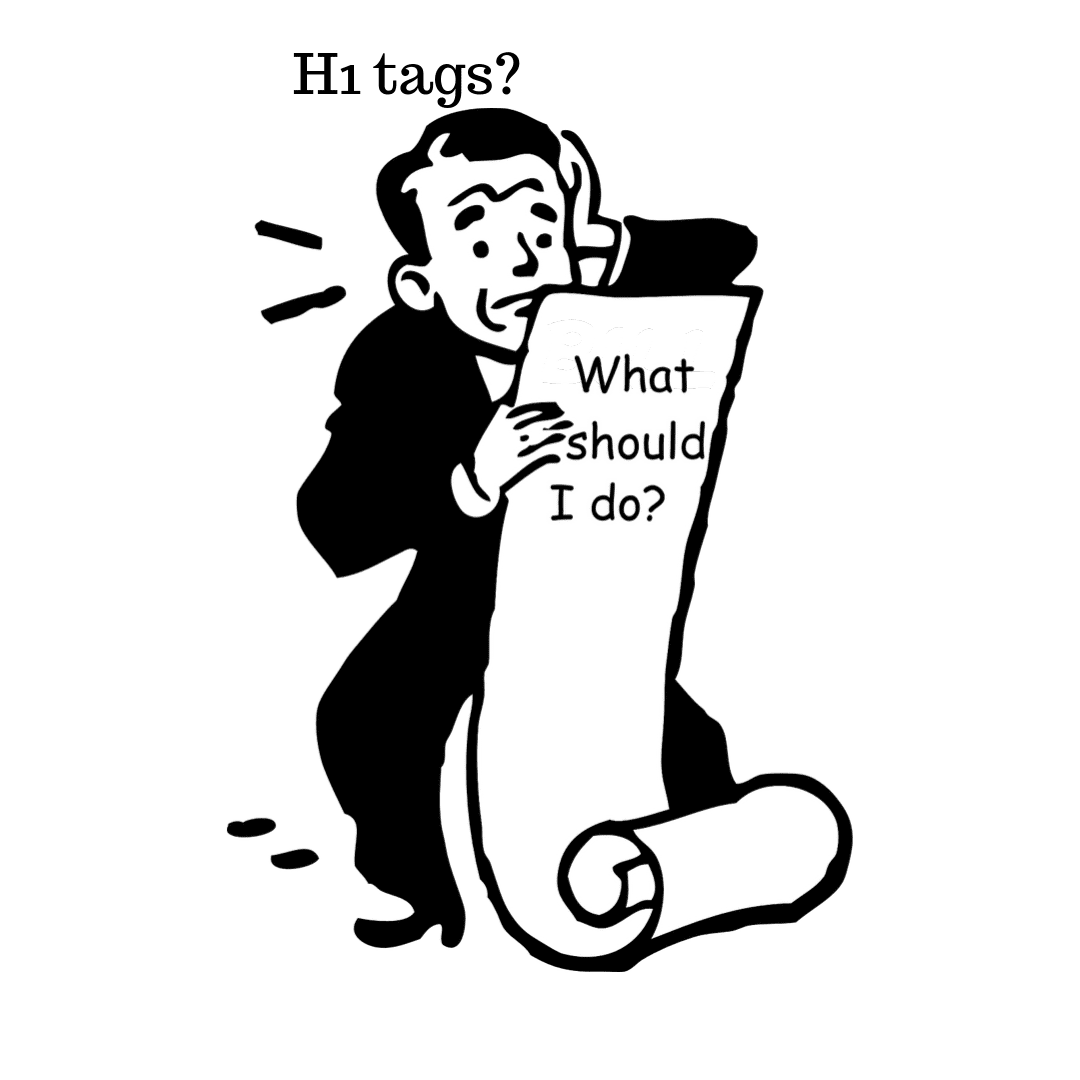 Are H1 tags critical for ranking?
Are H1 tags critical for ranking?
Here is what John Mueller stated:
“Your site will rank just fine whether it has no H1 tags or five H1 tags. It’s not something to stress over. Some SEO tools might flag this as an issue, like saying ‘You don’t have an H1 tag’ or ‘You have two H1 tags.’ From our perspective, this isn’t a critical issue.”
While H1 tags can enhance page structure and user experience, they’re not as vital for SEO as often thought. Overemphasizing the H1 tag can distract from more impactful SEO practices, like high-quality content, page speed optimization, and mobile-friendliness. Ultimately, H1 tags should be part of a broader strategy focused on delivering great content and user experience, not the sole focus of SEO efforts.
What Is An H1 Tag?
An H1 tag, short for “Heading 1,” is an HTML element used to define the main heading of a webpage. It plays a critical role in signaling the primary topic or purpose of the content, helping both users and search engines understand the focus of the page. As the most important heading, the H1 tag also helps organize content for better navigation and accessibility.
For SEO purposes, properly optimizing the H1 tag with relevant keywords can improve a webpage’s visibility in search engine results, contributing to better rankings. It’s usually the first piece of text that stands out on a webpage, guiding the user’s focus and helping search engines understand the structure of your content.
So, Are H1 Tags Important?
H1 tags are crucial for SEO ranking and website accessibility. They are primarily responsible for providing a hierarchy and structure to a webpage’s content, which helps both users and search engines comprehend the theme of the page’s contents. Whether it is infographics, written content, video tutorials, or a mixture of all, H1 tags can make it easier for search engines to categorize the page correctly and rank it on SERPs fittingly.
Correct use of H1 tags can also improve the user experience, making it easier for users to access relevant content and bring in traffic organically. Neglecting H1 tags may lead to confusion for both users and especially search engines, which can potentially result in lower rankings and decreased traffic. Therefore, ensuring the presence and relevance of H1 tags remains an essential practice for website optimization, even though Google says H1 tags are useful but not critical for ranking.
Can You Use Multiple H1 Tags?
Using multiple H1 tags on a webpage is generally not recommended for good SEO practice. While it’s technically possible, it is not advised to do that as it can lead to confusion about the main topic of the page for search engine crawlers. This can adversely affect the page’s ranking and visibility in search results. Instead, employing a single H1 tag to encapsulate the primary topic of the page is advised. However, utilizing other heading tags like H2, H3, etc., to structure content hierarchically is encouraged. This ensures clarity for both search engines and users, contributing to a better user experience and improved SEO performance.
Why Are H1 Tags Important For Seo?
Understanding the significance of H1 tags is paramount for anyone involved in website development and optimization. We’ve touched on their importance, but diving into why H1 tags are crucial can highlight their role in enhancing user experience and search engine visibility. Let’s explore a relevant list of reasons that underscore why H1 tags are a pivotal component of effective web design and SEO strategy.
1. Help Search Engines Understand Content
H1 tags serve as signposts for search engine crawlers, guiding them to understand the main topic of a webpage. By organically using relevant keywords in H1 tags, websites can enhance the possibility of ranking for those terms in search results. This clarity aids search engines in accurately indexing and categorizing content, ultimately boosting the page’s visibility to potential users.
2. Enhance the User Experience
H1 tags enhance user experience by providing clear, immediate context about the page’s main topic. This aids navigation and engagement, contributing to higher user satisfaction and also, potentially increased conversion rates.
3. Boost Accessibility
Utilizing descriptive H1 tags improves accessibility by providing clear guidance to users with screen readers or other assistive technologies. This ensures all visitors can easily understand the page’s content and navigate effectively, promoting inclusivity and user satisfaction.
H1 Tag vs Title Tag
The H1 tag and Title tag are both crucial for SEO, but they play distinct roles in how your page is presented to both search engines and users.
- Title Tag: This is the title of your page that appears in the browser tab and search engine results. It gives both search engines and users a brief overview of what the page is about. The Title tag is important for ranking, as search engines consider it a primary indicator of the page’s topic. It’s also clickable in the search results, so crafting an engaging Title tag can improve your click-through rate (CTR).
- H1 Tag: The H1 tag is used within the content of your webpage as the main heading. It’s often the first thing users see when they land on your page and is used to describe the content in more detail. The H1 tag should clearly reflect the core message of the page. Although it doesn’t directly affect ranking as much as the Title tag, it helps search engines understand the content structure and relevance to the user query.
Key Differences:
Placement:
- Title Tag: Appears in search results and browser tab.
- H1 Tag: Located within the webpage content, typically at the top of the page.
Purpose:
- Title Tag: Tells search engines what the page is about; used for rankings and CTR.
- H1 Tag: Provides a clear structure to the page and signals to both users and search engines what the main content is.
SEO Impact:
- Title Tag: Highly influential in SEO and can impact rankings significantly.
- H1 Tag: Assists with SEO by reinforcing the topic of the page but isn’t as critical for rankings.
Example of Title Tag: “Best SEO Tips for 2025 – Improve Your Website Ranking”
Example of H1 Tag: “The Ultimate Guide to SEO Tips for 2025: Boost Your Rankings”
While the Title tag is designed to grab attention and improve your ranking in search engines, the H1 tag should provide more context and clarity to visitors who are reading your page. Both tags should align in meaning, with the H1 tag elaborating on the Title tag to provide a seamless user experience.
Key Learnings From H1 Tag Best Practices
1. Don’t rely too much on H1 tags
Supplement H1 tags with diverse SEO tactics. While crucial, they’re just one ingredient of the whole dish. The dish also requires other key ingredients like relevant topics, good content, page loading speed, and good quality backlinks to push your rankings on SERPs toward the top.
2. Use Only One H1 per Page
Ensure every crucial page has an H1 tag for SEO effectiveness. A clear H1 on vital pages aids search engine comprehension and user navigation, bolstering overall site performance.
3. Ensure Every Key Page Has an H1
Prioritize H1 tags on essential pages for SEO visibility. Every critical page should feature a clear H1 tag to enhance search engine understanding and user navigation.
4. Use Your Target Keyword
Use your target keyword organically in the H1 tag. This reinforces the page’s relevance to search engines for your desired search queries. However, ensure it fits naturally within the context of the content to avoid keyword stuffing, maintaining readability and user experience while enhancing SEO effectiveness.
5. Keep H1 Tags Within 60 Characters
Limiting H1 tags to under 60 characters ensures they display effectively in search results, maximizing visibility and click-through rates. This practice also promotes clarity and readability, improving the webpage’s accessibility for the users and enhancing its SEO performance. In some cases, it can exceed 60 characters, but ensure that it doesn’t exceed it by too much for the best effect.
6. Align H1 Tags with Title Tags on Article Pages
Align H1 tags with title tags for consistency and SEO impact on article pages. Matching H1s to title tags reinforces the page’s relevance to search engines and improves user experience. This coherence strengthens the page’s overall visibility, click-through rates, and credibility, contributing to a robust SEO strategy.
7. Optimize H1 to Match Search Intent
Construct H1 tags so that they also match up with the users’ search intent. Tailor H1s to align with user queries, providing clear indications of content relevance. By understanding and addressing search intent, H1 optimization enhances user satisfaction and engagement.
How To Identify H1 Tags On A Website?
Through the Page Source
Locate H1 tags through the page source. Right-click on the webpage and select “View Page Source” or “Inspect.” Look for “<h1>” elements within the HTML code. Here, you can find the heading or the main title of the page. This method provides direct access to the underlying HTML structure.
SEO Tools (Screaming Frog)
SEO tools like Screaming Frog can efficiently identify H1 tags. Open the tool and insert the URL to run a crawl to find the indexed webpage. Screaming Frog will generate a comprehensive report detailing all on-page elements, including H1 tags. This method offers a streamlined approach, especially for analyzing multiple pages or large websites.
Google Extensions ( SEO Quake, SEO Meta, etc.)
Leverage Google Chrome extensions such as SEO Quake and SEO Meta to effortlessly identify H1 tags. Install the extension, navigate to the desired webpage, and activate the tool. These extensions will display on-page SEO factors, including H1 tags, providing quick insights into the website’s structure and optimization.
How to Add H1 Tags to Your Blog Pages
Adding an H1 Tag in WordPress
In WordPress, adding an H1 tag is usually done automatically for the page title. However, if you want to customize it further:
- For Pages/Posts: The title you enter in the WordPress editor (under “Title”) is automatically wrapped in an H1 tag. You can edit this directly in the block editor.
- Using a Page Builder (like Elementor): To add an H1 tag manually, select the text element you want to make an H1, then change the heading option to H1 in the toolbar.
- Customizing in Theme Files: For more control, you can adjust the H1 tag in your theme’s PHP files. In the theme editor, navigate to header.php or other relevant files and ensure the title is properly wrapped in an H1 tag.
Tip: Be cautious not to have multiple H1 tags on a single page, as this can confuse search engines.
Adding an H1 Tag in Squarespace
Squarespace makes adding H1 tags simple with its built-in editor. Here’s how to add one:
- For Page Titles: The title of the page you create is automatically set as an H1 tag. You can customize this by editing the page title directly in the “Pages” section.
- In Text Blocks: If you want to add an H1 tag in the content area, add a text block, and select the “Heading 1” option from the block toolbar. This will apply the H1 tag to that specific heading.
- For Customization: If you want to further customize the design of your H1 tag, go to the Design > Custom CSS section and add custom styling rules.
Tip: Always make sure the page title or main heading reflects the content’s key topic to ensure SEO benefits.
Adding an H1 Tag in Wix
Adding an H1 tag in Wix can be done via the built-in editor:
- For Page Titles: The page title you create in Wix automatically becomes the H1 tag for that page. You can edit this in the page settings.
- For Custom Headings: When you add text to your page, click on the text box, and from the toolbar, select the heading type (choose “Heading 1” for an H1 tag). This allows you to customize the appearance and location of your H1 tag.
- Using Wix Editor: You can manually change any text block to an H1 by selecting the text and choosing “Heading 1” from the options.
Tip: Keep H1 tags unique and descriptive, as only one should be used per page to maintain clarity for search engines.
How to add an H1 tag in HTML
Adding an H1 tag in HTML is straightforward:
- Basic HTML Code: To add an H1 tag to your webpage, you simply use the following code:
<h1>Your Main Heading Here</h1>
This wraps the text within the opening and closing <h1> tags, making it the main heading for the page.
- Multiple Headings: You can have multiple headings on a page, but only one H1 tag should be used to define the main topic. For subheadings, use H2, H3, etc.
<!DOCTYPE html>
<html>
<head>
<title>My Page Title</title>
</head>
<body>
<h1>Welcome to My Website</h1>
<p>This is some content on the page.</p>
</body>
</html>
Tip: Ensure the H1 tag reflects the primary content of the page and is used only once per page to maintain a clear structure.
FAQs about H1 Tags
Should the H1 tag include keywords for SEO?
Yes, the H1 tag should include relevant keywords for SEO. Since it helps search engines understand the main topic of the page, incorporating primary keywords can improve the chances of ranking for those terms. However, make sure the inclusion of keywords feels natural and is aligned with the content. Over-stuffing keywords can harm readability and SEO performance.
What happens if the H1 tag is missing from a webpage?
If the H1 tag is missing from a webpage, it can impact both the user experience and SEO. Search engines may have a harder time understanding the page’s primary topic, which could affect your rankings. While it’s not a complete disaster (search engines may use other elements, like the title or body content), the absence of an H1 tag could lead to missed opportunities in clarity and optimization.
What’s the difference between H1 tags and title tags?
The H1 tag and Title tag serve different functions in web design and SEO:
- Title Tag: Appears in search results and browser tabs. It gives a summary of the page and influences click-through rates (CTR). The title tag should contain primary keywords to boost SEO.
- H1 Tag: Located on the page itself, typically as the main heading. It helps both users and search engines understand the content of the page. While it’s important for SEO, it’s not as critical as the Title tag for ranking.
Does the h1 tag have to be at the top of the page?
Traditionally, the H1 tag is placed at the top of the page as the main heading. While it’s not mandatory for the H1 to be the very first element in the HTML structure, placing it near the top is recommended for both SEO and user experience. It helps search engines and users quickly understand the page’s primary topic.
What is H1 vs H2 tag?
The H1 tag is the main heading for a page, indicating the most important content. There should typically be only one H1 tag per page to establish a clear focus.
The H2 tag is used for subheadings that break up the content into sections. It helps create a hierarchical structure for your content, making it easier for both users and search engines to navigate. You can use multiple H2 tags on a page, each addressing different subtopics.
Example:
<h1>Main Topic of the Page</h1>
<h2>Subtopic 1</h2>
<h2>Subtopic 2</h2>
What is the H1 to H6 tag?
The H1 to H6 tags are used to structure content hierarchically.
- H1: Main heading (most important).
- H2: Subheading for sections within the H1.
- H3: Further divisions of H2.
- H4, H5, H6: Used for more granular divisions, typically for deeper levels of content.
These tags help organize content for both users and search engines, making the page easier to understand. The H1 should be used for the page’s main topic, and H2 to H6 are used for nested sections, ensuring clarity in content structure.
Popular Searches
How useful was this post?
3 / 5. 2