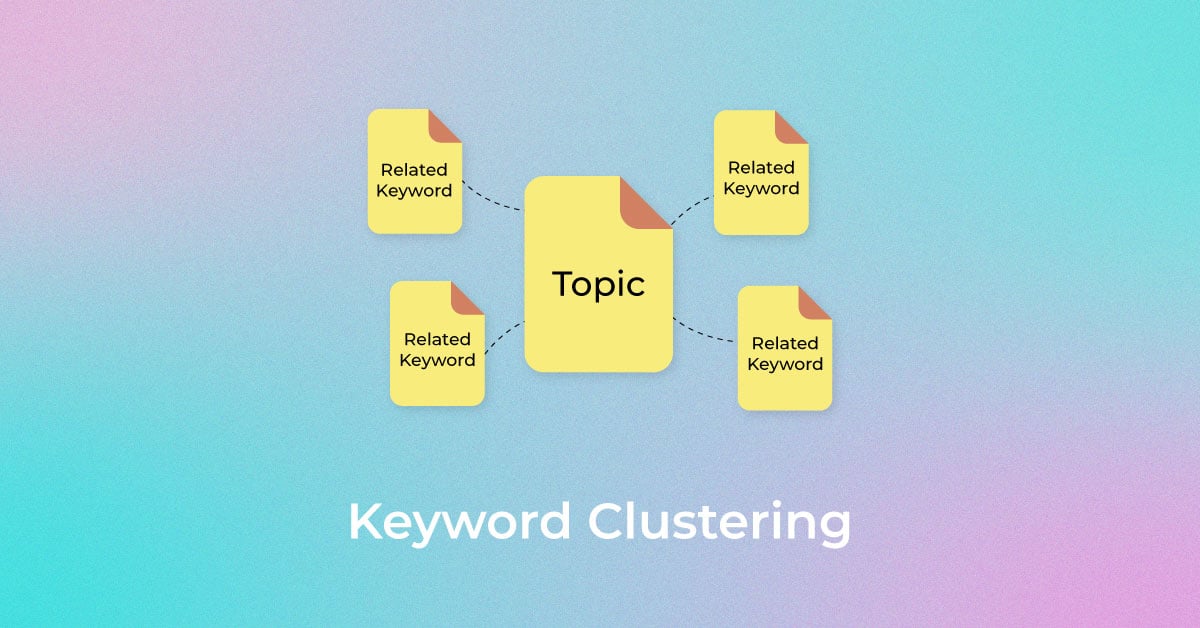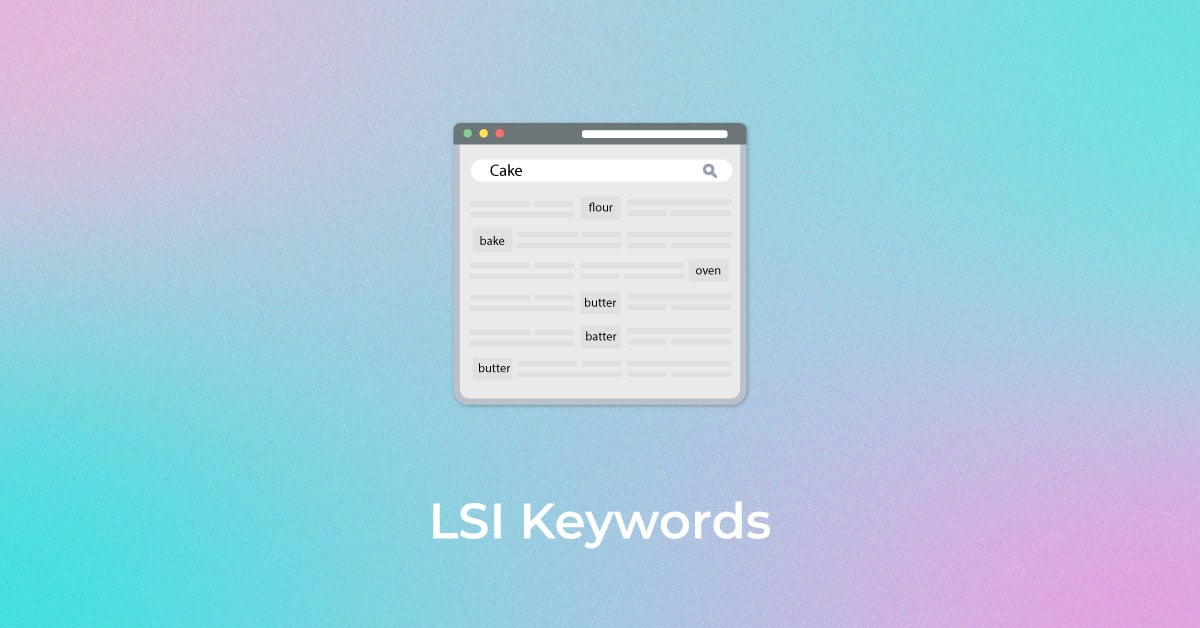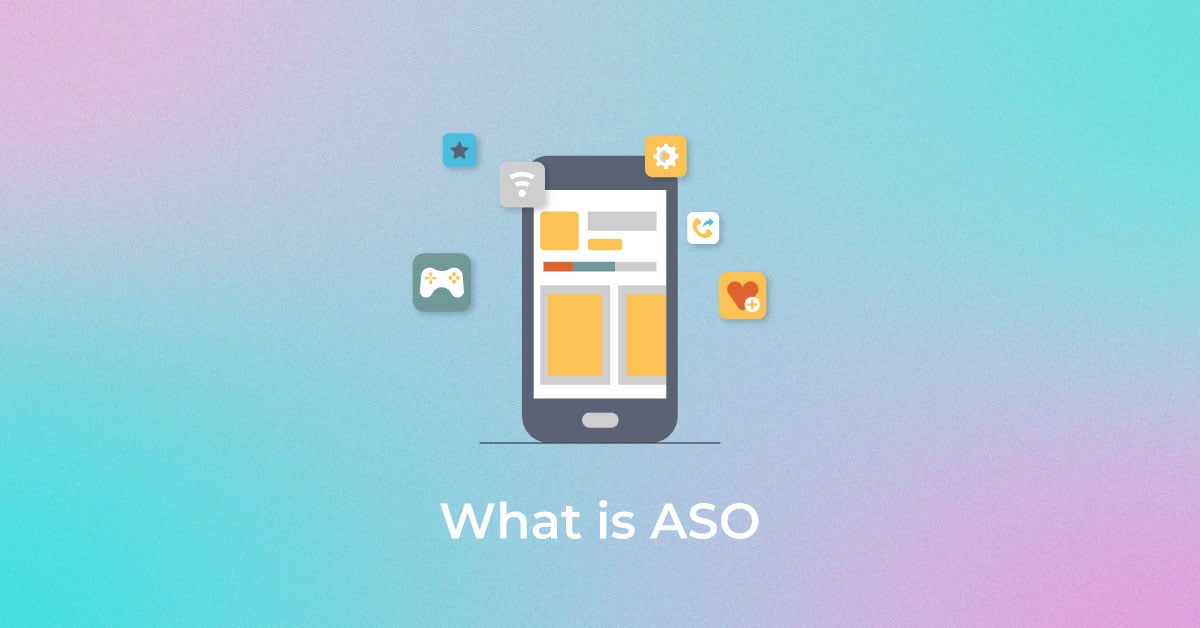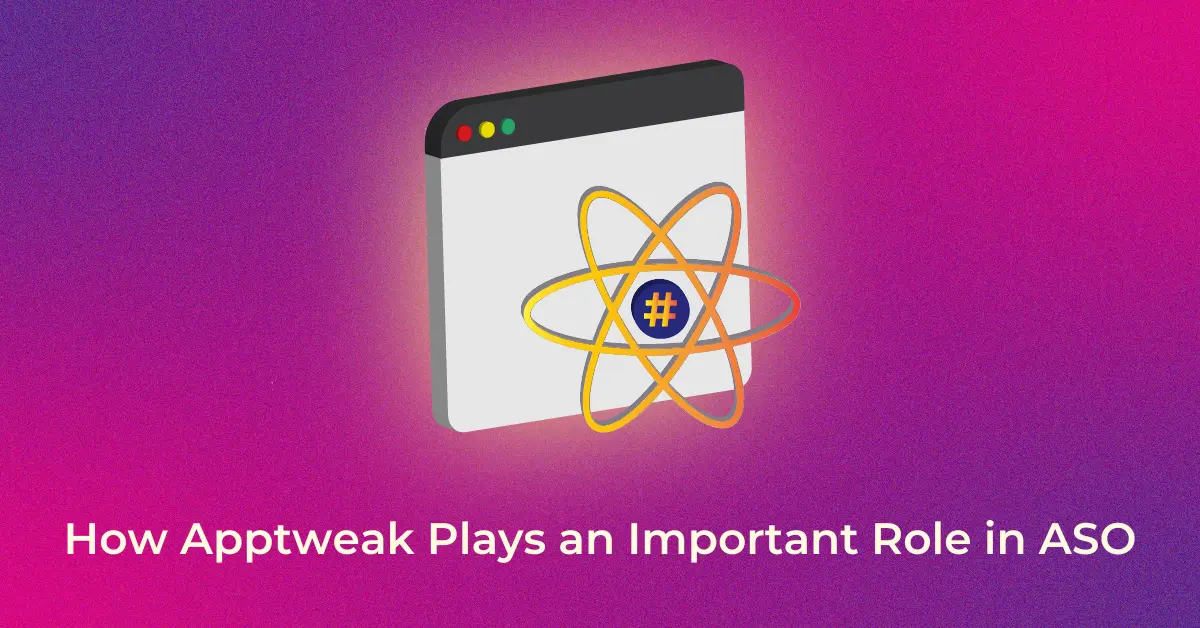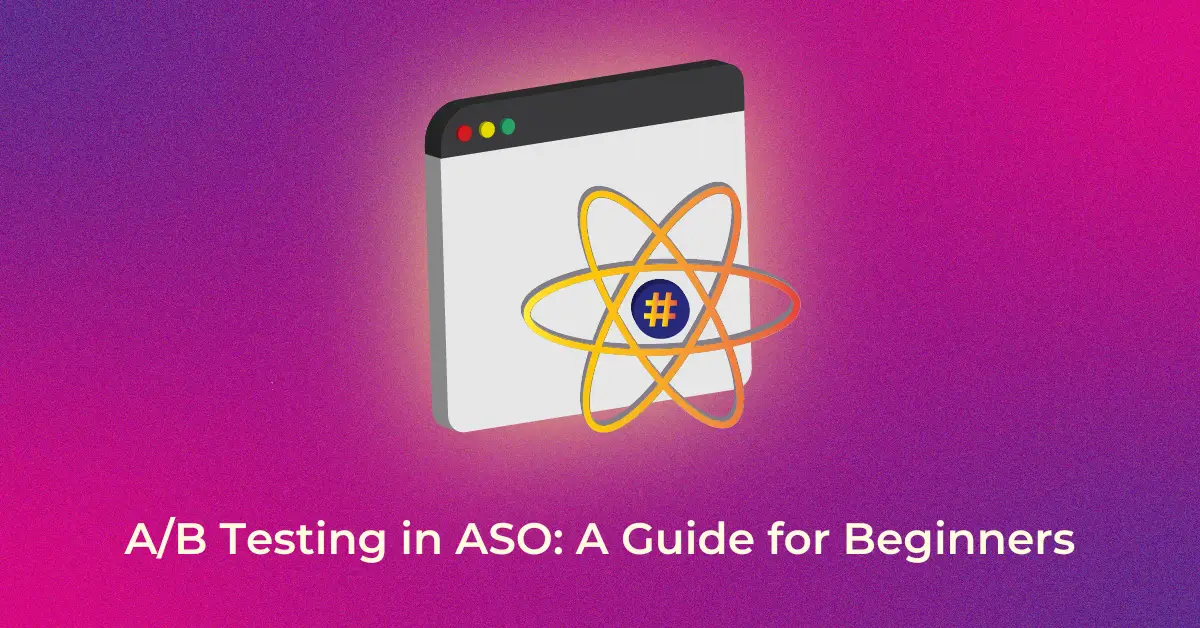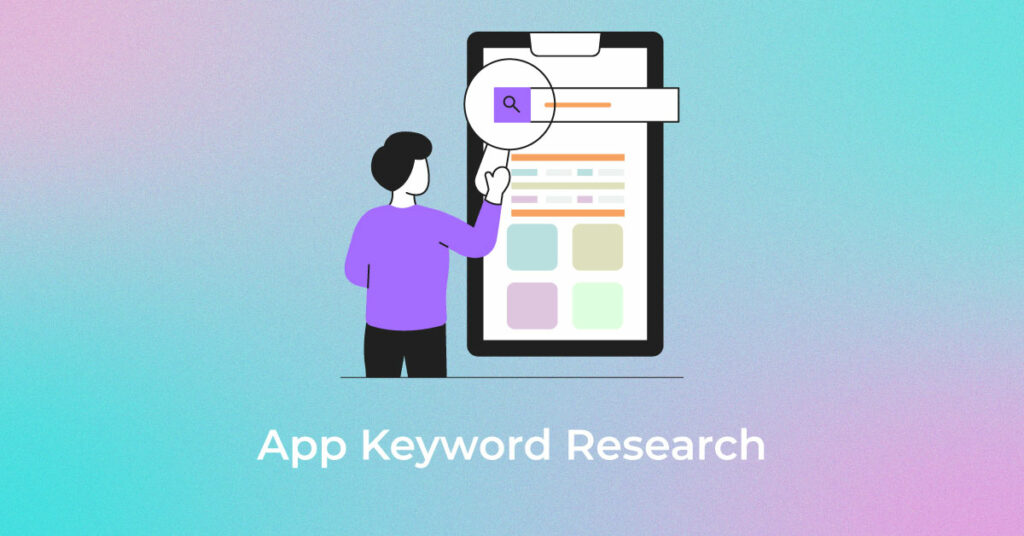ASO, also known as App Store Optimization, is an integral part of digital marketing services that many agencies provide. In simple terms, ASO is to App, what SEO is to a website.
Everything about SEO or ASO revolves around keywords. Because it is through them, you will receive traffic, sessions, clicks, users, or whatever metric you are focusing upon. App Keyword Research is one of the most important ranking factors which, when done right, you will receive potential users to your app.
Before moving to explore “How to begin with App Keyword Research?”, make sure you read –
This will help you understand why Keyword Research For ASO is more important and where you are going to use it.
Another essential thing to know is that there are various ASO Keyword Tools for ASO Keyword Research. Some popular tools are:
- App Radar
- Keywordtool.io
- Sensor Tower
- Thetool.io
- Mobile Action
You can know more about these ASO Keyword tools by using their trial package or watching a YouTube video that explains about their features and interface. If you purchase either of these keyword tools for ASO, they guide you with short videos explaining each section of their tool.
On that note, let us begin on how to do keyword research for your app
Optimise your mobile app with our award-winning ASO strategies that will lead to higher rankings & installs on Play Store & App Store.
Do you want to boost your
mobile app performance?
Optimise your mobile app with our award-winning ASO strategies that will lead to higher rankings & installs on Play Store & App Store.
Know Features or Functions of your App
What is your App about? Is it about booking a hotel room, ordering food, booking movie tickets, playing a game or shopping for clothes? List down the primary functions or features about your App. These features will determine the most relevant keywords that you will use to gain visibility for your App.
Once you have listed down these features, use a keyword research tool specific to ASO and get exact keywords for your App. You cannot use Google AdWords tool to research keywords for ASO; neither is there any tool by Google for ASO or nor is there any function within Google AdWords for App Keywords Research.
You will have to buy a keyword research tool for ASO to conduct the process as listed above. You can check out their features on their website or YouTube channel and see which ones are more relevant to you.
Brainstorm for Relevant Keywords
Once you have identified keywords post understanding the features and functions of your App, brainstorm for more keywords. Think of more relevant keywords that can come to your mind and add them to the list of keywords. Check if these keywords have search volume and prioritize them accordingly.
Get the Search Volume For Keywords
The only tool that gives exact Search Volume For ASO related keywords is keywordtool.io. Other tools give out information like “Search Score,” “Popularity Score,” or “Volume,” which is not search volume, but just numbers to understand which keywords you should prioritize. E.g. In App Radar, instead of Search Volume, we have what is known as “Popularity.”
This popularity score ranges from 5 to 100, with 5 being the keywords with the lowest search volume and 100 as highest. Similarly, other tools use labels like “Search Score,” or “Volume,” etc.
Know the Keywords You Are Ranking For
Most of these ASO tools can provide you with keywords that your App is already ranking for. The best thing about these keywords are, you are already ranking for them, and little optimization would be of great help. Go through the list of these keywords and choose which ones are relevant for you.
AutoComplete Feature in Play Store or App Store
If your App is into shopping, type only shopping on Play Store and see what suggestions you get. See if those suggestions are relevant to you. Similarly, type other keywords like clothing, clothes, apparels and note all the keywords that you find in auto-complete. For games, you can write “games”, “games app”, and other similar queries. Once you note down all these auto-complete keywords, add it to your keywords list.
Track Competitors Keywords
It is a process that involves finding keywords that your competitors rank well for, and you do not. Spying on the competitor’s keyword is an easy way to have more keywords to add on the list.
When performing keyword research for ASO, keyword relevancy is crucial. If you choose keywords that are not even closely related to your app, you might start ranking higher. But then due to irrelevancy, people may not stick to your app for long. This will result in a higher bounce rate, which will trigger Google Play Store’s Algorithm to downrank your App for that irrelevant keyword. We definitely do not want that. Hence, choose keywords wisely. Kindly go through our ASO Service page to know more details about app store optimization techniques.
Popular Searches
How useful was this post?
0 / 5. 0