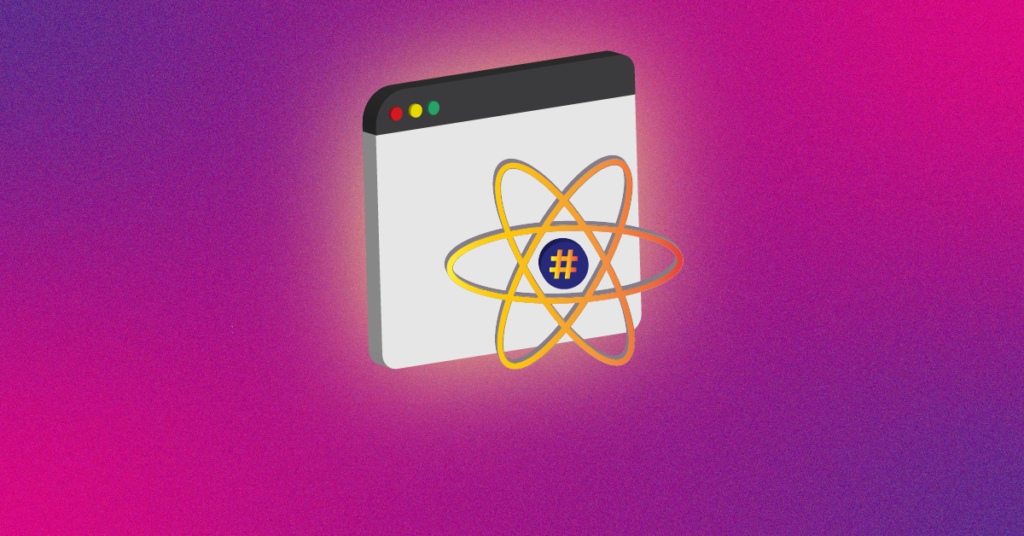Wordpress is a content management system (CMS) that is popular with people who want to build websites and blogs but cannot write code. The fact that it is completely free only adds to its popularity. The only thing that leaves users—especially new users—confused is whether to go with Wordpress.com or Wordpress.org .
Many wonder whether it really matters which one is picked. Isn’t all of Wordpress just about managing content effectively? Well, yes and no. There are key differences between the two, which users need to be familiar with in order to fully exploit their respective features. Read on to discover not only the differences between the two but also the pros and cons of both.
Wordpress.com vs Wordpress.org
To understand the key difference between WordPress.com and WordPress.org, let’s go over some of the pros and cons of each.
-
Wordpress.com Pros
1. Super easy to use: Wordpress.com is super convenient and easy to use. To start a Wordpress.com account, all you need to do is create an account and assign a URL and site name. It makes the configuration of your website as simple as possible.
2. Free for basic users: Wordpress.com comes with a basic interface and without any technical hiccups to worry about. It is a free platform for inexperienced users who are looking for an uncomplicated way to set up a website. Paid plans are available for users who want a dedicated website without ads.
3. Easy maintenance: Of the two, Wordpress.com is very easy to maintain. It has an easy, simple-to-use framework without much technical hassle. WordPress.com maintains its own set of security rules, offers data management and backup services while allowing users to customize their website as per their requirements.
4. Personalized options: Even in its free plan, Wordpress.com offers great flexibility and options for customization. Many free Wordpress.com sites are packed with features, such as the use of third-party plugins and even a few in-built ones, like sharing options and search engine optimization (SEO).
5. Customer support: Customer support is always at hand when you need it. Support forums answer any query, including technical questions, regardless of whether you have chosen a free plan or a premium one. In most cases, depending on the plan you have chosen, you can obtain support either via email or live chat.
6. Built-in security options: Wordpress.com offers basic security right from the start. People who start using it can rely on the robust internal security mechanism that the company has built. It’s a closed ecosystem that doesn’t require constant navigation and monitoring to avoid breaches. It provides security against possible malware attacks, whether the user wants it or not.
7. Easy Migration: Allowing your website to evolve as a self-hosted platform has become simpler than ever before. The free Wordpress.com plan comes with a built-in export feature that quite easily permits your website to be an individual, downloadable file. You can choose to transfer it as per your choice or allow Wordpress.com to host it for a minimal fee.
-
Wordpress.com Cons
1. Branding Issues: Wordpress.com allows flexibility, free of cost. But the themes and built-in features are useful only for short-term goals. Business planners need complete control over the design and operation of their website. Wordpress.com offers several free themes but limited customization. The default subdomain and ads, too, take away from the brand value of the business, making Wordpress.com a little less appealing in the long run.
2. Monetization: The free Wordpress.com platform does not qualify as a place that can earn you money. Many try their hand with WordAds or Wordpress.com marketing network, but these do not allow as much traffic as is usually required to be qualified. You especially need a custom-made domain to monetize and earn traffic. Mostly, Google Adsense and others can be only accessed after you’ve upgraded to a major business plan.
3. Ownerships: The most significant demerit of Wordpress.com is restricted ownership. Creating a free website comes with having little to no proprietorship. Using a platform which is not entirely owned by you comes with limitations. In this case, your website address will be using a generic subdomain instead of a professional one, for example, “mycompany.wordpress.com.” It also means that you will not have any control over the number of ads shown to your audience, until you upgrade the plan. In fact, if you breach any terms and conditions, your website might be removed from the platform.
4. Less scope for SEO: Wordpress.com allows users access to the in-built Wordpress SEO features, but they are not adequate to ensure visibility and relevance. Free Wordpress.com users can only make changes to the theme and can tweak a few settings. Customization isn’t also allowed. Free plans also don’t comprise redirection plugins, making the site look more clumsy.
-
Wordpress.org Pros
1. Good troubleshooting resources: Since Wordpress.org is an open-source software platform, there are plenty of experts and dedicated specialists who offer a helping hand. As for Wordpress.com vs Wordpress.org, it is the latter that has a superior troubleshooting platform. Simply put, in case a technical difficulty needs to be fixed, you can find help immediately via Wordpress.org support forums.
2. Free traffic reporting and tracking: Wordpress.org also offers traffic reports via Google Analytics (a free Wordpress plugin), or directly after installing a third-party plugin. Regardless of your hosting plan, Google Analytics offers detailed insights about your audience, and guides you towards vital business decisions.
3. Good flexibility: Wordpress.org has a self-hosted platform that allows users more freedom. Unlike Wordpress.com, you can customize the theme either by installing one or simply by making one via PHP or others. It makes customization hassle-free and efficient. Additionally, it has an unending list of third-party plugins that can potentially assist in the customization. As for Wordpress com vs Wordpress org, the latter offers unmatched flexibility.
4. Easy security setup: The best thing Wordpress.org offers is robust site security via easy installation of a couple plugins. After installing them, you can be rest assured that the remaining work will be taken care of by the hosting provider. Security setup might be hassle-free, but it still requires user observation. You can simply reach out to the support forums in case of difficulties. You can also ask for assistance from an SEO company if need be.
5. Complete ownership and control: Websites created using Wordpress.org allow you full ownership of it, unlike in the case of Wordpress.com. Wordpress.com offers several themes and customizations, but has limited proprietorship. Wordpress.org, on the other hand, allows you to develop the website the way you want it. No one except you can control the website.
6. Good for SEO: Apart from the aspect of complete control, the other thing that Wordpress.org offers to its users is SEO. Wordpress.org permits access to different SEO tools that can assist with optimizing images, meta titles, meta descriptions, sitemaps, and more. Google Analytics, as mentioned already, is also an effective tool that can show you how your content is doing. You can simultaneously install any desired theme to augment the look and feel as well as site navigation.
-
Wordpress.org cons
1. Complicated for non-tech savvy users: Wordpress.org comes with a few downsides, especially for those who are not technically savvy. It might seem like all one needs to do to launch a website is download the software, install it on the Web host and assign the site a domain name, However, this can be daunting to those unfamiliar with technology.
2. Requires routine maintenance: The routine maintenance of a self-hosted website can be daunting to many. You’ll have to install and update whatever you need. Additionally, you need to backup the files as well because the Web-host backup isn’t fully guaranteed.
3. Building and keeping a website is not entirely free: WordPress.org is indeed free, but having a domain name and a Web host does require a minimum fee. Premium themes and third-party plugins can also equally cost you a fee, based on multiple things.
Bottom Line
Do not always think in terms of Wordpress org vs Wordpress com. Both have drawbacks but also share their benefits. While one is completely free, the other has free and paid versions. What you get from either platform depends largely on what you choose for yourself.
FAQ
- Wordpress.com vs Wordpress.org: Which one is better?
Choose according to your purpose. If you are a blogger and it’s not necessary to earn money, then go with WordPress.com. However, if you’re looking to monetize your content, then it’s best to use Wordpress.org.
- Can I monetize a free WordPress.com website?
Wordpress.com doesn’t permit running ads if you have chosen a free website. However, after sharing ad revenue with Wordpress.com, you can be allowed to join their WordAds program. It allows the inclusion of affiliate links, but nothing more. You can monetize Wordpress.org, unlike the former. Wordpress.org allows full control over the Content Management System (CMS), approving numerous monetization options.
- WordPress.com vs WordPress.org – Which one is good for e-commerce?
Wordpress.org offers some really good options to build e-commerce websites. The best thing about it is that you can choose from many different Wordpress e-commerce memberships, alongside LMS plugins. Wordpress.com, however, is slightly limited in the features it provides.
- Can I migrate from WordPress.com to WordPress.org?
Many who keep debating Wordpress.com vs Wordpress.org choose the free Wordpress.com platform. You can migrate from Wordpress.com to Wordpress.org and move the content easily.
Popular Searches
How useful was this post?
0 / 5. 0