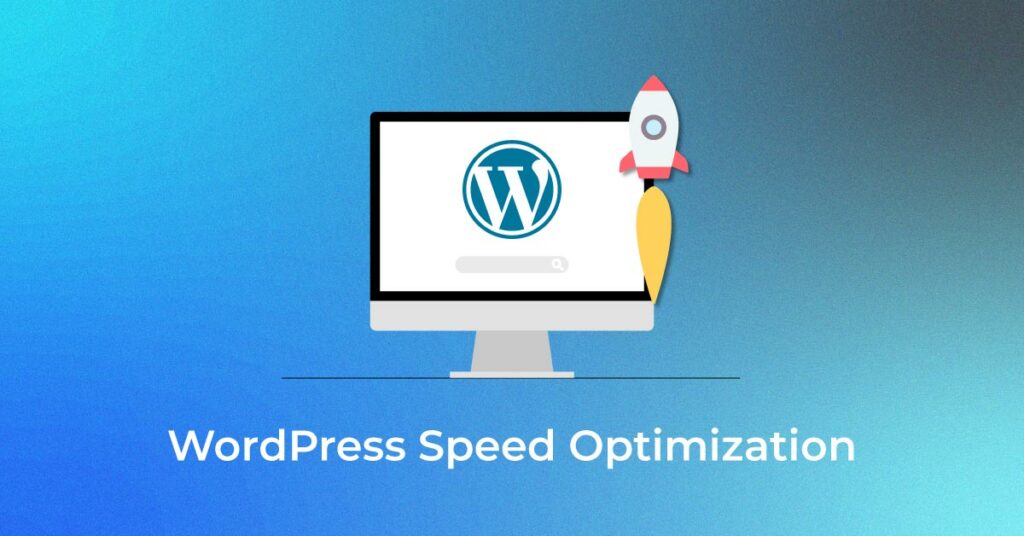Did you know that around 41% of the websites available on search engines run on WordPress? WordPress is one of the most widely used content management systems (CMS).
If you use WordPress and want your site to rank among the top ones, you must understand your site’s various flaws. The major challenge that site owners face is poor page speed. The slow load time of your WordPress site annoys your visitors while also affecting your site’s and page’s position on the search engine.
Today, we will provide you with 23 suggestions that can assist you with WordPress Speed Optimization.
Why WordPress Site?
According to one survey, websites that take longer than two seconds to load lose nearly half of their visitors. So, the first reason to speed up your WordPress site is to increase the amount of time visitors spend on it.
The second reason is your potential buyers. If you own an e-commerce platform on WordPress, the lengthy load time leads to customer dissatisfaction. You may also lose your existing customers as a result of this.
And last but not least is the rankings. A WordPress site with a slow load time lowers your search engine ranking. It also impacts the company’s return on investment (ROI).
Core Web Vitals
Core Web Vitals is a metric that Google uses to understand whether your site visitors are satisfied. It analyses various aspects to arrive at the results. The most important of these factors is page load time. For example, if your website has a poor page load time, visitors are likely to leave your page within seconds. The slow load time is a major contributor to increased bounce rates.
Core Web Vitals is sub-classified into:
- Cumulative Layout Shift (CLS)
- Largest Contentful Paint (LCP)
- First Input Delay (FID)
CLS monitors your page’s visual stability while it loads. There is a problem if the images keep moving during the loading process.
LCP monitors how much time the bulk of the content takes to load following your first click.
FID tracks how long it takes a user to interface with your page. An interaction can be anything like form filling, product search, and so on.
How to Check Wordpress Site Speed?
There are various tools available in the market to help you test the site speed. If you don’t want to spend time exploring several options, simply choose the WordPress speed test tool. The tool is available for free and is easy to use. However, before conducting the speed test, you must have an idea what the optimum load time should be. The answer is anything less than two seconds. Yet, you should always try keeping the load time to a few milliseconds. It will increase site ranking, client satisfaction, quality leads, conversions, and company revenue.
What Slows Down Wordpress Site Speed?
Here are some of the reasons for the slow load time of your WordPress site.
- Web hosting: Using a cheap Web server hosting service makes your site load slowly. Another issue is if your server hosting provider is located in a faraway country/continent, your users would have trouble using your website.
- Page size: If you have not optimized your WordPress site’s page, it will slow down the site.
- External scripts: Third-party scripts, such as font loaders and advertisements also lower your site’s performance.
- WordPress configuration: A site that does not serve cached pages causes the server to become overburdened, impacting the load time.
21 Tips to Boost WordPress Speed
1. Select the Best WordPress Hosting
This is the easiest way to improve WordPress site speed. WordPress host refers to a company that collects and stores all the data related to your website. To use this feature, you must first obtain a subscription from the hosting provider. When choosing a hosting provider, be sure you are not compromising on your budget.
After your subscription, your videos, photos, and content will be stored on the host server’s database. The three most common types of WordPress hosting are:
- Shared WordPress hosting
- DIY VPS WordPress hosting
- Managed WordPress hosting
2. Install a Lightweight WordPress Theme
You can find a plethora of attractive and flashy themes to choose from in the market. But don’t just go for the look when choosing a theme. Remember that the more dynamic the theme is, and the more complicated the widgets, sidebar, content, and slider are, the slower the response from the hosting server.
So, the best option is to optimise your WordPress theme. You might also choose a light WordPress theme. Nothing beats the basic themes if you are using WordPress merely for blogging. For additional functionality and features, turn to Foundation and Bootstrap.
3. Use a Good WordPress Caching Plugin
WordPress pages are full of images and other multimedia files. It has to run through several processes before displaying the right content for the user’s search term. And if a large number of users visit your site during that time frame, there is a good chance that tasks may be delayed, resulting in a lengthy load time.
It is advisable to use a caching plugin to resolve this issue. Plugins can speed up your website load time by two to five times. You can use WordPress plugins such as free WP Super Cache or a premium WP Rocket that can help you with this.
4. Optimize Images
Images come in various formats. For example, you can upload PNG, JPEG, or GIFs. However, the images in each of these formats are in different sizes. Make sure the image you are using is compatible with your website. Image optimization can help boost the site load time significantly.
You can compress images to make the file smaller in size. This makes it easier for users to download the image. You can compress the file manually or use the WP Smush plugin to automate it as a WordPress site owner. If this procedure appears to be difficult, simply use a JPEG image.
5. Use a Content Delivery Network (CDN)
CDN refers to a globally spread network of proxy Web servers and their databases. The main aim of the CDN is to deliver great performance and accessibility to the users by spatially dispersing the service. Always remember the hosting server’s location greatly influences your site speed. For example, if your hosting server is in New York City, users in New York will see faster loading times than those in India or other countries. But, when you employ a CDN, it serves your visitors with static files from the nearest servers accessible. As a result, the load time improves significantly.
6. Minify JavaScript and CSS Files
Minification is another way to decrease file sizes to make them easier to transmit and download. The JavaScript SEO approach removes the line breaks, white lines, and irrelevant characters from your site’s source code. You can reduce the sizes of Cascading Style Sheets (CSS) and JavaScript files using the Better WordPress Minify plugin. It allows you to choose from multiple personalised options.
To use this tool, first, identify the files that require minimisation. The plugin then generates new files that are smaller than the originals. The original file is unchanged so that you can use it when needed.
7. Uninstall Useless Plugins
Many website owners feel that using several plugins will improve their site’s performance. This is not the case. Plugins are a kind of software available on your site. If you utilise too many of them, the page will load more slowly. It is also possible that an installed plugin you are not using is still running in the background, slowing down your site.
Start deleting unnecessary plugins to fix the problem. After you have uninstalled the plugins, run a site test to see how they have affected your site. You can also go with the lighter versions of the plugins already installed.
8. Optimize Background Processes
Background processing is a WordPress task that is scheduled to execute in the background. Some of the most common background processing tasks include:
- Plugin tasks related to WordPress data backup.
- Tasks related to the publishing of scheduled posts.
- Tasks associated with checking available updates.
- Tasks related to search engine crawlers trying to find the content in the background.
Even though all of this background processing is necessary, it influences the speed of your site. To resolve the data backup issue, allow the WordPress backup plugin to perform this task when there is minimal traffic on your site.
9. Fix HTTPS/SSL Errors Without Using a Plugin
HTTPS/SSL are prone to errors. If you move your site to them for improved security and better search engine ranking, you are likely to run into several mixed content issues. But, before you start stressing about this problem, simply look for installing a Really Simple SSL plugin. When doing so, you will face a little bit of a problem at first. This is because the plugin first collects all available URLs after which it changes them to HTTPS before transmitting them to your user’s browser. You may also manually repair the URLs issue.
10. Use Lazy Load
In case your WordPress site has a lot of images, consider employing lazy loading. Instead of loading the entire lot of images at once, it loads the images that will be visible in your visitors’ browser window first. The process waits for the user to scroll down the page before continuing to load.
By utilising this method, you are giving the user the perception that your site is faster than it actually is. Nevertheless, this method also works with other types of media files, such as video embeds, content, and so on.
11.Embed Videos
WordPress site allows you to upload video files that are displayed in the HTML5 player. But do you know that doing so negatively impacts your page load time? Uploading videos directly consumes more bandwidth. Furthermore, your Web hosting service provider may charge an overage fee or even shut down your site if you exceed the specified limit.
Apart from that, video uploads also increase the media backup file size. To deal with all these challenges, switch to video embedding. WordPress offers an in-built video embedding feature. All you need to do is copy and paste the media file URL, and it will be immediately embedded.
12. Reduce External Scripts
External scripts refer to code files that aren’t hosted on your server but are used by your website. They are usually found in third-party plugins and analytical platforms like Google AdSense and Google Analytics. They are also available as social media embeds.
External scripts are used by numerous WordPress themes to load CSS and JavaScript files. You are probably wondering how they can harm your WordPress site. Practically speaking, they are not necessarily detrimental to your website. But you need to carefully assess the advantages and disadvantages before using them for your WordPress website.
13. Turn off Trackbacks and Pingbacks
These applications notify the external site that you are referring to their material. It is a common link-building strategy used in SEO. It provides you with an opportunity to obtain a link back from the websites in question. Despite the numerous advantages, many marketers advise against using this tool because they feel that these tools misuse server resources. As a result, Distributed denial of service (DDoS) attacks and spammers can take advantage of the situation. Instead, they recommend using external analysis tools as a substitute for trackbacks.
You may turn these off by going to “Settings” in WordPress and clearing the the “Attempt to notify” and “Allow link notifications” checkboxes in the Discussion section.
14. Enable GZIP Compression for Your Website
GZIP, a file compression method, is a tried-and-tested approach for speeding up a site.
You can use it to transfer files across the Internet. The main advantage of this compression method is it reduces file size by 70%. Additionally, compression time is much lower than other tools. When you utilise GZIP on a WordPress site, your content uses less bandwidth, which improves load time. There are numerous plugins available for enabling GZIP compression in WordPress. If you are hosting your website on an Apache server, you can use this method by incorporating the new codes into your htaccess file.
15. Keep the Website Updated
Let’s pretend you are using an old version of Windows on your laptop. How does it perform? Is it capable of loading newer file versions without difficulty? Is it compatible with the features of the latest versions of Windows? Surely not. Wordpress is similar. Moreover, Wordpress or not, timely updates are recommended for all sites. Updates can help overcome bugs and other security issues on your sites. In addition, you must also update the plugins and WordPress themes for improved performance. Remember, a website update is key to lower page load times.
16. Discard Worthless Social Sharing Buttons and Widgets
Many SEO experts feel that including multiple social sharing buttons improves conversion rates. This is occasionally true, but not always. In reality, like unnecessary plugins, adding irrelevant social media buttons and widgets to your site impacts its performance. It could lead to a rise in the volume of data requests from your WordPress site database. Handling them all at once can be difficult for your website, resulting in slow page speed.
Therefore, choose widgets wisely. Look for social buttons and widgets that are important to your industry or niche.
17. Splitting Long Blog Posts into Pages
Creating blog posts of the correct length, and which use the right keywords helps with ranking. General SEO practice recommends that the word length should be longer than the posts your competitors have written on the same topic.
But, sometimes, too much content can hurt your site. The lengthy content that includes many media files such as images and videos cause the site to load slowly. The best you can aim for is to divide the content across several posts. You may also make pages out of them. This may annoy the user a little, but not as much as a slow page speed would.
18. Use the Updated PHP Version
PHP or hypertext pre-processor is an open-source programming language used across WordPress sites. The server-side scripting files are saved and performed on the server that is hosting your site. Keep an eye out for updates when using PHP. Timely updates improve the load time of your page.
PHP 7, the most recent version of this scripting language, is a significant improvement over PHP 6. If you are using an older version, manually upgrade to a newer one. If you are unsure what version you are using, look it up in the documentation section of the hosting site. You may also contact the support team for this.
19. Optimize WordPress Database
As a WordPress site owner, you should be aware that after some years of use, the WordPress database gets clogged with data. Of all the data present, some might have become obsolete and irrelevant. In this instance, it is preferable to optimise your WordPress database. It will enable you to remove all unnecessary data while also boosting the site’s performance.
If you are unsure how to execute this operation, use the WP-Sweep plugin. It will assist you in cleaning up unwanted tags, trashed posts, and revisions, among other things. WP-Sweep plugin optimises the structure of your database with a few clicks.
20. Reduce Calls to the Database
There are various themes available on WordPress that are poorly coded. These themes go against the WordPress site’s standard guidelines, resulting in several direct database calls. It also results in multiple irrelevant requests to your database. This forces your site to do multiple jobs at once, which becomes unmanageable and causes your site to load slowly.
To resolve this issue, use a child theme for site customisation. After that, substitute your specific data for the irrelevant database calls. You must also analyse your parent theme and replace it with static information when necessary.
21. Use a Better Database
Your WordPress site requires a powerful, trustworthy database. If you are not sure what to choose, simply go with MySQL. You may also look for PostgreSQL and MariaDB. All three are noted for their performance and reliability.
When you are deciding on the hosting service provider, check for the type of database they are offering. Remember, having a poor database can worsen the load time of your WordPress site. Apart from that, you should always optimise it and delete all the useless data on a regular basis to increase efficiency.
Conclusion
There are countless ways to perform WordPress speed optimization, and this article discussed only a handful of them. For example, you may also want to add Google fonts, control post revisions, and disable hotlinks. But, before going any further, try to pinpoint the source of the problem. Different problems require different solutions.
Popular Searches
How useful was this post?
0 / 5. 0