In the world of digital marketing, using the right SEO tools can be a game-changer. Whether you’re a beginner looking for free SEO tools to get started or a professional considering paid SEO tools for deeper insights, having the right toolkit can boost your website’s visibility, improve rankings, and streamline your SEO efforts. These tools help you find keywords, track performance, analyze competitors, and fix technical issues—saving time while delivering results. In this guide, we’ll explore the best SEO tools available, highlight key features, and help you decide which ones are right for your needs.
What Are SEO Tools?
SEO tools are software or platforms that help you improve your website’s visibility on search engines like Google. These tools assist with various tasks, such as keyword research, on-page optimization, backlink analysis, rank tracking, and technical audits.
Whether you’re a beginner or an SEO expert, using the right SEO tools can save time, provide valuable insights, and help you make data-driven decisions. They make it easier to identify what’s working, what needs improvement, and how to stay ahead of your competitors in search results.
Why Are SEO Tools Important for Digital Marketing?
SEO tools for digital marketing play a crucial role in building an effective online presence. They help marketers analyze website performance, track keyword rankings, identify SEO issues, and discover opportunities to improve visibility.
By using SEO tools for digital marketing, you can make smarter decisions based on data, enhance your content strategy, and stay aligned with search engine algorithms. These tools also simplify competitor analysis and help ensure your campaigns are on the right track to attract organic traffic and boost conversions.
How to Choose the Right SEO Tool for Your Needs
Choosing the right SEO tool depends on your goals, budget, and experience level. Start by identifying what you need—whether it’s keyword research, technical audits, competitor analysis, or rank tracking.
Look for SEO tools that offer features aligned with your priorities. For beginners, tools with simple dashboards and tutorials are helpful. For advanced users, tools with in-depth data and customization options may be better.
Also, check if the tool fits your budget and integrates well with other platforms you use. Most importantly, take advantage of free trials to test different tools before making a decision.
Free vs Paid SEO Tools: Which One Should You Use?
Both free and paid SEO tools have their own advantages, and the right choice depends on your needs and budget.
Free SEO tools are great for beginners or small businesses just starting out. They offer basic features like keyword suggestions, site audits, and limited backlink data. While helpful, these tools often come with usage limits and fewer insights.
Paid SEO tools, on the other hand, provide advanced features such as in-depth competitor analysis, keyword tracking, content optimization, and scalable reporting. They’re ideal for agencies, larger websites, or anyone looking for comprehensive SEO strategies.
If you’re just exploring SEO, start with free tools. As your needs grow, upgrading to a paid plan can deliver deeper insights and better results.
Keyword Research Tools
Here are some keyword tools to help you with SEO

1. Keyword Planner
Google Keyword Planner is a free keyword research tool that helps you discover the right keywords to target for your SEO or PPC campaigns. It provides search volume data, keyword suggestions, competition levels, and bid estimates.
It’s especially useful for finding high-potential keywords related to your niche and planning content around what your audience is actively searching for. Whether you’re creating blog posts or optimizing landing pages, Google Keyword Planner gives you a solid foundation to build your strategy.
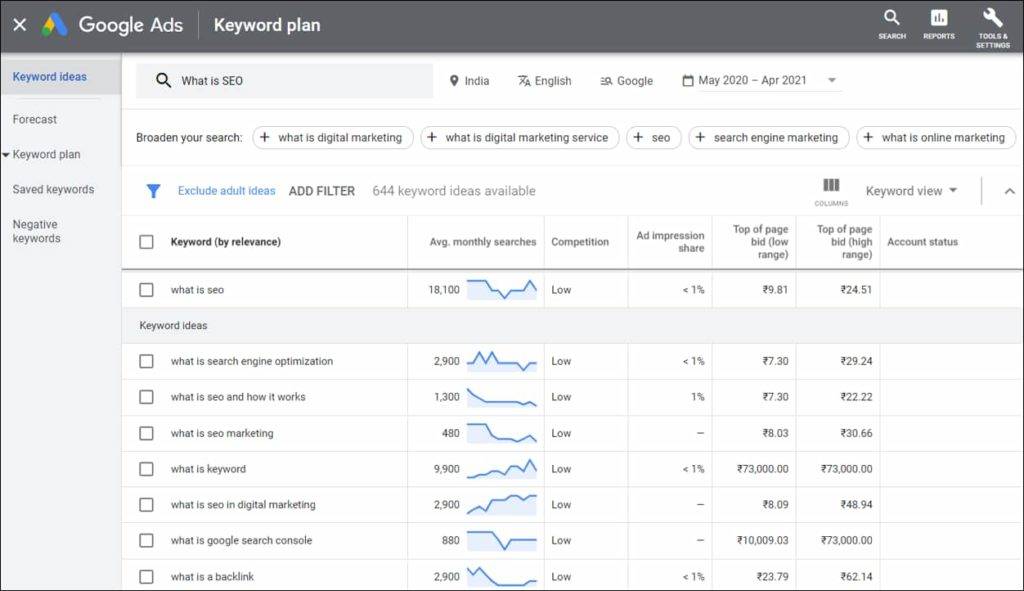 Five Features of Keyword Planner
Five Features of Keyword Planner
- Spy on and discover your competitor’s keywords. KWP is used to generate keyword suggestions from any URL. This trait can be used to explore terms that are linked to your competitor’s websites and learn the keywords that Google correlates with different brands.
- Locate local keywords quickly. Explore Seasonal Trends
- Serve as an amazing tool for niche marketers
- Create AdWords campaigns easily
- Get important keywords with Commercial Intent. With KWP, you can take keywords that are beneficial for your business based on recommended bids.
2. Infigrowth’s AI-Powered Keyword Research
Infigrowth recently launched its AI-powered keyword research feature, which will help you to do keyword research on your website quickly with the help of AI. Powered by AI, it delivers targeted keyword suggestions and competitor insights, backed by real-time data to help you outpace the competition and boost your SEO strategy effortlessly.
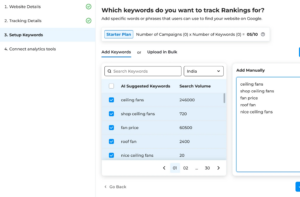
Top Features of Infigrowth AI Powered Keyword Research Tool
- AI Powered Keyword Research – With help of AI, Infigrowth will help you to perform keyword research for your website in a very short duration of time.
- AI Powered Competitors – With help of AI, Infigrowth will also identify your organic competitors in your industry with AI-driven insights to redefine your strategy.
- Search Volume via Keyword Planner – Along with keyword research, Infigrowth also helps you with accurate search volume that is fetched from Google Keyword Planner. This will help you focus on high search volume keywords which can create high impact for your website performance
3. Google Trends
This SEO tool is very helpful in determining whether the popularity of a keyword is rising or declining. This can be immensely useful in helping to elevate your page optimization. Google Trends shows the most popular search terms over a period of time and helps in uncovering any ups and downs in the popularity of a keyword.
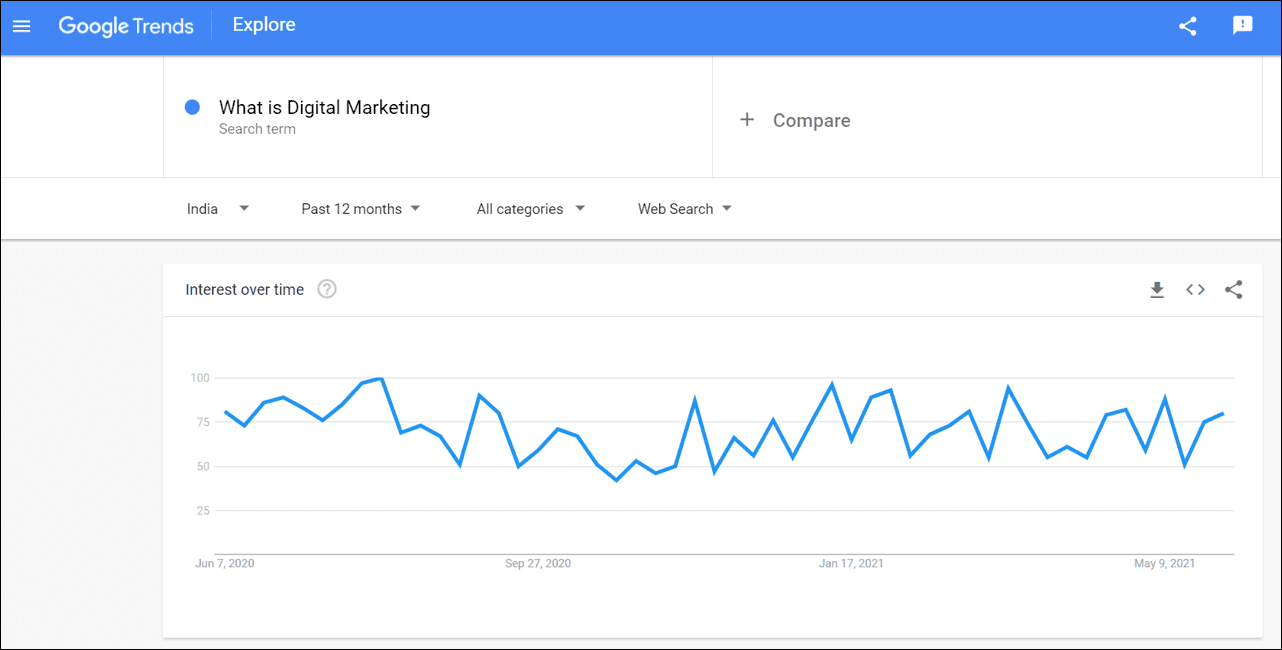
4. Keyword Surfer
This is another free SEO tool that can be installed as a Chrome extension. Keyword Surfer is a highly capable SEO tool that provides users with the CPC and searches volume data of any keyword they put into it. The tool also suggests keyword ideas, much like Ubersuggest, related to the search query entered.
5. Keyword.io
There are several free SEO tools that businesses use, and one such tool is Keyword.io. Similar to Google Suggest, keyword.io provides tons of long-tail keywords relevant to your business. It collates a massive list of keywords from real-user queries and shows you profitable keywords worth ranking for.
Unlock higher rankings, quality traffic, and increased conversions through tailored award-winning SEO strategies.
Elevate your web presence by Infidigit’s SEO solutions.
Unlock higher rankings, quality traffic, and increased conversions through tailored award-winning SEO strategies.
6. Answer the Public
Answer the Public should ideally be your go-to place to create a massive list of questions for any keyword. Answer the Public is an automated keyword research tool that provides creative ideas and suggestions by collecting huge lists of phrases people generally use in search.
7. Exploding Topics
Everyone wants their hands on the latest and waiting-to-explode topics to create content on. But there are not many tools that can suggest topics, keywords and phrases before they hit the limelight. Exploding Topics is a tool to churn up topics and keywords that are waiting in the offing before they get super-competitive.
8. Also asked
AlsoAsked is a powerful keyword research tool that helps you explore the questions people commonly search on Google. It pulls data from the “People Also Ask” section and visually maps out related queries, giving you insight into user intent and content opportunities.
This tool is especially helpful for creating content that answers real user questions, improving your chances of ranking for long-tail keywords and featured snippets. Whether you’re building blog posts or FAQs, AlsoAsked tool helps you align your content with what your audience wants to know.
9. Keyworddit
Keyworddit is a unique keyword research tool that pulls keyword ideas directly from Reddit. By analyzing specific subreddits, it identifies the terms and phrases people are naturally using in discussions.
This tool is especially useful for uncovering niche topics and understanding real user interests that might not appear in traditional keyword tools. It also provides search volume data, helping you discover new content angles and target audience-specific keywords.
10. Ubersuggest
Among all the free SEO tools out there, Ubersuggest is among the most flexible and easy to use. An all-in-one tool, it packs in advanced keyword search capabilities too. t All you have to do is type the domain or the keywords you’re looking for and watch it uncover all the relevant information like keyword ideas, related keywords, search volume, CPC, and much more! The tool also has many new features, which, is used efficiently, can help you rank better in search results.
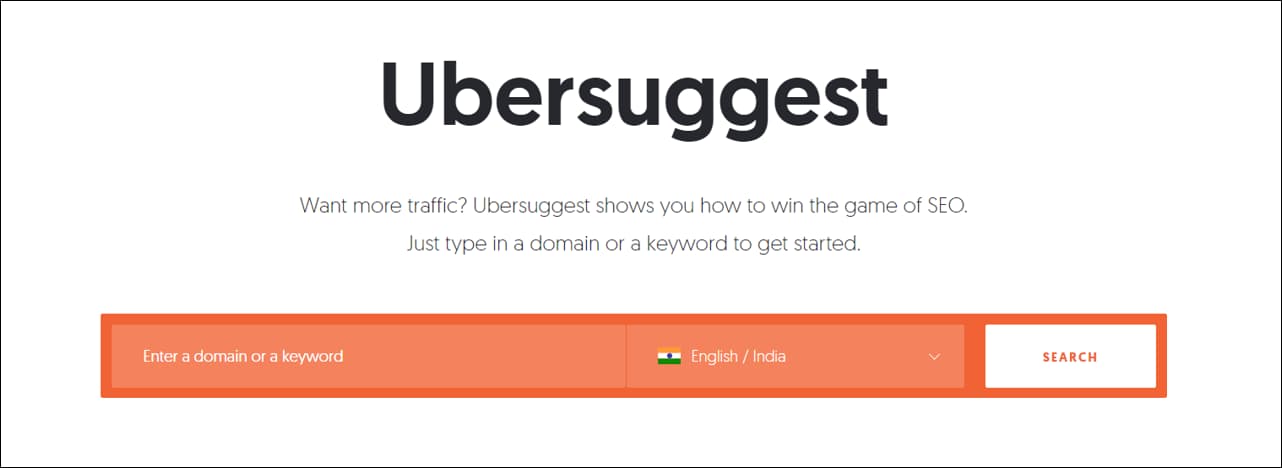
Analytics Tools
Here are some analytics tools to help you with SEO

11. Google Analytics
Google Analytics is one of the most widely used tools for tracking website performance. It provides detailed insights into user behavior, traffic sources, page views, bounce rates, and conversions.
With Google Analytics, you can understand how visitors interact with your site, which pages perform best, and where users drop off. These insights help you make informed decisions to improve your SEO strategy, enhance user experience, and boost overall digital marketing performance.
Five Features of Google Analytics
Google Analytics enables you to:
- Form a customized summary under Google Analytics. You can pick report templates that Google Designs offers or you can even create your personal customized report using the drag and drop interface.
- Integrate data effortlessly with other tools and platforms
- Monitor Bounce Rate, which is one of the most valuable metrics that tell you the proportion of visitors who leave your website after touring only one page
- Identify the age, gender, interest, device, and location of your audience
- Check if you are achieving your SEO goals. Goals in Google Analytics assist you in tracking the progress of your business. There can be many goals. such as purchase, registering, subscribing to newsletters, downloading ebooks, and so on.
12. Infigrowth’s Rank Tracker
When it comes to SEO, the most important KPI to measure the success of your activities is to see how rankings are improving. Infigrowth recently launched its Rank Tracker which helps you to track the rankings of your targeted keywords on a daily or weekly basis. With Infigrowth’s rank tracker, you can easily bifurcate the keywords into multiple categories and track the performance based on keyword categorization.

Top Features of Infigrowth Rank Tracker
- Access to 43K+ locations – Be it a local business or an MNC, you can track rankings across the 43K+ locations which are available with Infigrowth’s rank tracker tool.
- Competitors Rankings – Infigrowth not only helps you with your website rankings, but it also provides you with rankings of your competitor’s website which will help you to measure your growth vs your competitors.
- Share of Voice – To understand the brand visibility of your business vs your competitor, Infigrowth has launched the share of voice feature. This feature will help you to gauge the level of visibility and impact within the industry.
- Keyword Categorization – You can easily categorize the keywords into multiple categories (e.g blogs, services, case studies for a B2B business & men, women, kids, technology, sports, and many more for a ecommerce website). This will help you track the performance at a granular level.
13. Infigrowth’s Search Sense Dashboard
Infigrowth is a powerful and comprehensive SEO analytics tool specifically designed to help marketers optimize their strategies by integrating data from both Google Analytics 4 and Google Search Console using its Search Sense feature. With its intuitive interface and advanced features, Infigrowth simplifies the process of analyzing website performance and uncovering growth opportunities. It not only consolidates multiple data sources but also provides visual insights that are easy to interpret, enabling businesses to make informed, data-driven decisions quickly. Whether you’re tracking SEO performance or identifying key trends, Infigrowth offers a range of tools to streamline your efforts.

Top Features of Infigrowth Search Sense
- Unified Dashboard: Combines data sources into a single view for easy analysis.
- Real-Time Annotations: Adds context to reports for key events.
- Automatic Page Categorization: Saves time by organizing data efficiently.
- Custom Email Alerts: Provides notifications on significant changes.
- Keyword Segregation: Separates brand and non-brand keywords for targeted insights.
Optimize your marketing strategy with Infigrowth’s SearchSense!
14. Keyword Hero
The Keyword Hero tells you which keywords a user applied to arrive at your page. Understanding the purpose of organic traffic is a fundamental element for e-commerce and Web publishers.
How to use the Keyword Hero tool?
You can log into your profile and click on “View Analytics” or go to Google Analytics and select the Keyword Hero property. Click on the GA logo on the left corner and search for Keyword Hero.
15. Google Data Studio
In this list of free SEO tools, Google Data Studio reigns supreme in bringing together multiple Google SEO tools to perform holistic SEO optimization. This tool lets users create comprehensive and interactive reports and dashboards. It integrates seamlessly with all the tools in the Google suite like Google Search Console (GSC), Google Analytics, and so on, which makes it highly efficient in merging data.
Technical Tools
Here are some technical tools to help you with SEO
16. Google Search Console
Google Search Console is a free tool that helps you monitor, maintain, and troubleshoot your site’s presence in Google Search results. It provides insights into how your site is indexed, which keywords drive traffic, and if there are any technical issues affecting performance.
With this tool, you can track search impressions and click-through rates and fix issues like crawl errors, mobile usability problems, and indexing gaps. Google Search Console is essential for maintaining your site’s health and ensuring it performs well in search engine rankings.
Five Features of Google Search Console Tool
A) Link Google Analytics with Google Search Console
Google Analytics and Google Search Console look like they give identical information, but there are a few key variations between them. Google Analytics revolves around the kind of visitors that are touring around your site, the number of unique visitors to your website, how they got to your site, the amount of time taken to locate your website, and where your visitors are originating from. Google Search Console provides more internal information, such as who is linking to your site if there is malware or other queries on the site, and for which keyword query does your website shows in SERP ranking.
To get the most maximum data rendered by Search Console and GA. Google Analytics and Search Console, when linked together combines the data from both sources and gives you additional reports.
Have you added and verified your site in the Search Console? If not, you’ll need to do that before you can proceed.
On the Search Console dashboard, click the site you want to connect to. At the top-right corner, you will see a gear icon. Click on it and navigate to ‘Google Analytics Property.
This will display a menu of Google Analytics accounts linked with your Google account. Choose the required GA account and click ‘Save’.
B) Review Search Analytics
It shows important search metrics from the website, like clicks, impressions, rankings, and click-through rates. It is simple to refine data in multiple ways like pages, queries, and devices. Further, you can obtain the number of people utilising Image search for visiting your website.
C) Examine Crawl Errors
Examining the crawl error report daily can assist you to solve puzzles related to the crawl stats. Errors associated with Googlebot are displayed here while crawling website pages.
D) Fetch as Google
Fetch as Google serves Web pages that are search engine friendly. Google crawls each page on the site for publishing or indexing on the SERP. The URL is examined for confirmation, which covers alterations in the content, title tag, and so on. This section serves in interacting with search engine bots and discovering whether the page can be indexed or not.
E) Sitemaps and Robots.txt Tester
XML sitemaps are made to help search engines find the pages of your website. It contains a list of the URLs on your website to be crawled. Robots.txt is a text file that tells search engine bots which pages to crawl and which pages to avoid. This file is to monitor which URL is blocked or rejected by robots.txt
Also Read:
A Beginner Guide to Google Analytics
A Beginner Guide to Google Search Console
17. Screaming Frog SEO Spider

Screaming Frog SEO Spider is a powerful, desktop-based website crawler used for in-depth technical SEO audits. It scans your website and provides detailed reports on broken links, duplicate content, redirects, missing meta tags, and more.
This tool is especially useful for analyzing large websites quickly and identifying issues that can impact your search engine rankings. Whether you’re fixing crawl errors or improving site structure, Screaming Frog gives you the insights needed to optimize your site effectively.
18. MozBar
This free Chrome extension SEO tool is the most convenient way to find the link metrics for any domains or Web pages you are competing against. Some of these metrics include Page Authority, the number of backlinks on the site you’ve searched and its domain authority, among others.
19. SEOWorkers Analysis tools
In this SEO tools list, the SEOWorkers Analysis tool is one of the most basic but useful ones. This tool allows you to generate an overview report for any website you plug into it. The reports generated by SEOWorkers are quick and comprehensive because data is presented along with important associated information.
20. Hreflang tag generator tool
The aim of using hreflang is to make sure the right content is delivered to the relevant users. Hreflang code enables search engines to return the exact variant of the page on the SERP as per the user’s location and language choices.
Hreflang tag generator tool is an easy-to-use tool to create hreflang tags for any country and language variation of your page. Simply add the particular URL and pick a language and country from the dropdown and produce a hreflang tag for the URL
21. Robots.txt Generator
One of the best free SEO tools, Robots.txt generator creates a formatted robots.txt file in a matter of seconds. Search engines make use of a text file called robots.txt to crawl web pages. This file informs the search engine about which web pages to crawl and which ones to omit entirely.
22. XML-Sitemaps.com
As a WordPress plugin, XML Sitemaps generate an SEO-friendly sitemap of your website that can be submitted to Google. Generally, a sitemap makes it easy for search engine crawlers to invade your site. XML Sitemaps.com tool makes it easy even for those with limited SEO knowledge to generate a sitemap for their sites.
23. Website Authority Checker
A website’s authority is calculated on a scale of 0 to 100 based on the backlinks. A higher rating denotes more substantial and high authority of the site. When you type in your website’s name, the number of backlinks, linking sites, and domain ratings are shown.
24. Rank Math
Rank Math has joined the ranks of effective and free SEO tools. It is a fully-functional WordPress SEO plugin that delivers exceptional technical and on-page SEO services. It can help you with adding meta tags, descriptions, OG tags and more. It comes with a built-in URL redirection and provides tools for fixing dead links and schema for powering rich snippets.
25. Google PageSpeed Insights
A page’s loading speed is a major ranking factor. Hence, it is imperative that you are always aware of how optimized your page is, so it takes the minimum time to load. Google PageSpeed Insights is a tool that analyzes your page and lets you know whether Google thinks your page as one that loads fast or slow. The tool also offers actionable insights on improving the page loading speed 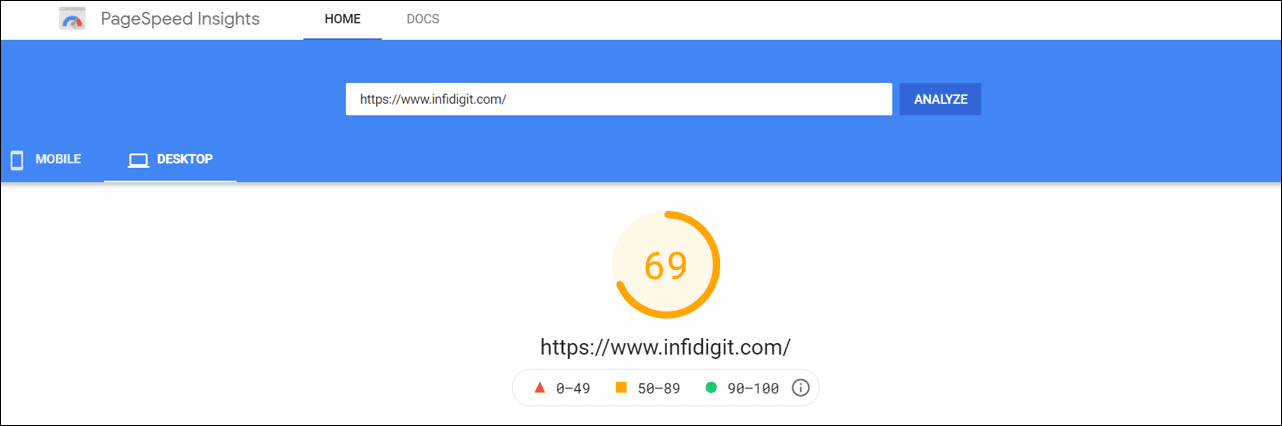
26. Google Mobile-Friendly Test
This SEO tool helps you determine whether your website is mobile-friendly or not. Google has started downranking websites that are not mobile-friendly. To check whether your website meets Google’s parameters of mobile-friendliness, simply enter the URL of your website into the tool. The tool also highlights what you need to work on to improve your website’s mobile friendliness.
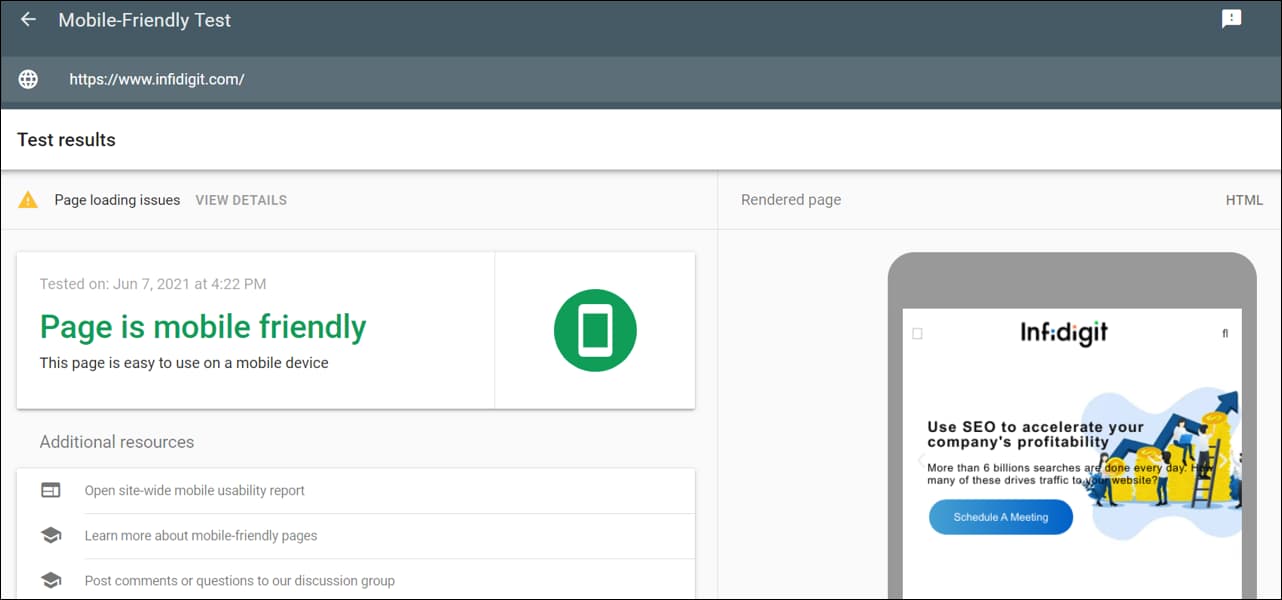
27. Bing Webmaster Tool
If your business is also targeting organic traffic generation from Bing, then Bing Webmasters is the perfect tool for you. This tool is even better than Google Keyword Planner in some cases. One such case is keyword research. Bing Webmaster has an astonishingly optimized keyword research tool that provides keywords.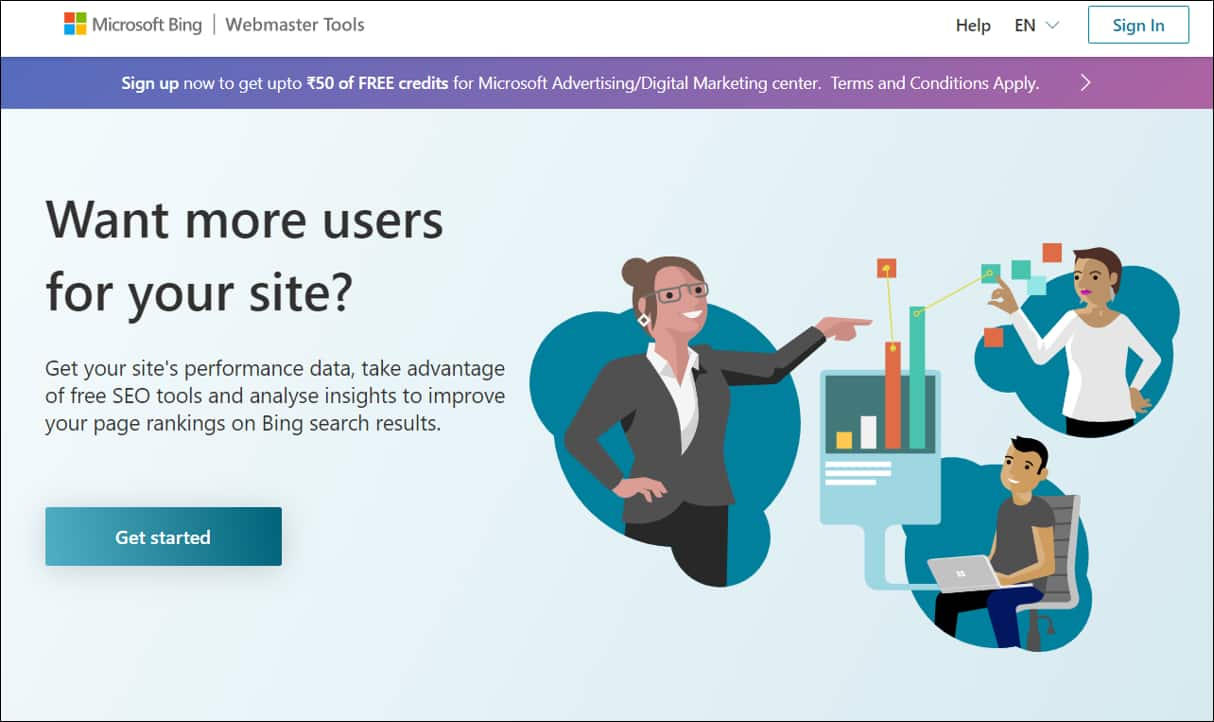
On-Page SEO Tools
28. Google Rich Result Test
Earlier search results would only contain links. Rich results go beyond. Also called structured data, they include carousels, images, and other non-textual components. Google has developed the Rich Results Test to assist you in testing your structured data and displaying rich results.
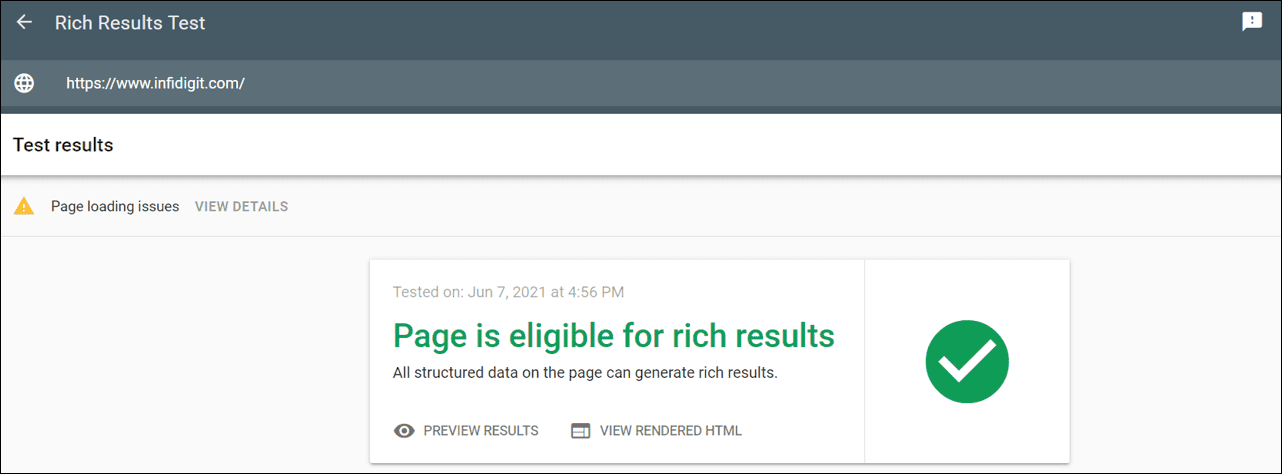
How do I check if the website has rich snippets?
The simplest method to verify if your website can support rich snippets is to put it through Google’s Structured Data Testing Tool. You can insert the URL or the code, and Google will scan the page. You will know whether you can add rich snippets on the page.
29. Infidigit Schema Markup Generator
Various SEO associated websites have designed free schema markup generators that simplify your work. Just enter the accurate information and add the corresponding code on your website.
Following are the set Free Schema Markup Generators
- Schema Markup Generator by Merkle
- Google’s Structured Data Helper & Data Highlighter
- Schema App’s JSON-LD Generator
- MicrodataGenerator.com’s Schema.org Generator
- JSON-LD Generator by Hall Analysis
30. Yoast SEO
Yoast SEO has been occupying the top spot in the WordPress SEO plugins space. It is one of the top SEO tools that brings several innovative features and functionalities to the plate. It helps you improve your page ranking on SERPs by optimizing keywords and content on your site.
31. Google SERP Preview Tool
In its vast wisdom, Google snips off lengthy titles in some listings just because they are too long. Many focus on the character length, but in reality, Google keeps an eye on pixels. The Google SERP Preview tool will let you know precisely just how many pixels there are in your meta tags.
32. SERPSim
SERPSim is a handy SEO tool to have as it gives you a complete picture of how your webpage will appear on Google SERP. It will also let you know if the description and title are too long and unwieldy. By entering the URL, title and description in the search bar, you can get an idea of where you are going wrong and take steps to rectify them.
Local SEO Tools

33. Google My Business (GMB)
GMB allows you to manage your business’s appearance on domains like Google search engine result pages (SERPs) and Maps. Claiming a GMB profile and periodically optimizing it is one of the most important local SEO activities for any business. GMB is essential for businesses, as Moz declared it one of the top local-SEO ranking factors to generate organic results.
34. Whitespark’s Google Review Link Generator
If you want to expand the reach of your business, Whitespark’s Google Review Link Generator is one of the best SEO tools for the purpose. Particularly, if you want to enhance your local SEO, you can use this tool to create shareable links for your users, which they can click to review your services on Google.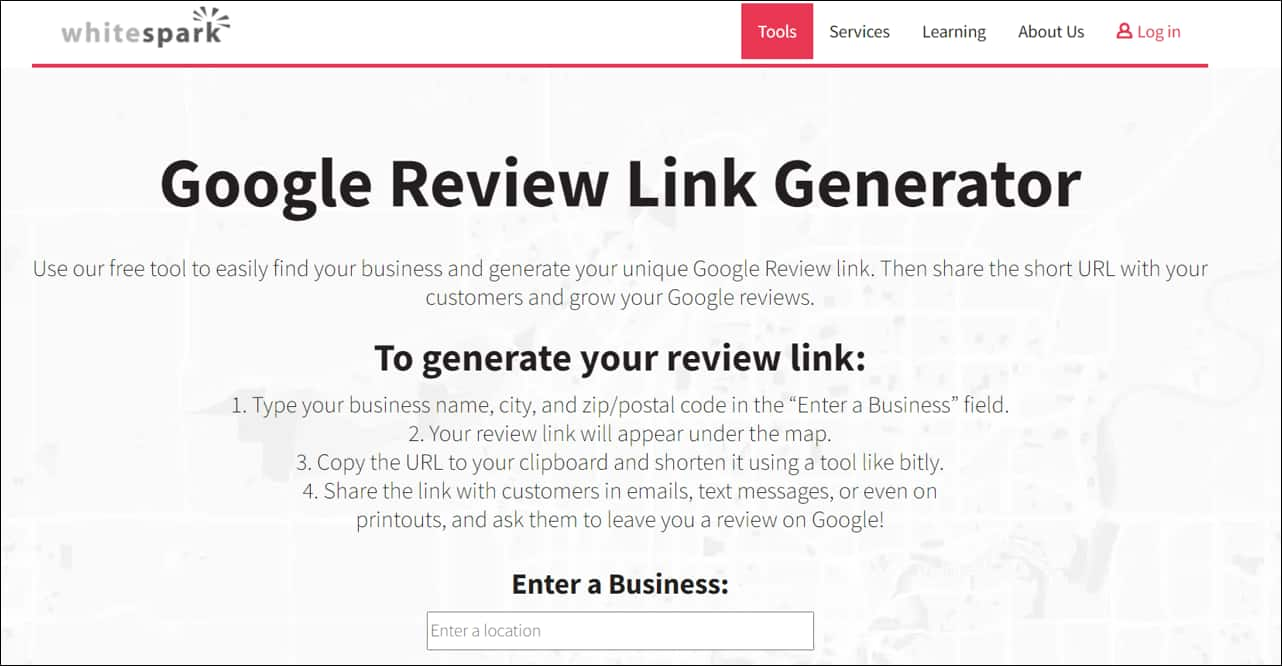
35. Google Alerts
If you want to keep track of the mentions of your brand or products (or those of your competitors) online, then Google Alerts is the best tool for you. You just need to enter your product, company or brand name, and Google will automatically alert you via emails if any Web page mentions those terms.
36. Scraper
Scraper is a free and simple-to-use data extraction tool. With its point-and-click interface, this Chrome Extension extracts large amounts of data in a matter of seconds. You can use this extension for lead generation, competition monitoring, data analysis and price comparison purposes.
Paid SEO Tools
37. Ahrefs’ Backlink Checker

Ahrefs is a comprehensive SEO toolset widely known for its powerful backlink analysis and competitive research features. It offers insights into keyword rankings, site audits, content gaps, and traffic trends—all in one platform.
One of its standout features is the backlink explorer, which lets you analyze your own and competitors’ link profiles in detail. Ahrefs also provides accurate keyword data, making it a favorite among marketers for building effective SEO strategies.
Whether you’re tracking rankings, finding content opportunities, or fixing site issues, Ahrefs is a go-to tool for SEO professionals.
38. SEMRush Tool
SEMrush is an all-in-one SEO tool trusted by professionals for keyword research, site audits, backlink analysis, and competitor insights. It helps you track keyword rankings, monitor domain performance, and identify opportunities to grow your online presence.
One of SEMrush’s key strengths lies in its competitive analysis features, allowing you to discover what your rivals are ranking for and how you can outperform them. With easy-to-read reports and a wide range of tools, SEMrush is ideal for agencies, marketers, and businesses aiming to improve their SEO strategy.

5 Helpful Features of SEMRush Tool
A) Tracking your current success
When you enter your domain name, you will see a general traffic overview. SEMRush traffic analytics show you the traffic you are receiving for both paid and organic channels. You can see if your rankings are improving or getting worse for target keywords.
B) A better understanding of your competitors
SEMRush competitor analysis allows you to get a look at the keywords your competitors are getting traffic for on their blogs or other digital properties.
C) Get better advertising opportunities
SEMRush looks at all the keywords you are ranking for, identifies companies that are paying for ads for these keywords and displays them in a chart.
D) Identify new keyword opportunities
The SEMrush keyword tool is used for discovering new keyword ideas. Example: if you click on a keyword “bsc nursing”, relevant keywords will be displayed. This provides you with keywords with more variation and diversity.
E) Site Audit
SEMRush is the right platform to check the health of a website. By using this tool, we can find on-site errors in:
- Internal and external linking
- Title and Meta Description and HTML tags
- ALT attributes for broken images
39. Hunter.io
Hunter.io is a great tool for people working in marketing. This tool helps users find the email addresses of individuals associated with any website. The free version of the tool supports 50 requests a month. All you need to do is enter the domain, company name, and the name of the person, and the tool will find their email address for you.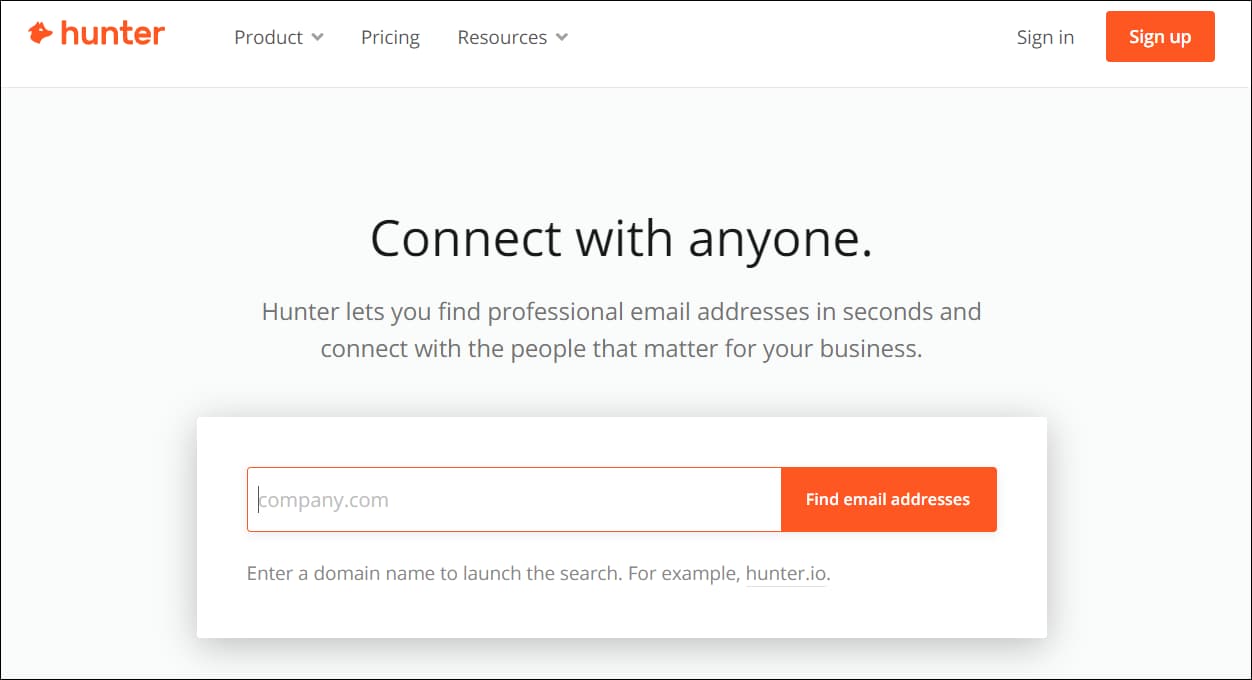
AI SEO Tools
40. NeuralText
NeuralText combines AI and SEO to help you create content that ranks. It assists with keyword research, outlines, and content generation based on search intent. NeuralText is great for speeding up content workflows while ensuring your writing aligns with SEO best practices.
41. Surfer SEO
Surfer SEO uses AI to optimize your content based on real-time data from top-ranking pages. It provides keyword density suggestions, content structure guidelines, and NLP-based recommendations to improve your chances of ranking higher on search engines.
42. Clearscope
Clearscope is a premium AI-driven content optimization tool that helps you create well-researched, SEO-friendly content. It analyzes top-performing pages and suggests relevant keywords, readability improvements, and content structure ideas to boost visibility and engagement.
43. ChatGPT
ChatGPT is an AI writing assistant that can generate SEO-friendly content, brainstorm ideas, and help with meta descriptions or product descriptions. While it doesn’t directly analyze SEO data, it’s a powerful support tool for improving content quality and productivity.
44. Keyword Insights
Keyword Insights uses AI to cluster keywords, identify search intent, and recommend content strategies. It’s especially helpful for planning blog posts, building topical authority, and avoiding keyword cannibalization in your content strategy.
45. Frase
Frase is an AI content tool that helps you research, outline, and optimize content for SEO. It pulls insights from top-ranking articles and suggests keywords, headings, and FAQs to match user intent, making it easier to write content that ranks.
Best SEO Tool Stack for Beginners
If you’re new to SEO, starting with the right tools can make your journey a lot smoother. A beginner-friendly SEO tool stack should be easy to use, affordable (or free), and cover all the essentials—keyword research, on-page optimization, tracking, and performance analysis.
Here’s a solid starter pack:
- Google Keyword Planner – For basic keyword research
- Ubersuggest – For keyword ideas, site audits, and content suggestions
- Google Search Console – To monitor your site’s performance in search results
- Google Analytics – For tracking website traffic and user behavior
- Yoast SEO (for WordPress users) – To optimize on-page content
- Screaming Frog SEO Spider (Free version) – For basic site audits and technical SEO
- Infidigit Schema Generator – For every schema generation need
These tools offer the right balance of simplicity and functionality, helping beginners learn and apply SEO effectively without feeling overwhelmed.
SEO Tool Stack for Agencies and Professionals
For SEO agencies and professionals managing multiple clients or large-scale projects, having a robust tool stack is essential. You need advanced features, reliable data, and automation capabilities to scale results efficiently.
Here’s a high-performing tool stack built for serious SEO work:
- Ahrefs / SEMrush – For in-depth competitor analysis, backlink tracking, and keyword research
- Screaming Frog SEO Spider – For detailed technical SEO audits
- Google Search Console – To monitor indexing, crawl errors, and performance
- Google Analytics 4 – For advanced traffic and behavior tracking
- Surfer SEO / Clearscope – For AI-powered content optimization
- Infigrowth Rank Tracker – To track keyword rankings with precision across locations and devices
- Infigrowth Rank Checker – For quick, on-the-spot ranking checks without the need for full reports
- Infigrowth Search Sense – To analyze search visibility and identify SERP opportunities
- Infigrowth Keyword Generator – For discovering high-impact keyword ideas tailored to your niche
This tool stack offers everything an SEO expert needs—from research to reporting—empowering agencies to drive smarter strategies and stronger results.
FAQs about SEO Tools
What is the most useful SEO tool?
There’s no single “best” tool, as it depends on your goals. However, Google Search Console is often considered the most useful because it’s free, reliable, and offers valuable insights into how your website performs in Google Search.
Which free SEO tool is best for beginners?
Google Keyword Planner is a great starting point for beginners. It’s easy to use and helps you find keyword ideas based on your niche. Tools like Ubersuggest and Yoast SEO (for WordPress) are also beginner-friendly.
Are paid SEO tools worth it?
Yes, especially if you’re managing multiple websites or want deeper data. Paid tools like Ahrefs, SEMrush, or Infigrowth Rank Tracker offer advanced features, competitor analysis, and comprehensive reporting that free tools may lack.
Can I do SEO without any tools?
While it’s possible to perform some SEO tasks manually, tools make the process much faster and more accurate. SEO tools help you discover keywords, fix technical issues, and track your progress—tasks that are tough to do without automation.
What are the must-have tools for keyword research?
Top keyword research tools include:
- Google Keyword Planner
- Ahrefs
- SEMrush
- Ubersuggest
- Infigrowth Keyword Generator
These tools help you find relevant, high-volume keywords that match your content goals.
What tools help with technical SEO audits?
Technical SEO audits can be done effectively using tools like:
- Screaming Frog SEO Spider
- Google Search Console
- Infigrowth SEO Audit
- Ahrefs Site Audit
These tools scan your website for crawl errors, broken links, duplicate content, and other technical issues that impact search rankings.
Popular Searches
How useful was this post?
3 / 5. 2










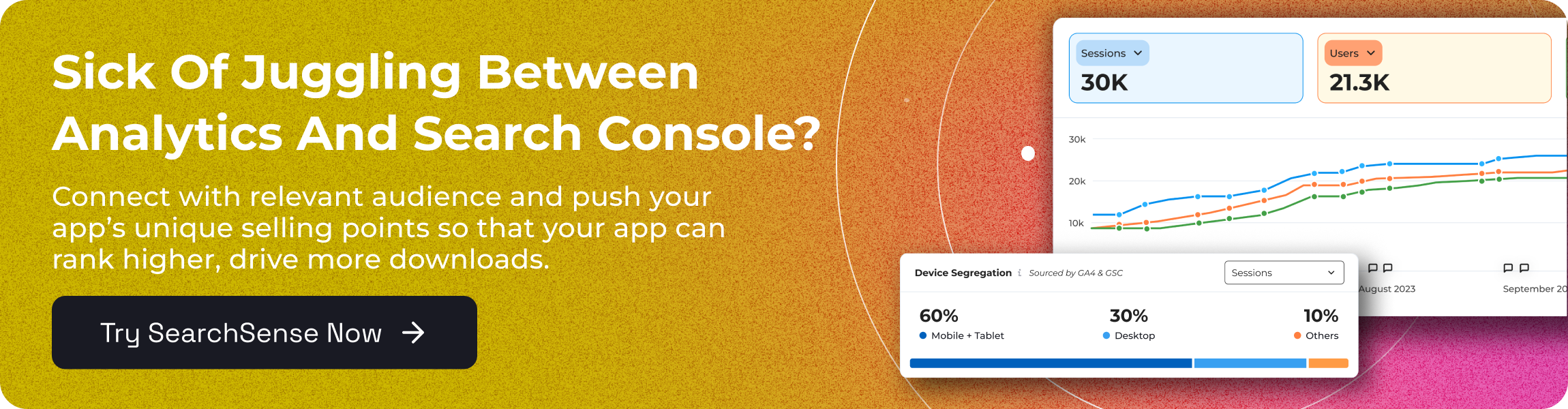
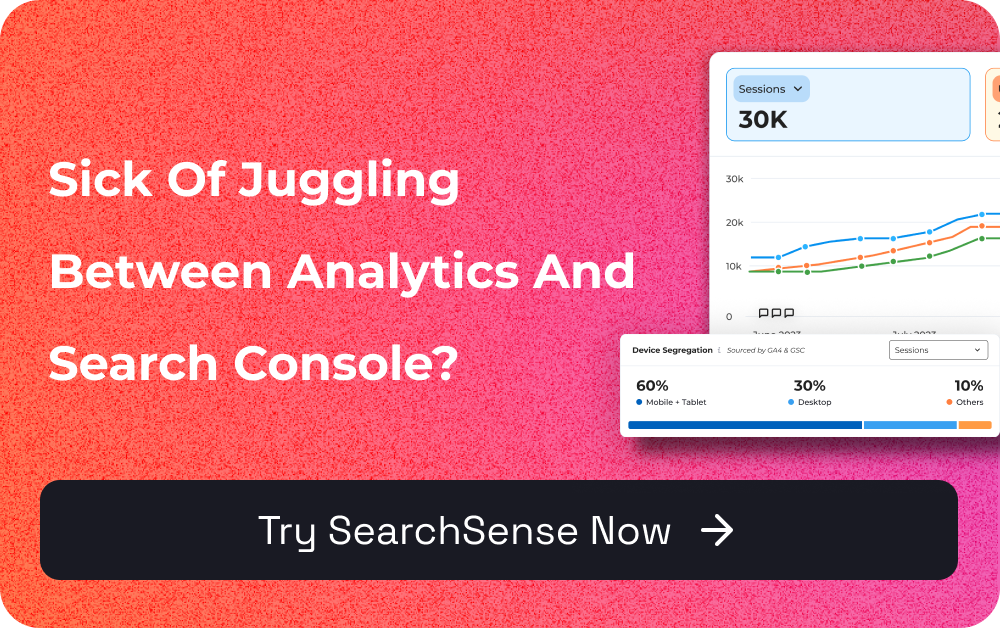
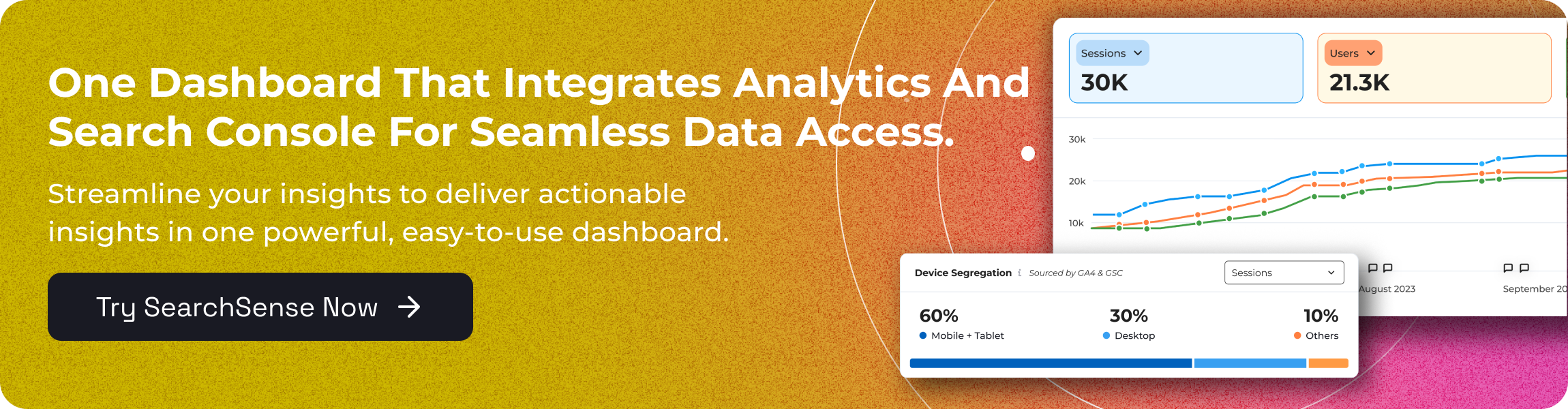
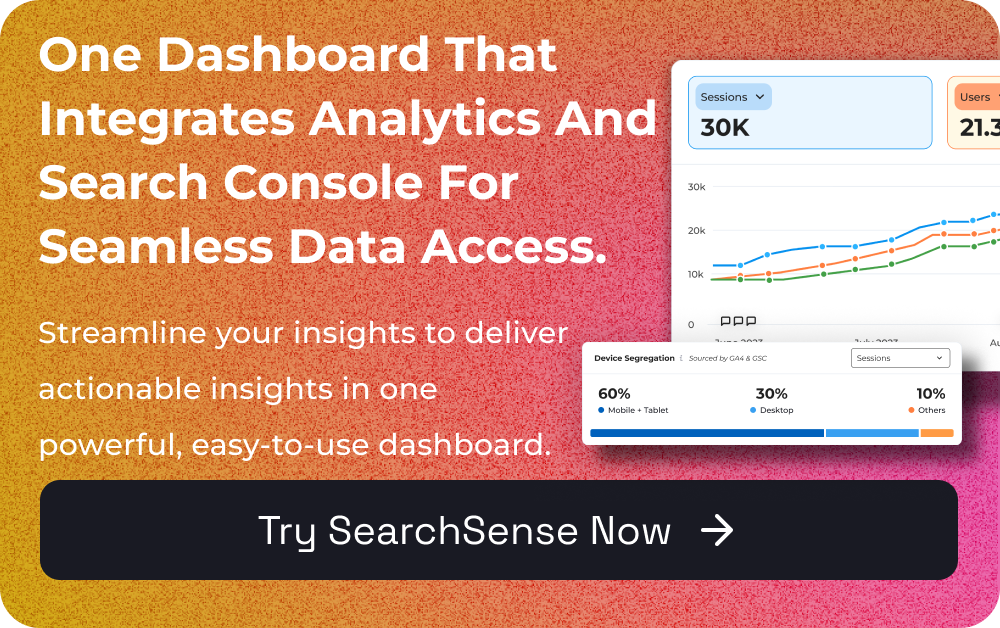



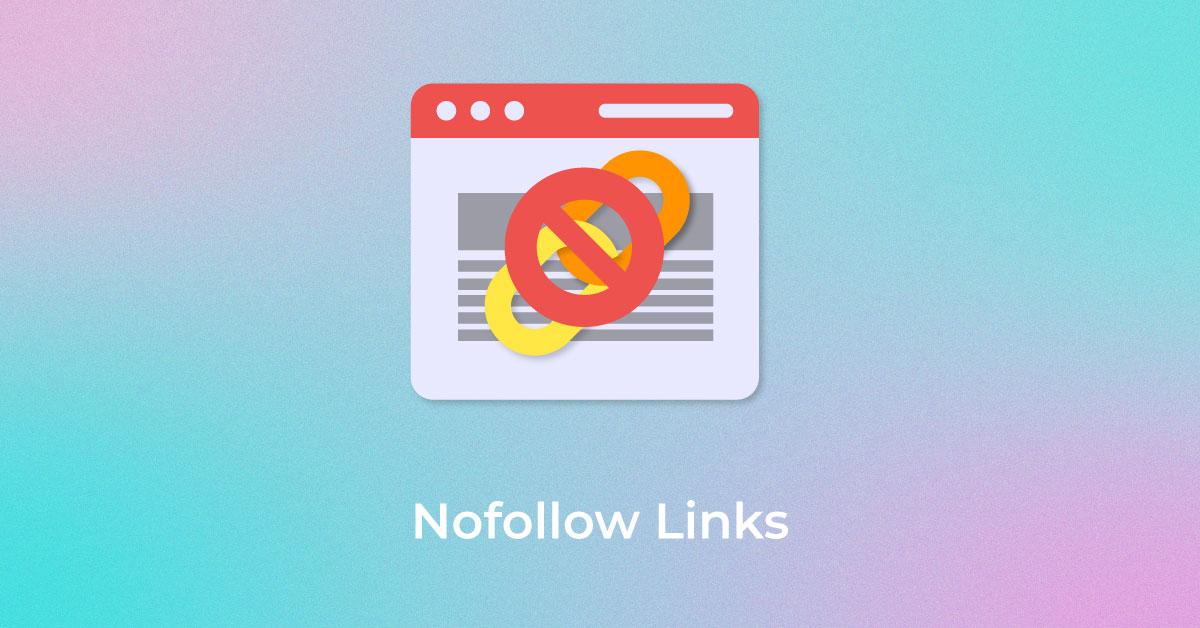
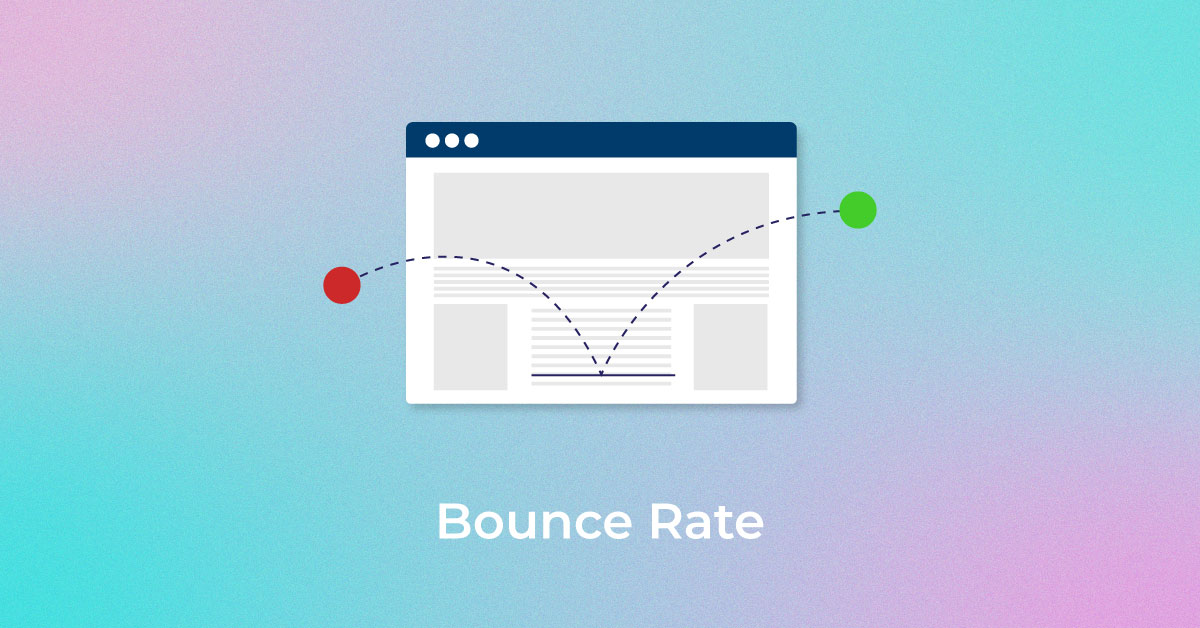


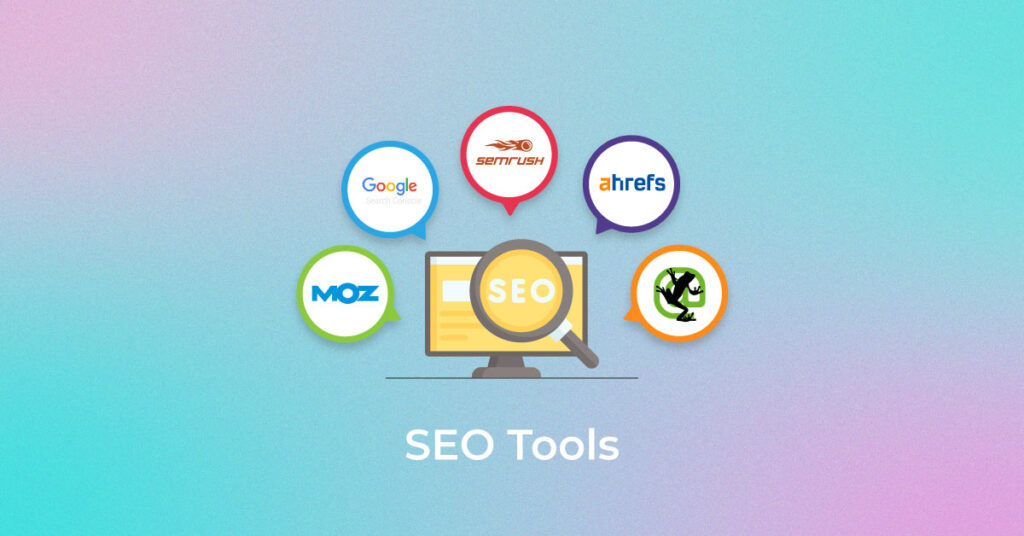
26 thoughts on “The Top SEO Tools Every SEO Expert Should Use (Free & Paid)”
Awesome post! Keep up the great work! 🙂
Thank you, Harsh
Thanks for sharing this valuable info
Thank you, do subscribe us for more latest updates.
Really great stuff. Thanks for sharing
Thanks, Manish. Do subscribe us for more updates.
Hey. While reading your blog I came to know about the latest tools of SEO. Keep sharing the latest amazing tools.
Thank You. Do subscribe us for more updates.
These are the best seo tools, I also want to suggest one tool YOAST SEO this tool can help you in making On-page SEO better.
Thanks for sharing your valuable feedback. Read our latest posts for more updates.
Hello, amazing blog! Thanks for sharing this useful information
Thanks. Do subscribe us for more latest updates.
Great tools thank you for sharing these tools.
Thanks Sam. Do subscribe us for more latest updates.
Very helpful information, the information about free and paid SEO tools that you have provided is much useful in every SEO process.
Thank you for sharing your valuable feedback with us. Please read our latest posts for more updates.
Excellent, thanks for sharing!
Glad to know you liked our post.
Hi Aishwarya, Some great tools you have discussed. I like it very much. This is a very useful content. Thanks for sharing your helpful information. Wating for your next article.
Thanks, Abu, for your appreciation & for sharing your feedback with us. Please subscribe to us to get notified about the latest updates.
Quite informative. Thanks for sharing.
Hey John, thank you for your appreciation.
Thank you so much! This article is really helpful for all marketers. Waiting for your next article.
Hey Mynul, glad to know you liked our article. Please check out our latest posts for more updates.
Thank you so much! This article is really helpful for all marketers.
You are welcome. Check out our latest articles for more updates.