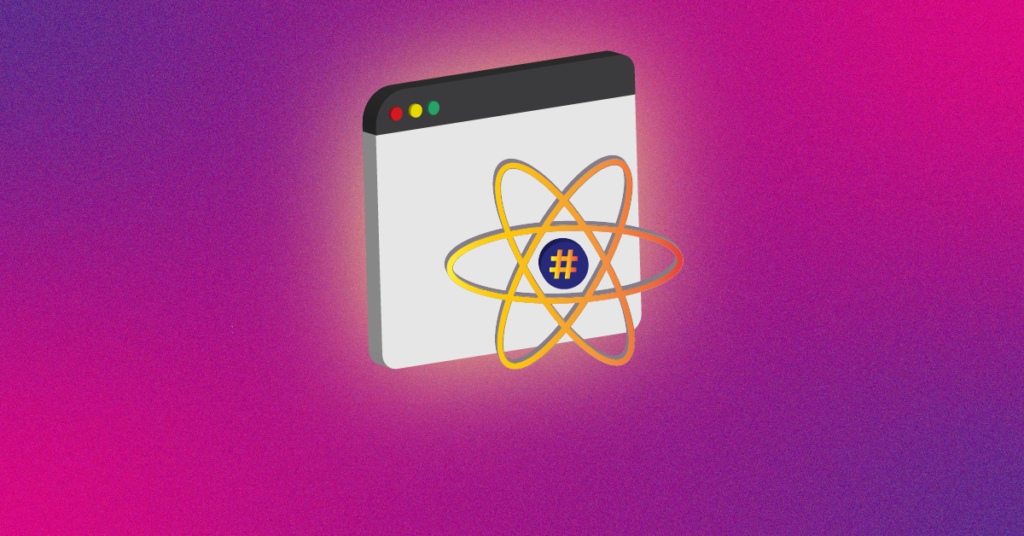Introduction to Largest Contentful Paint (LCP)
What is LCP and Why It Matters for Website Performance
Largest Contentful Paint (LCP) serves as an essential metric representing the time it takes for the largest content element visible in the viewport to become fully rendered after a user navigates to your page. This could be an image, video, or block-level text element. LCP is particularly significant as it offers a more user-centric perspective of website performance, differing from traditional metrics that may not reflect the true user experience. A fast LCP is crucial because it can heavily influence a visitor’s first impression of site speed, potentially affecting their decision to stay or leave your site.
The Impact of a Fast Largest Contentful Paint on User Experience
A fast LCP has a profound impact on user experience, as visitors to your site are more likely to engage with content that loads swiftly. In a digital climate where users expect near-instant access to information, your website’s ability to display prominent content quickly can be the difference between retaining a user and losing them to a competitor. A snappy LCP encourages users to interact with your site, driving down bounce rates and potentially increasing conversion rates. After all, user satisfaction often begins with the performance they perceive, making LCP a critical factor for a positive online experience.
Identifying the Elements that Affect LCP
Understanding Critical Resources and Their Role in LCP
Critical resources are the files and elements necessary to render the largest piece of content on your page, which directly contributes to your LCP. Typically, these include the initial HTML file, CSS, JavaScript, and image or video assets. Understanding which resources are critical enables you to prioritize their loading and optimize their delivery. For instance, if your LCP element is a large hero image, the image file itself and any CSS affecting its display are critical resources. The performance of these resources is crucial as they must be downloaded, parsed, and processed before the LCP event can be triggered, showcasing the necessity of optimizing these elements to improve LCP scores.
How Browsers Determine Your Page’s LCP Element
Browsers determine your page’s LCP element through a process that identifies the largest visible content element within the viewport, typically during the page load. They look for the item that takes the most space and is most prominent on the screen. This could be a block of text, an image, or a video poster frame. Tools like Lighthouse can help you understand that the LCP element may change as the page loads; for example, if a larger image or text block loads after the initial view, this could become the new LCP element. By understanding which element a browser recognizes as the LCP, you can focus optimization efforts on this element to reduce load time and improve the overall user experience.
Strategies to Improve Your Largest Contentful Paint Score
1. Optimizing Server Response Time for Quicker Content Delivery
Optimizing server response time is pivotal to quicker content delivery and improving your LCP score, which can be tracked using PageSpeed Insights. A slow server can hamper the speed at which your page starts to load, delaying every other process that follows. To enhance your server response time, consider upgrading your hosting plan, especially if you are on a budget option that doesn’t meet your website’s demands. Next, dive into server optimization by evaluating current performance and implementing improvements. Also, consider reducing reliance on third-party plugins and tools, which can add extra code and increase load time. Most importantly, leverage caching and take advantage of Content Delivery Networks (CDNs), which store cached versions of your content in multiple, geographically diverse data centers to reduce the time it takes for data to travel to your users.
2. Minimizing Resource Load Delays with Efficient Coding Practices
Minimizing resource load delays can be achieved through efficient coding practices that streamline how resources are processed and delivered to the browser. Begin by optimizing your CSS and JavaScript files – minify them to reduce their size and combine them to reduce the number of server requests. Async and defer attributes should be used strategically to prevent render-blocking JavaScript from affecting your LCP. It’s also wise to remove or defer unused CSS and trim down the critical rendering path by prioritizing the loading of content that’s immediately visible to users. These methods ensure your pages aren’t weighed down by unnecessary coding bloat, leading to a faster LCP and a more seamless user experience.
3. Optimizing Rmage Sizes
Optimizing image sizes is a crucial step in improving your LCP as images often account for the largest contentful paint. Start by compressing your images using tools that reduce file size without compromising quality, like lossless or lossy compression techniques. Another line of action is to adopt modern image formats such as WebP, which provide high-quality results at smaller file sizes compared to traditional formats like JPEG or PNG. Additionally, ensure you’re not serving images larger than necessary by scaling them for their display size on your site. By combining these strategies, you focus on delivering crisp visuals that contribute to a faster and more responsive user experience while significantly enhancing your LCP.
4. Preloading Important Resources
Preloading important resources is a technique to instruct the browser to load specific assets early in the page load process, which can significantly improve your LCP. Simply put, this involves including a rel=”preload” attribute in the relevant <link> tags within your HTML’s <head>, signaling high-priority resources, such as a key stylesheet, font, or above-the-fold image. By preloading critical assets, you ensure they are discovered and loaded promptly, reducing wait times and preventing them from competing with other lower-priority resources. However, while utilizing preloading, it’s crucial to consider strategies like lazy loading to ensure that lesser important resources don’t overwhelm the initial fetch with too many requests, which could backfire and slow down your site.
5. Implementing Preloading to Prioritize Above-the-Fold Content
Implementing preloading to prioritize above-the-fold content involves identifying the resources necessary for displaying the portion of the webpage visible without scrolling. By preloading key CSS, JS, or font files, you help the browser prioritize the loading of these resources. This can prevent render-blocking behavior and ensure a quicker interactivity, directly optimizing the LCP for your users. To implement this, you would add link tags with the rel=”preload” attribute in the head of your HTML document. It’s essential to test the performance impact after each preload directive to ensure it’s beneficial; occasionally, excessive preloading can lead to resource contention and negate the intended performance benefits.
6. Managing JavaScript and CSS for Rapid Rendering
Managing JavaScript and CSS effectively plays a critical role in achieving rapid rendering essential for a good LCP score. To prevent these scripts and stylesheets from becoming render-blocking, you can defer non-essential JavaScript and only load what’s required for the initial page render. In addition, minify and compress all JavaScript and CSS files to reduce their size for quicker network transfers. Inlining the critical path CSS directly in the HTML helps in rendering the above-the-fold content more quickly. You can also leverage asynchronous or deferred loading for less critical CSS, further streamlining the critical rendering path. This management ensures the browser can render the page with minimal delay, enhancing both LCP and the overall user experience.
Choosing the Right Tools and Services
The Importance of Reliable Web Hosting for LCP
Choosing a reliable web hosting service is foundational to optimizing your LCP, as it affects every aspect of how your website performs. Quality hosting provides robust server response times, preventing delays that can prolong your LCP. With dedicated resources and potentially faster hardware, a reputable host can ensure that your site’s largest elements load quickly and consistently. Additionally, web hosts that offer built-in caching and optimization tools can further reduce load times. Remember that shared hosting might save on costs, but it also means you are sharing resources with other sites, which can lead to unpredictable LCP results especially during traffic spikes. Therefore, investing in reliable and performance-oriented hosting is key for any sustained improvement in LCP.
Using Content Delivery Networks (CDNs) to Reduce Latency
Content Delivery Networks (CDNs) play a critical role in reducing latency, which can significantly bolster your LCP score. A CDN distributes your website’s static content—like images, CSS, and JavaScript files—across a network of servers situated around the globe, minimizing the physical distance between your content and your users. When a user requests your webpage, the CDN responds with the cached content from the server closest to them, reducing the time taken for data to travel, consequently dropping RTT (Round Trip Time) and latency. This proximity to the user doesn’t just speed up the loading of the largest content elements but also better equips your site to handle high traffic, ensuring performance stability during peak times.
FAQ: Enhancing Your LCP Knowledge
What is a Good LCP Score?
A good LCP score is 2.5 seconds or less. Achieving this benchmark means your webpage’s largest piece of content loads quickly, contributing positively to user experience and meeting the standards set by Google’s Core Web Vitals. LCP scores between 2.5 and 4 seconds require improvement, while scores above 4 seconds are considered poor and should be addressed promptly to avoid negative impacts on user engagement and search engine ranking.
Can Changes in Hosting Providers Affect Your LCP?
Yes, changes in hosting providers can significantly affect your LCP. Upgrading to a more reliable and faster hosting service can improve server response times, leading to a better LCP score. Conversely, downgrading or choosing a host with slower servers and inadequate resources can result in increased load times for your content, negatively impacting LCP.
How Often Should You Test Your Largest Contentful Paint Performance?
You should regularly test your Largest Contentful Paint performance, ideally after each significant change to your website, such as redesigns, content updates, or infrastructure modifications. It’s also beneficial to conduct ongoing monitoring — monthly or quarterly — to ensure that your LCP remains within the optimal threshold and to spot any performance degradations early, which could affect user experience and search engine rankings.
Popular Searches
How useful was this post?
0 / 5. 0