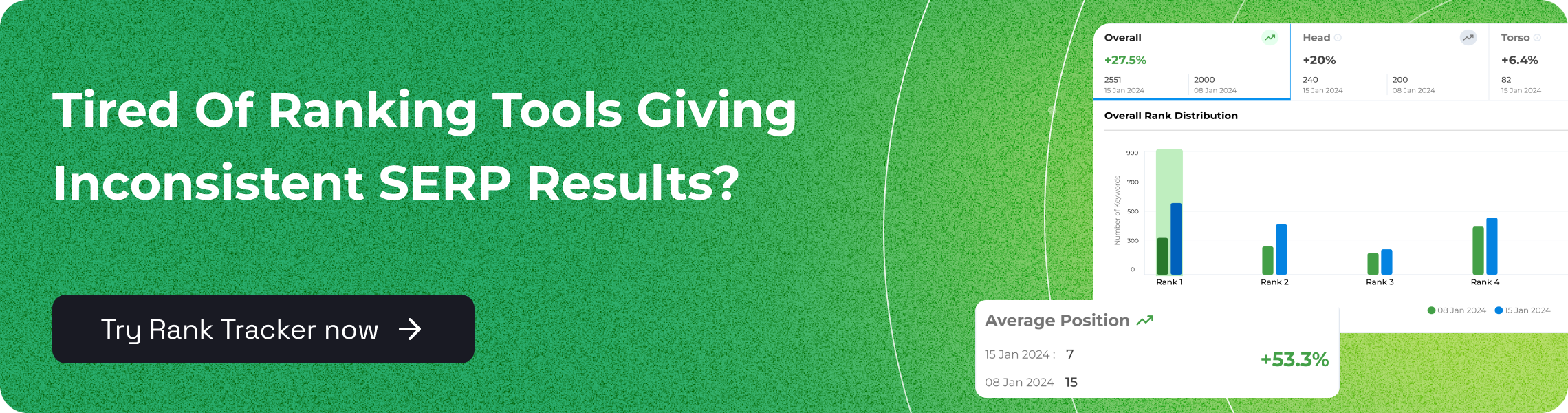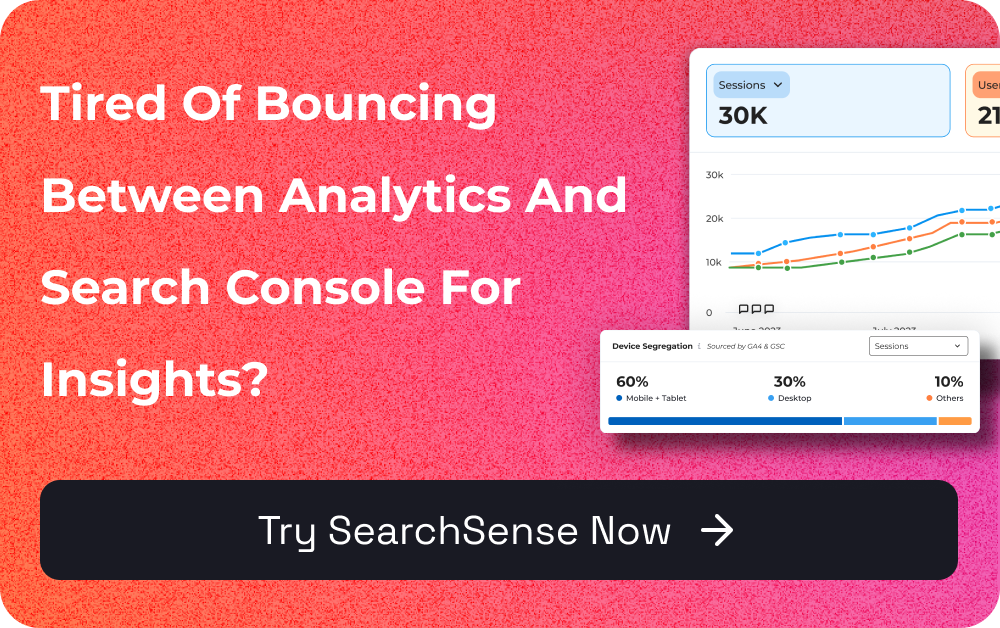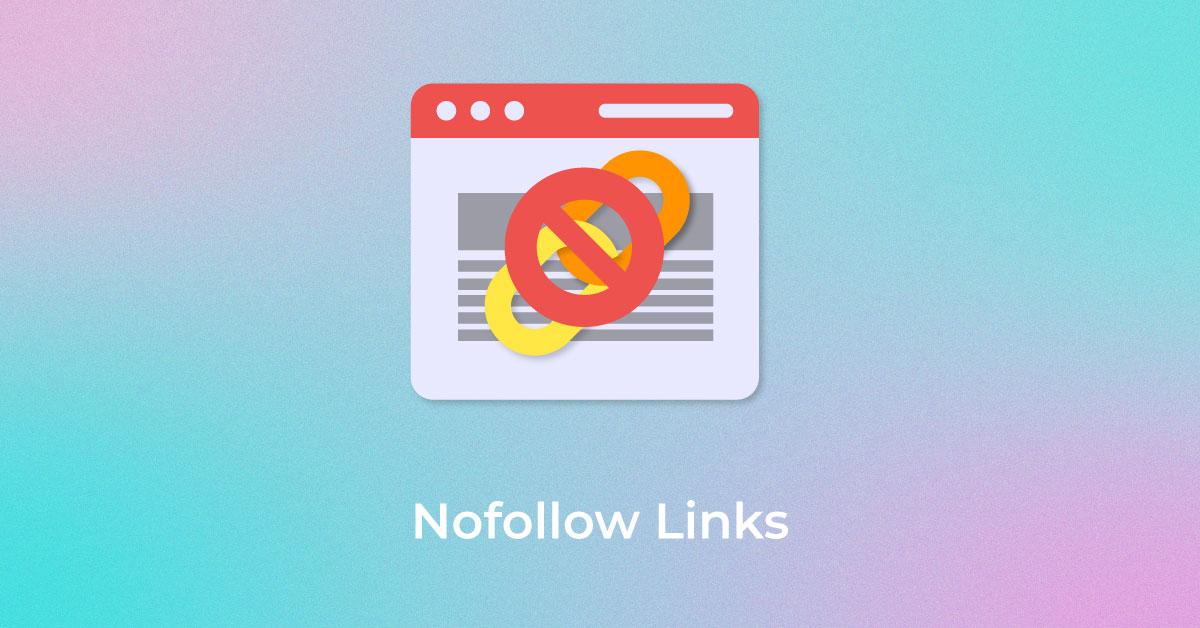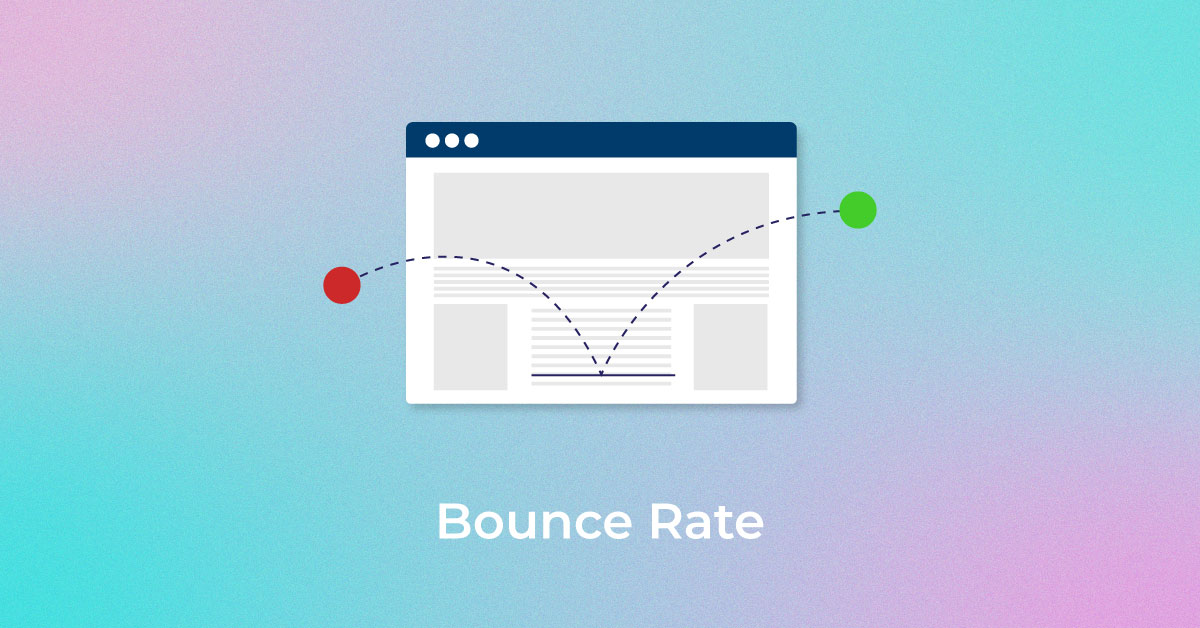The process of creating content might appear to be simple, but it is not. The clincher is coming up with fantastic ideas that also appeal to your readers. Once you have those ideas in hand, you will need to spend time researching keywords. After you have written it, you need to work on creating social media posts, infographics, and so on to post on various blogging platforms. You will also need to market the content so that it reaches a wide audience among whom will be your target audience. If you are wondering how to do all of this on your own, we have got you covered with a variety of tools that meet your various content needs.
Blogging Tools to Brainstorm Unique Content Ideas

1) Buzzsumo
This blogging tool enables you to explore trending keywords, evergreen topics, and the most searched queries related to your industry. While the content analyser section of this tool generates engaging headlines for social media, the topic analyser section helps generate interesting topics.
The free version of this tool provides ten free monthly searches.
2) Quora
Data states that over 300 million people use this platform to either find answers to their questions, or provide answers to questions asked by others. As a blogger, you can find trending queries on Quora and base your content on them. You can also incorporate the queries into your content to improve its visibility on Search Engine Results Pages (SERPs).
3) Blog Ideas Generator
This blog tool is offered by HubSpot. You can use this tool to come up with topic titles. In the blank field on the Web page, you need to enter nouns. You can add up to five nouns by entering the words and clicking the Add button. Then, click the Give me blog ideas button to see interesting potential titles that could work as headines as well as topic ideas. This tool is completely free.
4) Quick Sprout
This blogging tool provides tons of content ideas from social media platforms. This tool’s Social Media tab provides information about which posts from the given site have received the most engagement. You can plan your content based on that information. It also aids in the analysis of content or overall site performance.
5) Trending Twitter Topics
As the name implies, it provides you with super cool topic ideas based on topics trending on Twitter. The tool allows you to personalize hot topics and receive tailored tweets from the specific geographical location, people, or brands that you follow.
6) LinkedIn Pulse
LinkedIn Pulse is almost identical to Trending Twitter Topics. The only change is the social media platform. The application pulls topic ideas from the current LinkedIn trends as well as the people or brands you follow. You can use these ideas to boost traffic by creating a blog and designing posts.
Blog tools to Organize Your Ideas
1) Evernote
Do you want to keep all of your content ideas in one place? Make use of Evernote. You can put together a collection of snippets, Web pages, notes, images, and so on. It also includes a tag feature that you can use to tag the notes according to ideation stage, topic, and so on.
2) Trello
Trello is a blog tool that functions as a portable whiteboard. You can attach documents, images, and other types of files to its sticky notes. It is ideal for managing multiple content projects at the same time. It helps you organize your content ideas and is ideal for non-technical users.
3) Todoist
As the name implies, Todoist allows you to keep track of your to-do list in an effective manner. You can use it to manage multiple tasks at once. For example, you can create a content calendar, store written blog posts in one location, schedule their publication, and more.
4) HubSpot
Hubspot is another great tool to organize your content ideas. It allows you to keep all content creation resources in one place. Some key elements offered by this tool are Make My Persona, Infographic Templates, Blog Post Templates, and many more. HubSpot has several unique features that you, as a content marketer will be unable to overlook.
5) Dropbox
Dropbox is a file storage application. You can use it to save different types of content, which you can then easily access whenever needed. If you are using the free version, you can save up to 2GB of files. The paid version comes with a storage capacity of 2TB.
6) Google Sheets
One of the products of Google G-Suite, Google Sheets has nearly two billion monthly users. It is an online spreadsheet tool that allows you to insert graphics, charts, images, tables, and so on. You can also use it to create formulae, format text, and track word count.
Blogging Tools to Create Images and Visuals
1) Canva
Canva is the best tool to create awesome graphics. You can use it to create presentations, documents, social media posts, and posters. You will find a plethora of ready-to-use templates that will save you time while designing. Canva has free and paid versions (Canva for Enterprise and Canva Pro).
2) Meme Generator
Memes are the new normal. They attract more traffic, reach new prospects, and make your formal content fun if done right. The Meme Generator tool allows you to resize and customize images, text, and so on. You can also use an empty template to customize it to your liking. Meme Generator is available for free.
3) Evernote
Evernote features in this section too! Not just an ideas or notes organizer, Evernote can help you with both blogging and creating visuals. It enables you to scan images and record voice memos.
The free plan allows you to synchronize this tool on two different devices and has an upload limit of up to 60 MB. The free plan does not include offline access.
4) Gimp
This is yet another blogging tool for creating awesome visuals. It is an open-source tool for graphic editing.
This tool are most useful for editing or creating icons, graphical design elements, mockups, images, and user interface components. It includes the majority of the features that professional designers require.
Blogging Tools to Promote Content
1) Make Web Video
Do you want to create professional-looking videos in minutes? If yes, turn to Make Web Video. It aids in the production of educational, marketing, and training videos. The tool also includes animated titles, text overlays, drag-and-drop functionality, and slideshows.
2) Flipboard
Flipboard is primarily a news aggregation tool. It gives readers a magazine-style feed and displays content based on their interests. This tool can be used to organize various types of content from the same niche into a magazine format. This blog tool is unique due to its functionality and features.
3) Mailchimp
Mailchimp is the most effective tool for email marketing. This tool can help you automate your marketing campaign. It means that whenever you make a post, the information about it is sent to everyone on your email list. This tool is free to use if you have less than 2000 contacts.
Tools to Track Blog Analytics
1) Google Analytics
This is the most effective and accessible blog and Web analytics tool at present. It provides detailed insight through various data points to help you track your blog’s performance and compare it to competition. You don’t need any code to use this tool. Simply enter your domain, and the relevant data will be displayed.
2) Crazy Egg
This tool allows you to analyse your blog from the user’s point of view. It shows you how users look at your blog. For example, you can use this tool to understand which links received the most clicks, how much time each user spent on the page, and a lot more.
3) Google Search Console (GSC)
This is another powerful tool that tracks blog performance. The primary benefit of using this tool is that it tells you what Google sees when it crawls your Web page. In addition, it provides a report on how compatible your blog is with different smartphones. You can also use this tool to create rich snippets.
Blogging Tools to find Target Keywords
1) Ahrefs
Ahrefs is not limited to merely finding keywords. It provides solutions to all your SEO needs. It aids in competitor analysis, determining the quality of backlinks, and identifying trending keywords. You can use it to identify areas for improvement for content as well as the rest of the site. The monthly cost of Ahrefs ranges from $99 to $999.
2) Semrush
Semrush can help you with all of your SEO issues, such as link building, content generation, and keyword planning. When you enter a competitor’s link, you will be able to see which keywords your competitors are ranking. You can then integrate them into your content to improve its performance.
3) Ubersuggest
This blogging tool is easy to use and provides you with great content ideas. Just enter your keywords, and you will be presented with a comprehensive list of the most frequently searched phrases that contain your keyword. The downside of UberSuggest is you won’t be able to search volume, difficulty level, and so on, of keywords.
Blogging Tools for Social Tracking
1) Buffer
This one is one of the best blogging tools for social media tracking. This tool allows you to schedule the publication of various blog posts across various social media platforms. You can repeat this automation process with different images and headlines each time. Buffer subscription starts from $15 per month.
2) Tailwind
The tool is best for scheduling and publishing social media posts on Pinterest and Instagram. The best aspect of Tailwind is that it allows you to find popular hashtags, create an effective Instagram bio, and monitor social media performance. The paid version of this tool starts at $9.99 per month.
3) Agorapulse
Agorapulse offers a one-stop solution for your social media marketing needs. It assists you in monitoring and analyzing your social media campaigns. You can also choose to schedule posts. You can use this tool for free on a 15 days trial basis. After that, you need to pay $79 per month.
Blog Tools to Write Easier and Faster
1) Egg Timer
This is a time management tool. When you start writing, you don’t want to spend an entire day writing only one article. This tool enables you to set a time frame within which you wish to finish the task. Enter the desired time, then click the Go button, and a timer will appear on your screen.
2) Toggl
This is another tool for tracking your writing speed. You can add multiple tasks to this application and track the time spent on each assignment by going to the dashboard. Give this tool a shot, especially if you’re a freelance writer with multiple projects.
3) Hemingway
This editing tool allows you to fix syntax errors, spelling mistakes, sentence structure, and content flow. Hemingway is well-known for its ability to manage all Web page components such as formatting, HTML tags, links, and so on. The tool integrates seamlessly with Content Management Systems (CMSs)) and allows you to export files as Markdown or HTML.
4) Grammarly
Are you unsure of your writing skills? Do you have trouble maintaining the tone of your piece? Don’t worry, Grammarly is there to assist. The AI blogging tool checks your content for spelling mistakes, grammatical errors, content engagement, and clarity. You will get real-time suggestions to make your content look better.
Essential Blogging Tools to Boost Your Website Performance
To maximize your blog’s potential, you need the right tools. Here are four powerful options to help you monitor and improve your website’s performance:
1) Google Search Console
Google Search Console is a free tool that provides invaluable insights into your website’s search performance. You can monitor your site’s visibility in Google search results, identify issues affecting your rankings, and track the keywords driving traffic to your pages. Use it to submit sitemaps, check for crawl errors, and ensure your content is properly indexed. By leveraging Search Console data, you’ll be better equipped to optimize your blog posts for search engines and improve your overall organic reach.
2) Google Analytics
Google Analytics is essential for understanding your blog’s traffic patterns and user behavior. It offers detailed reports on visitor demographics, acquisition channels, and engagement metrics. You can track page views, bounce rates, and average session duration to gauge the effectiveness of your content. Set up custom goals to measure specific actions, like newsletter sign-ups or product purchases. With these insights, you can make data-driven decisions to enhance your blog’s performance and tailor your content strategy to your audience’s preferences.
3) Infigrowth
Infigrowth offers tools to boost your blog’s performance: Rank Tracker and SearchSense.
Rank Tracker helps you monitor keyword performance across 43,000 locations, giving you a global perspective on your blog’s visibility. You can track rankings on both desktop and mobile devices, ensuring your content performs well across all platforms. The tool’s smart keyword categorization feature allows you to group and analyze keywords by search volume, helping you prioritize your SEO efforts effectively.
SearchSense integrates data from Google Analytics 4 and Google Search Console, providing a unified dashboard for comprehensive performance analysis. Its automatic page categorization feature saves time and ensures consistent analysis across your blog. With custom email alerts, you’ll stay informed about significant changes in your blog’s performance, allowing you to react quickly to maintain or improve your search visibility.
4) Semrush
Semrush is a comprehensive SEO toolkit that can significantly enhance your blog’s performance. It offers keyword research capabilities to help you discover new topics and optimize your content for search engines. Use its site audit feature to identify and fix technical SEO issues that might be holding your blog back. The backlink analysis tool helps you understand your link profile and find new opportunities for building high-quality backlinks. With Semrush’s content marketing platform, you can analyze your blog posts’ performance and get actionable recommendations for improvement.
Conclusion
Using these tools will make the process of content creation easier. You can use these tools to make visuals, memes, voice notes, and so on. They also help with content marketing while speeding up the content creation process.
Popular Searches
How useful was this post?
0 / 5. 0