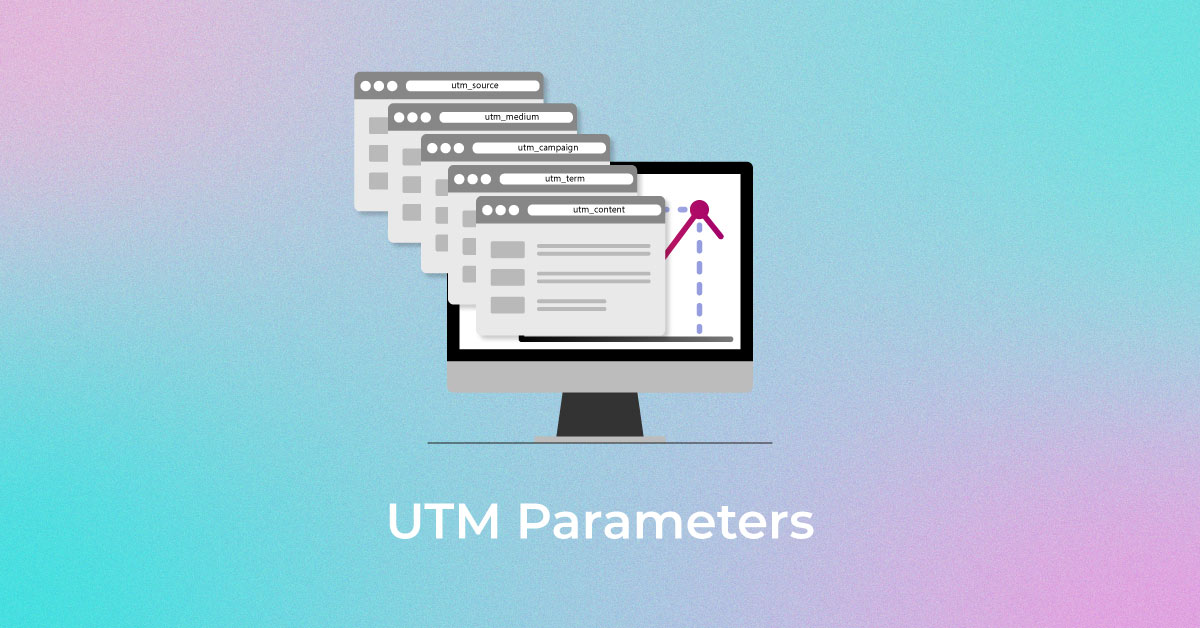Witness an Increase in your ROI
Unlock higher rankings, quality traffic, and amplified conversions through tailored award-winning SEO strategies.
The success of your company isn’t driven solely by B2C transactions but by the visibility of your company’s website, and its ease of access.
While creating a website is no longer a hassle, maintaining and repurposing it is a challenge that requires constant tune-ups. To make matters more complicated, business insights are collected from your website traffic, and the less accurate it is, the higher the odds are of not knowing if your efforts are working.
The importance of having accurate analytics data cannot be stressed enough in today’s world. So how can your business make well-informed decisions about your site and company without being misled by false direct traffic allocation?
What is Direct Traffic?
Direct traffic isn’t as cut and dry as the name suggests. It has become a slightly more complex entity than its counterparts, organic, paid, and referral traffic. Direct traffic is a cumulation of website visits from various channels. The common denominators for what constitutes direct traffic have become more complex.
Earlier it used to be calculated based on how many website visitors came to your site by using your website URL, or by bookmaking your site, thereby making it a prime candidate for repeat visits.
Now, in addition to these, Google analytics will recognize any unrecognizable traffic source as direct traffic. Some examples of direct traffic with unrecognizable source information are listed below:
- Traffic generated by email marketing campaigns
- Traffic as a result of offline documents like PDFs and Microsoft Word documents
- Traffic from mobile social apps, reshared links
- Organic traffic that is opened in a certain browser can also fall under direct
Direct traffic constitutes all the visits without a referring site.
Unlock higher rankings, quality traffic, and increased conversions through tailored award-winning SEO strategies.
Elevate your web presence by Infidigit’s SEO solutions.
Unlock higher rankings, quality traffic, and increased conversions through tailored award-winning SEO strategies.
How to view direct traffic in Google Analytics?
You can easily view your website’s direct traffic by following these steps:
- First, log into your google analytics account, and then in the sidebar go to acquisition – all traffic – channels.
- This will take you to the pages that receive most of your direct traffic. This information can be used to optimize your site for better user engagement and thereby improve your company sales.
What causes the growth of direct traffic?
-
Manual URL entry
The most predominant association with direct traffic is manual URL entry. There is nothing to be fixed or analyzed here; this traffic is reported as direct if website visitors manually enter the URL for your site into their browser. This is direct traffic in its simplest and purest form because it can show you how impactful or memorable your site is to its visitors.
-
Traffic from Browser Bookmarks
The next best way to assess direct traffic is by seeing how much traffic is generated by people who are bookmarking your site to revisit it. Traffic from browser bookmarks bodes well for your site as it’s a sign that people are coming back to your site multiple times.
-
HTTPS to HTTP
Since safety has become an utmost concern, most websites have changed their URLs to HTTPS (secure) from HTTP (non-secure). Switching to HTTPS protocol for your site is essential for accurate tracking and overall safety. If a user tries to access your HTTP site from an HTTPS one, the redirection needed to get them on your site can be trickier to factor into your analytics reports. Google Analytics doesn’t recognize referrer data from an HTTP site, so not switching to an HTTPS protocol can add to the increase in direct traffic because of the source information that can’t be recognized.
A key reason for Google analytics not taking the data is to prevent any data threats. For instance, when a secure site visitor is accessing your non-secure site, GA might view it as a potential threat or an opportunity to leak private data so instead of saving this data for analytics, the secure data is dropped to prevent this.
This can be rectified by checking in on our site’s SSL certificate if it’s lapsed or needs updating.
-
Broken tracking code
A tracking code is an automatically generated piece of code that tracks the website activity by collecting data and sending it to the analytics report. If there is a broken tracking code, or if the tracking code is missing, that can result in a sharp rise in direct traffic. Every campaign must utilize UTM parameters as they are key to determining ROI on your business.
To fix this, the tracking code must be added on each page of the site. This can be done by clicking on the extensions panel and choosing analytics, and copy-pasting the code there. The UTM parameters can improve tracking but if it’s absent even on one page or broken, Google analytics can’t pick up on the referrer data, making your efforts moot. This can also lead to your site missing out on vital campaign data that could not be attributed to these reasons.
-
Apps Traffic
When you see an article shared on social media apps by a friend and you decide to click on it, the article then opens within the framework of the app without taking you to another window. As a result, Google Analytics will not be able to identify the incoming source, thereby falling under direct traffic.
-
Incorrect redirection
Have you ever tried to visit a site and received the message – Error 310: there were too many redirects? If so, chances are that you’re stuck in a redirect loop.
Ideally, a website’s URL should never change, so it can be easy to go back to for website visitors and search engines. However, URL changes are occasionally unavoidable to stay relevant and for optimizing your site. However, if it has been changed a bunch of times, the redirects can go on forever or can keep taking you back to the old page, leaving you stuck in a 301 redirection situation.
-
Non-web documents traffic
Non-web documents of offline documents like Microsoft word, or PDFs do not have a referrer, so Google analytics puts it under direct.
Google Analytics can track the referral source, but it gets more complicated if it is from a PDF document. This is because documents can’t be crawled like websites can, making it harder to pass the referrer data.
As a result, sharing links needs to be streamlined in these instances and the most effective way to do that is to use UTM tags as they can help ensure that the traffic from these shares is correctly attributed to its source and isn’t lost in a flurry of information.
-
Dark social
Sharing information has never been easier. With countless asynchronous mediums out there to share links on, generating traffic for your site should be easy enough.
The more private your website sharing is, the easier it is for advertisers to track. When one copies and pastes your sitelink in messages, via text or email, the metadata within that link is lost and Google analytics cannot pick up on it, thereby leaving it back in direct traffic. But what happens when the referral traffic is attributed to the wrong channel, giving the impression that you have personally entered the site in your browser and not clicked on a message you received from a friend?
Business decisions need accurate numbers, not miss attributed traffic that can impact sales decisions. Using Google Analytics to find out what percentage of your traffic is being misattributed can help in deciding what to tweak, let go of and optimize to capitalize on your marketing efforts and enforce a better quality of user engagement.
-
Desktop emails clients traffic
Visits that are attributed to links shared with desktop email clients are reported as direct traffic, for obvious reasons.
-
Bots traffic
When we’re talking about direct traffic in its most basic form, it’s a quantification of people either discovering your site or revisiting it for the tenth time from their bookmarked section.
But then, there are bots that can crawl your website without any referrer data, and it all adds up in direct traffic as they are spam and impossible to trace.
-
Instant Messenger traffic
Any site links shared in instant messaging platforms, or sites with chat rooms contribute to direct traffic.
-
Traffic from the company’s firewall
A firewall is essentially a security device that regulates and monitors the incoming traffic to the site, based on whether it’s safe or not. All non-threatening site visits as a result go under direct traffic. Check your site’s firewall settings to make sure that the referrer information is not dropped.
-
Traffic from ‘rel=noreferrer’ link attributes
When there’s traffic to your site from another one and the referrer information is passed on, that is factored into referral traffic. However, if the referrer doesn’t want their information to be recorded or isn’t keen on redirecting users to your site, they may edit the HTML coding and switch the nature of the link to “no-follow” links. Without the referrer information, the links will be identified as direct traffic.
-
IOS Traffic
When you click on a site and choose “Open in Safari”, Google analytics doesn’t pick up on the referrer data. Therefore, all traffic generated as a result of trying to open it in another browser contributes to direct traffic.
-
Incorrectly tagged marketing campaigns traffic
Campaign tracking is one of the most effective tools any marketing campaign could utilize but is often the most incorrectly used one.
When a user visits a site with the tracking code, data is captured via cookies, and campaign tagging can help you overwrite the data with custom tags. By setting up UTM parameters, all the campaign efforts are documented in the campaign reports.
These tags can correctly identify the referrer source, analyze campaign data and make information like which channels are used more frequently to share your site very apparent.
However, if the UTM parameters aren’t done right, it can cause the tracking to malfunction and GA will have to categorize it under direct traffic without the referrer data.
How to Minimize Direct Traffic?
-
Migrate from HTTP to HTTPS
Migrating from HTTP to HTTPS can resolve security issues that the site might be facing and help to track the data accurately. Switching the link to HTTPS can minimize direct traffic and keep the site and all its visitors secure, which is a positive sign for your company.
-
Control your redirects
Referral traffic can be really useful, provided it’s not a hurried job. Enforcing proper redirects is essential for smoothly functioning backlinks and avoiding redirect loops and as a bonus, minimizing direct traffic that doesn’t take the users anywhere.
-
Proper campaign tagging
Attributing UTM tags in campaign tracking ensures that all the campaign data can be consolidated and analyzed to assess the fruits of marketing labor. Links with UTM tags make them easy to refer to.
-
Perform an Analytics audit
Irrespective of the industry your business operates in, performing an analytics audit is akin to getting your yearly health check-up. An analytics audit will ensure that the face of your business, your website is able to function like a well-oiled machine and displays content performance that gives you direction on how to take action accordingly for your business.
Wrapping Up
The way we see it, an analytics report is pointless if it doesn’t offer information that’s easy to grasp and actionable. Infidigit’s analytics reports break down direct traffic sources, content performance, and all relevant data into easily consumable bits of information that can be used to optimize your business efforts, make effective campaigns, and see a consistent payoff.
Popular Searches
Ad Groups | SEO Tips For Creating Better Content From Google John Mueller | Display-Advertising | Redirects | Anchor Text | Pogo-Sticking | SEO Competitor Analysis | Google Penalty |Common Robots Txt Mistakes | Breadcrumbs | Seed Keywords | Rankbrain Update |Search Term |SEO Skills Required To Become An SEO Expert | Social Media Marketing | Mobile Optimization | Content Ideas | Pagination | Website Speed Optimization | SEO For Yahoo | Natural Links | Importance Of Robots Txt | Local Link Building |Low Competition Keyword |Pdf SEO | How Many Types Of Digital Marketing | What Is SEO And How It Works | What Are Canonical Tags | On Page SEO Technique | Importance Of Off Page SEO | Link Building SEO Services | How To Do Image Optimization | Dallas SEO Agency | SEO Service In Houston| Boston SEO Company
How useful was this post?
0 / 5. 0