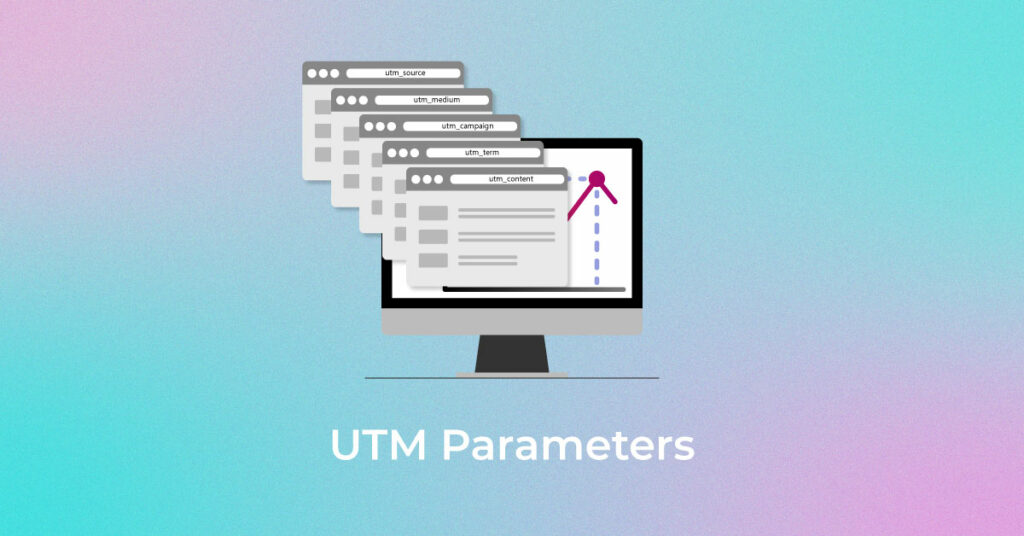Tracking online traffic and other metrics is an imperative step for any online business. It might seem like a laborious task, but there is one thing that can make it easy as well as rewarding – UTM Parameters. They are flexible, easy to use, and not affected by any minor or major third-party cookie changes. So, how can you use them to your benefit? Let us dive into it.
What are UTM Parameters?
If you have ever noticed a really long URL of any website, it was most likely a UTM link. UTM parameters are short and defined pieces of code that are often added to links you share online. Their purpose is to contain information about the purpose and placement of the link, which makes it very convenient to track any clicks coming from them across various platforms.
For instance, this is an example of a normal link to a pricing page:
www.abcd.com/pricing.
But a UTM link of this page would look something like this:
www.abcd.com/pricing?utm_source=active%20users&utm_medium=email&utm_campaign=feature%20launch&utm_content
=bottom%20cta%20button
All the terms that come after the first question mark in the above link are UTM parameters. Since it might not look easy on the eyes, you can use a URL shortener to take care of it. The best thing about UTM parameters is that they work with Google Analytics and other analytics programs as well. This helps you in getting a complete picture of where your traffic is coming from and tracking your social media results.
Unlock higher rankings, quality traffic, and increased conversions through tailored award-winning SEO strategies.
Elevate your web presence by Infidigit’s SEO solutions.
Unlock higher rankings, quality traffic, and increased conversions through tailored award-winning SEO strategies.
Types of UTM Parameters
UTM tracking is made easy with its different types. There are a total of five types of UTM parameters. The first three types below are required by Google Analytics. The last two types are only used to track paid campaigns.
-
utm_source
This type of UTM parameter is used to indicate which search engine, social networking platform, newsletter, or other types of source the traffic is coming from. For example, if the source of traffic is Twitter, then the UTM source code would look something like this:
utm_souce=twitter
-
utm_medium
This UTM parameter is meant for tracking the traffic generated from different types of channels. These can include paid social channels, emails, organic social channels, ads, etc. For example, if you are running paid ads on social media channels, then the UTM medium code would look like this:
utm_medium=paid_social
-
utm_campaign
Every campaign you run on any channel must have a name to help you easily track the traffic. This name could be anything, ranging from contest name, product name, sale name, and so on. For example, if you are running a Christmas sale, then the UTM campaign code would look like this:
utm_campaign=christmas_sale
-
utm_content
This UTM parameter helps in tracking specific ads within the campaign you are running. If you are running multiple ads within a campaign, this parameter will help you find which ad the traffic is coming from. For example, if you are running a video ad and a text ad within a campaign, the UTM content code for the video ad would look like this:
utm_content=video_ad
-
utm_term
This UTM parameter helps you in keeping track of paid keywords. For example, if you have paid for the keyword “track shoes” and are running social media ads for it, the UTM term code would look like this:
utm_term=social_media%track_shoes
UTM Example
Let us take a look into a real social media post, and the UTM parameters that go into it:
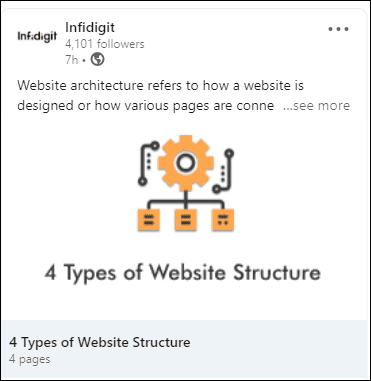
In the post above, the users will not see a complicated and long UTM link. Instead, they see a link preview that they can directly click on. But the UTM codes are there, tracking the clicks from each and every single post for the marketing team to measure the performance of the posts.
After clicking the link, if you take a peek into the search bar to see the URL, you will see plenty of UTM codes.
Ways to create UTM parameter
You can manually add UTM parameters to your links, but it’s much easier to use an automatic UTM parameter builder.
-
Generate URL Parameters With Google’s URL Builder
Google’s URL Builder is the best when it comes to generating links fast and conveniently. All you need to do is open the URL builder, enter your URL, and add the values of the parameters you want to track.
The tool will automatically generate the URL with the requested UTM parameters, and you can use them across any channels that fall within the values you put in the tool.
-
Google Analytics Campaign URL Builder
You can use Google Analytics Campaign URL builder to generate campaign links with UTM parameters. Here is how:
- Open GA’s URL builder and enter the URL of the webpage you want the parameters in
- Enter all the UTM parameter values you want to track
- The tool automatically generates the URL
- If you want to shorten the link, click on “Convert to Short Link” in the tool. You can also use other URL shorteners for this
- Paste the newly generated link in your posts
How to use UTM parameters
Now that we have answered the question of what are UTM parameters and how to create them, let us take a dive into how to use them.
1. Gather all the data about the UTM Campaign
- Click on the “Reports” tab after logging into your website’s Google Analytics account
- Click on “Acquisitions”, and then on “Campaigns” under it
- This will open a list of all the campaigns you are running and all the URLs created with trackable UTM data
- Collect all this data and compile it
2. Analyze Data
- Click on the Export button at the top to download your compiled UTM tracking data
- Generate a social media report and import this data to analyze it
Once you’ve analyzed this data, you will be able to see all the relevant metrics that your team needs to track in order to determine the success of your campaigns.
Make sure to not just look at the numbers, but also where they are coming from to refine your campaign strategy even further. If your clicks are coming primarily from one platform and not from any other one, then you can make a call about redirecting your marketing efforts to the platforms generating good CTR.
Where to use UTM Parameters
There are many places and ways in which you can put UTM parameters to good use for tracking your campaigns’ success. Here are some of the places where you must utilize them to their full potential:
-
Email Newsletters
Newsletters are one of the most effective methods of personal branding and email marketing. They often contribute to generating the most organic traffic on your website. Using UTM parameters to your URLs in the newsletters can prove to be of significant help. For instance, if you have a website for hotel bookings, UTM parameters can help you in sending instant updates to your customers.
The UTM source values can contain the following codes that can help you not only in tracking but also collecting valuable information about your customers’ activities:
Campaign: instant_listings_update
Medium: email
Source: business_name
You can even set up UTM content values for different links present in your newsletter. This means that although the links might be directing the user to the same page, you would know which link they clicked to understand the user intent better.
-
Social Media Links
You can conveniently track which social media platform is yielding the best ROI for your marketing campaigns by incorporating UTM parameters in your links. You can even find out which ads or links on these platforms are performing the best for your traffic generation.
For instance, let us assume that you are promoting your links in four different ways on Facebook – regular post, promoted post, profile description, and website field. UTMs can assist you in tracking which type is generating the most CTR.
-
Banner Ads
If you are heavily involved in paid marketing for your website, then you can use UTMs to track the performance of your banner ads. There are many elements you can obtain from UTMs that can help you in refining your banner ads to generate greater results.
For instance, UTMs help you in finding data about banner ads like:
- Which websites the banner ads are bringing the most traffic from
- Banner placement bringing in the most clicks
- Banner design bringing in the most clicks
- Banner type generating the most interest
UTM Parameters Tips
-
Use underscores/dashes for spaces
Using underscores or dashes can help you in simplifying your URLs. Using spaces can skew the data from UTMs, as they can potentially create multiple codes for just a single tracking element.
For example, SEO-agency, SEO_agency, SEOagency, and SEO agency will all be tracked separately. If you use space, the URL will become complicated and look like this – “SEO%20agency” as compared to when you use underscore or dash, where it would look like this: “SEO_agency”
-
Use lower-case
As we mentioned previously, the case sensitivity of UTM codes can make things complicated for you. For instance, twitter, Twitter, and TWITTER will all be tracked separately for UTMs.
This means that you can get inconsistent or even incomplete data for any of your Twitter UTM tracking for using any type of variation in the UTM codes. This can be easily avoided by consistently using all lowercase terms. You should employ this practice across all your campaigns on all different platforms to get centralized and accurate tracking data.
-
Keep your tags descriptive and simple
Each of the tags you put into GA for UTMs should be simple and descriptive. This makes it much easier and quicker to track relevant data at any time. Moreover, it also helps in avoiding mistakes while using them.
Simple and descriptive UTM codes can also help you in very easily organizing tracking data in the analytics tools you use. This helps your team in instantly understanding what the codes are referring to. For instance, if you sell sports products online and are running an ad for blue basketball shoes from “X” brand, you can create the following tags:
- Ad Category (sports shoes)
- Ad subcategory (basketball shoes)
- Ad style (blue shoes)
- Brand (X)
-
Track UTM links in a spreadsheet
The number of URLs you will implement UTM codes for will grow exponentially once you get started. It is important to keep them all organized for conveniently tracking their data. Keep all the UTM codes and links in a spreadsheet to keep them organized and easy to manage. This practice will also help you in avoiding the mistake of duplicating links by confusing similar links.
Make sure to also add the shortened links in the spreadsheet. This will help you in tracking pre-shortened links, UTM codes, and even the date you created the shortened link. It is also important to add a field/column for leaving notes for recording any observations or important details.
-
Don’t use UTM parameters on internal links
The purpose of UTM codes is to track data about the traffic coming on your landing pages or website specifically from external sources. These sources can be anything from websites with your banner ads, social media channels, etc. However, implementing UTM parameters in your internal links can confuse GA heavily and result in tracking errors. Internal links you use between blogs or articles should not have UTM parameters unless absolutely necessary.
Conclusion
Now that you understand how UTM parameters can help you in tracking your campaigns’ success, it is time to put them to work.
Popular Searches
How useful was this post?
0 / 5. 0