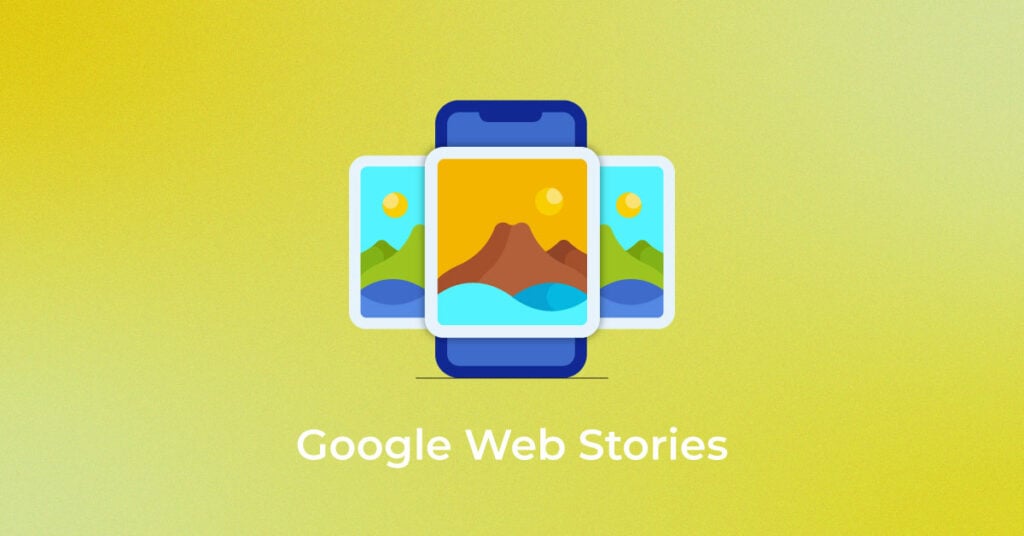Google launched a new feature on June 3rd – Google Web Stories. This features lets users share posts, articles, and videos on the web. The feature is now available in the Google Search App and through the Google Chrome browser and it will be coming soon to the Android, iOS and other browsers as well. Google Web Stories allows users to create multimedia websites that can be accessed by anyone who has a Google account. Users can add widgets to their site to showcase videos, images or text with just one click. It also has an editor which lets you add images, video clips or documents.cliffepkner wrote a complete guide on what are google web stories? Here’s a detailed explanation of this topic along with several useful tips for using it properly.
Where Do Web Stories Appear?
Where Are Web Stories Displayed? Google’s Web Stories, unlike other story-telling frameworks that are present in apps, can be seen all over the internet. While Instagram Stories must be viewed on the platform, Google Web Stories can be hosted on a creator’s website. Because there are no restrictions on content, this gives publishers a lot more liberty than other platforms. As a result, the story may be used to attract traffic to your website, not just confined to the walls of social media apps. In the Search Results As one of the most significant advantages of using Google Web Stories is their accessibility from SERPs, they are accessible from the search results as web pages. In October 2020, Google announced that they would bring Web Stories to India, Brazil, and other countries’ Google Discover feeds.
What You Can Do With Google Web Stories?
Google Web Stories lets you share articles, photos, and videos with anyone who has a Google account. You can then embed these posts on your own website or blog, or even post them to social media. You can also create interactive content and add custom widgets, such as a calendar or calculator. You can also add a link for people to sign up for your email list.
How to Create Google Web Stories?
Creating Google Web Stories is easy. Though, you can only publish them on Google Search pages. First of all, you’ll want to sign in to your Google Account on the website. Once you’re logged in, click on the “New” button in the top right corner of the page. In the pop-up window, you’ll be asked to either create a new page or edit an existing page. We’ll edit our page first, then select “Google Stories” as the page type. Once you’ve clicked that, a new box will appear where you can enter the page title, author name, and description. You can also choose the audience for your story. For example, you can choose to target people who are interested in your business or blog. Once you’ve finished with the page settings, click “Create Page.”
Important Tips for Using Google Web Stories
– You must have a Google account to publish stories on the web. – Your Google account must be linked to a Chrome, Android, or iOS device in order for the person to view your stories. – You can use AdSense for monetization in your stories. – In order for visitors to see your stories, they must click on the links inside your story. – Make sure that you use the correct title, description, and url. – If you want to embed your stories on other websites or blogs, you can do that by copying the embed code and pasting it in the desired location. – You can share one story at a time per your account. – If you want to delete a story, you can do so by clicking the “Remove” button beside the story.
How to Share Google Web Stories?
There are several ways you can share a story on the web. The easiest way is to just share the link to the story on your own website or blog. You can also share the story through social media, such as Twitter and Facebook, or through email. You can even post the link to your story on forums and websites. If you have a Google+ account, you can also share your story on other Google+ pages. Just click on the “Share” button in the top right corner of your story, and select which platform you want to share your story on. If you have a Gmail account, you can also share your stories on Gmail’s online email. Just click on the “Share” button, enter the subject line and body of the message, and click “Share.” You can also share stories on mobile apps such as Gmail on Android or iOS.
How to track web stories in Google Analytics.
If you want to track how many people have viewed your story on the web, you can add the track visitors to your story code on your website. This will let you see how many people have visited your website, and how many of them have seen your story. You can also create an account with Google Analytics and add the code. This will let you see how many people have viewed your story through the website, through mobile apps, and on the web. Google Analytics is a popular analytics tool used by many websites and blogs. It is also a feature that is included in the Google Chrome browser.
Limitations of Google Web Stories
Google Web Stories are still quite new, so there are some limitations on what you can do with it. For example, you can only publish stories to the Google Search pages. So, you can’t use Google Web Stories on your personal website. Google can also limit the number of times that people can view your stories. If you’re the only one who has access to your Google account, then no one can see your stories. However, if you share your Google account with someone, then they too can see your stories. As of writing this article, there are still some limitations on what you can do with Google Web Stories. For example, you can’t add videos to your stories, as well as you can’t create interactive stories.
Popular Searches
How useful was this post?
3 / 5. 2