The speed of download of a website is very crucial for brand engagement. Some studies show that on average, an internet user expects a page to load in 2 seconds or less. If a user has to wait to access the content of your page, chances are they are already looking at other pages as well.
When you open a webpage, more often than not, almost all the contents are downloaded at one go. Since a new visitor is unlikely to go through the entire content, this leads to loss of bandwidth and wasted memory. There is a way to get around it – lazy loading.
Lazy loading is a website speed optimization method that increases the performance of a webpage and increases the loading time. Not just that it also supports converting your user into your customer.
What is Lazy Loading?
Once a web page is opened, it caches and renders the data on it. However, there is no guarantee that the visitor would remain on it long enough to read the entire content. Some users tend to just glance through the page, just read the top content and leave.
So what is lazy loading? It is the slow-loading of page content. This is an alternative to bulk loading as there is no guarantee that the user would remain on the site long enough to read the content at the bottom of the page.
The time it takes for a user to reach the page’s largest contentful paint (LCP) is called a critical rendering path. LCP is the load speed responsible for the time that a page would take to load the main content. LCP is an important element of speed and user experience.
In May 2020, Google released core web vitals that act as the baseline indicator to evaluate how the user would experience a webpage. Since they are a part of the algorithm, they help with SERP rankings and website performance. LCP became more important since the release of core web vitals.
How the user interacts with a web page is a crucial aspect of core web vitals. If the critical rendering time increases, the user leaves the page. Lazy loading can make an impact here. If you delay the loading of non-critical items or content which is featured at the bottom of the page, the chances of your user staying on the page are higher.
How does Lazy Loading Work?
Apart from written content, web pages also contain photos and videos. Photos and videos are often heavier in size and take time to load on the page. It is not just the internet speed of the user but also the website speed that makes the loading faster or slower.
Lazy loading only happens once the site has been cached and rendered. This gives the user quick access to the information they need. It is also faster as the site would not take too long to load. In case your bottom content is picture or video-heavy, you have to save on bandwidth and memory.
When you enter a webpage, what you see on the top of the page is the actual content. The bottom, however, would contain placeholder content. With lazy loading, the contents of the website will only load once you scroll past the top. So the placeholder content will be replaced by the actual content only after you start scrolling to the bottom of the page.
You need to keep a few things in mind while implementing lazy loading.
Positioning matters: If you are implementing lazy loading on your webpage, you need to position it correctly. The user will come across the top content first and keeping them interested in the content of the page is important. Since the top of the fold loads first, engaging data and content need to be shown here to keep the user interested and generate leads.
Optimizing images and videos: While loading a webpage, images and video files tend to take the most time since these files are bigger than content files. Optimizing these images and videos will help you load your page faster. Image lazy loading, compressing your photos with a compression tool, and hosting your videos on external sites are a few things you can do.
Impact of Lazy Loading in SEO
Lazy loading is the optimum solution for quick page loading. Pages load quickly and the user can access the content faster. However, it can impact the rankings on search engines when you are trying to optimize for SEO.
If there is a delay in page loading, search engines cannot crawl the entire webpage, and lazy loading impacts this crawling. However, this does not mean that the content of your page will be ignored. There will just be a delay and the rankings will not show on the top.
You can use lazy loading by ensuring that the important content is visible first. You can also provide links to the lazy loaded content. So even if the entire content is not loaded, with the links provided, the user can still access the data that they want.
How to Know if my Site Needs Lazy Loading
Not every site requires lazy loading. One of the ways to know if your site needs lazy loading is to run it through a speed performance tool. Speed performance tools will give you recommendations based on which you can implement lazy loading.
Implementing lazy loading to optimize the items on your website can give you increased webpage speed. This would include reducing redirects, removing render-blocking the javascript, optimizing videos and images, etc. There is a chance that you may see ‘defer off-screen image’ as a recommendation. If you come across this, then your site will require image lazy loading.
You can also check if your site has LCP issues by using the core web vitals report in the search console. This will give you an idea if any of the pages on your website have load page issues. If there are pages that take more than 4 seconds to load, it does not mean that you will have to implement lazy loading. This can be used as a ‘tip-off’ tool to know which areas of your site are slower and use other recommendations as well.
Before you decide on implementing lazy loading yourself, get in touch with a developer. While it may sound like a simple thing to do, it is not. Most website hosts either recommend their lazy loading implementation or have third-party plugins available with them. This will cost you some money but in the long run, it will aid in revenue generation and brand engagement.
Benefits of Lazy Loading
If you are running an SEO campaign, lazy loading can be extremely beneficial.
Speeds up the Page Load Time: There needs to be a balance between allowing users to access the data and saving your bandwidth. Lazy loading gets the user to grab the data quickly. If the information that the user is looking for is right at the top of the page, the user does not need to scroll at the bottom. This prevents any bandwidth wastage.
Streaming user experience is also important. If the information is available right at the top easily, the chances of them returning to your page increases.
Faster Connect to Content: If you are trying to load the entire page in one shot, the load time will be higher. This means that users have to wait longer to get the information they need. One of the advantages of lazy loading is that the user can connect to the content faster. As soon as the top of the page loads, they get to see the content. Only once they start scrolling, they get to see the content further below. They can read and engage in the content they need. This also saves the bandwidth of the website, if the user is not interested in scrolling to the bottom of the page.
Longer Visit Time: For any growing business, it is important to retain and engage its customer base. When customers spend more time on your site, they get to know the brand better. When information is accessed quickly, customers tend to stay on the site, leading to new business leads. A fast website also means that the user would return to the page for information in the future. This brand familiarity helps in the further conversion of leads.
Maximize Resources: Not every user will go through the site in-depth. While some may just see the top of the page, others will go through every page. Lazy loading helps in catering to how much information the audience needs. With lazy loading, you will first load the top of the page. Once the user starts scrolling to the bottom, data will be loaded. This helps in maximizing resources. You save bandwidth, data, and less work on the browser.
Conclusion
In conclusion, implementing lazy loading in your SEO campaign optimizes the user experience and helps deliver the website content faster. It improves load time, generates revenue, and helps with brand engagement. If you want to implement lazy loading, SEO service will help you with running the right diagnostic tool and implement image lazy loading among other optimization methods.
Popular Searches
How useful was this post?
0 / 5. 0













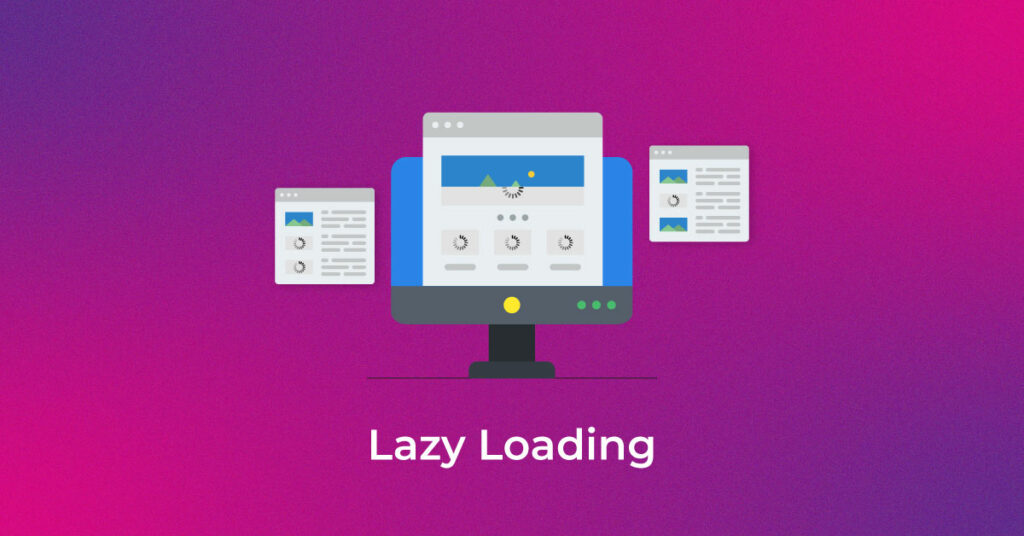
2 thoughts on “Optimizing Your Webpage with Lazy Loading”
Slow loading has a great impact on SEO performance. And this blog has conveyed well about its importance and how to deal with it. Very informative, thank you
Glad to hear that.