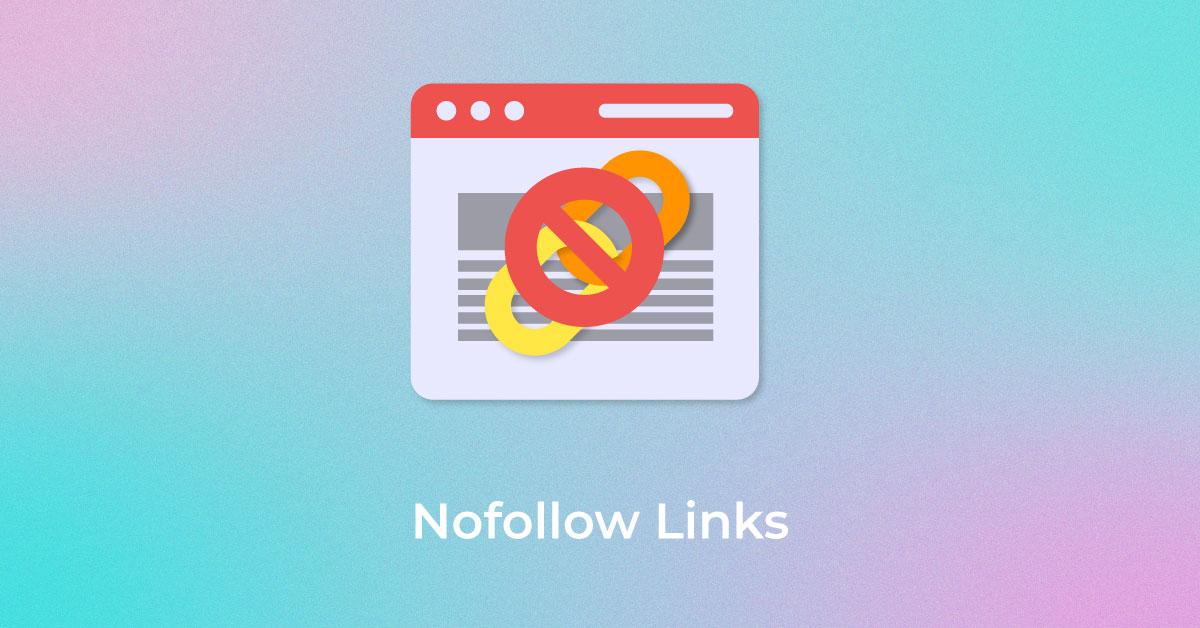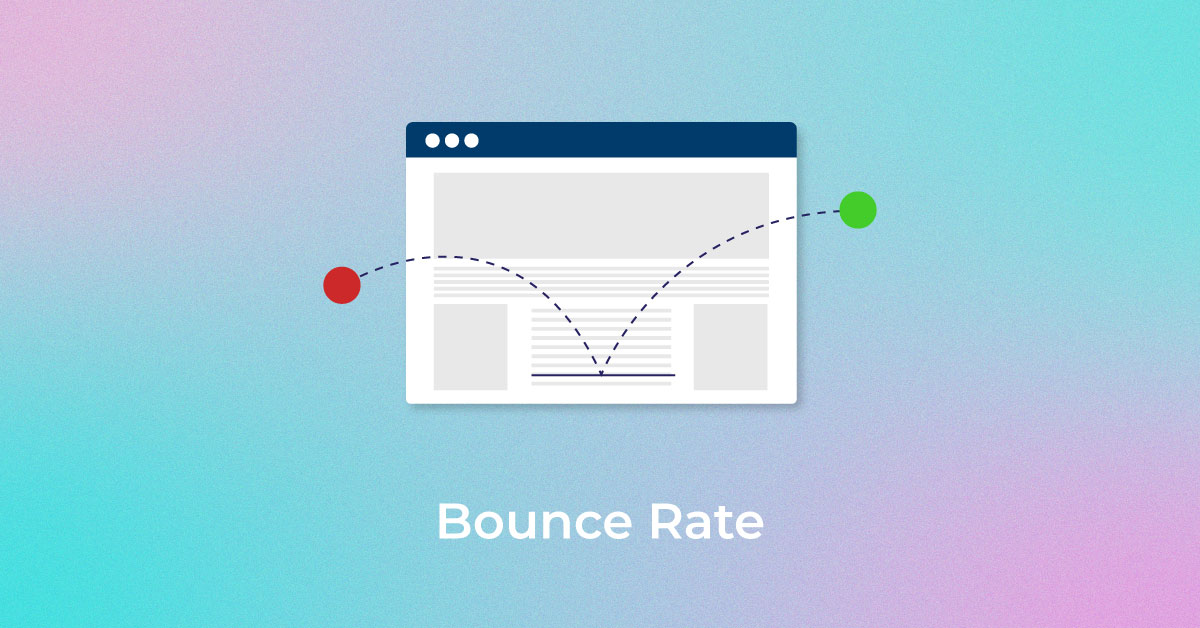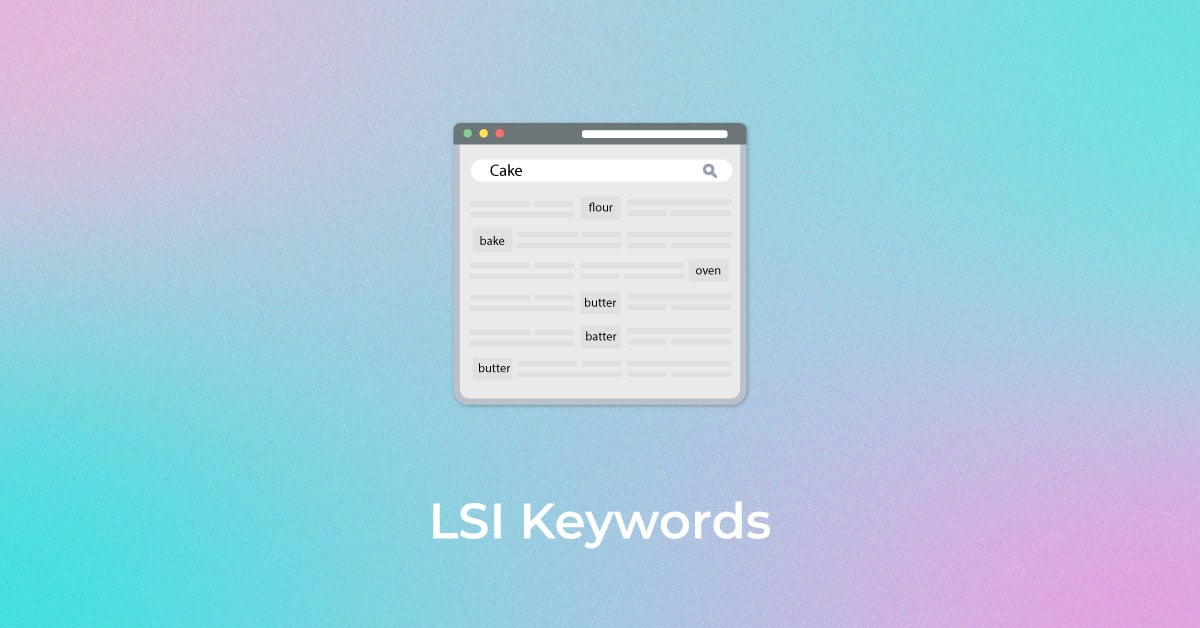Search engines interpret the intent of the content on a website, index it, and rank it on search engine results pages (SERPs). Many people believe that this happens only in the title tags. However, URLs are equally important. The more optimized your URL, the easier it will be for search engine crawlers to identify what the page is about. This is where the permalink comes in. A permalink is an extension to your site domain briefing the search engine about the content title.
What is a Permalink?
Permalink is the detailed URL that appears for any Web page, blog, or product page. The permalink structure is made up of your company’s domain name and a two to three word brief known as the slug. Suppose you own a fintech company whose name is XYZ Ltd., and your domain is www.xyz.com. You publish some content titled “How to Avail of a Business Loan?”. In this case, your permalink will be https://www.xyz.com/apply-business-loan.
A permalink may also include information such as the date, product category, application page, and so on. Using well-structured permalinks helps users understand what the Web page is all about. If you can add keywords to it, chances are that it will help with ranking as well.
Difference Between Permalink and URL?
An URL is a link or, more precisely, a Web address that, when clicked, directs you to a specific Web page or file. URLs can include brand names, domains, slugs, or paths.
On the other hand, a permalink is an extension to your domain URL. It specifies what the page is all about. It is designed in a manner that supports search engine optimization (SEO). Bloggers frequently use them to increase clicks. Remember, while every permanent link is a URL, not every URL is a permalink.
How does permalink affect SEO?
The permalink for your Web page is directly related to SEO. You may be aware that URLs are also important factors that influence your ranking on SERPs. If you are looking for an answer to this, keep reading. Such links give search engine crawlers an idea of what the Web page is about. If your permalink informs search engines that it contains information that your users are looking for, they will rank it accordingly after taking into account a few other factors.
On the contrary, if the permalink and the Web page are unrelated, securing a desirable rank on Google is difficult.
The Best Permalink Structures for SEO
Choosing the best permalink is a difficult task. The reason for this is the plethora of options. For example, if you are publishing content on health tips that includes information on various weight loss exercises and healthy foods, your slug could be best-health-tips, healthy-foods-for-weight-loss, and so on. You must first understand the reader’s preference and determine which search phrase generates the most traffic.
If you intend to include a date in your slug, make sure the content is about something that is currently popular. However, if the content is evergreen, including a date may not generate much traffic because it indicates to readers that the content is out of date.
Creating a Permalink
A strong permalink requires only a few special considerations. You must first determine the content category, select a slug, and select a path. Once you have decided on this, keep your permalink brief and include a high search keyword in it. You may also put long-tail keywords in your slug.
-
URL length
There are no search engine guidelines on ideal URL length. Furthermore, there is no official word from Google on whether it takes URL length into account or not. However, multiple studies have shown that shorter permalinks rank higher than longer ones. the chances of ranking higher increase if your URL is within 50 characters and relevant to the content.
-
Add your primary keywords
Keywords are vital ranking factors. They are an excellent method for making your content visible to Internet users. If your URL lacks a keyword (primary or secondary), the search engine crawler will struggle to understand the context of the Web page. As a result, your page may not be indexed and will not appear on SERPs.
-
Utilizing permalinks with WordPress
If you use WordPress and regularly post content, you may be aware that your URL structure is not optimized on its own. Your WordPress will create a URL based on the structure you set up for your previous blog. If you want to modify it, navigate to the WordPress settings and select permalinks.
Why are permalinks important in WordPress?
Permalinks in WordPress are essential for usability and SEO. In terms of usability, it will help your followers and other users get a sense of what is on specific pages or posts. People will click your URL if they find it relevant just by looking at it.
In the context of SEO, permalinks inform search engine crawlers about the page content. Depending on the permalink, the crawler will index the Web page and posts and determine their spot on the SERP. However, remember that permalinks will only help if they are properly structured and optimized.
The Issue with Permalinks in WordPress
One of the most serious problems with WordPress permalinks is the default setting. Avoid using WordPress’s default URL structure. They are not SEO-friendly, and getting clicks on them is difficult. This is because WordPress does not allow you to optimize permanent links. You cannot achieve your goal even if you are looking at Google for assistance. If you continue to publish your post without working on permalink, you are involved in poor SEO practice.
Let’s use an illustration to help with this.
Assume you are writing an article about “How personal loans can help you meet your financial needs.” In this case, your default WordPress permalink will be “www.xyz.com/how-personal-loans-can-help-you-meet-your-financial-needs. Now, if your target audience is familiar with finance, they will quickly recognise what is in the article. The URL should not completely reveal the content of the Web page. It should encourage people to click the link.
Steps To Change a Permalink in WordPress
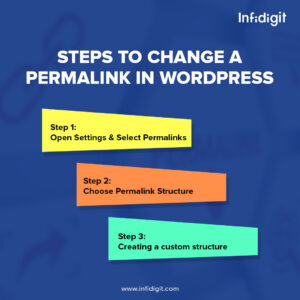
Step 1: Open Settings and Select Permalinks
Go to Settings in the WordPress dashboard. There are several subheadings to choose from. After you click a subheading, a screen with different options is displayed. Then, depending on how you want your page to be searched or archived, you can select the option that best suits your needs.
Step 2: Choosing Permalink Structure
This stage requires you to choose a desirable permalink structure. You can choose the structure from different options. Some of them are day and name, post name, month and name, numeric, or default. Let’s understand what these different options entail.
1) Default
As previously discussed, WordPress comes with a default permalink structure. This type of structure is set up when you create your WordPress account. However, it is strongly advised not to use this structure because it is not optimised and is also not good from an SEO point of view.
2) Day and name
This is a kind of permalink in WordPress, which allows you to integrate the day in the slug. Seeing the URL, people will know when you have posted the article. Slugs with day and name are ideal if you post several pieces of content in a day. However, avoid using this for evergreen content.
3) Month and name
This type of permalink is comparable to the day and name. The only difference is that instead of mentioning the day, you mention the month, and your readers will understand when the content was published. You may choose this option if you have a folder for monthly content.
4) Numeric
You can also structure your slug in a numeric format. But this kind of format hardly passes any value in terms of SEO. You may choose this structure if you are archiving your content in numeric form.
5) Post name
If you find it tough to decide on your slug, make your post name your URL. Such permalinks are not very good for SEO because search engines prefer slugs that include a keyword for ranking purposes.
Step 3: Creating a custom structure
You can create custom permalinks using any of these two methods. The first one is changing the site’s overall URL structure. The second one is altering every post or page.
For overall site URL structure, go to Settings and select Permalinks. Then, select the Custom Structure option. Then, select the Structure tag. After you’ve finished these steps, click Save Changes.
For individual pages, go to the page editor and in the Classic Editor, navigate to the permalink below the title field. Click Edit to change the post URL.
Creating particular permalinks for posts or pages
After completing all the above steps, now, if you have your entire permalink structure in place, you can start focusing on individual pages and posts. Begin by tweaking each of them. You can do this by visiting the editing page for each page and post. You will notice a small section just above the title field.
Navigate to that section and click Edit to adjust the given permalink. After that, your screen will display the box. You can write a slug that is best suited for your SEO.
You now have the option of either using the standard title or its shorter version as your permalink. For example, if your content is about “How to File ITR with the Income Tax Department?” you can make your slug as “ITR-filing-process.”
Be careful while choosing permalinks for blogs or pages. Changing it later may make it difficult for users and search engines to find the content.
How to Make Permalinks SEO Friendly?
Post Name
Blogs are becoming an effective mode of communication for businesses and companies that prefer providing more information and content regarding a product or service, they offer. If your website has plenty of blogs with unique and timeless blog titles, you can use these simple post names and turn them into permalinks, making it easier for the crawlers to know exactly what the page is about.
For instance: https://www.samplewebsite.com/the-title-of-your-wordpress-blog/
Category and Name
A blog post or a website is easy to understand with a good content structure. However, if you have content divided into various categories, you have to ensure that the same also reflects in the permalinks you create. This would allow you to use the same permalink structure across all categories.
For instance: https://www.samplewebsite.com/category/blog-post-title/
Day and Name
Most organizations follow the rule of uploading one or two blog posts a day. However, in case of a launch or an event, they may need to upload multiple posts. At a time like this, it is possible that the consumer may miss one or multiple posts. Hence it is necessary to provide a structure that makes it easier to categorize all the content. You can use a permalink structure that incorporates the entire date or day and the post name.
For instance: https://www.samplewebsite.com/2023/04/18/blog-post-of-the-day/
Month and Name
Refreshing your content regularly would be a great way to improve online traffic. However, when you regularly update your old content, you need to use a permalinks structure that can also be changed. This is where you can add the month of publication along with the blog’s title.
For instance: https://www.samplewebsite.com/2023/04/title-of-the-blog-post/
Should a Permalink Be Changed?
Ideally, permalinks need to be the same because these links can directly impact the traffic of the page. Hence, you will find many people that believe that changing a permalink structure is a bad idea.
However, there are exceptions to the rule. A change in the permalink can be mandated if the:
- If your permalink structure is not SEO-friendly
- If you plan to rebrand your website or blog
- If you are changing the orientation of your website or blog
Optimise your mobile app with our award-winning ASO strategies that will lead to higher rankings & installs on Play Store & App Store. Do you want to boost your Optimise your mobile app with our award-winning ASO strategies that will lead to higher rankings & installs on Play Store & App Store.![]()
mobile app performance? ![]()
Modify a Permalink Without Affecting SEO
One of the best and safest ways to modify a permalink structure without affecting the SEO of the page is to use a 301 redirect.
If you are not using a 301 redirect, your website or blog will also have multiple broken and missing links and permalinks. This can ruin the browsing experience of the site visitors, which would eventually lead to a high bounce rate.
Subsequently, search engines like Google will reduce your site’s ranking, and you will lose more online traffic, eventually leading to a loss of income.
With the help of 301 redirect, you can indicate to the search engine that the website page or blog post has been moved to a new URL. If you need help with how to do that, you can use various 301 redirect WordPress plug-ins to make your work easier.
Conclusion
When creating permalinks in WordPress, first understand how it impacts your SEO. Structure it in such a way that the primary keyword can be integrated into it. Remember that the permalink structure is critical for page indexation and ranking. You can accomplish a lot if you do it correctly.
Popular Searches
How useful was this post?
0 / 5. 0