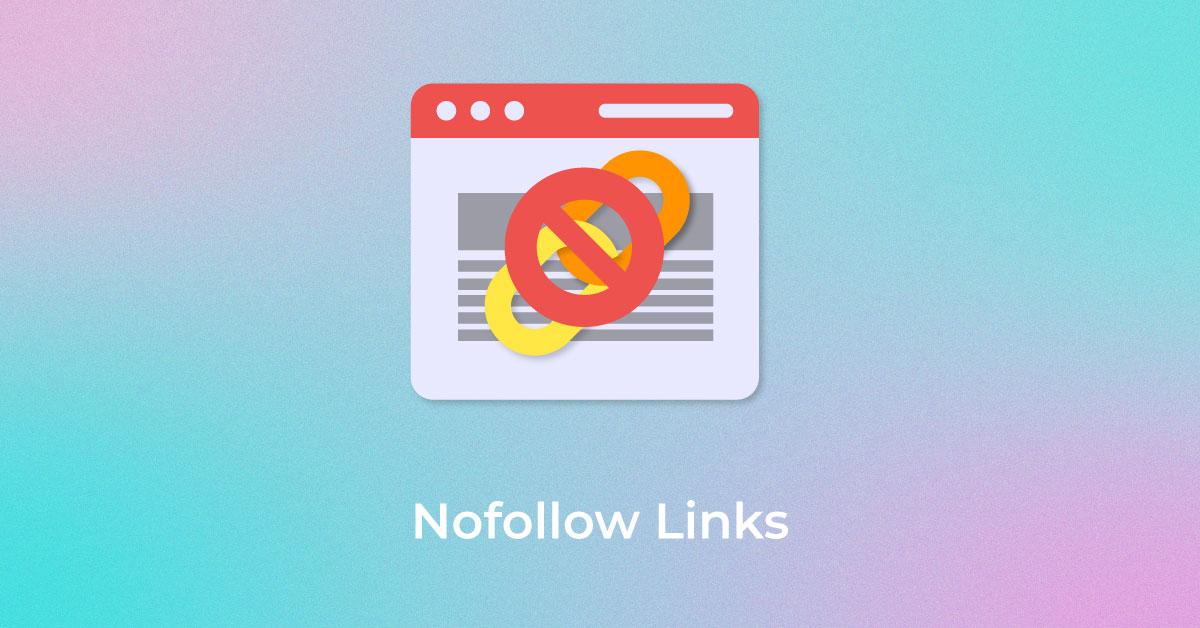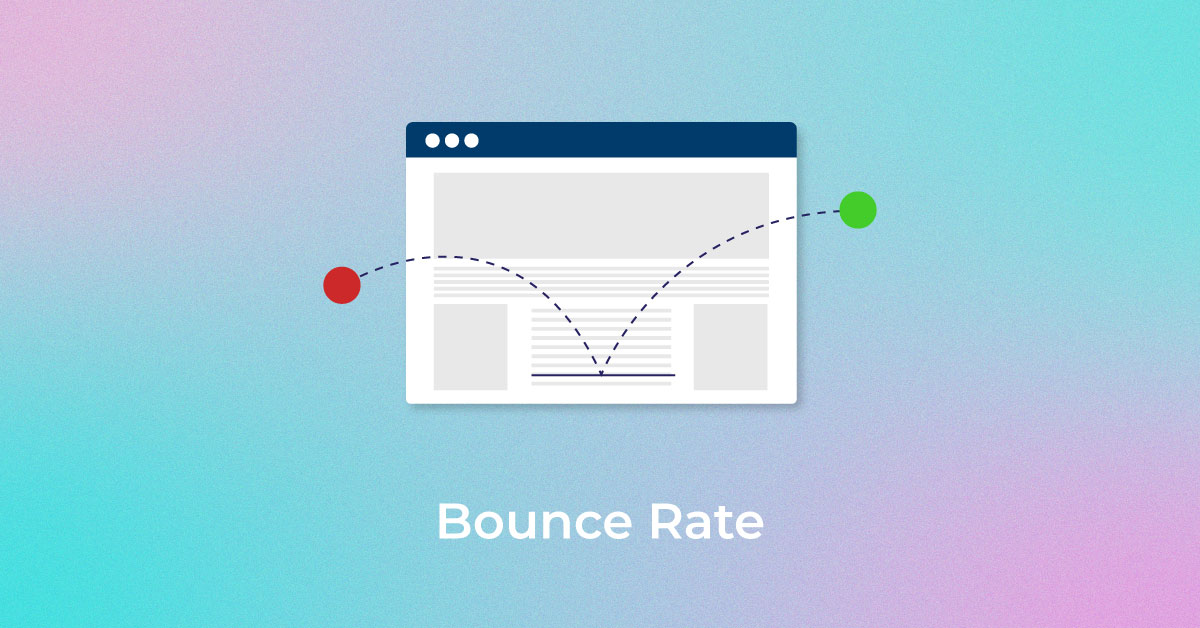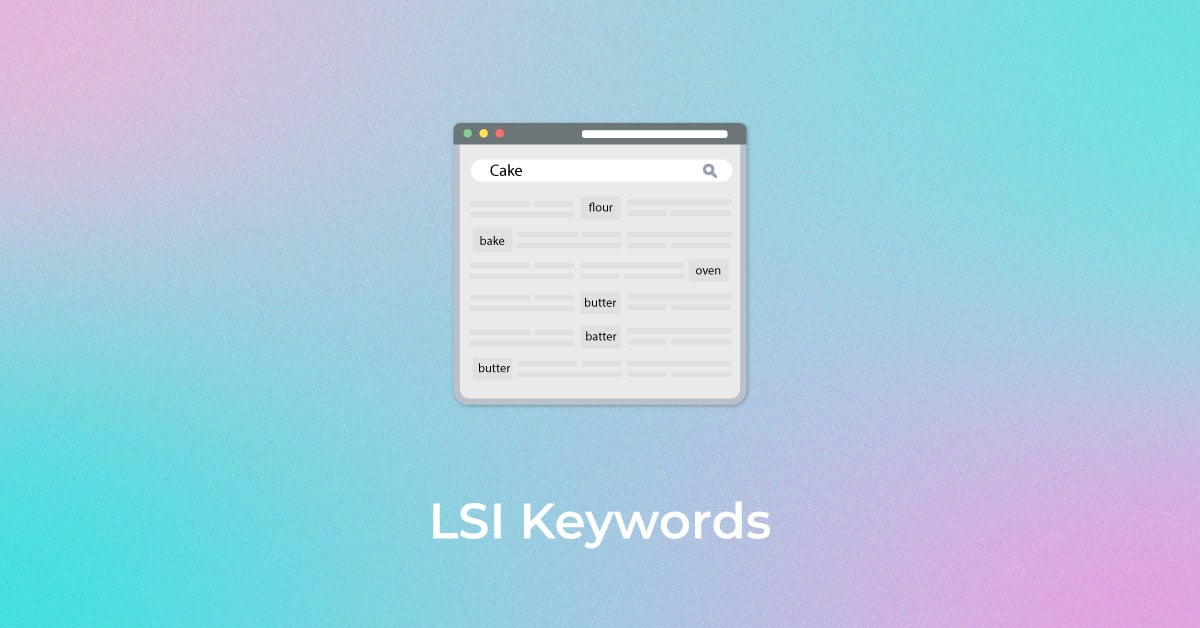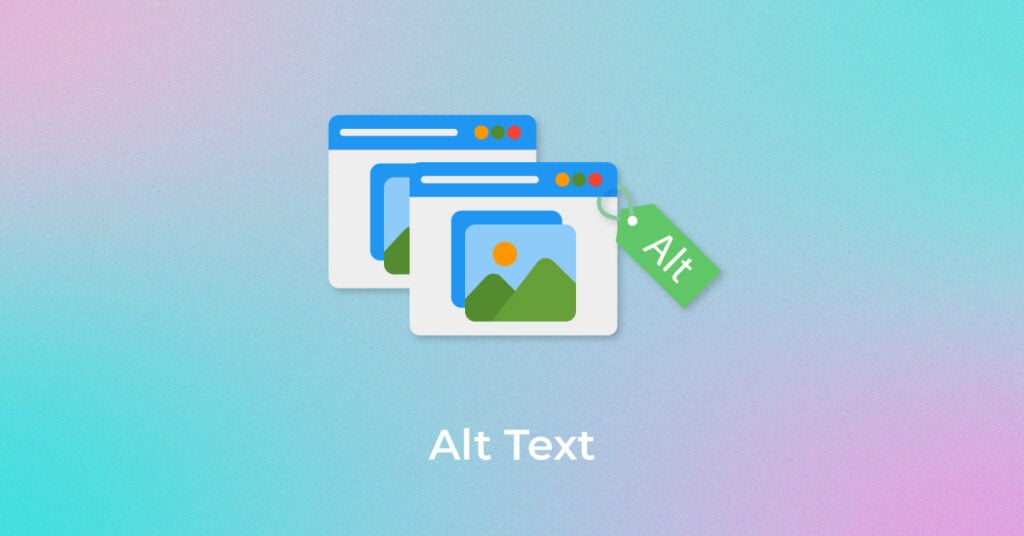Alt text for images is a small yet important aspect of enhancing on-site content engagement and SEO ranking. This guide explores its relevance and provides tips on how to write the perfect alt text for advanced and accurate image optimisation.
What is Alt Text?
Alt text, short for alternative text, is a tool used to communicate the meaning or essence of an image to search engine crawlers and viewers.
Why Alt Text is Important?
-
Alt text for images makes your content more inclusive and accessible
Qa website will attract all kinds of visitors. These could include ones who might be visually impaired and might have trouble reading. Including alt text, which is nothing but a small description of the image used, will help convey the essence of the image to the visitor. In the absence of alt text, screen readers will read out the file name, which might not always correctly depict the image.
-
Alt text for images helps increase SEO ranking
When crawlers and other SEO ranking agents read the alt text on an image, they instantly understand what the image is about. This helps them index and accurately rank the images on the Google Image search engine. This is also a great space to include your keywords and get the added benefit of a smart SEO strategy.
-
An essential tool for lazy load pages and images
Developers often enable ‘lazy load’ as a feature on their Web pages. Having an alt attribute to images helps viewers instantly understand what the image is going to be about and gives them a better and holistic user experience, even as the site loads.
-
Alt text helps in image optimisation and Google image ranking
Google images play an important role in SEO ranking to target any website. Adding alt tags for images can substantially increase one’s standing and visibility in this space. The more accurately and descriptively one is able to draft the alt text, the better are the chances of the image ranking highly on Google images.
Unlock higher rankings, quality traffic, and increased conversions through tailored award-winning SEO strategies.
Elevate your web presence by Infidigit’s SEO solutions.
Unlock higher rankings, quality traffic, and increased conversions through tailored award-winning SEO strategies.
How to Write Good Alt Text
Writing Alt text is an art. Here are some tips and best practices to follow while writing alt text for images:
- Develop and communicate using brevity: It is important to keep the text short yet descriptive. The communication should be pointed to help crawlers index the image accurately.
- Include keywords: Include alt text in SEO strategy by subtly incorporating the keywords here. While including, ensure that the image description is brief while remaining relevant and accurate.
- Avoid unnecessary words: Be sure to reexamine the copy and edit to make it short and easy to read. For instance, if you have an image of a dog bathing, you don’t need to say, ‘here is an image of a dog bathing in the sun’ You could just say ‘Dog bathing in the sun.’ Being precise is the key.
- Use punctuation accurately: Even though alt texts are short and crisp, one needs to ensure that they’re grammatically correct. Include punctuation and capital letters wherever necessary. This increases the readability of the content and enhances its credibility. Shabby English and grammatical errors are never received well with an Internet audience.
- Follow the age-old ‘visualisation’ tool: Close your eyes and think of how you would describe the image to someone who has not seen the image yet. This will help you come up with a creative yet accurate description that will make for good alt text copy.
- Do not try to forcefully include keywords: A good alt text will be free-flowing in terms of readability. Alt tags in SEO must be free from forced keyword inclusion. If it doesn’t fit naturally, it’s better to not include it at all. Focus on being accurate and descriptive.
Alt Text Best Practices
Some best practices to follow while writing and coding alt text include:
-
Don’t miss out on any opportunity to add an alt text
Websites often add alt text for images but forget to incorporate this for banners and other utility-focused images. Small things like logo images, action button images, banners, sidebar icon images must have alt text too. These might not include the keyword but help in enhancing the overall user experience and makes your content more engaging and inclusive. This works great with browsers and crawlers.
-
Do not include CTA marketing plugins
A common mistake made by many websites that sell B2C products is that their alt text urges people to buy the product. This, however, does more harm than good since it gets flagged by the crawlers. It is important to remember that the primary job of alt text is to define the image accurately. The secondary purpose is to serve as an SEO plugin. This order of priority must be kept in mind while writing copies for the same.
-
Stick to 125 characters as an ideal length
Try to limit your alt text description to 125 characters. This includes spaces, punctuation marks and numbers. The purpose of adding images to a website is to complement the text and make it visually appealing and engaging. Long alt texts can be distracting. Keeping it short will help you retain the image’s purpose, which is to supplement the text and add value to a user’s experience.
-
Ensure that alt text code is not broken / incorrect
Often code slip-ups lead to incorrect alt texts becoming publicly visible. This further confuses the crawlers and the viewers instead of adding clarity. The key with SEO is to remember that it’s not always about checking all the boxes but also doing it right. With access to information becoming widely available, the quality of your content becomes a crucial defining facto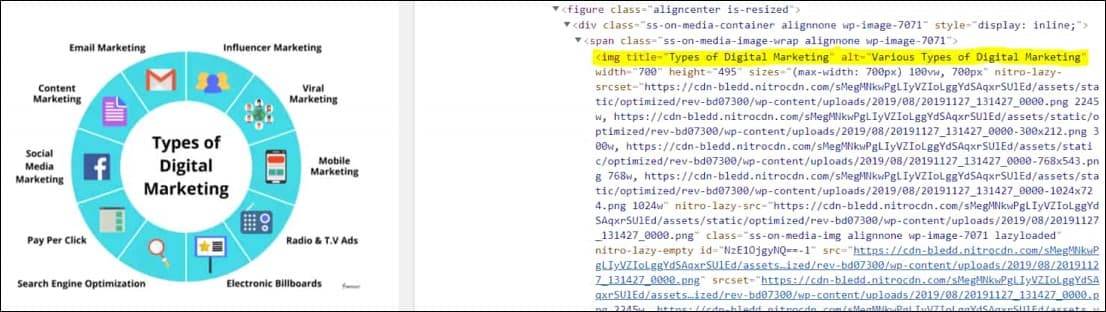
How to Add Alt Text in WordPress
Adding alt text in WordPress is extremely simple and quick. It requires no technical knowledge of coding and HTML and can be accessed by anyone.
Follow the following steps while adding alt text to images on WordPress:
- If you’re uploading a new image, you’ll find a column of alt text in the image description dialogue box that shows once the upload has been made.
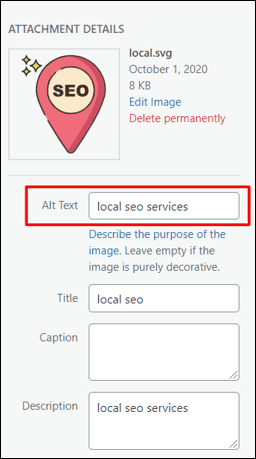
- If you want to add alt text for previously uploaded images, go to the media library. Select the image you want to add the text for, and an image details space will show up. You will find a space for entering alt text right there.
This two-step process takes little time but adds a lot of value to your website’s content quality and SEO ranking.
Conclusion
To sum it up, alt text is an essential and often ignored tool to enhance SEO ranking and the overall hygiene of your website. A little effort goes a long way, so remember to include alt texts that are accurate, short, and descriptive!
Popular Searches
How useful was this post?
0 / 5. 0