What is Image Optimization
Image optimization is the process of ensuring that the images that are integrated on a website does not slow down the page speed, should have appropriate tags, optimal file size, and type. This helps in providing the correct context of an image to the search engine. The main objective of image optimization is:
- Complementing other on page optimization efforts and help in attaining better ranking for web pages
- Ensuring the visibility of images in the vertical image search section of Google
One of the key KPI of image optimization is; for the relevant search query, the number of impressions and clicks generated by the pages integrated with images. You can use the search console tool to check these metrics over a period of time. But, also ensure that you change the search type from the web to images.
Why is Image Optimization necessary?
Image optimization helps in improving the page speed, enhancing the user experience. It is one of the on-page seo techniques, which can significantly impact the ranking of a webpage. Also, if the image ranks well in the image search section of Google, there is a possibility to get organic sessions to your website, which can help in increasing the traffic contribution from organic search.
Before we jump into Optimization tips, let’s look into the importance of optimizing web images in detail:
-
Improved Page Speed
The amount of time taken by any Web page to load should be as minimal as possible. Keeping users waiting just because you have a media-loaded Web page can drive them away. Hence, image optimization plays a crucial role in minimizing the page-load speed. Usually, the most weight of a website or Web page is carried by the images and optimizing them can significantly reduce page loading time.
Image Optimization is a technique that delivers high-quality images on Web pages in the correct format while keeping the image in the smallest possible size.
High-quality images are imperative to maintain the quality of your website. Hence, choosing the right dimensions, sizes, and format of images to upload on your Web page is crucial. For instance, the JPEG format is more SEO friendly than the PNG format.
-
Enhanced User Experience
As mentioned previously, visitors are prone to leave the website if the page takes too long to load. Now that you already know what image optimization is, you can holistically implement it to enhance user experience. A Web page should ideally load and display in 2-3 seconds. Typically, if your website has proper image optimization implemented, it means that the loading time of the website will be almost the same across all types of devices using the same internet connection. This is the first pillar in enhancing your website’s user experience.
It is essential to ensure that your website loads fast not only on computers but also on devices like smartphones and tablets. This would not only urge the user to stay longer on your website, but also to explore the services/products offered.
-
Improved SEO Rankings
It is a proven fact that page-load speed is a crucial factor in determining search engine rankings for websites. Google also started considering page load speed as an essential element in determining the rankings of the pages. This development became a hassle to navigate around for many websites, and they had to step their image optimization game up to ensure that their page load speed was as low as possible.
This proves that it is imperative that image optimization is performed in its full potential before or after launching a website so that the search engine rankings are intact. Any digital marketer in 2020 knows the importance that a good search engine ranking carries for any website. With high SEO rankings, your website does not just have a better chance of being clicked on but also has a chance to make a positive impact on users by offering a holistic user experience, which has its own significance. The next point explores this deeper.
-
Increased Conversions
The direct effect of good search engine rankings is that the traffic on your website increases significantly. This means that you are attracting more leads to your website, the number of users are increasing, and this subsequently means more opportunities for conversions. For instance, a study found that 79% of visitors who are not satisfied with the page load speed weren’t willing to engage with the same site again. This is a clear indication of why image optimization is a crucial part of the design and maintenance of any Web page.
If your website is properly optimized and has good quality content (including images), visitors are urged to share it with their connections who might be interested in the same thing. This brings more visitors to the website and betters the chances of more conversions.
10 tips that will help you with image SEO.

-
Image File Type
Image file type impacts the page speed parameters, which makes it essential to choose the correct file type for your image. The three commonly used file types by websites are – JPEG, GIF, and PNG. The differentiating factor between these 3 file types is their size. PNG has the largest size, followed by GIFs and then JPEG images. You might be wondering; which file type should be used? The below flow chart will help you in deciding the file type:

Also, wherever possible, ensure that the size of the file does not exceed 100 KB. You can take the help of image compression tools if the initial size of the file is large. Below are a few image compression tools that you can use:
- https://tinypng.com/
- https://imagecompressor.com/
- https://compressor.io/
-
Image Name
Though Google has made great advancements in machine learning, however, it does help Google if we add context to our images using the file name. For example, if the image created is related to biscuits, it is recommended to name the file as ‘biscuits.jpg’ and not an autosave file name which is usually in the form of ‘img324.jpg’.
Note: Name an image using the keyword for which you want the image to rank for.
-
Image Path or Image URL
It is observed that most of the websites have web pages in the relevant folder, which is not the case with images. Images are usually added in one folder only. Adopting a similar strategy for including images in relevant folders of the website adds more context to the image. For example, if your website is an online grocery store, below image URL structure is recommended:
www.onlinegrocery.com/snacks/chocolates.jpg
www.onlinegrocery.com/dairy/breads.jpg
-
Image Alt Tag
Image alt text or alternative text is another attribute that helps in indicating the context of an image to the search engines. It is used by screen readers that help people with visual impairment to browse the web and also gets displayed when there are issues with rendering of the image. This helps in improving the user experience and is also one of the Google ranking factors. The length of the text should be below 100 characters.
Note: Site optimization tools or third party crawlers like screaming frog can help in identifying the images which do not have alt text or have alt text with more than 100 characters
<img src=”www.onlinegrocery.com/snacks/chocolates.jpg” alt=”Nestle Chocolates”>
-
Image Title Tag
Image title text provides another opportunity to add relevance to the webpage as well as the image. This text gets displayed when the user hovers over the image. Similar to alt text, you can use image title text to add more context to the image.
<img src=”www.onlinegrocery.com/snacks/chocolates.jpg” alt=”Nestle Chocolates” title=”Different chocolates by Nestle Brand”>
-
Image Sitemap
Having an XML Sitemap is a common point in various Technical SEO Checklists. However, webmasters tend to ignore the absence of an image sitemap. It is recommended to have an image sitemap to increase the likelihood of your website image’s to appear in the vertical image search of Google. Having an image sitemap helps Google to discover images that are served through Javascript code, which it might not find otherwise. You can create a different sitemap to list all the images, or you can add the information in the existing sitemap. Below is an example of a sitemap entry of a page which contains two images:

-
Integrating unique and responsive images
Avoid using stock images to stand out and provide a better user experience. The more unique and good quality images that you have on your website, the better are the chances for ranking. Do not forget to test whether your images are responsive to different devices or not. Check how do these images get displayed on mobile, desktop as well as a tablet to ensure good user experience.
-
Use CDN
A Content Delivery Network is a geographically distributed set of servers where data can be stored and used right when a user in its proximity needs it on the page. While it might seem like an oversimplification, you can compare CDN with hyperlocal delivery. Instead of sending out packages (i.e. images) to the user from your warehouse (i.e. central servers), you fulfil the order by sending the packages from the nearby store (i.e. CDN server). This way, the image optimization process decreases bandwidth consumption without compromising on the loading speed.
Using a CDN is one of the lowest hanging fruits in image optimization. If you are not using a CDN or a platform that takes care of this, you might be hosting the images on the same server alongside other website components. By switching image hosting to CDN, you can increase the loading speed and enhance the browsing experience. This will work even for users who otherwise have connectivity challenges.
Even though CDNs are a great solution, they have issues with backlinking. When users click on an indexed image hosted on a CDN, they might be redirected to the CDN link instead of your website.
The thumb rule is – if you have a few thousand visitors on your website every day, you might not need a CDN. But, if you are hosting hundreds of thousands or even millions of visitors from different geographies, a CDN will make image loading more efficient.
-
Lazy Loading
Let’s use another analogy. Why do you need a switch in your home? Why can’t you just have the AC on all the time? Because a switch ensures the power is available to your electronic devices right when you are using them. This reduces power consumption and subsequent costs associated with it.
Lazy loading uses the exact logic but for image optimization. For example, assume you have an image in the middle of the page. With lazy loading, the image will load when the user scrolls to that part of the page. This way, the first half of your page can be loaded without the excess load of the image.
SEO experts might not give you a straightforward answer when asked if lazy loading results in image optimization and better SEO results. This is because Google has not been definitive in its take on lazy loading’s impact on search engine results. However, the search engine has frequently indicated that lazy loading leads to faster page loading and can indirectly support your SEO efforts.
Google’s PageSpeed Insight Tool also recommends lazy loading as an effective image optimization technique. If you have a custom-developed website, you might need professional assistance to enable lazy loading for your images. On WordPress and other content management systems, you should be able to find common plugins that can do this for you.
-
Browser Caching
If you type ‘what is image optimization’ in Google, there is a high chance that browser caching will be mentioned only in the more advanced results. This is because the term ‘caching’ is often associated with backend processes and hence considered technical. However, it is pretty easy to understand the concept.
Caching is the method of storing temporary files on the user’s system. So, the next time a user visits your website, you can automatically call these files, save bandwidth, and provide a custom experience. The same idea applies to browser caching for image optimization.
If you were not using browser caching for image optimization, the user would end up loading the image from scratch every time they visit your website. PageSpeed Insight will push an alert to you if your website can have better image optimization and faster loading speed by using browser caching.
For websites running on WordPress, you can use W3 Total Cache to enable browser caching.
Conclusion
The image optimization techniques ensure that the image name, path, alt, and title tag provide the right context about the image to the search engines. Also, select the image file type based on what you want to achieve with the image and do keep a check on the file size.
Popular Searches
How useful was this post?
0 / 5. 0










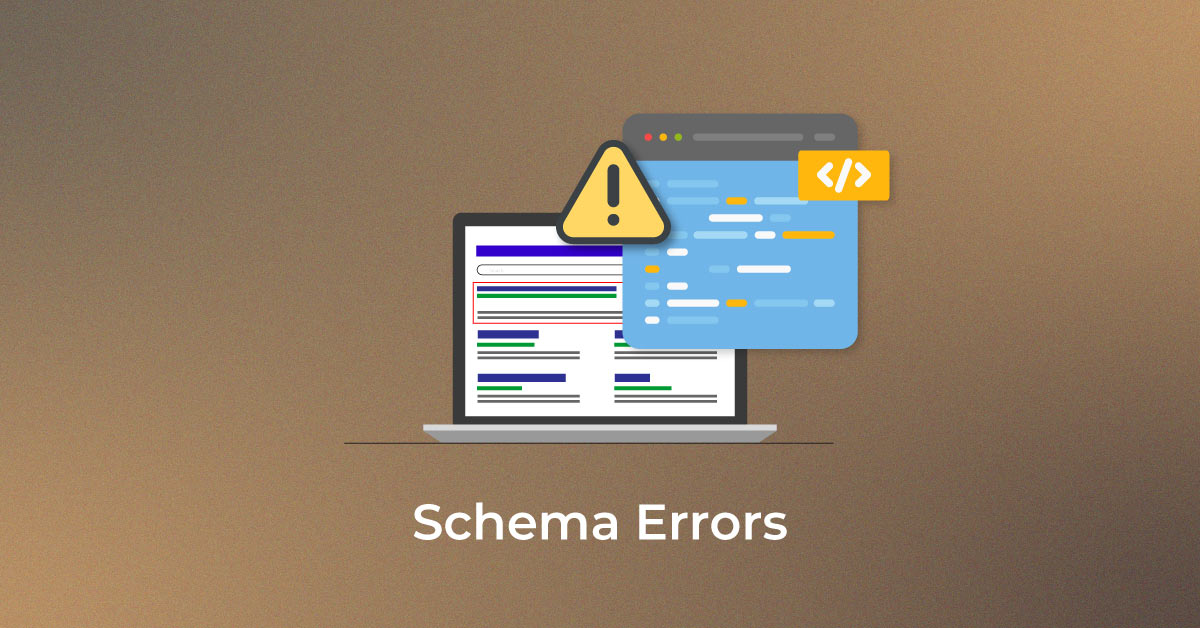
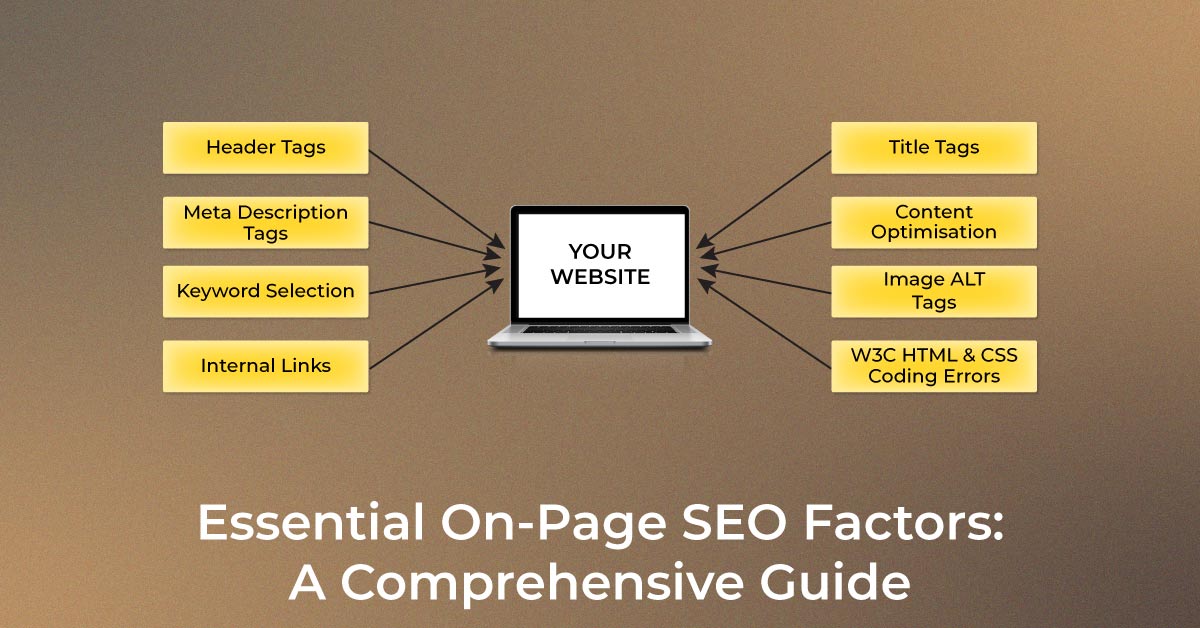



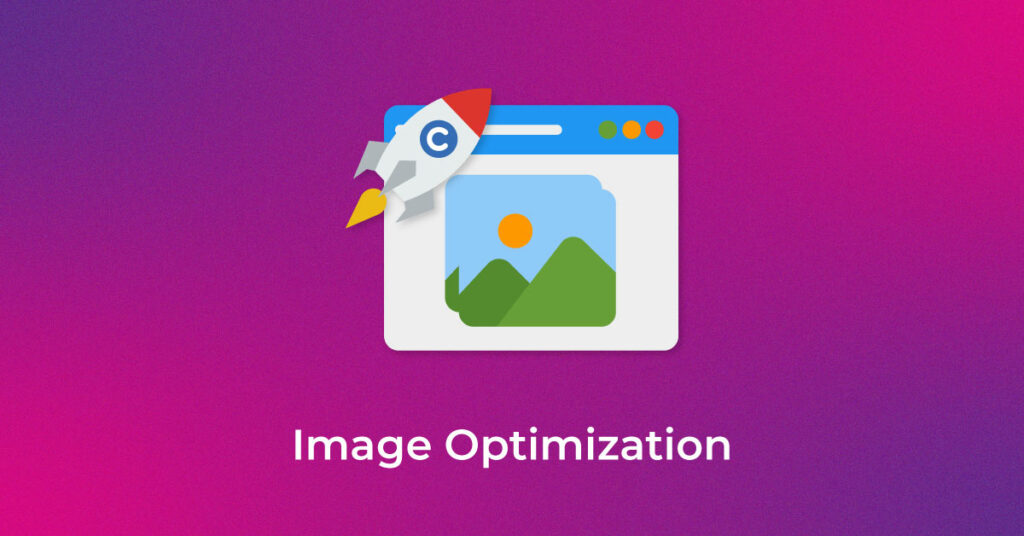
2 thoughts on “Image Optimization – 10 Tips for optimizing your Images for SEO”
Another very important point on SEO is the optimization and compression of images on the site.
Thank you for sharing your feedback. Read our latest posts for more updates.