In this article, we will go over the actions required to observe organic traffic in Google Analytics. Merely studying organic traffic can be valuable when trying to discover whether any changes have hit your site in Google’s algorithm.
Before building the technical front to scale your SEO performance, it’s necessary to ensure that you measure what matters the most. Just looking at pageviews doesn’t determine the quality of those views. Rather, go beyond the click and measure user engagement.
Primarily, by measuring SEO you’re getting a sense of how well you’re doing. Studying the differences in the overall organic traffic over long periods gives an indication of whether the SEO approach is working well or not.
Organic Traffic
Growing organic traffic is one of the principal signs of a strong search marketing strategy. To check organic traffic in Google Analytics, go to Acquisition > All Traffic > Channels. You’ll see organic traffic as compared to other channels like referral and social. If your organic traffic is dropping, you may need to focus your content and SEO procedures.
Also Read
Measuring Your SEO Performance by Page
Analyzing page-level data enables you to view which pages on your site are giving the most maximum SEO value and which could use some work.
To find page-level data, navigate to Behavior > Site Content > All Pages. Switch from All Users to Organic Traffic.
You can drill down the data in various forms. For example:
- Analyze the time on page for various pages and content. Identifying the pages that people spend the maximum time on gives you an idea of what engages visitors and what they’re seeking.
- Look for pages driving your goal conversions. Distribute pages according to multiple goals to see which pages are generating organic traffic.
Landing Pages
A good way to understand page-level data is by studying landing pages. Landing pages point to the page a user lands on while touring your site. Find landing page data in Google Analytics by clicking on Behavior > Site Content > Landing Pages
Secondary dimensions under landing pages:
-
Device Category
If the traffic shift is largely associated with one device category, start monitoring for device-specific, page speed issues, and content differences between devices. Google uses mobile-first indexing, so if your website displays mobile users’ limited data than desktop users, that could be a problem.
-
Country
Traffic drops from particular countries indicate localisation or indexation problems.
If some of the landing pages aren’t performing up to the mark, then audit those pages. Ask these questions:
- Is the page content relevant to the title?
- Are there any formatting or design problems?
- Can the visual appeal of the pages be enhanced?
Bounce Rate
One important metric is the bounce rate. The bounce rate refers to the percentage of visitors who saw a single page on the site and then dropped without clicking any additional pages. A high bounce rate is a matter of concern.
The bounce rate helps to gauge the organic traffic to your site. A declining bounce rate indicates that people are more engrossed in your site; they’re engaging more with your website. But that does not imply that you should neglect pageviews. Ruling organic pageviews over a certain period is a great method to measure SEO performance.
Site Speed
Site speed affects search rankings after Google’s Hummingbird update; it’s also more important. Google understands that people today want sites to load fast, so sites that load lazily are being penalized. Monitor your site speed records and obey Google’s Webmaster guidelines to ensure that you’re getting it right.
Keywords
If you have an e-commerce website, then you would also have an internal search engine. Visitors use it to search for particular items on your website. One of the most impressive specialties of Google Analytics is that it tracks these internal site searches. Enable internal search tracking by selecting Behaviour > Site Search.
Organic Conversions
Finding out the number of visitors who converted is the key to developing an efficient SEO strategy. Well-defined marketing objective can help you work out the optimal conversion rate for your business. Marking your conversion rates will assist you in creating compelling content, in developing calls-to-action and coming up with a solid website structure. You will also notice which keywords are helping you pull in the most relevant traffic.
Traffic Dips and Spikes
Go to Google Analytics > Admin > View column > Custom Alerts > Create a new alert. Set up an alarm that will alert you after X% improvement or drop in organic traffic over a certain period. A 20% reduction and 30% jump week-over-week would be a great start. Hit “Save Alert”, and you’re done.
This automation helps you know whether:
- The traffic spike is legit, which means you’re driving more traffic from relevant keywords. Further, replicate the same on other pages as well.
- The search engines are flawless or not. They might start ranking your pages for inappropriate keywords, and thereby you need to take into account for reporting.
Common Google Analytics Mistakes to Avoid
1) Incorrectly set up Google Analytics tracking
- No tracking code
- Many tracking codes on one page
2) Deriving assumptions from irrelevant examples
3) Not knowing what the data serves
4) Neglecting Google Analytics sampling issues
5) Not analyzing granular results
There are a few situations in which you can obtain actionable insights from a default summary report. Always practice using filters, segments, and secondary dimensions to detect root problems.
There is a saying in business that goes, ‘if you can’t measure it, you can’t improve it’. Hence, measuring your SEO progress and achievement is a crucial component of developing it. Map your SEO efforts to the outcome with a freely available tool known as Google Analytics.
One of the most significant SEO hurdles is to prove its worth and make data-driven judgments. It takes more than search ads where you can instantly track and control everything instantly. The key takeaway points from this guide should be “analyze, investigate and think when looking at data always”.
Popular Searches
How useful was this post?
0 / 5. 0










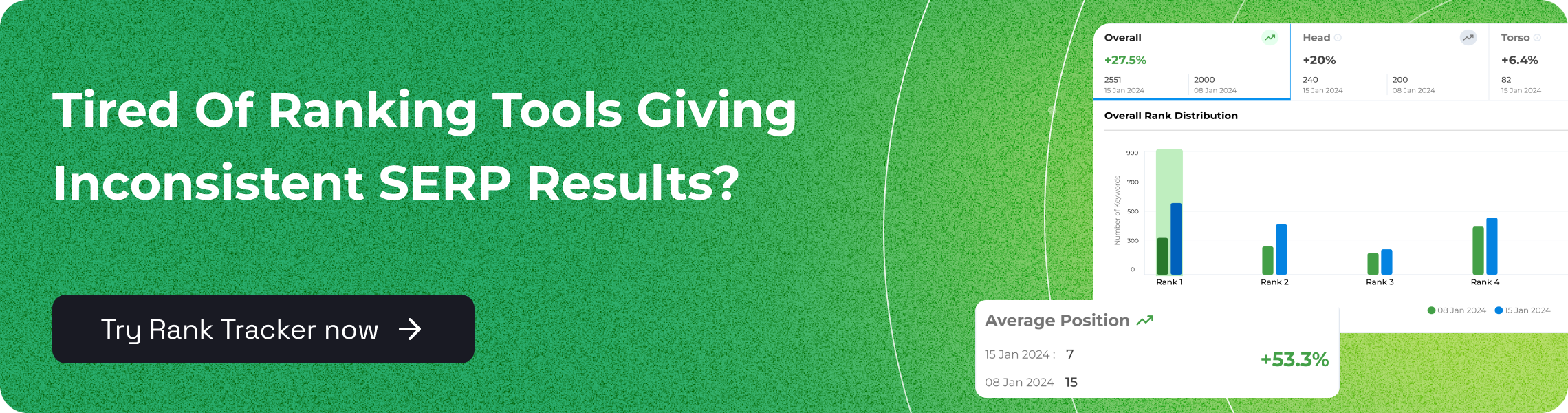


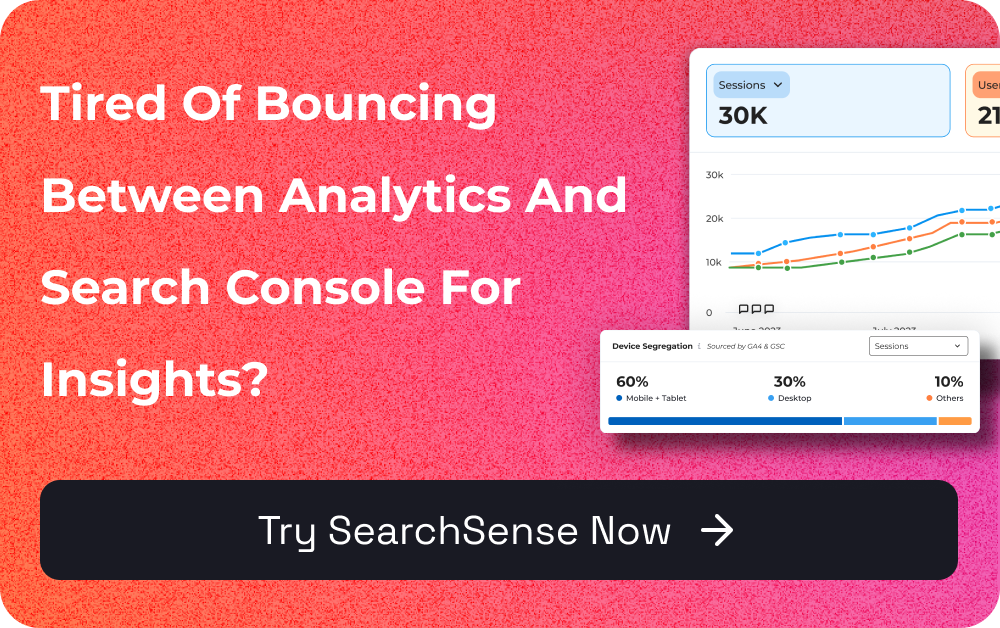







2 thoughts on “How to Use Google Analytics to Improve SEO”
Thanks for sharing this post it is very helpful. I could learn some new concepts and tips of google analytics in Digital marketing.
Your most welcome. Please check out our latest posts for more updates.