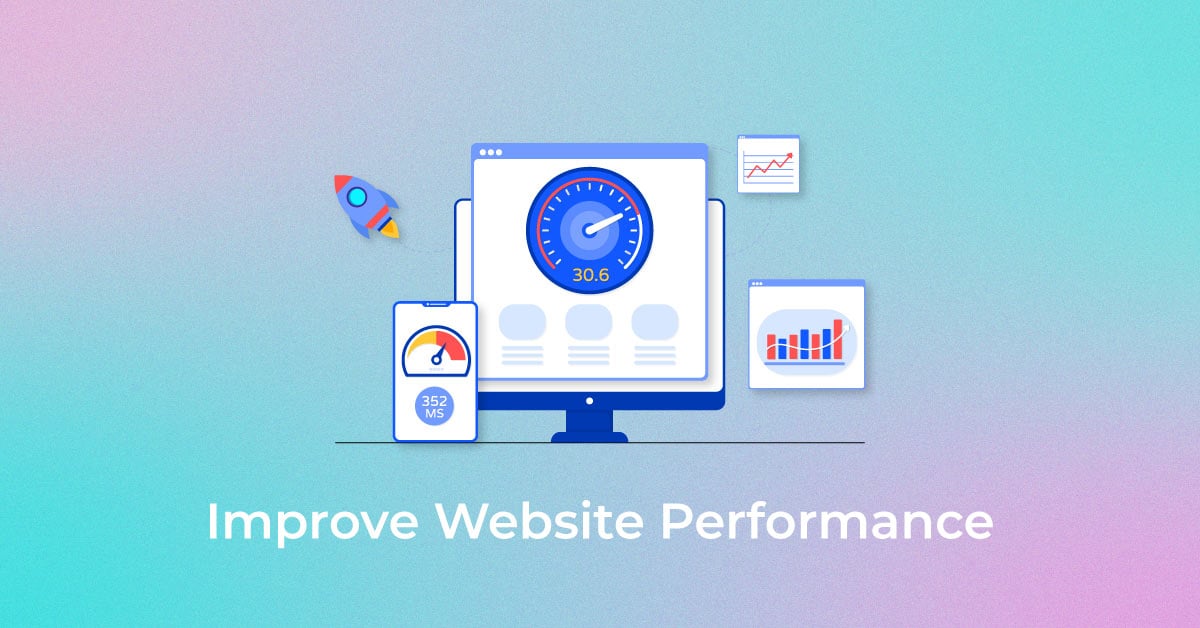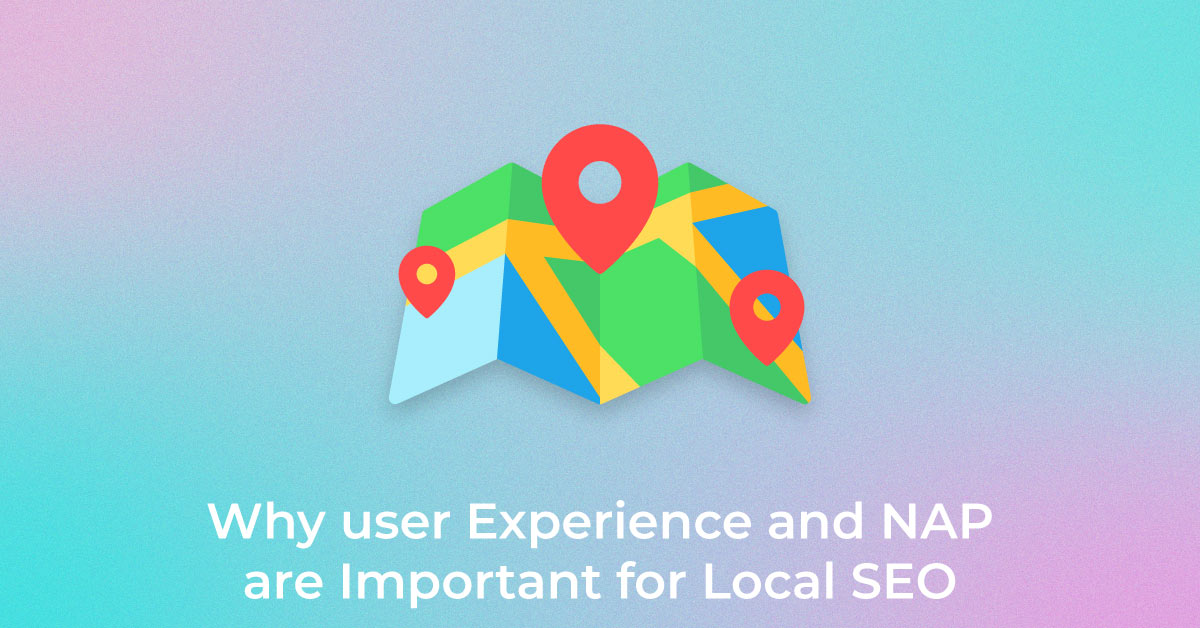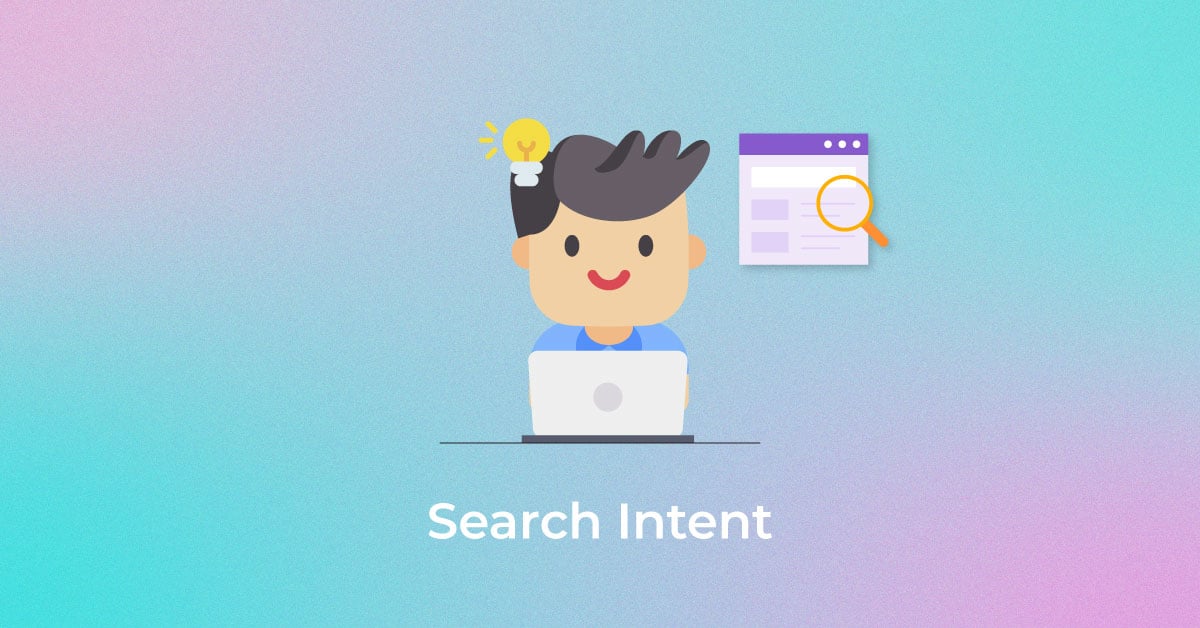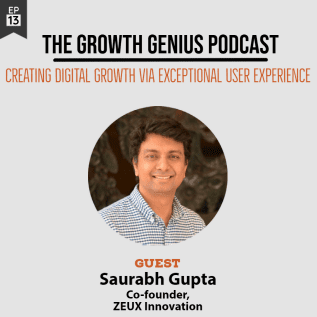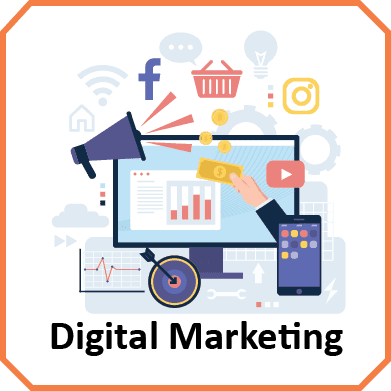Designing a website requires the talent and effort of people in various roles and functions. For instance, graphic designers, programmers, content developers and so on. But the two most commonly misunderstood and misinterpreted functions are User Interface (UI) and User Experience (UX). Most of the time, these terms are either clubbed together and referred to as “UI/UX” or are used interchangeably. As a result, many people confuse the two. In reality, they have distinct meanings, applications, and career opportunities. So, what does UX UI design mean? What are the key differences between the two, and what do UI and UX designers do?
What is UI?
UI refers to the user interface. The user interface is what the user directly interacts with or uses on their computer screens, mobile phones, and other electronic devices. The goal of UI design is to make the interface as intuitive and easy to use as possible. Even the most inexperienced user should be easily able to navigate the interface. A good user interface combines typography and graphic design. The design should strike a balance between aesthetics and technological functionality. It must also be flexible enough to respond to changing user requirements.
Some of the most common forms of UI are graphical UI, touch-based UI, form-based UI, voice-based UI, and menu-driven UI.
What is UX?
UX is the abbreviation for user experience. The design plays a crucial role here because the entire purpose is to give the user a meaningful and pleasant experience while using an interface. User experience design takes a very user-centred approach. It delves into customer requirements and takes into account the user’s need for the product or service and how the product or service will ultimately be used. This data informs the design.
UX emphasises brand perception, usability, desirability, and overall performance. In scope, it is much broader than UI. The entire chain of UX design can be broken down into six crucial steps. The steps are: conducting trend research, sketching out ideas, designing, implementing, and evaluating.
What is the difference between UI and UX?
Here are three major distinctions to help you better understand UX vs UI design.
- The UI is designed to make interacting with the app effortless and more appealing to the user. UX, on the other hand, is concerned with addressing user problems and evaluating the product’s functionality.
- UX is built on the conceptual elements of the design phase and is more of a science. It requires extensive research and analysis. UI is more of an artistic endeavour that emphasises tangible components.
- UX design concepts apply to both digital and physical products. UI is only applicable to digital products that require human interaction.
Why is UI/UX important?
- A well-designed UI/UX aids you in better understanding the characteristics of products and services. It does not just give you a sense of satisfaction as a consumer, but also aids businesses in raising brand awareness.
- A website/app with intuitive, easy navigation and intriguing content sees increased website traffic. It gives you more organic leads and boosts the chances of conversions if you are a business owner. Thus, it’s not incorrect to state that UI/UX improves your company’s return on investment (ROI).
- As an entrepreneur, it can also help you analyse the behaviour of your customer base by looking closely at how they interact with your website.
How do UX design and UI design work together?
Even though there is a significant difference between UI and UX, they still function in tandem.
- While UX design strategizes how the interface should work during the product development stage, the UI team places high value on the app/website presentation.
- Stakeholder and consumer surveys are vital for both UI/UX design. They help you figure out what your users want and the troubles they face when using your app/website.
- An eye-catching UI is useless if the UX does not meet the customer’s needs. Similarly, a well-designed UX is ineffective if the UI is overly complicated.
Which is a good career choice?
Deciding on UI vs UX can be difficult at times, even though both pay well and are promising fields. You can have a successful career in UX design if you are skilled at research, have problem-solving and critical thinking skills, and are willing to collaborate with diverse departments. You must also be a skilled storyteller and a perceptive observer to have a successful career in UX design.
Similarly, you can make a good living as a UI designer if you have a good sense of colour, are creative, and understand design concepts.
What does a UX designer do?
As a UX designer, here’s what you will need to do in your job.
- You will need to first figure out what your company’s goal is. Then, you will need to find out how to integrate the brand ideology into the product.
- You will need to conduct a considerable amount of research and look over various statistics to comprehend the customer’s pain point. You should be very clear on what the customer expects from your product before you create it.
- After you have finished your analysis, the next step is to narrow down the list of crucial components of your product to create a design outline.
- At the design stage, prototypes, site maps, and wireframes are built to provide your client or your senior with an idea of how the final product will look.
- The testing stage follows the design stage. This is a crucial stage that helps you improve your produce or service. Here, the app/website is handed over to real users to use and provide feedback. Their interaction provides you with valuable feedback that you can use to improve your product or service. This process is also known as usability testing.
- After you have completed all of the above processes, you will need to make a presentation of the product you have designed to the company/client before delivering it to them.
What does a UI designer do?
As a UI designer, your role will include:
- Performing a competitive analysis to see how other, similar products have integrated graphics, colours, fonts, and audio into their designs. You will then create a style guide for your product based on this.
- Creating several visual and interactive designs using the style guide. Visual design includes colour schemes, typography, search bars, widgets, and buttons. On the other hand, the interactive design comprises prototypes, animations, and a few more.
- Designing each of your product’s screens. Here you have to be sure that the styling and animations align with your brand objective.
- Checking the UI’s responsiveness on a variety of screen sizes and devices to make sure it works without trouble.
- Prototyping, which is the last step in the UI design process. Prototyping helps check the design in motion, track any flaws, and refine them as soon as possible.
User experience (UX) and the user interface (UI) are crucial parts of Web/app development. The latter’s role begins only after the former has been built and is ready to be delivered. The integration of the two designs is vital in delivering a smooth product experience.
Popular Searches
How useful was this post?
0 / 5. 0