
Witness an Increase in your ROI
Unlock higher rankings, quality traffic, and amplified conversions through tailored award-winning SEO strategies.
So, you’ve heard a good deal about internal linking, and still aren’t sure what it is? Well then, you’ve come to the right place! In this article, we discuss everything about internal linking, starting from what is internal linking to what is internal linking in SEO. We also get you introduced to internal linking strategy.
Internal links are hyperlinks that redirect the user to another page on the same domain, unlike external links. External links serve to connect your page to other website domains. Every website has internal and external linking present. Both your users and search engines use internal links to find content on your website. While internal linking makes it easy for your user to navigate your website, it helps search engines discover your website. Without internal linking, it becomes difficult for search engines to find your webpage.
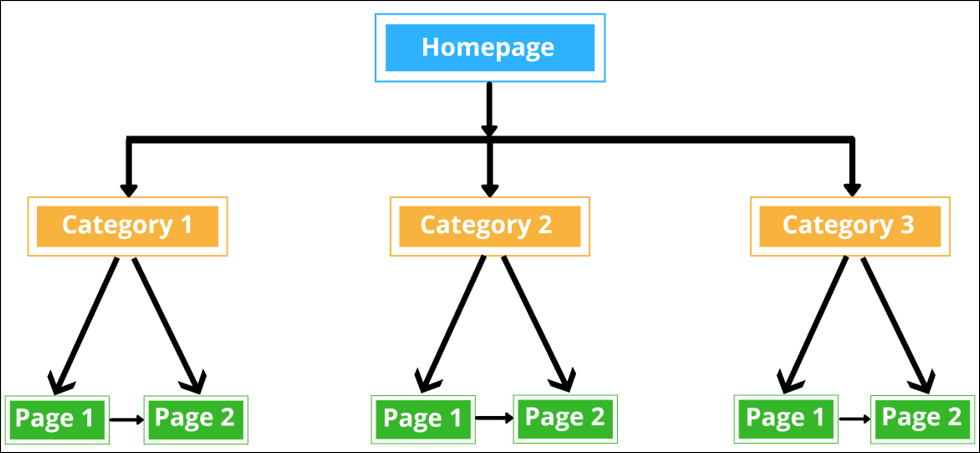
Internal links are of several kinds. On your website, you will obviously have links on the homepage leading to different sections and links on the menu and website feed. In addition, there are also links contained within a particular content piece. These are known as contextual links.
Contextual links are used to add more value to your content by sharing related resources. Additionally, they also enable search engines to find which bucket your website content fits into. Internal linking is most often cited when discussing SEO as the practice of leaving internal links makes search engines view your website as important.
Why are internal links important?
Internal links are a great asset for website SEO. How, you ask? Well, thanks to internal linking, search engines are able to find your website in the first place! Once your website has been found, the search engine then proceeds to rank it. According to Google and other search engines, if your website contains a good volume of internal links, it is important and deserves a good rank. So, not only does internal linking help Google find your site, it allows the search engine to index, understand, and render authority to it.
Let’s take a detailed look now at what internal linking in SEO is, and how to best implement an internal linking strategy:
-
Acts as a supplement for link-building
Link-building or receiving inbound links that direct the user to your website is integral to getting a good SEO rank. However, it isn’t always possible to have your website externally linked by others. Usually, it takes a lot of time and convincing to get another brand or content creator to link to your website. Internal linking comes as a blessing here, providing you full control of your link-building exercise. Also, you are able to seamlessly position yourself on keywords and boost pages you’d otherwise never be able to if you relied on a third party. To top it off, you also improve Google’s understanding of your website in the process.
-
Gives incredible ROI for SEO
With internal linking, you can position yourself on relevant keyword suggestions thrown up from actual search queries, improving the chances of your website being discovered. It is possible to create thousands of internal links by following this practice, where you get to cater to each individual user’s request. Additionally, while it takes approximately 3 hours to create a backlink, it only takes about 3 seconds to create a quality internal link.
-
The more links you create, the higher your website rank
Several SEO experts have testified that the act of creating and sharing links among websites itself boosts their ranking. While external links to your content help boost your website’s credibility, internal linking SEO works significantly well for positioning.
-
You exercise sole authority over your linking
With internal linking, not only do you get to choose which keywords to use, your target pages, and link pages but you are also given full control over the method, implementation, and modification of your internal linking strategy. In other words, you select how you want your SEO energy to flow. For eg: You put up a content piece that received valuable engagement and a good number of backlinks. The best practice after this content has aged a little is to use interlinking at the end of the content piece to redirect to your fresh publications.
-
You have full flexibility to reconfigure your internal linking
It’s best to keep revamping your website content so it stays relevant to your users and for the sake of SEO. It is advisable to do away with old content in favor of fresh topical content. Modifying backlinks can be a bit of a task, but you can always create new internal links that help your visitors arrive at your new content. Creating fresh internal links, as already discussed, only takes a couple of minutes!
-
Provides indexing help
When search engines crawl through your website, they automatically index your content. If there’s any content on your webpage that you haven’t indexed yourself, they do it for you! If you wish to make this indexing effort easier for search engines and predispose yourself to a higher search engine rank, link your most authoritative internal pages with the least authoritative pages on your domain. Basically, make the authority flow.
-
Assists with website information hierarchy
Internal linking, as already discussed briefly above, helps with website navigation. While it is true that a website with no internal links allows for little to no indexing, it would also be a nightmare for any new visitor who has just landed on your website. Wikipedia’s system of internal linking has been adopted largely by all websites for the seamless user journey it presents. On Wiki, you’ll find two different kinds of internal links – contextual and related. The former provides the reader with more info on the term or related expression and provides the most SEO value. The latter provides additional articles or content, related to the original article.
-
Improves pageviews per session
When you offer additional content on your website in the form of internal links, you make it possible for your reader to spend longer on your site.
-
Decreases website bounce rate
Similarly, when your website visitors stay longer on your website, they do not bounce. However, note that including a single internal link in your content will have no impact on your pageviews per session or bounce rate. If you wish to ensure that your visitor bounce rate remains low, include multiple important links in your content piece.
-
Increases the number of long-tail keywords
Long-tail keywords report optimal conversion rates and can do magic for your SEO strategy. How do long-tail keywords help with SEO? There are three reasons. One, maximum search queries contain long tail keywords; two, the level of competition on them is considerably low and so, positioning on them becomes easy; three, long tail keywords report up to 3x conversion potential compared to generic keywords.
-
Boosts organic traffic
Your organic traffic can skyrocket based solely on internal linking. When you use internal links to direct your users to new content on your website, you help search engines index your website better. The indexing effort when completed quicker lets people discover the fresh content you’ve published.
-
Prevents cannibalization of keywords
The event in which your poorly indexed website with excessive use of the same keywords for different content pieces prevents search engines from ranking any, is called cannibalization of keywords. Basically, the value of your keywords gets distributed and nullified in the long run. Internal linking helps search engines index your website content in a way that keyword cannibalization does not occur. You can specify which content piece contains the most authority for which keyword. Of course, it is also advisable to use keywords wisely and refrain from using the same keywords multiple times for different kinds of content.
-
Uplifts your CTR
Organic CTR or click-through rate refers to the ratio of the number of clicks on a search result and the number of times the result has been displayed. A higher organic CTR means that there is a good match between your listing and the user’s search query.
-
Not frequently used
Despite the wonders of internal linking for SEO, many in the industry are yet to use it effectively. What better time to start incorporating an internal linking strategy than when its adoption is still niche? The sooner you start using internal links in your website, the further you will march among your peers when it comes to website SEO and brand building.
You can also watch the below video to improve your internal linking strategy

Best practices of internal links
What are the best practices for internal linking SEO in 2022? We find out below :
-
Use keywords in the anchor text
Anchor text refers to the visible and clickable text of a weblink. Internal links and backlinks function in much the same way, so inserting keywords into the anchor text boosts its relevance and improves your keywords’ rankings. Make your anchor text descriptive of the linked content so search engines get a better context of your internal link while indexing your website. Definitely do not try to mislead your audience with incorrect expectation setting. Ensure that your reader is aware that this link text is in fact clickable. Lastly, don’t simply write anchor text for the sake of writing it. When adding internal links, you are handpicking the links for maximum value for your audience. Follow the same thought process for anchor text, and write copy for it that drives the relevance of the link to your website visitor.
-
Limit one anchor text to one page
Basically, don’t reuse the same anchor text to link to multiple different pages. Search engines don’t take kindly to such practices and indulging in them brings down your website rank drastically. If you must, though, use a variant of the same anchor text. You confuse search engines when you use the same anchor text for redirecting to separate pages. So, Google either marks your link as spam or diminishes your keyword rank. Repurposing the same anchor text over and over again comes close to keyword cannibalism, which, as already discussed, is an internal linking SEO practice you must steer clear of. While not reusing your anchor text differently is not a hard-andfast rule, it is best to avoid it. Besides affecting SEO, coming across the same text repeatedly is off-putting for your reader.
-
Link to all important pages
Search engines today also rely on sitemaps beside links to discover pages on a website. As a result, even unlinked pages get discovered via the sitemap. That being said, it’s incredibly difficult to find unlinked or orphan pages from the website’s navigation. Unlinked pages are as good as non-existent for users. If you want to help search engines and users find your content easily, gather all your orphan pages and link to them. Good web pages have considerable information architecture. There is an information hierarchy that flows and content is well organized under subjects, type, date of posting, etc. Divide your website into content clusters or in the form of a content directory, and include all important links in this directory. Doing this will make your website easy to crawl for search engines, for indexing, and ranking purposes.
-
Use DoFollow tags
Deep linking practices such as using DoFollow tags for pages distribute link equity or “link juice” as it is more commonly called in SEO circles. But what are DoFollow tags? Search engines tag your links as DoFollow or NoFollow based on the quality they provide. NoFollow links use HTML code to ask search engines to specifically not count them as votes of quality. Any link that isn’t a NoFollow link automatically becomes a DoFollow link. Inbound/internal links hold just as much potential for generating ‘link juice’ to rank high on search engines, as do outbound links. ‘Link juice’ helps distribute authority for pages on your website. Using DoFollow HTML tags indicates link equity among your website pages to search engines boosting your rank. Additionally, they provide you with a way to receive backlinks, banking on the value you provide in your content, instead of having to persuade third parties.
-
Interlink between your new and old articles
A good rule of thumb when it comes to interlinking strategies, is to have your old articles link to your new ones. If you’ve received considerable traffic and backlinks on some of your old articles, attempt to redirect this traffic on your old content to your new freshly published articles. Search engines reward valuable, relevant, and engaging content and you do not want your website to have content redundancy. The same goes for pages with high authority on your website. Use internal linking to allow this authority to flow to content pages with lesser pageviews. If possible, use medium and low-volume keywords while interlinking your content for maximum efficacy. Adopting these simple but effective internal linking strategies is going to scale up your website’s SEO efforts considerably. You will begin to notice the results in no time!
-
Mobile-friendly site
A good internal linking SEO strategy provides your site with architecture that makes it easy for search engines like Google and users visiting your website to find what they need on it. Internal links are the architecture of your website that also help to categorize landing pages and links to each other.
Google suggests that a website can have different internal linking structures for its mobile and desktop version. Notwithstanding this declaration, it is better to keep the internal link structure of your desktop and mobile version as similar as possible.
It is necessary that the mobile version of your website has all the key internal links your desktop version owns to keep the user experience similar on both interfaces.
-
Utilizing Google Search Console to check internal links
You can use Google Search Console to audit the internal links within your website. Google Console is an awesome feature to check how the internal linking SEO setup has been done on your website. You can check where the internal links point to.
While a few internal links need to point to your “About” page, “Contact” page, privacy policy, etc., it isn’t considered healthy for internal linking SEO. Internal link audit check conducted once or twice a year is recommended to fix situations where low-priority pages get several internal links.
Focus on new content pages and find relevant anchor text or pages to interlink those pages you want to perform better. You can find the relevant anchor text or keyword by searching the keyword on Google to discover related pages on your website that have higher domain authority.
-
Place links notably on your page
When internal links are placed higher up on the page, especially towards the top of your page, the bounce rate is reduced, and the dwell time increases on your website. Dwell time is the time people spend on your website.
When people spend considerable time on your website, Google assumes that people must love this search result and it must be a great search result for a particular keyword. Google thus pushes your website several spots up, improving your SEO game to help your rank higher.
Internal links placed higher up on the webpage have greater chances of getting clicked, leading people to spend more time on your website. While it is essential that internal links should be placed throughout the page, 1 or 2 links in the intro section can change your SEO game.
-
Mobile-friendly site
A good internal linking SEO strategy provides your site with architecture that makes it easy for search engines like Google and users visiting your website to find what they need on it. Internal links are the architecture of your website that also help to categorize landing pages and links to each other.
Google suggests that a website can have different internal linking structures for its mobile and desktop version. Notwithstanding this declaration, it is better to keep the internal link structure of your desktop and mobile version as similar as possible.
It is necessary that the mobile version of your website has all the key internal links your desktop version owns to keep the user experience similar on both interfaces.
-
Utilizing Google Search Console to check internal links
You can use Google Search Console to audit the internal links within your website. Google Console is an awesome feature to check how the internal linking SEO setup has been done on your website. You can check where the internal links point to.
While a few internal links need to point to your “About” page, “Contact” page, privacy policy, etc., it isn’t considered healthy for internal linking SEO. Internal link audit check conducted once or twice a year is recommended to fix situations where low-priority pages get several internal links.
Focus on new content pages and find relevant anchor text or pages to interlink those pages you want to perform better. You can find the relevant anchor text or keyword by searching the keyword on Google to discover related pages on your website that have higher domain authority.
Understanding the Various Internal Link Types
-
Navigational links
These links make up your site’s navigational structure and permanently live on the top menu or sidebar. These links cover product categories, services, content topics, etc., and are implemented throughout the site to help users discover whatever they want.
-
Sidebar links
Sidebar links are a type of navigational links that direct users to related content on the website. Websites such as news or recipe websites commonly use these links to encourage users to click and explore other content pages related to the content they clicked to read in the first place.
-
Footer links
A type of navigational link, a footer link, appears on every page of your website but at the bottom of the page. The footer links usually point to pages like About Us, contact us, privacy policy, refund policy, FAQ, and other reference pages.
-
Contextual links
These are in-text links placed in the main body of the content on a webpage. Contextual links redirect readers to similar or related content rather than to larger navigational pages. Blog posts most commonly feature contextual links placed within the descriptive anchor text.
Conclusion
If you haven’t tried out internal linking for SEO yet, it is high time you start! Hopefully, now you understand what is internal linking, what is internal linking in SEO, and how an internal linking strategy can significantly amplify your marketing efforts organically. Use the hidden SEO potential of interlinking to free you from the burden of waiting for backlinks from unreliable third-party sources. Take complete charge of your website’s SEO today!
FAQs
What are internal links?
Internal links are nothing but hyperlinks that bridge a page on your domain to another page on the same domain. Internal links are an essential SEO tool. They help website visitors and search engines scan and navigate your web page with ease. Internal linking also establishes information architecture and distributes link equity within your web domain.
What is the difference between internal links and external links?
While internal links are inbound, external links are outbound. Internal links serve to connect different pages on your website domain together, whereas external links direct the user to websites or resources outside your domain. Internal links could be present on your website’s navigation menu or within your website content. Backlinks are also a form of external links.
What are some best practices for internal links?
When creating an internal linking strategy, ensure that you use anchor texts and keywords in your anchor text. Also, use internal links to distribute authority from high-traffic content on your page to newer lower-traffic content. Lastly, use interlinking to connect all important pages on your website.
What number of internal links is too many?
Internal links are great for providing your website with architecture, helping Google index pages and users navigate your website easily. However, you shouldn’t go overboard with internal links. At about 100 links or so, they don’t pass much value on a page.
These 100 links include all internal and external links living on a page. While you can go overboard with the number of links, as there is no hard and fast rule, each consecutive link holds less and less value.
Popular Searches
Google Web Stories | Slug | Outbound Links | Toxic Links | Technical SEO Tools |Guest Blogging | What is ROAS | Mobile Marketing | Google Tag Manager | SEO Periodic Table | Bot Traffic | 404 and Soft 404 Errors | SEO tips for Online Grocery Stores | Google Bert Update | Robot.TXT and Meta Robot Tags | 301 Redirects | Mobile First Indexing | Podcast SEO | W3C Validation | Link Building Tools | Local Citation | Google Multisearch | How to Deal with Plagiarized Content | Increase Youtube Views | SEO Job Interviews Questions Answers | What are the Types of Digital Marketing | What is Search Engine Optimization | What is Canonical Tags | On Page Optimization Techniques | Types of Off Page | Link Building Services | What is Image Optimization in SEO | Boston SEO | SEO Company Dallas | Houston SEO Services
How useful was this post?
0 / 5. 0





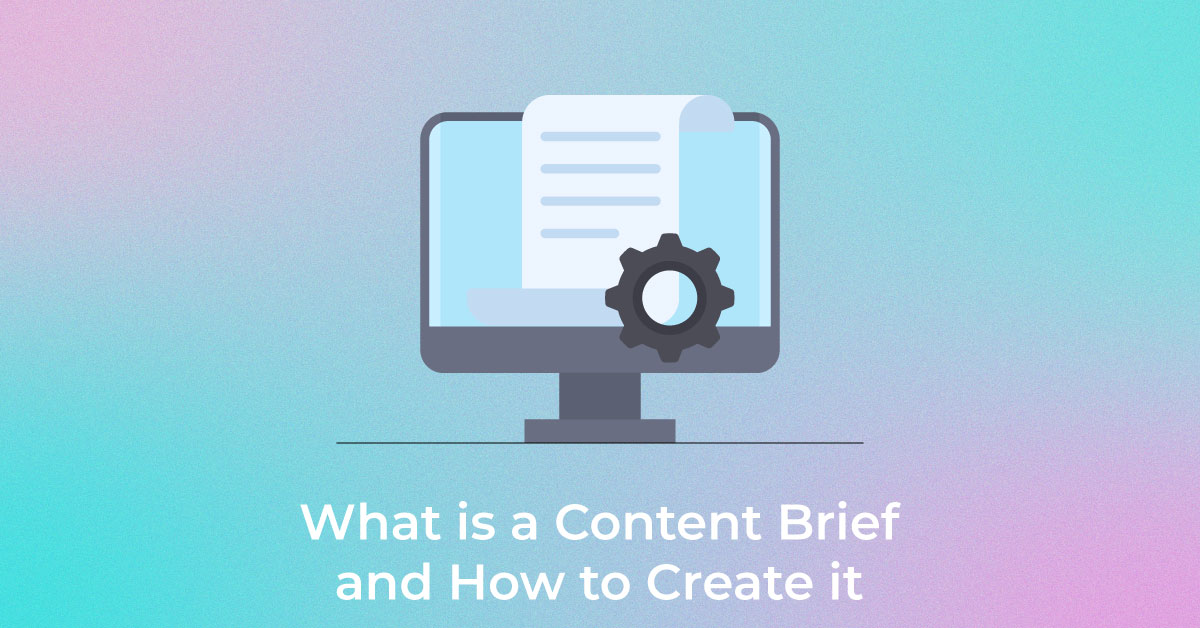
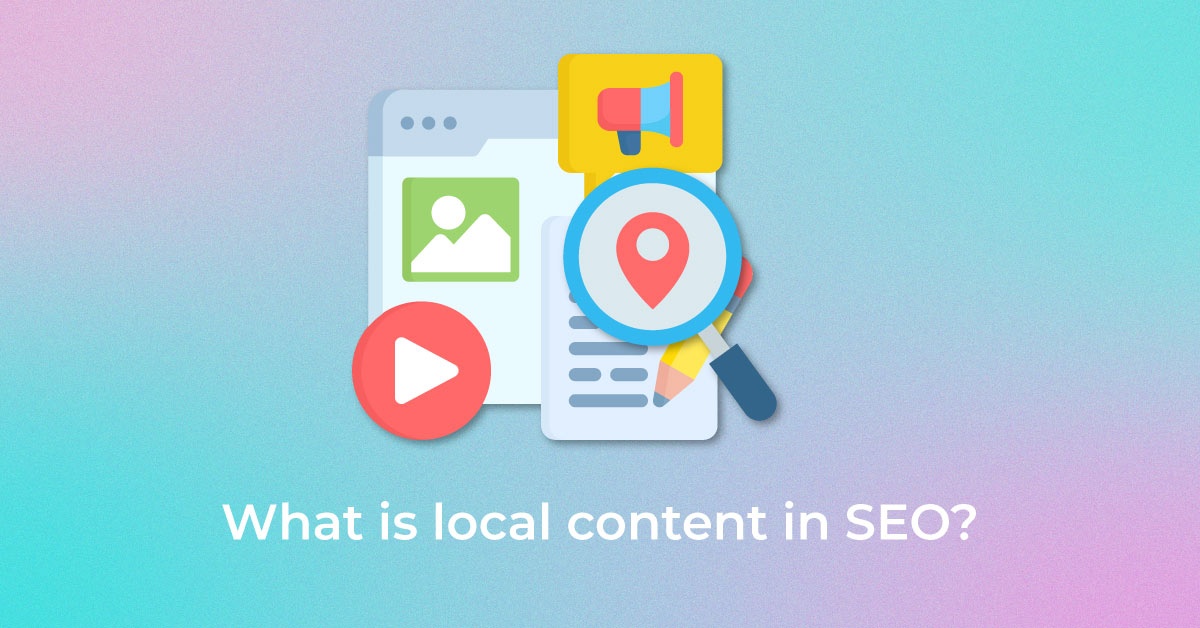


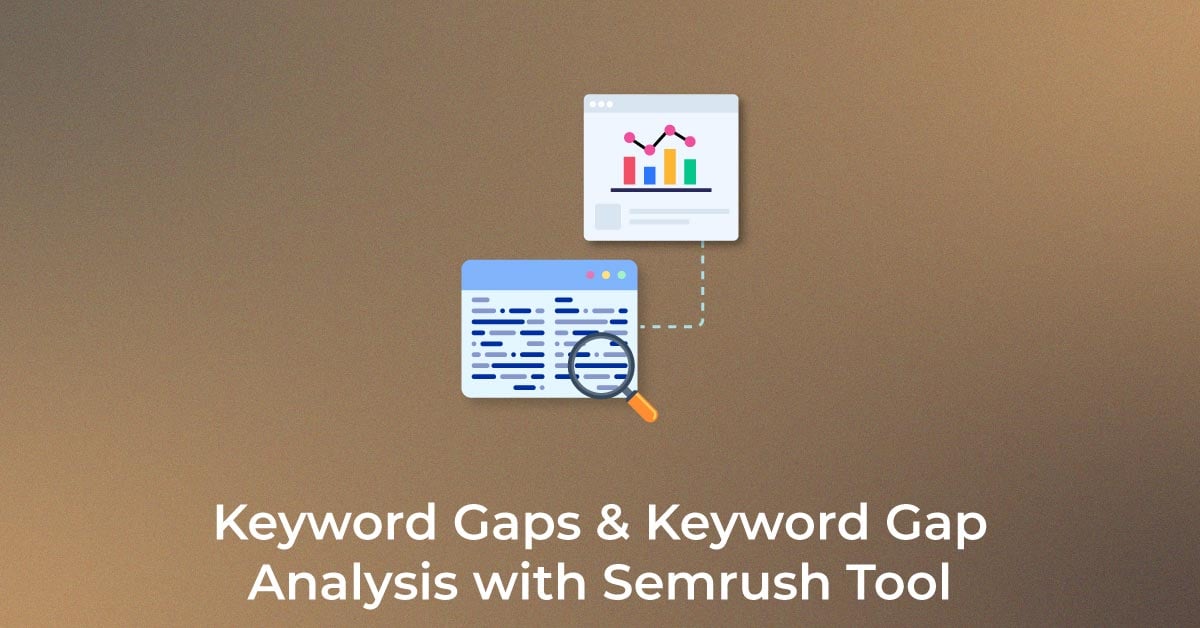

4 thoughts on “Internal Linking 101: Your Guide to What is internal linking in SEO”
Very technical and knowledgeable thanks for the article ✌️
Thanks
Informative
Thanks. Read our latest posts for more updates.