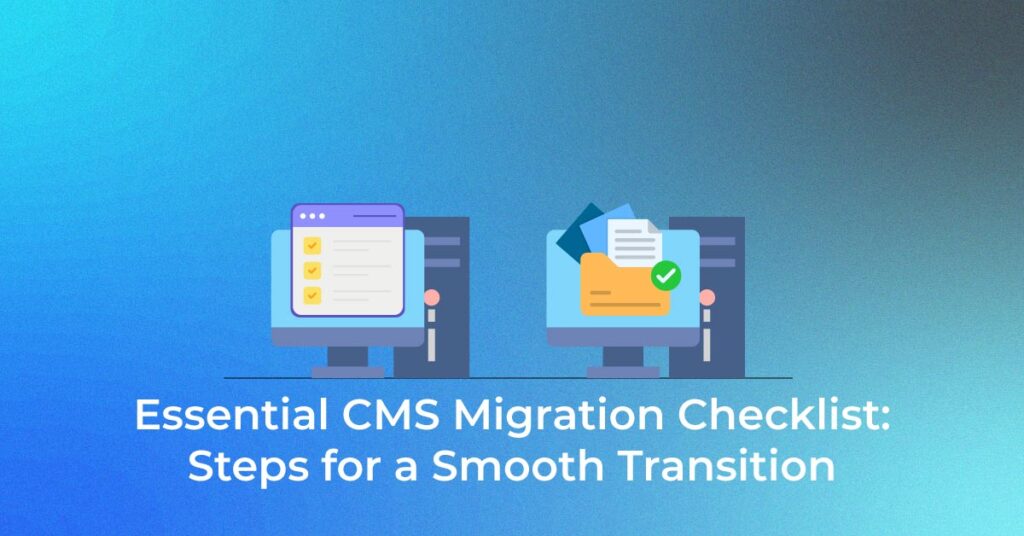Introduction to CMS Migration
Defining CMS Migration and Its Importance
CMS migration involves moving your digital content from one content management system to another, usually with the goal of improving your website’s functionality, security, and user experience. Its importance cannot be overstated, as it shapes the future trajectory of your web presence.
A successful migration demands strategic planning and execution to ensure your digital content remains intact and accessible, all while enhancing its underpinning technology and user interface. To achieve this, leveraging professional website development services can provide the expertise needed to navigate complex technical aspects, ensuring a seamless transition and improved performance post-migration.
Overview of the Essential Steps for a Successful Transition
A seamless CMS migration centers on a series of critical steps designed to ensure a smooth transition. To start, you must establish a migration plan that acts as a roadmap, detailing each phase of the migration with clear timelines and assigned responsibilities. Following the plan, perform a rigorous content audit to evaluate your existing digital assets.
Engage stakeholders by involving them early in the process, ensuring their needs are met, and securing their support. Lastly, systematize a content mapping strategy to align your old CMS structure with the new system, guaranteeing a logical transfer of data and content.
What are the benefits of CMS migration?
Performing a Detailed Content Audit
- Start your migration by conducting a detailed content audit to take stock of all digital assets. This task involves inventorying web pages, blog posts, images, videos, and documents.
- During the audit, scrutinize each content piece for factors such as relevance, engagement, SEO metrics, and brand alignment.
- You’ll categorize content into one of three fates: migrate, update, or retire. Irrelevant or outdated content might be discarded, while high-quality material should be earmarked for the move. Remember, the aim is to identify content that faithfully represents your brand and resonates with your audience.
Reasons for CMS Migration
Evaluating Features, Scalability, and Performance
- When considering a CMS migration, closely evaluate the features, scalability, and performance capabilities of the potential new system.
- Look at the feature set to confirm it matches your current and future needs. Does the new CMS offer advanced security options, like automated updates and robust user authentication?
- It’s essential to choose a platform that can scale seamlessly as your business grows, managing increased content volume and user traffic without a hitch. Performance, too, is non-negotiable; ensure the new CMS can handle simultaneous requests and deliver content swiftly to maintain and improve user experience.
Considering User Experience and Technical Requirements
- Intertwining user experience and technical requirements is crucial for CMS migration.
- You want to choose a CMS that not only makes it easy for your team to manage content but also creates an enjoyable and efficient experience for your end-users.
- Examine the CMS’s user interface (UI) and validate how intuitive it is. Can your content team easily navigate and utilize it without extensive training? From a technical standpoint, assess the integration capabilities with your existing tech stack and the flexibility it offers for custom development.
- Both UX and technical agility will heavily influence your website’s long-term success.
Better Content Management
- Opting for a superior CMS means accessing a system that empowers your content creators with more autonomy and a better workflow. Look for features that support efficient content management; this could include intuitive content creation tools, streamlined publishing processes, and sophisticated access control for team members.
- These capabilities free your content team from reliance on the IT department, fostering a more dynamic and creative environment.
- The right CMS can transform your content strategy, enabling your team to focus on creating engaging content that aligns with your brand’s voice.
Enhanced Security
- Enhanced security is a pivotal reason for migrating to a new CMS. Modern content management systems should offer robust protection against cyber threats. Features like automated security updates, advanced user authentication methods, and encryption ensure that both your content and customer data are safeguarded.
- When evaluating CMS options, consider platforms like ButterCMS that provide automated backups and role-based access controls (RBAC), which are essential for maintaining data integrity. Remember, neglecting security considerations can lead to catastrophic breaches, so prioritize a CMS with a strong security record and compliance with the latest regulations.
Executing the Migration Process
1. Planning and Strategy
- Developing a comprehensive migration plan and strategy framework is the bedrock of a successful CMS migration.
- Begin by gathering your project team, including stakeholders from IT, marketing, and content creation departments, to ensure cross-departmental collaboration. map out milestones, deadlines, and responsibilities with precision.
- Establish clear objectives for the migration—whether it’s improving website performance, enhancing user experience, or streamlining content management. With clear communication and a documented process, you reduce the risk of missing critical steps or encountering unforeseen obstacles.
2. Data and Content Audit
- A data and content audit is indispensable for distinguishing which elements of your website will be transferred, modified, or discarded. Utilize crawlers or audit tools to obtain a comprehensive overview of your content, evaluating each page for performance metrics such as traffic, engagement, and conversions.
- This process also involves reviewing all on-page SEO elements to preserve search rankings. Gather input from various departments to determine the value and accuracy of your content, making informed decisions about its future.
- The audit’s findings will directly inform which content requires updates, migration, or retirement.
3. Choosing the New and right CMS
- Choosing the right CMS is a pivotal decision for the future of your digital presence. You must assess each CMS option against your strategic business goals and technical needs. Compare features such as multi-language support, customization capabilities, and e-commerce migration functionality if needed.
- Look for scalability to accommodate future growth and ensure the CMS can handle anticipated traffic increases. Security, compliance with industry standards, and SEO capabilities should be thoroughly vetted.
- Factor in ease of use and the learning curve for your team to promote a quick transition.
4. Migration Execution
- Migration execution is where your planning meets action. Start by taking your website offline or enabling maintenance mode to minimize disruptions.
- Then, systematically begin migrating content based on the priority set during your audit, ensuring that each piece maintains its integrity and SEO value during the transfer. Use automated migration tools when feasible to start the process, but also prepare for manual migration for complex or custom content.
- Throughout this step, maintain close communication within your team to tackle issues promptly and keep the migration on track.
5. Testing and Quality Assurance
- Testing and quality assurance are the safeguards that ensure a smooth transition and functional end-product. Engage in comprehensive quality assurance testing with a focus on content integrity checks to verify formatting fidelity and the presence of all migrated content. Delve into testing interactive elements like forms, search features, and user authentication.
- Invite end-users to participate in User Acceptance Testing (UAT) to provide feedback on usability and performance. Security testing is also paramount to establish that user data is protected and access controls are effective. By addressing issues proactively during testing, you minimize the risk of unpleasant surprises post-launch.
6. Launch and Post-Migration Monitoring
- The launch phase marks the culmination of your meticulous planning and execution. Roll out the new CMS while keeping an eye on performance metrics that may be impacted by the migration process.
- Ensure a rollback plan is in place should any unresolvable issues arise upon launch. Once the website is live, enter a vigilant post-migration monitoring phase.
- Keep track of website performance, user engagement, and feedback closely. Be ready to address any unforeseen bugs or usability issues quickly. Celebrate the successful migration, but remain proactive; this is the beginning of continuous improvement for your digital content presence.
Post-Migration Tasks and Optimization
Testing and Quality Assurance Measures
- After migration, double down on testing and quality assurance measures. Rigorous post-migration testing shouldn’t end at launch; it’s a continuous process to maintain, improve, and optimize the website experience.
- Regularly schedule functionality checks for forms, links, and compatibility with various browsers and devices.
- Update and refine your SEO to ensure visibility and high ranking. QA tests must also extend to load times and response rates, especially under high traffic conditions. Consistent security assessments are crucial for safeguarding against new threats. By investing in ongoing testing and QA, you ensure the long-term reliability and performance of your CMS.
Monitoring Performance and User Feedback
- Once your website is live with a new CMS, it’s essential to monitor its performance and actively seek out user feedback.
- Leverage analytics tools to track page load times, bounce rates, traffic sources, and conversion rates before and after the migration. This data unveils how the changes have impacted your site’s success and where further optimizations are needed.
- Moreover, prioritize gathering user feedback. Surveys, feedback forms, and direct communication channels are invaluable resources for understanding your audience’s experience.
- Pay special attention to comments highlighting usability issues, navigation problems, or functionality concerns. This feedback is critical for making informed decisions about improving the website’s overall performance and user satisfaction.
Common Challenges in CMS Migration
CMS migration can present a myriad of challenges, which—if not carefully managed—may derail the process. You might encounter data compatibility issues, leading to improper content display or loss. Adjusting to a new URL structure could inadvertently affect SEO rankings. There’s also the potential for reduced functionality during the transition period, which can impact user experience.
Moreover, technical discrepancies when adapting custom-developed extensions or plugins may arise, alongside the significant task of retraining your team to efficiently use the new system. Addressing these challenges head-on through careful planning and testing mitigates risks and facilitates a more successful migration.
Data Loss and Corruption
Data loss and corruption are real threats during a CMS migration, which can lead to serious consequences, including the compromise of irreplaceable content and critical business data.
This issue stems from improper handling of data, incompatibility between the old and new systems, or technical errors during the migration process. To prevent this, ensure you have a full backup of all data before commencing the migration. Additionally, using reliable migration tools and protocols can safeguard against data corruption. Verify the integrity of data at each stage and maintain a clear log of activities to trace and rectify any issues that may arise.
Downtime and Disruption
Downtime and disruption during CMS migration can frustrate users and result in lost revenue and damaged reputation. The aim is to keep downtime to an absolute minimum. Plan to execute the migration during off-peak hours when user activity is low to minimize the impact. Moreover, consider using staging environments to test the new CMS thoroughly before going live. Inform your users well in advance about the migration schedule and expected downtime.
By being transparent and ensuring robust testing before the switch, you can decrease the potential for prolonged outages and disruptions.
SEO Impact
SEO impact is a significant concern during CMS migration, as changes in site structure, content, or URLs may influence your search rankings.
To cushion this, ensure proper use of 301 redirects to maintain link equity and site architecture. Additionally, update your XML sitemaps and submit them to search engines to aid in reindexing your content quickly. Leveraging SEO services can help you implement these technical steps effectively and ensure your SEO strategy is aligned throughout the migration. Use SEO tools like Semrush or Ahrefs to monitor keyword rankings before and after the migration. Proactively addressing potential SEO pitfalls can help protect your site’s visibility and organic traffic during this transition.
User Training and Adaptation
User training and adaptation are crucial for a smooth transition to the new CMS. Invest time in thorough training sessions tailored to different teams and their roles within the CMS. Create detailed documentation, including video tutorials and manuals, to help users understand the new processes and functionalities.
Encourage an open forum for questions and feedback, which fosters adaptation and reveals potential gaps in the training material. Remember, the more comfortable your team feels with the new system, the less disruption you’ll face during the migration, and the more quickly they’ll return to peak productivity.
FAQs
What Are the Major Risks Associated with CMS Migration?
The major risks associated with CMS migration include potential data loss or corruption, website downtime that can disrupt user experience, negative impacts on your SEO rankings due to changes in site structure, and the challenge of adapting to a new system which can be time-consuming and require additional training. It is imperative to craft a detailed migration strategy to mitigate these risks.
How Can You Minimize Downtime During CMS Migration?
To minimize downtime during CMS migration, plan your migration during off-peak hours, thoroughly test the new system in a staging environment, communicate expected downtime to users in advance, and have contingency plans for quick rollback if necessary. Effective project management and technical preparation are key to a smooth transition with minimal disruption.
Will migrating my CMS affect my SEO?
Migrating your CMS will likely affect your SEO, but with careful planning and execution, you can minimize negative impacts. Use 301 redirects for URL changes, update internal links, maintain your site’s existing structure as much as possible, and promptly update your sitemaps. Properly managed, a migration can maintain—or even improve—your SEO standing.
How do I choose the right CMS platform for my needs?
Choosing the right CMS platform requires examining your specific business needs, assessing features for content management, scalability, and security, and considering user experience. Look for a CMS that integrates seamlessly with your existing tech stack and has a supportive community or reliable customer service. Your choice should also align with your budget constraints and long-term digital strategy.
Popular Searches
How useful was this post?
0 / 5. 0