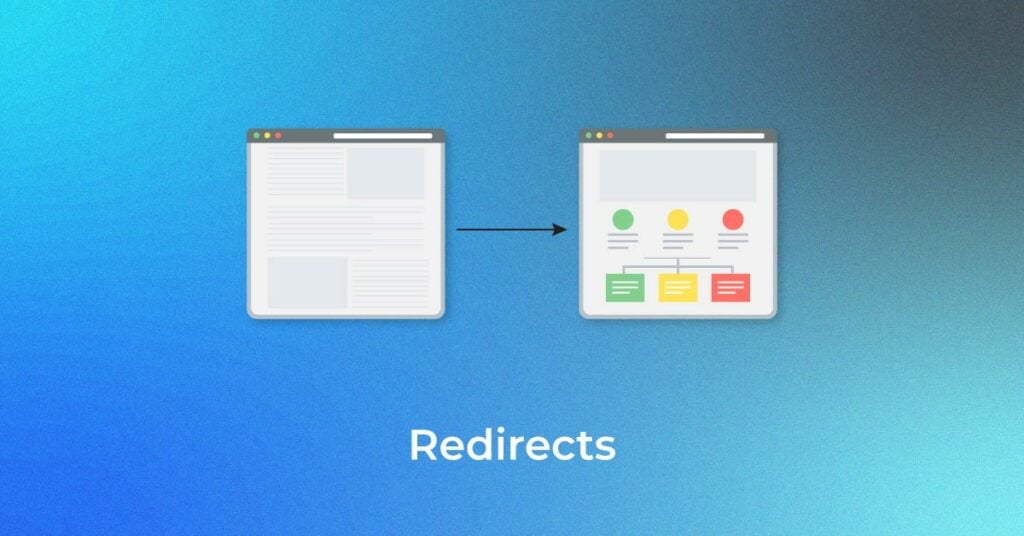Whenever you build a website, chances are that you will have to rework some pages. This could be due to various reasons, such as improving search engine optimization (SEO), refining technical SEO, repurposing content, and so on. What do you do if a website visitor wants to access the specific page that you have reworked on your website for information?
The answer lies in redirects. Redirects are bits of code that take visitors to alternate URLs that contain the information they were looking for if the page they were trying to visit is not functional for some reason.
What is Redirect?
A redirect is an SEO technique that automatically sends users from one URL to another. It’s commonly used when a web page is removed, renamed, or temporarily unavailable. Redirects help maintain a smooth user experience and ensure search engines can properly index the right content.
For example, imagine you’re an e-commerce site selling sports shoes, and your “cricket shoes” page is under maintenance. Instead of showing an error, you set up a redirect to a relevant alternative page. When visitors click on the “cricket shoes” link, they’re seamlessly taken to the new page with similar information, keeping users engaged and preventing SEO disruptions.
Common Reasons Why Redirects Are Used?
There are many situations in which one can use redirects. Here are some main reasons to use redirects on your website:
- Page Maintenance – When you are reworking a page for any reason, you should use a redirect so that relevant information is still accessible to users in the meantime.
- Page Deletion – Sometimes, you might have to entirely remove a Web page from your website. In such cases, you can use a redirect link to lead users to a different page that offers information similar to what was on the deleted page.
- Mergers – When you merge two or more pages on your website, chances are that one of the original pages’ links will not survive. You can use a redirect for those pages to the merged page for the users.
- Change in Domain Name – If you launch a new website with an entirely new domain name, you can use redirects for your previous website on a large scale. This can help preserve all the inbound links you might have built in the old website, and make it easier for old users to access your new website.

Unleash your website's potential by harnessing Infidigit's 400+ SEO audit to achieve peak site health & dominance on Google organic search.
Looking for an extensive
SEO Audit for your website?
Unleash your website's potential by harnessing Infidigit's 400+ SEO audit to achieve peak site health & dominance on Google organic search.

How Do Redirects Affect SEO Performance?
Redirects usually require more time to load, as they do not reside on the main website architecture. This means slower page loading speeds, which can impact user experience and affect search engine result page (SERP) rankings. Hence, use redirects only when absolutely necessary. And even if you use redirects when not absolutely necessary, do make sure it is only for a short time. For instance, if you create a new version of a Web page on your site, use a redirect till it is created and then simply update the new URL instead of keeping the redirect.
Redirects are useful, but they load slower than original pages in most cases. Page loading speed is a major SEO ranking factor and can reduce your website’s SERP rankings in the long run.
Types of Redirects
There are many ways in which you can use redirects for your website. All types of redirects serve their own individual purpose. Choosing one type can depend on various factors, such as how they function, the duration for which they will be used, and so on. There are two types of redirects—permanent and temporary. Within these redirects, there are other two most commonly used types, which are:
- Server-Side Redirects (SSR)
- 301 Redirects
- 302 Redirects
- Client-Side Redirects (CSR)
- JavaScript
- Meta Refresh
Let us take a look at how exactly these types of redirects differ, and when you should put them to use.
Permanent vs Temporary Redirects
There are two primary types of redirects – Permanent and Temporary.
As the name suggests, permanent redirects are used for the long-term, when an original URL is permanently redirected to a new page. This can happen due to various reasons such as changes in the domain name, new website, and more. Similarly, temporary redirects are used when a page is under maintenance and has been non-functional for a short while.
Whenever search engine crawlers go through a redirect link, they first analyze whether it is a permanent redirect or a temporary redirect. In case of a permanent redirect, the crawlers index the new page. The permanent redirect tells the crawlers to forget about the old page, and index the new page in its place. However, temporary redirects are recorded as such, so that the SEO of the original page remains unaffected. Hence, the crawlers will always aim for the main URL the next time a user tries to open the page since the crawlers do not index the temporary URL.
Server-Side Redirects
There is always a conversation amongst the developers about CSR vs SSR redirects. While both serve different purposes, server-side redirects are used more often due to their efficiency.
This type of redirect, as the name suggests, occurs directly on your website’s main server. Whenever the browser the user is using visits a URL that has a redirect, the browser directly sends the request to your server. This means that the server is responsible for directing the browser automatically to the redirected page. This means that the browser puts in a request for a page with URL “A”, and the server will itself redirect the browser to the page’s redirect URL “B”.
A majority of redirects out on the Web use this type of redirect, as it serves their interests of keeping things within the server. This has many benefits, including a page loading time that is at par with the original URL. There are two common types of SSR redirects:
- 301 Redirects
A 301 redirect is used in case of a permanent redirect. For instance, if you are relaunching a website, then a 301 redirect would be the perfect option to redirect your old URLs to your new website. 301 redirects offer the huge advantage of passing on almost 100% of the link authority of the original URLs to the redirects. This means that they send a clear signal to the search engines about the permanent shift of your original URL, and index your new page. This helps preserve the SEO metrics of your old URL and prevents any downranking on SERPs.
- 302 Redirects
302 Redirects are used for temporary reasons. For instance, if one or more of your pages are under maintenance or are being temporarily worked upon, you can use a 302 redirect for the original URLs. These redirections are automatically treated by the search engines as temporary pages, which means that the SEO of the page will mostly remain unaffected.
Client-side Redirects
Client-side redirects use the technique of putting the responsibility of redirection on the client—the browser. The browser handles the redirect request itself, and the server does not play any role in this process. In client-side redirects, when a user clicks on a URL that has been redirected, the server tells the browser to “Try asking for this new URL instead”.
This process happens twice for confirmation from the browser’s end. This is why client-side redirects tend to take more time to process and load. Since there are no changes made in the server, the source code directly stores the redirects. This leaves the SEO of your page vulnerable. Hence, it is suggested to not use client-side redirects for your pages. There are two main types of client-side redirects:
- Meta Refresh
This type of CSR is set up by the developers by placing a meta tag of the HTML document in its header. This is an easy way to set up a redirect. However, it also takes users several more seconds to get redirected to the new page from the browser. This can negatively affect the SEO and usability of your page. Moreover, the link authority is passed on to the target page if meta refresh is used.
- JavaScript
You can also use JavaScript to redirect a page. However, this means that the user must have JavaScript enabled on their browser in order to be redirected. While implementing, do ensure you are adhering to the guidelines.
How to Implement Redirects on Your Website
Redirects are essential for maintaining a seamless user experience and preserving SEO rankings when URLs change or pages are removed. Whether you’re migrating a website, fixing broken links, or consolidating content, proper redirection ensures users and search engines land on the correct pages.
Using .htaccess (Apache Servers)
On Apache servers, redirects can be set up by modifying the .htaccess file, usually located in your website’s root directory. This method is commonly used for permanent (301) or temporary (302) redirects.
Example: Redirect 301 /old-page.html https://www.example.com/new-page
This server-side method is fast, reliable, and recommended for SEO because it clearly signals to search engines that a page has moved.
WordPress Plugins
If your site is built with WordPress, you don’t need to handle code to set up redirects. Plugins like Redirection, Yoast SEO, or Rank Math let you manage redirects directly from the WordPress dashboard. You can easily set 301, 302, or even conditional redirects based on login status, referrer, or other rules. These tools are ideal for site owners looking for a simple and flexible solution.
JavaScript and Meta Tag Redirects
These are client-side redirects and are executed in the browser. A JavaScript redirect uses a script like:
JavaScript: window.location.href = “https://www.example.com/new-page”;
Meta refresh redirects are placed in the HTML header and typically look like:
<meta http-equiv=”refresh” content=”3;url=https://www.example.com/new-page”>
While they can work in certain cases, these methods are not ideal for SEO and should only be used when server-side options aren’t available.
Best Practices for Implementing Redirects
Implementing redirects the right way helps preserve SEO value, enhance user experience, and avoid technical issues. Here are some best practices to follow when setting up redirects on your website:
- Redirect HTTP to HTTPS: Always redirect from HTTP to HTTPS to ensure your site is secure. This not only protects user data but also builds trust and supports SEO, as Google favors secure websites. Use a 301 redirect to permanently move all traffic to the HTTPS version of your site.
- Avoid Redirect Chains and Loops: Redirect chains (URL A → B → C) and loops (URL A → B → A) can slow down page load times and confuse search engines. They also dilute link equity. Always point redirects directly to the final destination to maintain performance and SEO value.
- Use Relevant Destination URLs: Make sure redirected URLs lead to the most contextually appropriate page. Sending users to unrelated content can increase bounce rates and harm user experience. For example, if a product page is discontinued, redirect it to a similar product or relevant category page.
- Keep Redirects Active When Necessary: Don’t remove redirects too soon. Keep them in place long enough for search engines to recognize and process the changes, especially after major site migrations. Removing redirects prematurely can cause broken links and a drop in search rankings.
How to Stop Redirects in Chrome and Other Browsers
Redirects can sometimes be annoying, especially when they lead to unwanted or suspicious websites. Most modern browsers offer settings or extensions to block or limit these redirects for a safer browsing experience.
In Google Chrome:
- Go to Settings > Privacy and security > Site Settings.
- Scroll down and click on Pop-ups and redirects.
- Make sure the option is set to Don’t allow sites to send pop-ups or use redirects.
- You can also install Chrome extensions like uBlock Origin or NoRedirect for more control.
In Mozilla Firefox:
- Go to Settings > Privacy & Security.
- Under Permissions, check the box that says Block pop-up windows.
- You can use add-ons like Redirector to manage or block unwanted redirects.
In Microsoft Edge:
- Navigate to Settings > Cookies and site permissions > Pop-ups and redirects.
- Toggle the switch to block redirects.
While these steps can reduce annoying redirects, be cautious when disabling redirects completely — some are necessary for websites to function properly (like login pages or e-commerce checkouts).
Master Redirections for Your Website
It needs expertise in the domain to execute redirects without negatively impacting your SEO. Infidigit is a leading SEO company that can help you in implementing all types of redirects and driving results. With dedicated SEO experts at hand to assist you with the process all the way through, we ensure that your redirects are executed seamlessly without your rankings being affected negatively.
With Infidigit’s SEO services, you can set up and optimize all types of redirects and technical SEO elements of your website to achieve the best rankings on SERPs. Get in touch with us today to learn more.
FAQs
What are redirects used for?
Redirects guide users and search engines from one URL to another, typically used when a page is moved, deleted, or renamed.
How do I fix redirecting?
Check for incorrect or broken redirects using tools like Screaming Frog or Google Search Console. Then update or remove unnecessary redirects from your CMS, .htaccess file, or plugin settings.
What is the difference between Server-Side vs Client-Side Redirects?
Server-side redirects (e.g., 301, 302) are handled by the server and preferred for SEO. Client-side redirects (via JavaScript or meta tags) occur in the browser and are less reliable for SEO.
What is the difference between Permanent vs Temporary Redirects
Permanent redirects (301) indicate a URL has moved for good, transferring SEO value. Temporary redirects (302/307) signal a short-term change and usually don’t pass link equity.
Do redirects affect SEO?
Yes. Properly implemented redirects help preserve rankings and user experience. However, redirect chains, loops, or excessive client-side redirects can negatively impact SEO.
Popular Searches
How useful was this post?
0 / 5. 0