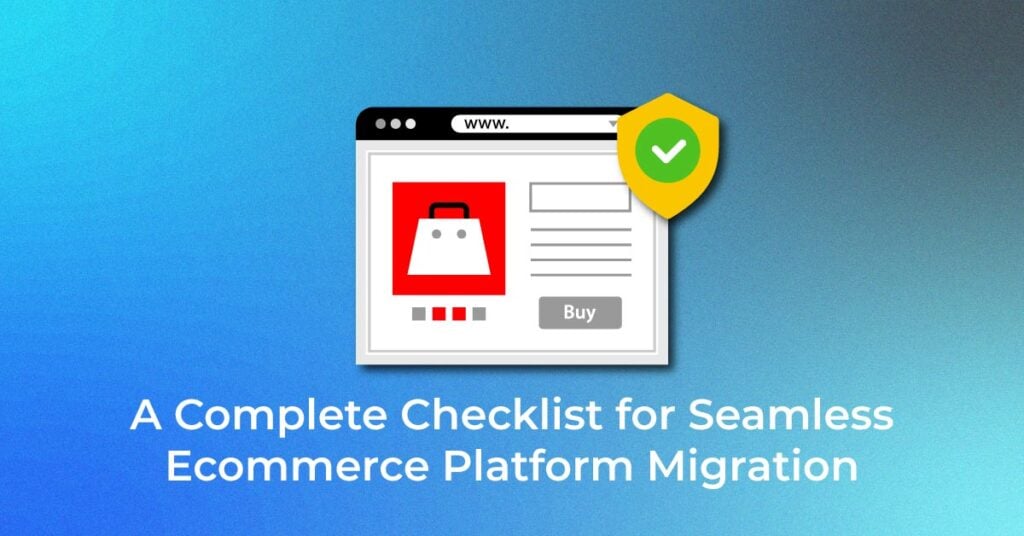Introduction to Ecommerce Platform Migration
Overview of what is e-commerce migration
Ecommerce migration is relocating your physical store to a new, more advantageous location, but in the digital realm. It encompasses transferring your online store’s entire framework—from product catalogs to customer databases—to a new platform that better suits your evolving business needs.
Key Considerations Before Starting Your Migration Journey
Before you start on this significant transition, consider the driving forces behind your decision. Reflect on the functionality, scalability, and user experience offered by your current platform. Are they inhibiting growth? Your ultimate aim should be to ensure a strategic fit for your long-term business goals, alongside a smooth transition for your customers. Seeking expert website development services can help you assess your current platform’s limitations and identify the best solutions for your needs. Investigate the technical requirements and anticipate the training needs for your team. It’s important to map out a timeline, allocate resources, and consider the type of migration best aligned with your business model.
Why Consider E-commerce Migration?
Common Reasons for Migration
Ecommerce platform migration, including WordPress migration, is often considered for several reasons. As businesses grow, they may find their current platform restrictive, lacking the scalability to handle increased traffic or inventory. Technological limitations become apparent when a platform fails to offer updated features or integrations that can streamline operations. Additionally, poor mobile optimization can alienate the growing demographic of mobile shoppers, prompting a switch to a more robust solution like WordPress.
Benefits of Migrating to a Modern Platform
- Migrating to a modern ecommerce platform brings a breadth of benefits, designed to scale alongside your growing enterprise.
- Technological advancements in newer platforms frequently introduce innovative features and integrations that mitigate previous technical constraints.
- Enhanced security measures are often a keystone of modern platforms, providing peace of mind and trustworthiness in the digital marketplace.
- The modernized architecture usually offers better user experiences with sleek, intuitive interfaces that can significantly uplift conversion rates.
Pre-Migration Planning Essentials
Evaluating Your Current Ecommerce Setup
- When evaluating your existing ecommerce setup, your audit should cover every angle – from the technical infrastructure to the user interface design.
- Question whether your current platform scales effectively with your inventory or marketing needs, and if it integrates smoothly with other critical systems such as ERP or CRM.
- For an accurate assessment, review your tech stack for redundancy, ensuring every tool serves a clear purpose.
- If your site’s navigation frustrates customers or it fails to perform well on mobile devices, these are pressing signs to consider migration.
- And don’t forget to gauge the overall security of your site, as data breaches can devastate customer trust and your brand reputation.
Identifying Objectives and Setting Clear Goals
- You must clearly define why a migration is crucial for your business. Perhaps your goal is to increase online sales, broaden your reach by expanding into new markets, or enhance the overall customer experience.
- Once objectives are set, transform them into measurable goals.
- Decide on the percentage increase you’re targeting post-migration.
- For market expansion, determine the specific regions or user demographics you intend to tap into.
- To improve customer experience, outline the enhancements you will add, such as live chat support or a more intuitive checkout process.
- By setting these clear, actionable objectives, you create benchmarks that will steer your migration strategy and help measure its success.
A Step-by-Step Ecommerce Migration Checklist
Cataloging Products, Customers, and Content
- Cataloging products, customers, and content methodically is a critical first step in your migration checklist.
- Start by ensuring your product information is comprehensive, categorizing items accurately, and tagging them with appropriate attributes and metadata.
- Double-check that variants and descriptions are concise and optimized for search engines.
- Safeguard your customer data; compile all user profiles, order histories, and contact information systematically —privacy and security in data handling here are paramount. Also, audit your content for relevance, keeping only the high-quality, SEO-enhanced material that will continue to drive traffic post-migration. All these steps aim to mitigate risk, minimize data loss, and lay a seamless foundation for the new platform.
Selecting the Right Ecommerce Platform
Selecting the right ecommerce platform is very important to your business’ future success. Consider factors such as:
- Integration Ability: Ensure the platform can integrate with your existing tools and software, making it a reliable migration tool for seamless transitions.
- Technical Support: Look for robust support options to assist you during and after migration.
- User Experience: Opt for platforms known for their intuitive interfaces for both customers and your team.
- Cost Efficiency: Analyze the total cost of ownership, including setup, subscription, and transaction fees.
- Performance: Ascertain the platform’s ability to handle high traffic volumes without compromising speed.
Once you’ve sifted through these considerations, deliberate on the pros and cons of the shortlisted platforms, aiming for a balance that addresses your business needs while offering the best value.
Technical Insights for a Smooth Transition
Ensuring Data Integrity During Migration
- Ensuring data integrity during migration is important. You must strategically protect data quality throughout the transfer process.
- Use strong encryption and enforce strict access controls to prevent unauthorized access and protect against potential security breaches.
- Continuous monitoring keeps tabs on the data flow, promptly detecting any anomalies that could indicate compromise.
- Establish comprehensive data validation measures pre- and post-migration to confirm the accuracy and consistency of the migrated data, thus maintaining the integrity you heavily rely on for decision making and personalized customer experiences.
Maintaining SEO Rankings and Visibility
- To maintain SEO rankings and visibility during ecommerce platform migration, focus on preserving URL structures, and implement 301 redirects for any altered URLs to avoid losing search engine standings.
- Ensure meta tags and descriptions are carried over or updated to reflect your current offerings.
- Leverage change of address tools provided by search engines to inform them about your new site’s location.
- Keep a close eye on your site’s performance through analytics, watching for any sharp drops in traffic which could signal SEO issues.
- Regularly crawling your new site can help catch any broken links or missing tags early, allowing for quick adjustments.
Post-Migration Strategies to Solidify Success
Testing Functionality and User Acceptance
Testing functionality and user acceptance is a pivotal stage in post-migration. Assess every feature of your ecommerce platform, ensuring that elements like product pages and checkout operate flawlessly. Your testing should cover:
- Product Pages: Confirm that descriptions, images, pricing, and options are displayed correctly and that the add-to-cart process is intuitive.
- Checkout: Verify a smooth journey from cart to order confirmation, with clear navigation and secure payment processing.
- Payment Systems: Check the integration with various payment gateways and confirm all transaction types process without error.
- Customer Accounts: Test the creation and management of user accounts, ensuring capabilities such as viewing order history or updating personal details work seamlessly.
Monitoring Performance and Adjusting Accordingly
After your ecommerce platform is live, monitor its performance, adjusting based on analytical insights and user feedback.
- Regularly check uptime and load times to verify your store is readily accessible and responsive.
- Utilize tools like Google Analytics to track user behavior, identifying popular pages and potential bottlenecks within the site navigation.
- Pay close attention to conversion metrics and shopping cart abandonment rates; these indicators often highlight areas in need of refinement.
- Security is also an ongoing concern, so stay proactive in updating defences against emerging threats.
By attentively monitoring these factors, you can iteratively optimize your platform, ensuring a consistently positive user experience and robust security postures.
Backup Tactics to Prevent Data Loss
To guard against data loss during your ecommerce migration, it’s crucial to implement several layers of backup tactics.
- First, conduct a full backup of your existing site prior to initiating the migration process. This provides a safety net should you need to restore your original platform.
- Opt for automated backup solutions that regularly capture your data, ensuring you have up-to-date recovery points.
- Store backups in multiple locations, including off-site and cloud-based storage, to prevent loss from physical damage or localized technical failures.
- Finally, test your backup’s integrity by performing trial data restorations; this confirms that, in an emergency, your backup solutions will stand up to the task at hand.
FAQs About Ecommerce Platform Migration
How Can You Guarantee Data Security During Migration?
Control data policies strictly, only storing essential information, and perform thorough encryption of both active and resting data. Partner with a migration service that emphasizes security, such as Elogic, which uses state-of-the-art encryption, access controls, and continuous monitoring to protect critical data throughout the migration process.
What Are the Signs It’s Time to Migrate Your Ecommerce Platform?
You’ll know it’s time to migrate your ecommerce platform when you encounter persistent downtime during traffic spikes, signaling that your current setup can’t handle the load. If your platform’s default capabilities no longer align with your business needs, lack essential integrations, or offer limited customization, it may be time to shift. An outdated web design, lack of mobile responsiveness, insufficient website security, and challenges with SEO are more cues that a migration could be beneficial for your business.
How Do You Handle Post-Migration Challenges?
Post-migration challenges are addressed by maintaining a vigilant approach. Monitor your new platform continuously and act swiftly on any performance issues that might affect user experience. Stay updated on the latest industry standards.
What are the different types of eCommerce migrations?
The main types of eCommerce migrations include platform-to-platform, phased migration, and monolithic-to-microservices migrations. Platform-to-platform involves switching directly from one system to another, often to access advanced features or better integrations, such as moving from Adobe Commerce to Shopify Plus. Phased migration takes a gradual approach, allowing updates like CMS Migration while retaining other tech stack elements. The monolithic-to-microservices method is modular, integrating third-party apps and platforms incrementally, ideal for businesses adopting headless commerce. Choosing the right migration type depends on specific business objectives and technical requirements.
How can I minimize downtime during the migration process?
To minimize downtime during the migration process, meticulously plan your migration during off-peak hours or when website traffic is historically at its lowest. Before proceeding, test the migration in a staging environment to iron out any issues. Opting for a phased migration approach may also reduce risks of prolonged downtime. Being prepared to tackle unexpected challenges rapidly is key to minimizing business disruption during this critical transition.
Popular Searches
How useful was this post?
0 / 5. 0