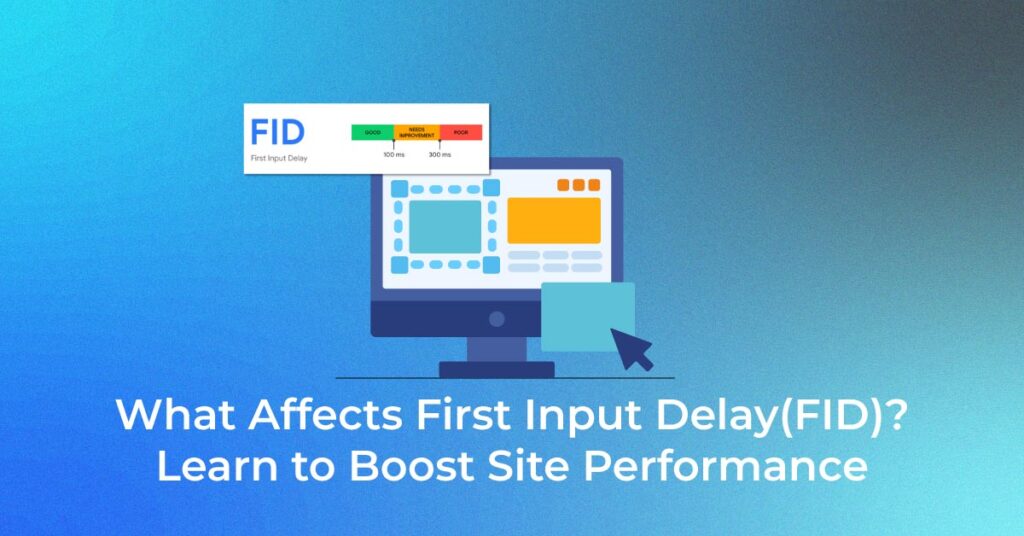The Significance of First Input Delay
Understanding the FID Metric
First Input Delay (FID) is a critical performance metric representing the time it takes for a website to respond to a user’s first interaction, such as clicking a link or pressing a button. Surpassing the benchmark of 100 milliseconds is essential because any longer can negatively impact the user’s experience. Keep in mind that while you’re watching for FID scores, they are most meaningful when contrasted with real user data—mere numbers won’t paint the whole picture.
Why FID Matters for User Experience and SEO
- FID matters immensely for your site’s User Experience (UX) because it measures the delay before a user can actually interact with your page.
- A site that is interactive and responsive almost immediately leaves a good impression, increasing the likelihood of user engagement and retention.
- Search engines like Google also prioritize websites offering a UX, which means that a low FID can help improve your SEO rankings.
- The integration of FID into Google’s Core Web Vitals underlines its importance in the web ecosystem, directly tying your site’s performance to its visibility online.
FID and Core Web Vitals
FID is a crucial component of Core Web Vitals, a set of specific factors that Google considers important in a webpage’s overall user experience. Core Web Vitals are part of Google’s “page experience” signals—a collection of metrics that determine a webpage’s ranking in search results.
FID directly influences these signals because it impacts how quickly users can interact with your page, which is pivotal for a positive user experience. By monitoring and optimizing FID, you’re essentially keeping in step with Google’s standards for user-friendly and top-performing sites.
Core Factors Impacting First Input Delay
The Consequences of Heavy JavaScript
- Heavy JavaScript loads can create a significant bottleneck in site performance, directly impairing First Input Delay.
- When your site packs a large volume of JavaScript, the browser requires more time to parse, compile, and execute the scripts, which delays the moment your page becomes interactive. These delays can frustrate users, leading to higher bounce rates and lost conversions.
- Moreover, search engines may penalize slow-loading sites, affecting your SEO efforts negatively.
- To maintain user engagement and search ranking, it is essential to streamline JavaScript execution.
How FID Differs from Other Metrics (e.g., LCP, CLS)
- First Input Delay (FID) differs from other performance metrics like Largest Contentful Paint (LCP), which measures loading performance, and Cumulative Layout Shift (CLS), which captures visual stability.
- Unlike LCP, which focuses on the time taken for the largest content element to appear during loading, or CLS, quantifying unexpected layout shifts, FID zeros in on interactivity—the delay between a user action and the browser’s response to that action. While LCP and CLS are essential for visual experience, FID is critical for understanding the interactive experience.
- Together, they form a holistic picture of the overall user experience.
Strategies to Improve First Input Delay
1. Reducing and Optimizing JavaScript Execution
Optimizing JavaScript can substantially improve FID by reducing the time browsers spend parsing, compiling, and executing the scripts upon a page load. Start by identifying and eliminating any unused or redundant JavaScript code. Compressing and minifying script files reduces their size and consequently speeds up their execution time.
Also, consider employing practices like code-splitting to separate your JavaScript into smaller chunks, ensuring that only the necessary code is loaded and executed for a particular page or feature. These efforts will reduce the time to interactive, leading to a more responsive site.
2. Implementing Efficient Loading Techniques
Implementing efficient loading techniques is pivotal in minimizing First Input Delay. Utilize techniques like lazy loading, where images, videos, and other non-essential resources are only loaded when they’re about to enter the viewport, thus not blocking the main thread during initial load. Another approach is to prioritize critical resources through resource hints like preload and prefetch, which inform the browser about which resources are needed first.
Furthermore, asynchronous or deferred loading of JavaScript can prevent scripts from blocking the DOM construction, reducing render-blocking behavior. By only requesting resources when needed and ensuring the order of loading preserves interactivity, you can significantly enhance your site’s performance and user experience.
Factors Affecting First Input Delay
JavaScript and Heavy Scripts
JavaScript and heavy scripts are among the primary culprits for a poor FID score, as they often extend the processing time on the main thread, delaying user interactions. Overuse of complex scripts and reliance on large JavaScript libraries can lead to bloated web pages with significant code overhead.
This not only hampers the browser’s ability to quickly respond to user input but may also contribute to sluggish page behavior across various devices and network conditions. To combat this, scrutinize your script usage, remove unnecessary libraries, and opt for leaner, more efficient code whenever possible.
Network and Server Response Time
Network conditions and server response times play pivotal roles in FID, as they determine how quickly server-side resources are delivered to the user’s browser. A weak or unstable connection can delay the reception of crucial files, leading to longer FID times. On the server side, sluggish response times can result from inadequate server resources, outdated technology, or poorly optimized backend processes.
To address these issues, fine-tune your server’s performance through efficient database queries, adequate resources, and using modern infrastructure such as SSD storage.
Additionally, leverage browser and server caching to reduce repeat load times. It’s crucial to regularly monitor your network and server performance to proactively tackle issues that could degrade your FID scores.
Tools and Resources for Measuring FID
Using PageSpeed Insights for FID Analysis
- Google’s PageSpeed Insights tool is a readily accessible means to analyze FID along with other performance metrics. Simply enter your webpage URL to receive a detailed report, which includes FID when available from real user monitoring (field data).
- The tool also suggests actionable improvements to optimize your site’s interactivity. Remember that FID is sourced from the Chrome User Experience Report and requires a significant amount of user interaction data to be reported, so it might not be immediately available for newer websites.
Interpreting FID Results: Good, Needs Improvement, Poor
- A good FID score of <=100 ms indicates that your site responds swiftly to user inputs, while a score that ‘needs improvement’ ranges between >100 ms and <=300 ms, signifying a lag that won’t go unnoticed by users.
- Anything beyond 300 ms falls into the ‘poor’ category, likely leading to user frustration and possibly impacting your site’s ability to retain visitors.
- Aim to have 75% of all interactions below the ‘good’ threshold to ensure a consistently responsive experience.
- Use these benchmarks as a roadmap for where your website stands and where it needs to go.
Tips to Improve First Input Delay
1. Optimize JavaScript Execution
- To optimize JavaScript execution, start by minimizing the workload of scripts running on the main thread. This can be achieved by removing or deferring non-essential scripts and using web workers for offloading tasks from the main thread. Furthermore, due to the complexity and memory usage of JavaScript, make sure to audit for and eliminate any unnecessary or redundant code.
- Remember, it’s not just about reducing the amount of JavaScript but optimizing how it runs. This includes adopting efficient scripting practices such as using requestAnimationFrame for visual changes or avoiding long-running JavaScript tasks by breaking them into smaller, asynchronous chunks under 50 ms when possible. Take advantage of tools like Google’s Lighthouse to identify opportunities for JavaScript optimization.
2. Reduce Main-Thread Work
- To reduce work on the main thread, which is vital for improving FID, you should aim to streamline every aspect of your web page’s execution. Analyze the critical rendering path to minimize CSS and JavaScript that blocks rendering, use code splitting to load only the necessary JavaScript, and avoid excessive DOM manipulation.
- Implementing techniques like lazy loading and prioritizing above-the-fold content ensures that the main thread isn’t overburdened from the outset. Employing web workers to handle non-UI tasks off the main thread can also significantly cut down on the main thread load.
3. Implement Lazy Loading
- Implementing lazy loading is a strategy that can greatly enhance your site’s performance by loading images, videos, and even scripts only as they are needed. T
- his means that as a user scrolls through your site, non-critical elements below the fold are loaded on-demand rather than during the initial page load. This reduces unnecessary resource fetching on the main thread, improving FID.
- In HTML, you can apply lazy loading to images and iframes using the loading=”lazy” attribute. For JavaScript, consider using Intersection Observer API to observe elements and load them as they enter the viewport.
- By adopting lazy loading, your website can become more responsive and deliver a vastly improved user experience.
4. Optimize Server Response Time
- Optimizing server response time is critical in achieving a good FID score, as it impacts the delay before the page can start loading.
- To enhance server response times, focus on upgrading your server hardware or cloud resources if they’re being maxed out.
- Efficiently handle your database queries to avoid any unnecessary lag and consider implementing caching strategies—like in-memory stores or content delivery networks (CDN)—to serve content faster to the user.
- Also, ensure your web server software and scripts are up-to-date and optimized for performance.
5. Use a Content Delivery Network (CDN)
- Using a Content Delivery Network (CDN) can drastically improve FID as it reduces the physical distance between your server and the user, thereby speeding up the delivery of content.
- A CDN caches your site’s static resources across a global network of servers, ensuring that these resources are served from the server closest to each user.
- This not only speeds up the asset delivery but also reduces the load on your origin server, which can further decrease the server response time.
- Plus, a CDN can offer additional optimizations such as minifying files and compressing images, which enhances load times and thus FID. Consider it an investment towards an all-around more responsive, user-friendly website.
Impact of FID on SEO Rankings and Conversion Rates
FID significantly impacts SEO rankings as it is a direct reflection of user experience—a factor that search engines like Google now prioritize.
Pages with low FID scores are perceived as more user-friendly and are thus more likely to be ranked higher. This is because search engines recognize that users prefer sites allowing them to interact without delay, enhancing their overall online experience. In short, if you want to improve your search visibility, paying attention to and optimizing your site’s FID is a must.
Real-World Examples of How FID Improvements Can Boost Conversions
Real-world examples show that improving FID correlates with a better user experience, which in turn leads to higher engagement and conversion rates.
For instance, a major e-commerce platform observed increased customer retention and a significant uplift in sales after cutting down its FID times by implementing code-splitting and optimizing their third-party script loading.
Another example is a news website that saw subscriber growth as they improved interactivity speeds through server-side rendering, reducing the time users spent waiting to interact with content. These cases affirm the importance of striving for a low FID to positively influence business outcomes.
Frequently Asked Questions
What is an ideal FID score for a website?
An ideal FID score for a website is 100 milliseconds or less, which is the benchmark for a responsive site as per Google’s Core Web Vitals assessment.
What tools can I use to improve FID?
To improve FID, you can use tools like Google PageSpeed Insights, Chrome User Experience Report (CrUX), Lighthouse, and WebPageTest. These tools help identify issues affecting interactivity and provide recommendations for optimization.
Can FID Affect My Site’s Conversion Rates?
Yes, FID can affect your site’s conversion rates. A low FID indicates quick interactivity, which can enhance user experience and potentially increase conversions.
How does FID affect SEO performance?
FID impacts SEO performance as search engines, like Google, use it as a ranking factor, favoring sites that offer quick and responsive user experiences. A better FID can lead to higher rankings.
Does reducing image size improve FID?
Yes, reducing image size can indirectly improve FID by decreasing load times, allowing the browser to become interactive more quickly and respond to user inputs faster.
Popular Searches
How useful was this post?
0 / 5. 0