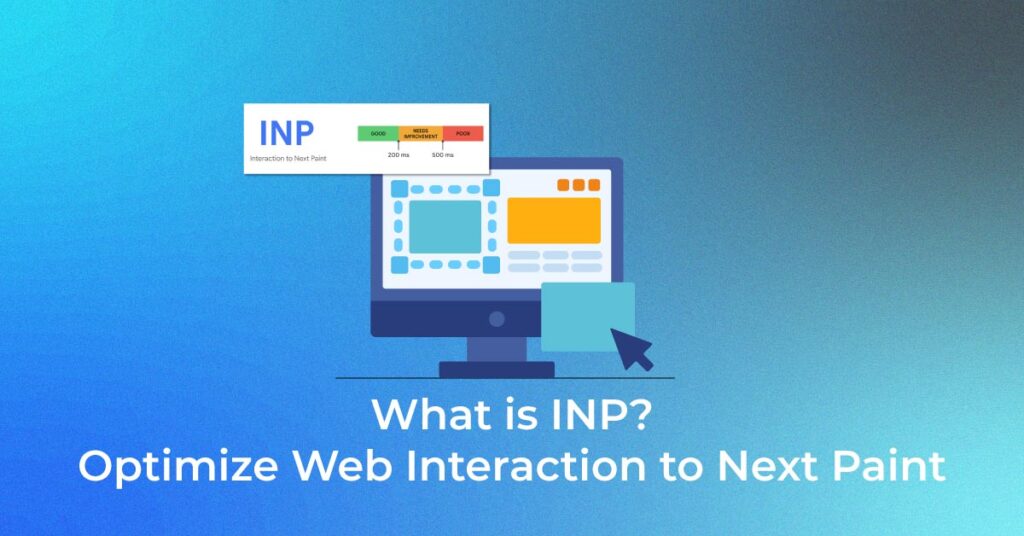Introduction to Interaction to Next Paint
Basics of Interaction to Next Paint (INP)
- Interaction to Next Paint (INP) is an emerging performance benchmark focused on the responsiveness of web pages.
- It tracks the delay between a user’s interaction, like clicking a button, and the moment a visual response is observed.
- INP is not just relevant to the first user interaction—it evaluates responsiveness throughout the whole session.
What’s in an interaction?
An interaction comprises every action taken by a user—every button press, touch, or keystroke. For the purpose of calculating INP, only certain types such as clicks, taps, and key presses are considered. These interactions initiate a sequence starting with the user’s intent and culminating in a visual change on the page.
During this sequence, interaction latency occurs, and it’s made up of several phases: the input delay before event handlers start, the execution of these handlers, and the subsequent visual rendering. It’s crucial to appreciate that interactions can be affected by various factors, such as excessive JavaScript execution or resource-heavy tasks that delay the process.
Explanation of INP in Web Performance
- In web performance, INP is critical because it zeroes in on the user’s experience of your website’s interactivity.
- When a visitor performs an action, they expect a prompt reaction; any lag can lead to frustration. INP measures the delay from the user’s interaction to the next visual update of the page, giving you insight into how swiftly your site is reacting.
- If you’ve ever clicked a button and experienced a sluggish response, you’ve encountered a high INP—indicative of poor performance. Reducing this lag ensures a smoother, more engaging user journey.
What is a good INP score?
- A good INP score is below 200 milliseconds, making it the gold standard for a responsive website. Falling under this threshold indicates that your site offers a snappy, user-friendly experience, with interactions feeling almost instant.
- When your INP score sits between 200 and 500 milliseconds, it’s a heads-up that there’s room for improvement.
- Any score above 500 milliseconds signals a poor user experience, suggesting significant room for optimization.
Why is INP Important?
Impact on Core Web Vitals
- INP significantly influences Core Web Vitals, as it provides a nuanced view of your site’s responsiveness—one of the key pillars of user experience metrics.
- Core Web Vitals measure loading, interactivity, and visual stability, and INP is set to join these metrics as a representative of interactivity, replacing First Input Delay (FID).
- The performance measured by INP has a direct impact on the perceived quality of a website. Since Core Web Vitals inform Google’s ranking algorithm, INP not only underscores usability but also SEO performance.
- A strong INP score reflects a site’s commitment to prioritizing user experience.
How INP affects user interaction and satisfaction
INP is inherently tied to user interaction and satisfaction because it quantifies the experience of engaging with your website. If interactions are consistently fast—the hallmark of a good INP score—users tend to feel a sense of immediate gratification, leading to higher satisfaction levels.
Conversely, a high INP is a swift way to erode users’ happiness. Lag, waiting, and not knowing if the website has registered an interaction can lead to frustration, causing users to abandon your site for a competitor’s. In essence, INP can be viewed as a direct measurement of a user’s delight—or irritation—with your website.
Role of INP in SEO and Rankings
INP plays a vital role in SEO and search engine rankings due to its focus on user experience. Search engines, especially Google, have increasingly emphasized site performance and usability as ranking signals. INP, as a measure of responsiveness, directly feeds into this narrative, impacting how a website is perceived by algorithms.
A strong INP score can help elevate your site’s SEO rankings by demonstrating a commitment to a seamless user experience. Since user engagement metrics correlate with SEO performance, maintaining a low INP score can lead to improved rankings and organic visibility.
How is INP different from First Input Delay (FID)?
While FID focuses only on the delay experienced during the first interaction, INP goes further by evaluating the latency of all user interactions throughout the page’s lifecycle. INP looks over the whole picture: from the initial input delay to the processing of event handlers and finally, the visual response presented to the user. It’s a more comprehensive metric, capturing the ongoing user experience rather than just the first impression. This attention to continuous performance makes INP a more reliable indicator of a site’s interactive health.
Identifying the Culprits: Causes of High INP
Recognizing Common JavaScript Issues Impacting INP
- Common JavaScript issues impacting INP often revolve around inefficient code that bogs down a website.
- These can include heavy scripts that monopolize CPU time, blocking the main thread, and preventing quick responses to user inputs.
- Another frequent issue is the bulky or improper use of third-party libraries, which can introduce unexpected delays in execution.
- In scenarios where JavaScript is poorly optimized, event handlers may take too long to execute, or excessive DOM manipulation might occur, resulting in a static page. Recognizing and mitigating these issues is pivotal for an enhanced INP and, by extension, a better user experience.
How to Optimize INP for Better Performance
1. Optimize JavaScript Execution
- Optimizing JavaScript execution is a potent way to improve your INP score. Start by minifying JavaScript files to trim the bloat. This process removes unnecessary characters from your code without changing its functionality, leading to faster download and execution times.
- Asynchronous code execution is another technique; it enables parts of your website to load independently of the main thread, preventing resource-intensive scripts from delaying user interactions. Delving deeper, you could refactor code to be more efficient and harness the structured approach of JavaScript frameworks for cleaner, more maintainable code. Lastly, make use of Web Workers for heavy tasks to avoid jamming up the main thread responsible for user interface rendering.
2. Efficient Resource Loading
- Efficient resource loading involves strategically managing how and when page resources are fetched and rendered.
- Implementing lazy loading for images and videos can significantly boost your INP as it defers loading of off-screen resources until they’re needed.
- Code-splitting is another valuable tactic; it breaks down your JavaScript into smaller, more manageable chunks that only load when required, such as when accessing a particular site feature.
- Prioritizing above-the-fold content, or critical rendering path optimization, ensures that the most important content is loaded first, enhancing the perception of speed.
- Also, consider using modern image formats like WebP which offer superior compression for quicker downloads while retaining quality.
3. Improve Network Response Times
- Improving network response times can drastically improve your INP score by ensuring that resources are delivered to the user as swiftly as possible.
- Start by selecting a robust content delivery network (CDN) to cache your content closer to your users, reducing latency.
- Compressing files with GZIP or Brotli prior to transmission can also accelerate downloads.
- Keeping a keen eye on the performance impact of third-party scripts is crucial—they can often be a hidden culprit in slow network responses.
- Streamlining your server’s response time through optimized database queries and efficient server-side scripts further bolsters INP performance.
4. Optimize Event Handlers and Listeners
- To enhance your INP, the optimization of event handlers and listeners is essential. Begin by conducting an audit of all such code on your page using the browser DevTools.
- Identify which handlers and listeners are necessary and which can be simplified or removed entirely without detriment to site functionality.
- Also, examine the third-party scripts running on your site. Sometimes these add event listeners that can compromise your INP.
- Assess the trade-off between functionality and performance impact, approaching vendors if changes are needed. Remember that event handlers should be slim and non-blocking.
- If deep processing is required, defer it using a Web Worker or after the interaction event has been processed.
Tools and Techniques for Measuring INP
Profiling INP Using Browser Developer Tools
- Profiling INP using browser developer tools can illuminate the facets of your website that need fine-tuning.
- For instance, the Performance Profiler in Chrome DevTools offers insights into INP by displaying a breakdown of interaction timings when you hover over an event.
- The interaction timelines offer visual cues, like striped blocks after 200 ms, indicating potential issues.
- You can see the overall impact of input and presentation delays encasing the interaction and what’s blocking the CPU, pinpointing the exact function causing the delay. It’s a hands-on approach to diagnosing and addressing INP issues.
Monitoring INP with Real User Measurement (RUM) Tools
- Monitoring INP with Real User Measurement (RUM) tools allows you to peer into real-world conditions—the variances of different devices, network speeds, and user behaviors affecting your site. RUM tools collect data from actual user sessions, offering a true account of your site’s performance in their hands.
- RUM tools like DebugBear offer visualization of INP over time, allowing you to determine whether performance is stable, improving, or degrading. Such insights are crucial for proactive performance tuning. Besides averting issues before they become pervasive, RUM lets you ascertain the efficacy of optimizations for diverse user demographics and circumstances.
Overview of Chrome DevTools, Lighthouse, and other web performance tools
- Chrome DevTools, Lighthouse, and other web performance tools are powerful allies in enhancing your site’s INP. Chrome DevTools is an extensive suite that allows real-time profiling and debugging of web pages, pinpointing areas that could contribute to interaction delays.
- Lighthouse, integrated within Chrome DevTools or as a standalone application, offers audits on performance, accessibility, best practices, and SEO. For INP, it provides a detailed report highlighting elements that may cause lags and offering actionable recommendations for improvement.
- Other tools such as WebPageTest, GTmetrix, and SpeedCurve also offer performance insights and tracking over time. These tools differ in complexity and focus, but all aim to provide an in-depth understanding of web page performance and how to enhance it for the best user experience.
Improving INP Scores: Strategies That Work
1. Priority Fixes: From Immediate Feedback to Minimizing Long Tasks
- Priority fixes for your INP issues should start with providing immediate feedback to users. This can include visual cues like spinners or progress bars, which inform users that their interaction is being processed and help bridge the gap during delays, enhancing the perceived performance.
- Furthermore, analyze and identify long tasks that block the main thread—breaking them into smaller, less obtrusive operations is essential. You should also offload complex calculations to Web Workers when possible. Utilizing the Total Blocking Time (TBT) metric helps isolate tasks that could interfere with input responsiveness, giving you clear targets for optimization.
- Remember, these priority fixes not only enhance INP but also contribute to overall user satisfaction and website performance.
2. Inefficient event handling and resource loading
- Addressing inefficient event handling is crucial—ensure that event listeners are optimized for performance. Audit event handlers and debounce or throttle them to limit the number of times these events fire during a certain period. This reduces unnecessary calculations and DOM updates that may degrade INP.
- Resource loading should be equally efficient, focusing on prioritizing critical assets and deferring less important ones. Employ techniques like lazy loading for non-critical resources, and make sure to preload key assets that will be needed for future user interactions.
- Such efficiencies in event handling and resource loading will relieve strain on the main thread, allowing for quicker responses to user inputs and improving the INP.
3. Slow response times due to network issues
- Slow response times due to network issues can drastically deteriorate INP scores, as they delay the delivery of content critical for processing user interactions. To combat this, optimize server response time by leveraging caching strategies, efficient server software, and database optimization.
- Also, review your hosting solution to ensure it aligns with your traffic demands and geographic reach. Consider a Content Delivery Network (CDN) to distribute your content across multiple locations, reducing the distance data must travel to reach the user.
- Handling these network issues not only improves INP but also lends to a more resilient and reliable website overall.
FAQ
Is INP a Core Web Vitals Metric, and Why Does It Matter for SEO?
Yes, INP is a Core Web Vitals metric, having replaced FID (First Input Delay) for measuring responsiveness. A site with a poor INP may rank lower compared to competitors with better scores, directly impacting visibility in search results.
What Distinguishes INP from Other Latency Metrics Like FID?
INP differs from FID by assessing all user interactions, not just the first. While FID stops after the initial load, INP measures throughout the page’s life, providing a more comprehensive view of a site’s overall responsiveness and user experience.
How Can Site Owners Identify Pages with Poor INP Performance?
Site owners can identify pages with poor INP performance using Real User Measurement (RUM) tools or field data analytics like Google’s PageSpeed Insights, which reflect actual user experiences across different devices and network conditions.
Are There Best Practices for Maintaining Good INP Over Time?
Yes, maintaining good INP over time involves optimizing code efficiency, minimizing JavaScript execution time, breaking down long tasks, and prioritizing user interaction feedback. Regular monitoring and performance audits are also key to ensure ongoing responsiveness.
What causes poor INP scores?
Poor INP scores are typically caused by heavy JavaScript execution, large unoptimized resources, complex CSS, and excessive DOM manipulations. They delay browser processing and hinder prompt visual updates following user inputs.
Popular Searches
How useful was this post?
0 / 5. 0