PDFs or ‘portable document formats’ are of much use when the files are to be shared or printed without modification. This highly compatible and consistent file format allows users to easily access files across any device and with a standard visual appeal.
It was in the year 2001 that Google started indexing PDFs. The format is much in use for sharing documents like studies, reports, survey results, tutorials, and manuals. On Google search results, PDF links appear with a PDF tag.
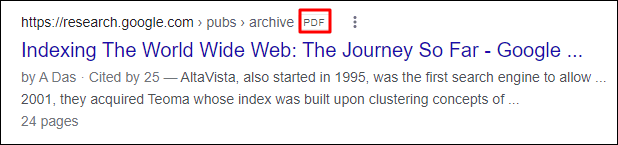
PDF files do lack certain optimization essentials, which otherwise are available on standard web pages. As a result, Google does index the PDFs, but it is not in much favour while analyzing or ranking these pages. This is because of the absence of essential SEO assets in PDF files. For this purpose, one needs to work hard to comprehend the means to optimize PDF documents. Although optimizing PDF documents is different, the basics of SEO remain the same.
PDF SEO Best Practices
When you share the PDF file on your webpage, you do it intending to reach maximum people. You want your PDF to be easily detectable on search engines like Google. For this purpose, you need to optimize PDFs. Here’s how:
-
Create great content
Google is biased towards good content quality irrespective of the page format. Therefore, PDFs with great content on white papers, technical documents, etc.,often appear on top of the first page of the search engine. In fact, PDFs are typically believed to carry some of the best information.
Unlock higher rankings, quality traffic, and increased conversions through tailored award-winning SEO strategies.
Elevate your web presence by Infidigit’s SEO solutions.
Unlock higher rankings, quality traffic, and increased conversions through tailored award-winning SEO strategies.
-
Pick an SEO-friendly filename
Your file name is as significant as your URL. For this reason, it needs to be keyword-rich and search-friendly. Keep your file name length between 50-60 characters. If possible, the PDF title and URL should match. Avoid the use of hashtags, stop words, or punctuation marks and use lower sentence cases. Also, make use of a hyphen or underscore to separate each word.
-
Provide an optimized title and meta description
Treat your PDF file like your webpage, which means using a primary keyword phrase. If you wish to include the site or brand name, then put it at the end of the title tag. Ensure proper grammar and content categorization practice. Avoid cannibalization and ensure the use of unique title tags.
For the meta description optimization, make use of approximately 170 characters or 1-3 sentences. Begin the sentence with action words like discover, browse, compare, find, etc. Preferably make use of primary and secondary keywords in the first sentence itself.
-
Heading tags
PDFs have a lot of information on them. Therefore, you need to segment the information with proper subheads. For this, make use of the H1 tag for a unique heading. Restrict the length to 100 characters. Begin the heading with the primary keyword, or at least include one in the heading anywhere. Make use of H2, H3, H4, and other tags to categorize the body copy further.
-
Optimize pdf images
Make use of vector-based images because they are smaller and of excellent quality. If not vector, you can also opt for monochrome bitmap images, because of their small size. For a better understanding of PDF images by search engines, make use of alt text tags.
-
Internal links
Links are required to make a smooth and direct switch to other documents or web pages. They help initiate action and ensure that the reader has instant access to related information.
You need to ensure that your PDF has links to other content. If your PDF is available offline, make use of the linked URL instead of besides link keywords. This will help the reader access the referred site later on. Internal and external links in PDF also affect their search engine rankings. To add links in a PDF:
- Click the edit PDF tab
- Click the link drop-down
- Click add/edit web or document link
- Draw a rectangle around the text to be linked.
- Set the link type to the invisible rectangle and select link action to open the web page.
- Add URL.
PDF files have the authority to rank. Therefore, the links available on PDF pages act similar to links on web pages. For this purpose, it makes sense to include links to the web pages and also link out to external web pages, if needed.
-
Compress your PDF
Considering the widespread usage of mobiles, PDF files need to fit in well with this palm-size device, too. To ensure an optimized PDF file, left-align the content for easy vertical scrolling. Also, compress the images to the extent that the quality does not get affected.
The best way to make PDF smaller is to use a PDF optimizer. These easy to use tools allow you to reduce the file size of the PDF by removing images, objects, etc. Simply select the file to compress, start, and wait to get the compressed version.
-
Integrate PDF with your website
Making the PDF an integral part of the website is also a way to optimize the PDF. Integrating PDFs means linking them from within the website. These links pass the link authority to PDF files, thus making them relevant for SERPs.
-
Optimize for Mobile
Considering the plethora of web content accessed on mobile phones, it would be a major shortfall if your PDF is not mobile-friendly. As a result, your SERP ranking will also get affected adversely. To make your PDF mobile-friendly, you need to:
- Left align the text
- Make use of bullet pointers and bold text
- Use clear but low-size images.
- Have headings and subheads assigned to the content.
- Use of crisp paragraphs
-
Canonicalize PDF
To canonicalize PDF files means to prevent duplicate content. Because PDF files are treated similarly to other web pages, even they can be caught under plagiarism if they have content similar to other web pages. Therefore, it is advisable to make use of canonical tags to prevent duplicate errors.
A canonical tag is a snippet from HTML code to define the key version of the plagiarized content. Google does not prefer duplicate content because it makes it difficult for the search engine to identify web pages that need to be indexed and ranked.
How Google shows PDFs in search results
Whenever a search term is entered on Google, the results feature several web pages, with SEO-friendly ones ranked on top. But finding only PDF results from the list of countless pages is a daunting task. Therefore, it is advisable to narrow down your Google search as much as possible to derive only PDF-based results.
However, one should also know that if the PDF files are password-protected, Google does not index them. For Google to crawl PDFs, the content and images should be easily searchable.
When to use a PDF?
It is advisable to use a PDF when you want your content to be available to the public at large, incorporating no changes. In general, make use of PDF when your content is in the form of:
-
Offline Content
If your content is accessible to and usable by people offline, you may make use of PDF format. People can easily open such documents on any device without being able to change them. Such documents are also good for printing.
-
Ebooks
PDF, which was once the property of Adobe, is now considered the most preferable Ebook format. The texts in PDF are not re-flowable. This means that irrespective of the device or screen size, the PDF file Ebook does not change because of its fixed layout.
-
White Papers
White papers are considered to be major assets of digital marketing. Search engine visitors are ready to barter their contact details for the literature available in white papers. As a result, it becomes easier for brands to create their subscriber database.
But there arises a problem with PDF format white papers when they are to be read on small screens, like mobiles. On mobiles, they require excessive zooming and panning around, which is not always comfortable.
So, with the increased influence of mobile as a standard device for web access and the evolution of multiple other mobile-friendly formats for white papers, the PDF format might soon see the dark phase.
Are PDFs great for SEO?
Although Google indexes PDFs, they are still not considered great for SEO because of the below-mentioned reasons:
- PDFs are not mobile-friendly. They need to be zoomed and panned around.
- There is a lack of navigational content on PDFs.
- They are not thoroughly SEO-friendly and lack certain major SEO elements.
Conclusion
The relation between PDFs and SEO has been highlighted above. Google crawls multiple documents per day, including PDF ones too. Therefore, to rank on the first page of the search engine and generate a good amount of traffic, people need to optimize their PDF files.
Popular Searches
How useful was this post?
0 / 5. 0











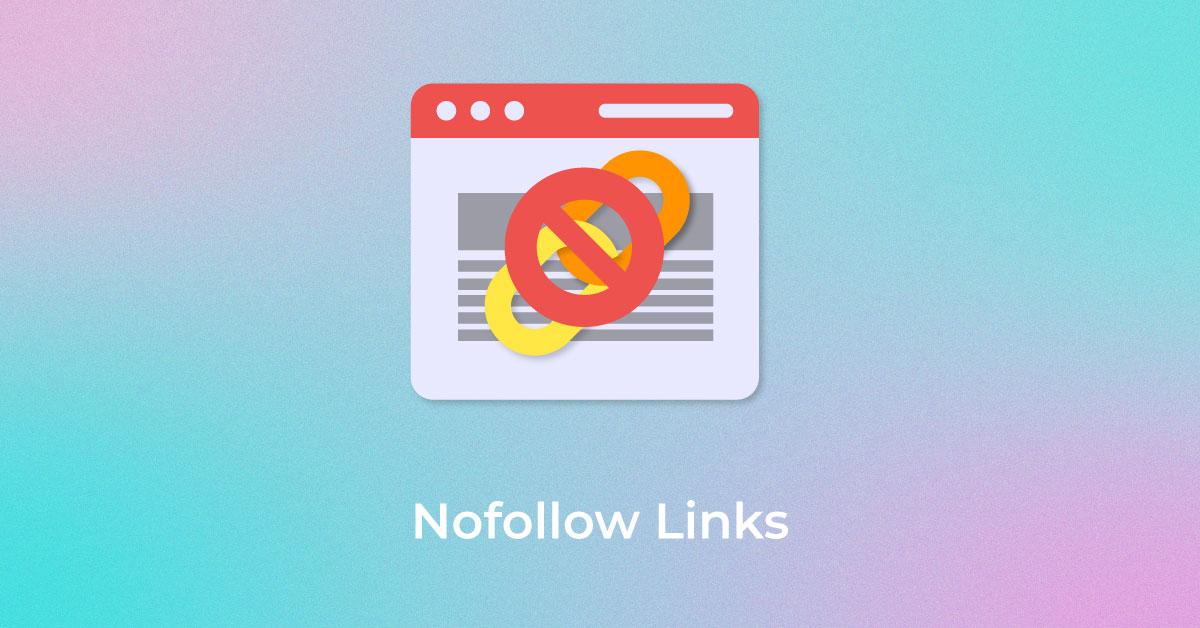
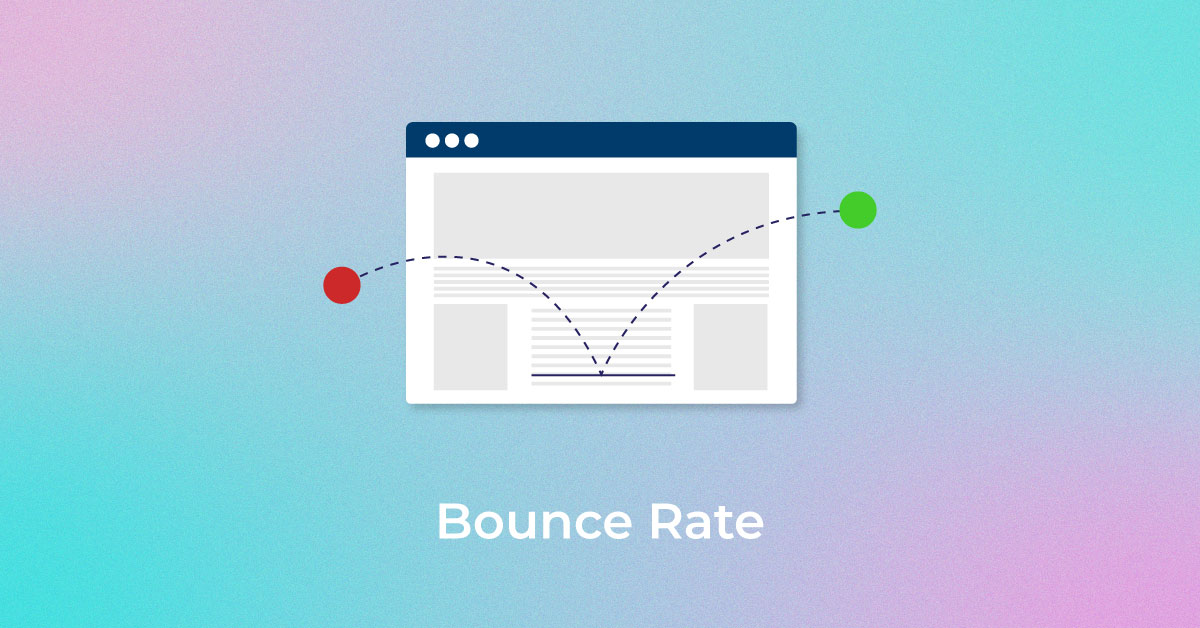


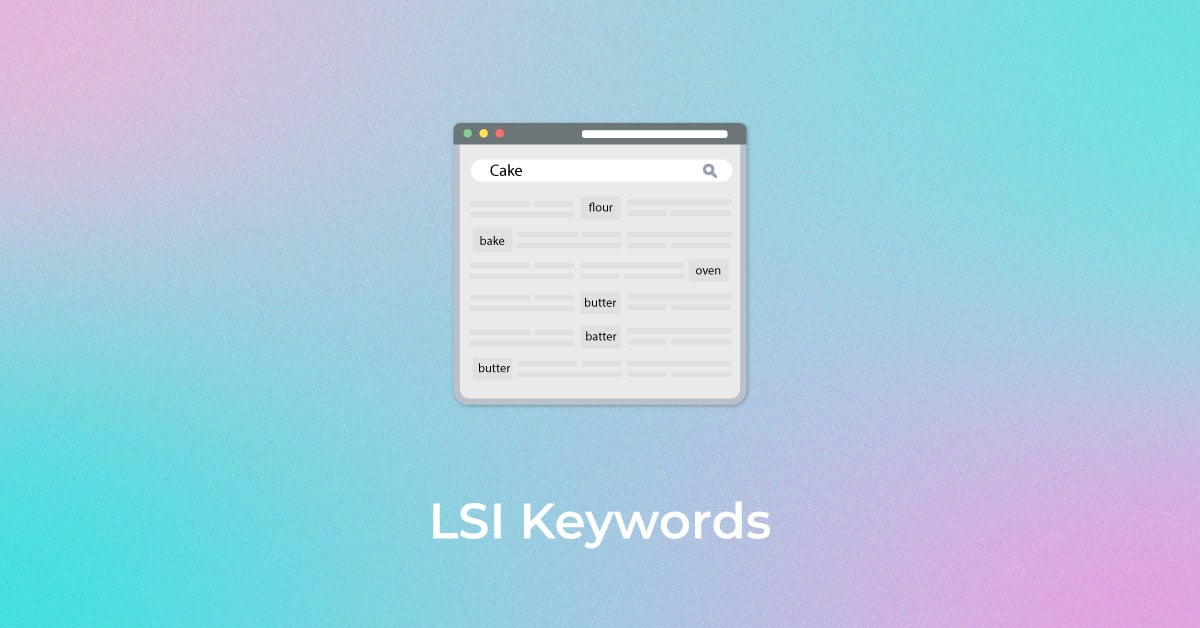


4 thoughts on “PDF SEO and Its Best Practices”
That was an amazing article, your article gave me more clarity about on-page SEO. It was nice to read your article.
Thank you so much, Akhil.
great. very nice
Thank you.