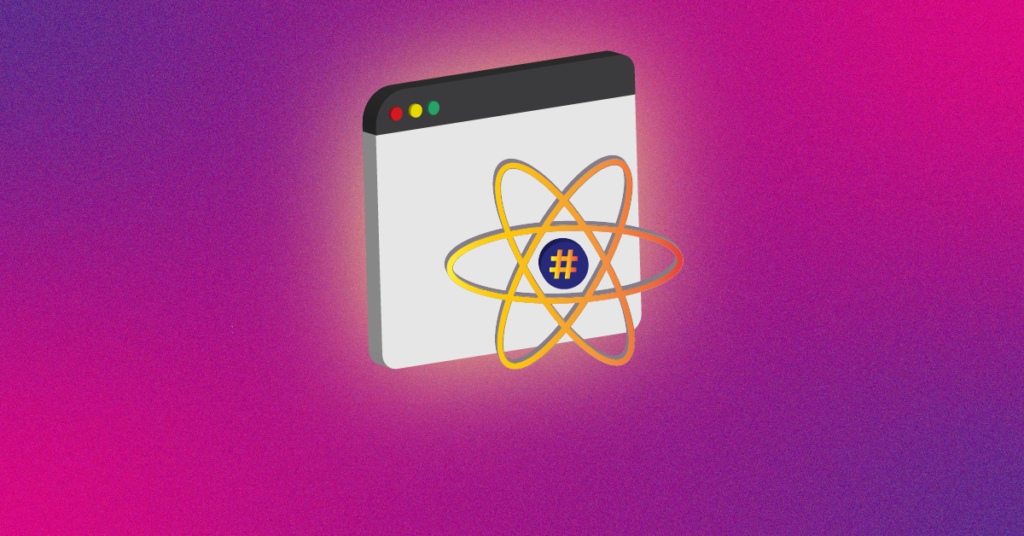Introduction to Core Web Vitals and Page Speed Optimization
Understanding the Importance of Core Web Vitals
To ensure your website offers a superior user experience, prioritizing Core Web Vitals (CWV) and improving your web vitals scores is essential. These metrics are crucial indicators of your page’s health, focusing on load time, interactivity, and visual stability. Recognizing their importance not only elevates the user’s online journey but also enhances your site’s performance across various devices and platforms. Embracing CWV means you are committed to delivering a seamless and engaging digital experience that users expect in today’s fast-paced online landscape.
The Impact of Page Speed on User Experience and SEO
Web page speed is a fundamental aspect that shapes user experience. Websites that load quickly tend to engage users more effectively, reducing bounce rates and encouraging longer browsing sessions. Fast-loading pages also contribute to higher conversion rates, as visitors are less likely to abandon a transaction due to frustration with sluggish performance.
From an SEO perspective, speed is not just a convenience but a necessity. Search engines, like Google, consider page speed as a ranking factor. With the introduction of Core Web Vitals into the ranking algorithm, the line between UX and SEO has become increasingly blurred. Now, websites that load quickly and operate smoothly are more likely to climb the search rankings, leading to more traffic and potentially more revenue. Aim to foster a positive experience that both pleases your audience and aligns with SEO best practices to ensure robust online visibility.
Top Tools for Monitoring Core Web Vitals
Google’s Suite: PageSpeed Insights, Search Console, and Lighthouse
Google’s suite of tools, including PageSpeed Insights (PSI), Search Console, and Lighthouse, offers a robust approach to monitor and enhance your website’s Core Web Vitals. PSI stands out as a critical SEO tool, providing both lab and field data to assess page performance on mobile and desktop. It delivers specific recommendations on how to improve your page URL and site, complemented by real-world user experiences from the Chrome User Experience Report (CrUX).
The Search Console, another valuable component, allows you to observe CWV scores across your site, highlighting pages that need attention by their page URL. It also integrates with PSI, offering a seamless experience for tracking improvements or regressions over time.
Lighthouse is your go-to for audits and diagnostics in a lab setting. It provides deep insights into website performance, accessibility, and best practices, suggesting targeted improvements. Together, these tools form a potent triad, enabling you to scrutinize each page, implement changes, and monitor ongoing performance, encompassing the full spectrum of web vitals management.
Comprehensive Tools: WebPageTest, DebugBear, and GTmetrix
When diving deeper into web performance analysis, comprehensive tools such as WebPageTest, DebugBear, and GTmetrix stand out for their detailed insights. WebPageTest offers granular data on web page test performance with a slew of configurable options such as test location, browser type, and connection speed. Although this might make the data seem complex, the depth of analysis is invaluable for identifying specific issues.
DebugBear steps up as a more intermediate tool, specializing in monitoring user-centric performance metrics like First Contentful Paint and Cumulative Layout Shift. It benchmarks against competitors and provides continuous tracking of Google Lighthouse Scores for performance, accessibility, and SEO. With DebugBear, websites are tested on a schedule, pulling rich lab data and Chrome User Experience Report metrics and offering weekly reports and instant alerts for performance regressions.
GTmetrix integrates Google Lighthouse data and assesses Web Vitals to offer a comprehensive look at your site’s health. Requiring an account for test setting adjustments, GTmetrix balances simplicity with advanced features for those needing more than basic metrics.
Core Web Vitals Assessment: Key Features of Monitoring Tools for Website HealthReal User Monitoring Versus Synthetic Testing
Real User Monitoring (RUM) and Synthetic Testing represent two distinct approaches to measuring web performance, each with unique advantages and limitations.
RUM captures data on how actual visitors are experiencing your site under a variety of conditions, incorporating variables like device type, location, and network speed. This data is invaluable for understanding real-world URL performance and illuminating the diversity of user experiences.
In contrast, Synthetic Testing is conducted in a controlled environment, which means you can perform tests consistently across different builds of your website. While this doesn’t capture real user behavior, it’s excellent for catching issues before they go live and for benchmarking against set conditions.
The choice between RUM and Synthetic Testing often depends on what stage your website is in and what aspects of performance you’re looking to understand. In practice, combining both provides a complete picture of your site’s performance, harnessing the predictive power of synthetic testing with the reality check of RUM.
Insightful Metrics: LCP, FID, CLS, and More
In website analysis, insightful metrics such as Largest Contentful Paint (LCP), First Input Delay (FID), and Cumulative Layout Shift (CLS) are critical for assessing and understanding web performance.
LCP measures loading performance, providing a marker for when the largest content element on a page becomes visible to users. To deliver the best user experience, aim for an LCP of 2.5 seconds or faster.
FID quantifies a page’s interactivity, pinpointing the delay between a user’s first interaction and the browser’s response. A fast, responsive website should strive for an FID of 100 milliseconds or less to ensure user actions feel instantaneous.
CLS assesses the visual stability of a website, tracking unexpected shifts in page layout which can be frustrating and lead to unintentional interactions. A CLS score below 0.1 is generally indicative of a stable and user-friendly site.
In addition to these Core Web Vitals, other performance metrics such as Time to First Byte (TTFB), Total Blocking Time (TBT), and Speed Index help fill out the picture of a site’s overall health and performance, contributing invaluable data for site optimization efforts.
Step-by-Step Guides for Using CWV Tools Effectively
How to Test Core Web Vitals Using Popular Tools
To enhance user experience and improve rankings on search engines, testing and optimizing the Core Web Vitals (CWV) for your website is crucial. Below are some popular tools and guidance on how to use them for optimizing your website’s performance metrics.
Google PageSpeed Insights:
- Access the tool at `https://developers.google.com/speed/pagespeed/insights/`.
- Enter your website’s URL and click the “Analyze” button.
- Review the results for both mobile and desktop performance.
- Focus on the “Opportunities” and “Diagnostics” sections for suggestions on how to improve your CWV.
Google Search Console:
- Log in to your account at `https://search.google.com/search-console/about`.
- Navigate to “Enhancements > Core Web Vitals”.
- Look at the report for issues on mobile and desktop.
- Prioritize fixing URLs with “Poor” or “Needs Improvement” statuses.
Chrome User Experience Report (CrUX):
- Use Google BigQuery to access the CrUX dataset
- Alternatively, visit `https://pagespeed.web.dev/report` and enter your URL.
Advanced Testing Tools for Core Web Vitals
WebPageTest
- This tool allows for detailed performance testing beyond the Core Web Vitals, providing insights into how your site loads under various conditions.
- To use WebPageTest, submit your site’s URL and configure the test options such as browser, location, and connection type.
- Results include data-driven information on metrics like Largest Contentful Paint (LCP), First Input Delay (FID), and Cumulative Layout Shift (CLS), among other performance indicators.
- WebPageTest offers waterfall charts and screenshots for visual analysis of elements that impact loading performance.
GTmetrix
- GTmetrix relies on Google Lighthouse for performance data and is specifically useful for analyzing Core Web Vitals.
- Create a free account to customize test parameters like test server location, browser type, and connection speed, which influence the loading performance of your website.
- GTmetrix reports provide a snapshot of the key metrics, including LCP, Total Blocking Time (TBT), and CLS, delivering an interactive interface where you can delve into resource loading issues and optimization recommendations.
- The tool also retains historical data, allowing you to track performance over time and gauge the effectiveness of optimizations.
Google Lighthouse
- An open-source, automated tool integrated into Chrome DevTools, Lighthouse is excellent for developers looking to audit and improve page quality.
- For Core Web Vitals assessment, Lighthouse can be run directly in the browser, as a CLI, or as a Node.js module, making it accessible for different workflows.
- It measures a range of factors including performance, accessibility, and best practices, offering specific audits for Core Web Vitals like LCP, FID, and CLS.
- After analysis, Lighthouse provides an easy-to-understand report with actionable recommendations to enhance your page’s user experience.
These tools offer a comprehensive approach to understanding and improving your website’s Core Web Vitals, providing you with lab data to pinpoint and address issues proactively.
Interpreting Results and Identifying Opportunities for Improvement
Once you’ve tested your website’s Core Web Vitals, interpreting the results is crucial to formulating actionable strategies. The metrics provide a baseline performance snapshot, but the real work lies in decoding what they tell you about user experience.
LCP scores over 2.5 seconds suggest you need to focus on optimizing large elements, like images or videos, and server response times. For FID, if the score exceeds 100 milliseconds, you should look into splitting up long tasks, reducing JavaScript execution time, or implementing a web worker.
A high CLS score implies that you need to stabilize your page’s layout. This could involve specifying sizes for media and ensuring dynamic content doesn’t cause unexpected movement of page elements.
PageSpeed Insights will often provide recommendations alongside metrics, which might include minimizing critical request depth, deferring non-essential scripts, or using newer image formats for better compression. By tackling these suggestions for a specific page URL, you can directly improve your Core Web Vitals and by extension, the user experience offered by your site.
Comparing Performance Data with Industry Benchmarks
Leveraging Chrome User Experience Report (CrUX) for Real-World Insights
The Chrome User Experience Report (CrUX) is a powerful resource for garnering real-world insights, as it leverages aggregated data from millions of Google Chrome users who have experienced your site. By tapping into this data, you can see how actual visitors are interacting with your website under a variety of conditions and use that information to make informed optimizations.
To leverage CrUX, you can utilize the CrUX Dashboard or API. The dashboard allows you to visualize performance across different metrics, demographics, and devices. The API offers more detailed access to the dataset, which can be integrated into your own analysis tools. You’ll receive a rolling average of the past 28 days, showing how user experiences have changed over time.
CrUX, which stands for Chrome UX Report, is invaluable as it reflects the lived experiences of your users rather than the controlled environment of synthetic testing. Use these insights to prioritize which pages or features require immediate attention and validate the impact of performance improvements over time.
Turning Insights into Action with Strategic SEO
Turning insights from Core Web Vitals and performance metrics into action involves strategic SEO planning. You can start by identifying the primary issues impacting your website’s performance, such as slow server responses, large file sizes, or layout shifts. Then, prioritize fixes based on the potential impact on user experience and the ease of implementation.
Concentrate on quick wins that can have a significant effect, like optimizing images, leveraging browser caching, and removing non-essential third-party scripts. Then, plan a longer-term strategy for more complex improvements like revising site architecture or upgrading your web hosting for better performance.
Every change should be tracked and measured, using the same Core Web Vitals tools iteratively to ensure that the actions taken are having the desired effect. Coupling these technical optimizations with high-quality, user-focused content will result in a website that not only ranks well in search engines but also provides value to visitors, keeping them engaged and encouraging conversions.
Custom Solutions for Advanced Users
Building Custom Tools with APIs from CrUX and Lighthouse
For users with unique requirements or those who prefer a tailored approach to web performance analytics, building custom tools with APIs from CrUX and Lighthouse offers a flexible, powerful solution. The CrUX API provides access to real Chrome UX data from all Chrome users who have opted-in, while the Lighthouse API lets you automate performance audits and integrate them into your continuous integration (CI) processes.
By harnessing these APIs, you can create a custom dashboard that tracks your website’s Core Web Vitals in the context most relevant to your business. It allows for the aggregation of data, custom alerts, and visualization that align with your specific monitoring needs. The Lighthouse API even lets you perform audits programmatically, enabling testing during development and staging before changes go live.
Incorporating these APIs into your development workflow facilitates proactive performance enhancements, ensuring that user experience remains at the forefront of your web strategy while keeping an eye on the competitive landscape.
Must-Have Extensions and Scripts for Developers
For developers eager to streamline the process of monitoring web performance, there are several must-have extensions and scripts that can be integrated into their daily workflow.
Extensions like Lighthouse, which can be added to the Chrome browser, allow for on-the-spot page analysis, providing actionable feedback on performance and user experience. Another tool, the Web Vitals extension, gives real-time feedback on load times, helping developers to spot issues as they navigate the web.
Scripts such as the Lighthouse CI can be invaluable for automated testing. It enables developers to catch regressions in performance, accessibility, and SEO before they hit production. By incorporating these into version control systems, it is possible to run tests for each commit or push, ensuring quality remains consistent.
These tools can save significant time and offer immediate insights, enabling developers to maintain a high standard of web page performance across their projects.
FAQ: Core Web Vitals Optimization and Tool Utilization
What Are the Most Accurate Tools to Measure Core Web Vitals?
The most accurate tools to measure Core Web Vitals typically stem from Google’s ecosystem, as these metrics are part of their initiative to enhance the web user experience. PageSpeed Insights (PSI) provides a mix of lab and field data, offering a comprehensive look at your site’s performance. For regular tracking and alerts, Google Search Console gives updates on how real users experience your pages. When it comes to lab data, Lighthouse, which is built into Chrome DevTools, allows developers to run simulations and spot potential issues. Combining these tools gives you both granule control during development and a clear picture of how real users interact with your site.
Can Page Speed Influence My Website’s Search Engine Ranking?
Yes, page speed can significantly influence your website’s search engine ranking. Google explicitly includes speed as a ranking factor because a fast-loading site provides a better user experience. With the roll-out of Core Web Vitals as ranking signals, performance metrics like LCP, FID, and CLS have become even more critical. Enhancing these aspects can boost your rankings, leading to better visibility and potentially more traffic to your site.
What Is Considered a Good Score for Core Web Vitals?
A good score for Core Web Vitals falls under the following thresholds: for Largest Contentful Paint (LCP), 2.5 seconds or faster; for First Input Delay (FID), 100 milliseconds or less; and for Cumulative Layout Shift (CLS), 0.1 or below. Meeting these criteria for 75% or more of page loads is considered providing a good user experience according to Google’s standards.
How Do I Know If Changes Made Have Positively Impacted Core Web Vitals?
You’ll know that changes have positively impacted Core Web Vitals by monitoring the metrics before and after implementing improvements. Use tools like Google Search Console, PageSpeed Insights, or Lighthouse to track the performance over time. If you see your LCP, FID, and CLS scores moving within the recommended thresholds, it’s a strong indication that the changes have had a positive effect. Additionally, watch for improvements in user engagement metrics, which can also suggest a better user experience.
Popular Searches
How useful was this post?
0 / 5. 0