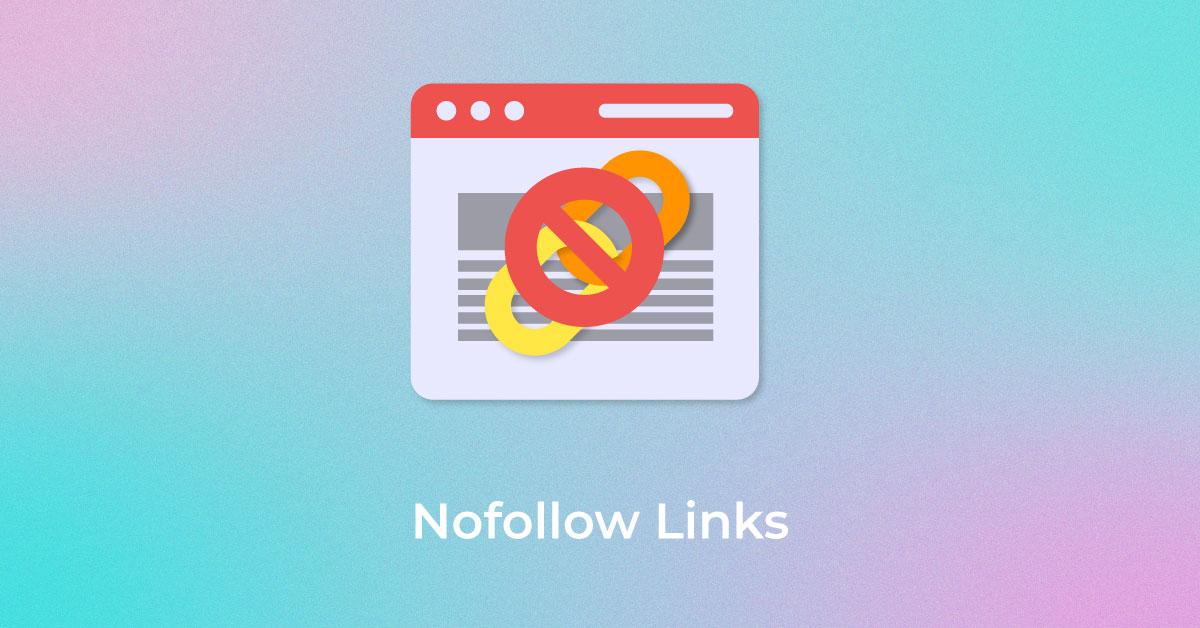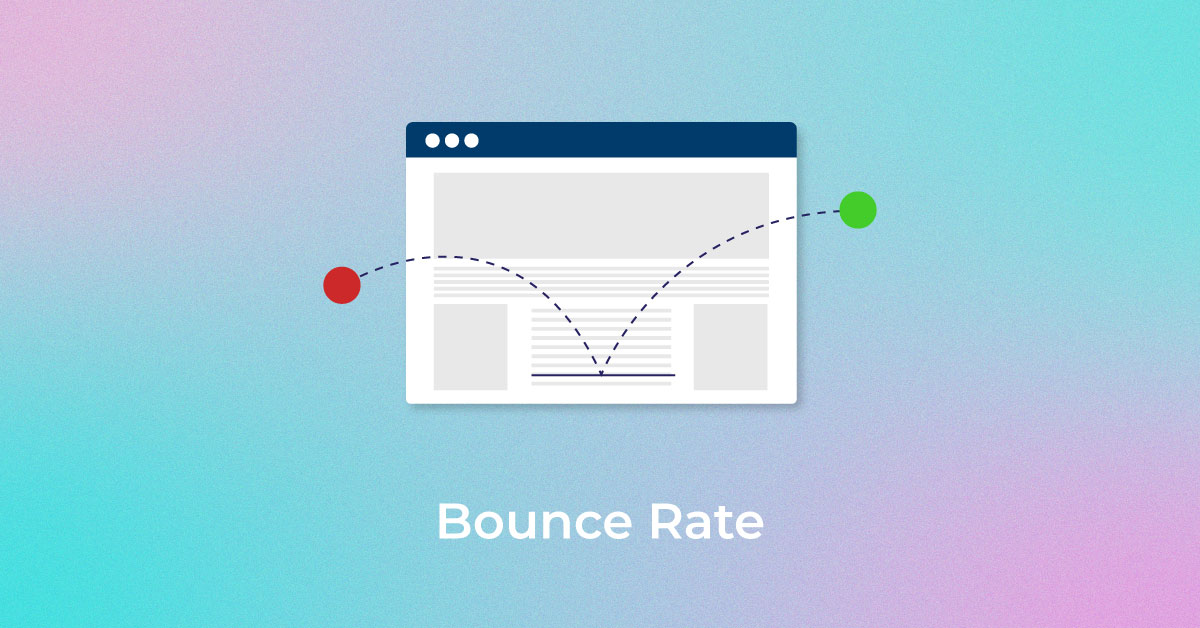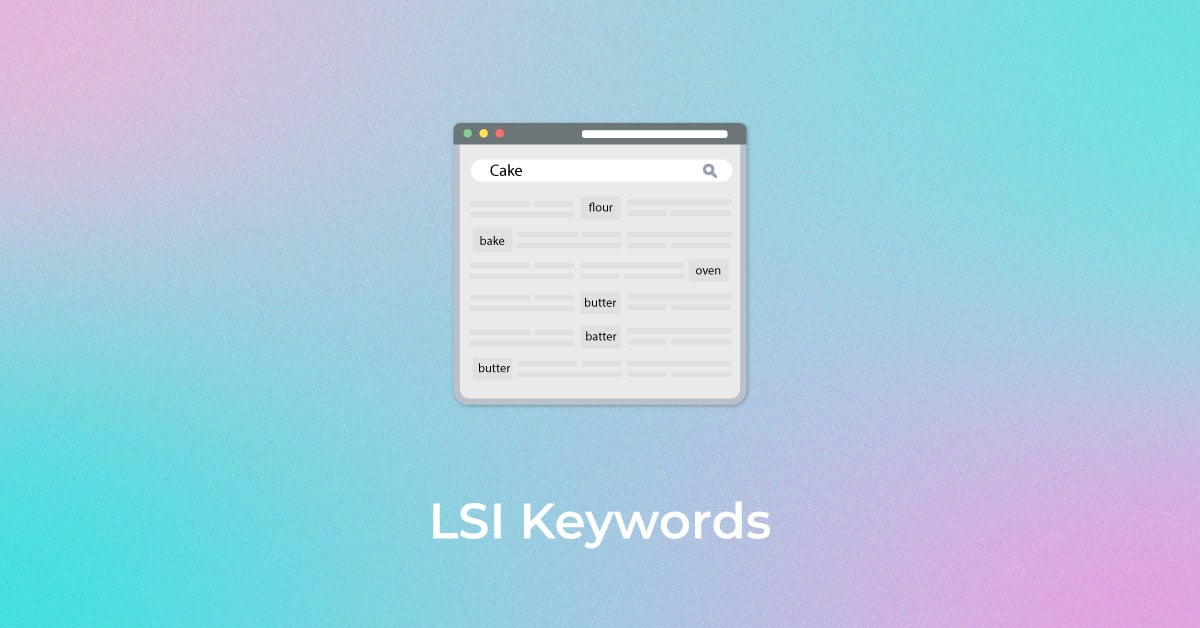Well-done frequently asked questions (FAQ) pages are an asset to websites. They not only provide essential information but can also play a key role in search engine optimization (SEO). On the other hand, badly done FAQ pages resemble a poorly curated data dump and can affect SEO negatively.
In this guide, we will go over how FAQs on websites can become a valuable tool in an SEO strategy.
Internal linking: Use your FAQ as a sitemap
Search engines and users love the FAQ pages as they directly respond to the audience’s needs and queries quickly. But what is the FAQ page, and how can you use it as a sitemap? Let’s find out.
What is an FAQ page?
FAQ stands for Frequently Asked Questions. An FAQ page is a webpage that provides answers to frequently asked or common questions that users may have.
The FAQs on the website are a great way to show that you value your customers, and strive to solve their queries about your product/service and enhance their knowledge. It also plays a crucial role in Search Engine Optimization and improves your online visibility. By providing crisp answers to user queries, you can feature in higher rankings in the search engine results pages (SERPs) and drive more traffic. Some of the FAQ page examples include:
- Homepage
- Dedicated FAQ page
- Product/service page
- FAQs within a blog post
- FAQs within a standalone blog post
An FAQ page can also improve your site’s internal linking and be used as a sitemap. Embedding internal links in your FAQ section will help you streamline the customer journey, provide quick answers to their queries, and strengthen your relationship with them.
Internal linking in your FAQ section can also lessen the burden of your customer support team and allows you to monitor user paths and optimize every answer. Besides enhancing user experience, this tactic leads to more links in organic SERPs and boosts your FAQ SEO rankings.
Why create an FAQ page?
FAQ pages can:
Assist customers and can streamline and shorten their buyer’s journey
Help the customer support team reduce churn time by answering questions related to the business and addressing the most common concerns and doubts of customers
Build a lot of trust signals by extensively covering important information,, such as return policies, terms and conditions, shipping process, and so on, for customers and search engines
Be a great place to build your internal links meaningfully
Are FAQ pages good for SEO?
Done right, FAQ pages can be a solid addition to your SEO strategy. That said, there are good and bad ways to leverage FAQ pages for SEO. Using a keyword tool and answering questions is a very limited approach to the same.
Optimizing the content, finding relevant keywords, addressing the right questions, and designing UX well are all the key ingredients to a good FAQ page. All these factors combined can prove to be very beneficial for the overall SEO of your website.
Unlock higher rankings, quality traffic, and increased conversions through tailored award-winning SEO strategies.
Elevate your web presence by Infidigit’s SEO solutions.
Unlock higher rankings, quality traffic, and increased conversions through tailored award-winning SEO strategies.
FAQ Page Examples
Homepage
One of the most frequently seen examples of FAQs is on the homepage of most websites. An FAQ section on the homepage, right before the footer, is a very common practice for websites. It helps websites fill the homepage with informative content about the brand while creating a space for organic internal linking that is effective.
Service/Product Page
Similar to the homepage, FAQs on service or product pages are also very common. Populating these pages with informative content about the specific product or service can help websites guide their customers and reduce customer service requests.
Standalone Blog Post with FAQs
There are many FAQ pages that are made as standalone blog posts. This is a very simple medium that does the job conveniently and effectively for brands. Using different subheadings as questions and answering them is the blog post style. This helps brands properly use keyword clusters on the page, as well as create opportunities to gain backlinks.
FAQs within a blog post
Another tactic is to incorporate FAQs within a blog post. You do not have to create a separate blog post for just the FAQs. You can add the relevant FAQs to existing blogs, and spread them out across many blog posts relevant to the questions.
Dedicated FAQ Page
If your brand has to address a lot of questions in your niche, then having a separate FAQ page dedicated to educating the customers is one of the best ways to go. Having a good UX design that accommodates the many questions and makes them easily accessible is necessary on such FAQ pages. This can help you create a good link-building strategy, as this page can be used for internal links as well as a reference on other on and off-page blogs.
How to create SEO-friendly FAQ pages?

-
Group the most common user queries
The first step towards creating an SEO-friendly FAQ page is to compile all the common queries and issues raised by your customers. While it may sound simple, this step requires a lot of data and brainstorming.
Interact with customer service representatives and frontline employees, who regularly answer the queries, for valuable insights into these questions..
-
Give complete answers to those questions
Keeping the answers short and to-the-point is essential for FAQs. Customers are looking for a quick resolution for their queries, and most would prefer not to read an entire blog post on a single question. It is important to give a complete answer to these questions, so address the main pain points of the query, and link to detailed blogs for answers to these questions on your website if the customer wants to explore more.
-
Format FAQ pages
Format and design your FAQ pages to make them convenient for the users to surf through. Simple practices like drop-down boxes for answers to each question can help your UX design a lot. No user would want to endlessly scroll down a page to find answers to their question. Such pages would significantly increase the bounce rate, and also lose out on leveraging SEO opportunities.
-
Optimize the title tag and meta descriptions
Incorporate topical keywords for each FAQ page in the title tags and meta descriptions. This SEO practice can help search engine algorithms and users understand what your page is about. Meta descriptions can help users understand what they will find on a certain page.
-
Add FAQ Schema
To gain additional real estate on SERPs, you should add an FAQ schema for your FAQ pages. Incorporating structured data can result in your website figuring among the rich snippets on SERPs, and even garner organic traffic from Google Assistant!
How to create FAQ schema?
FAQ schema markup is something every website must consider adding when creating a webpage. It is a form of structured data that allows search engines to crawl websites easily and rank them. Structured data not only enhances a website’s listings in SERPs but also increases its relevance, provides a better user experience, and improves conversions. This is how you can create FAQ schema:
-
Step 1: Create FAQ related to your page
To create a FAQ related to your page, list down some of the most common questions to mark up. You can create an FAQ section on one of your pages or a dedicated FAQ page and add questions with short, crisp, and accurate answers. Ensure to follow Google’s guidelines while marking up your questions.
-
Step 2: Create and validate your FAQ
While Google recommends JSON-LD, you can also use Microdata to create an FAQ markup. You can use a free online FAQ schema generator if you don’t want to make things complicated. Here you have to copy and paste your questions with the answers, and your FAQ schema code will be generated. Ensure your page’s code and the script’s code are exactly the same. If there is any indifference between the two, your schema markup won’t function. Checking your FAQ schema is also crucial to see if the structured data is in tune with Google’s requirements. You can do this via Google’s Rich Results Testing Tool.
-
Step 3 – Develop and validate
Now it’s time to develop the markup on your page. You can do this in the following ways:
- You can add the script to the <head> section of your page manually
- You can add via a WordPress plugins
- You can add to your WordPress theme’s function.php file
- You can add via Google Tag Manager
Once you have added your FAQ schema, check if it’s functioning well. Copy and paste your page’s URL and check via Google’s Rich Results Testing Tool. The tool will offer you feedback and let you know if anything is missing. It will show if your code is valid and eligible for rich results.
FAQs
1) Is an FAQ section a good idea?
Yes, having an FAQ section on your website can help address many customer queries, and can help accelerate their buyer’s journey. This can help in improving the overall user experience on your website, and may also result in increased conversions.
2) What are the benefits of an FAQ page?
There are many benefits of an FAQ page, such as:
- Building internal links for your website
- Assisting customers and accelerating their buyer’s journey
- Empowering trust signals by incorporating the main parts of terms and conditions, return policies, shipping information, and more for customers
- Reducing the excessive time, resources, and stress for the customer support team by addressing the most common queries and questions of the customers
3) What is the difference between a knowledge base & FAQ?
A knowledge base covers information on everything you would need to know about your business. However, FAQ pages usually answer the most common questions.
4)How many queries should an FAQ section have?
There is no definite answer to how many queries your FAQ section should have. The length of your FAQ section depends on the industry you belong to and the intellect of your potential customers. However, you must try answering every question that is relevant to the product or service you deal in. Also, ensure that the FAQ list consists of at least five questions, as having fewer than five questions may indicate less research and your negligence in meeting your customers’ needs.
To Summarize
Taking the time to properly research the questions your target audience is asking and mapping a relevant response to them via FAQ pages is one of the best ways to improve your UX and enhance SEO. Now that you know all that is needed to create an effective SEO-friendly FAQ page, it is time to build one for yourself and reap its benefits.
Popular Searches
How useful was this post?
0 / 5. 0