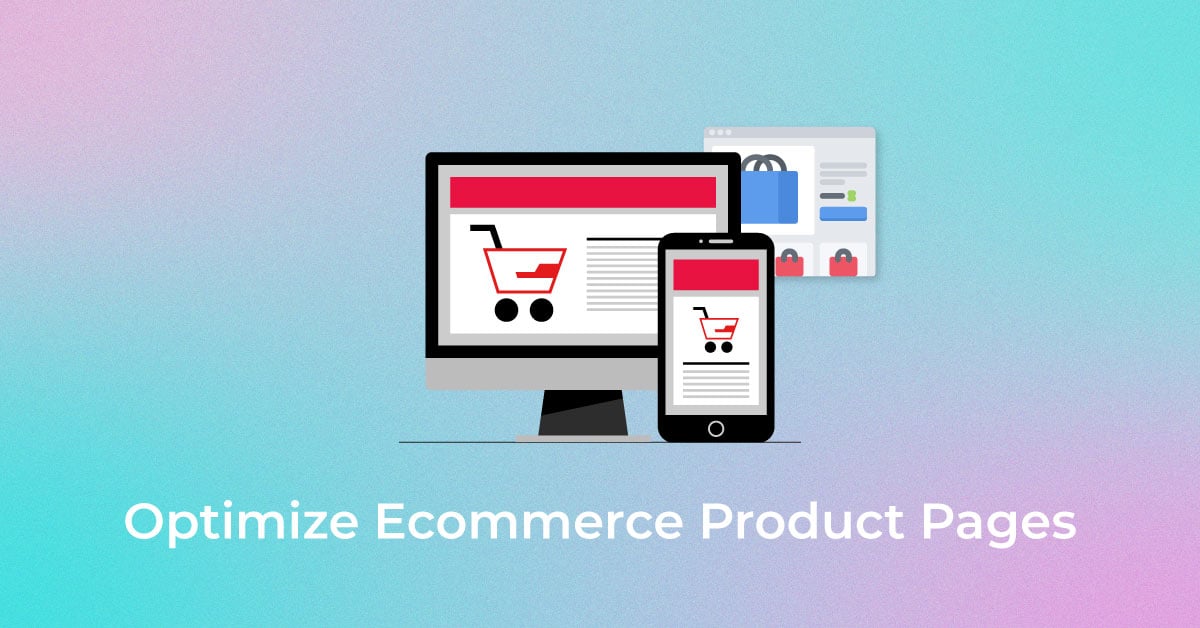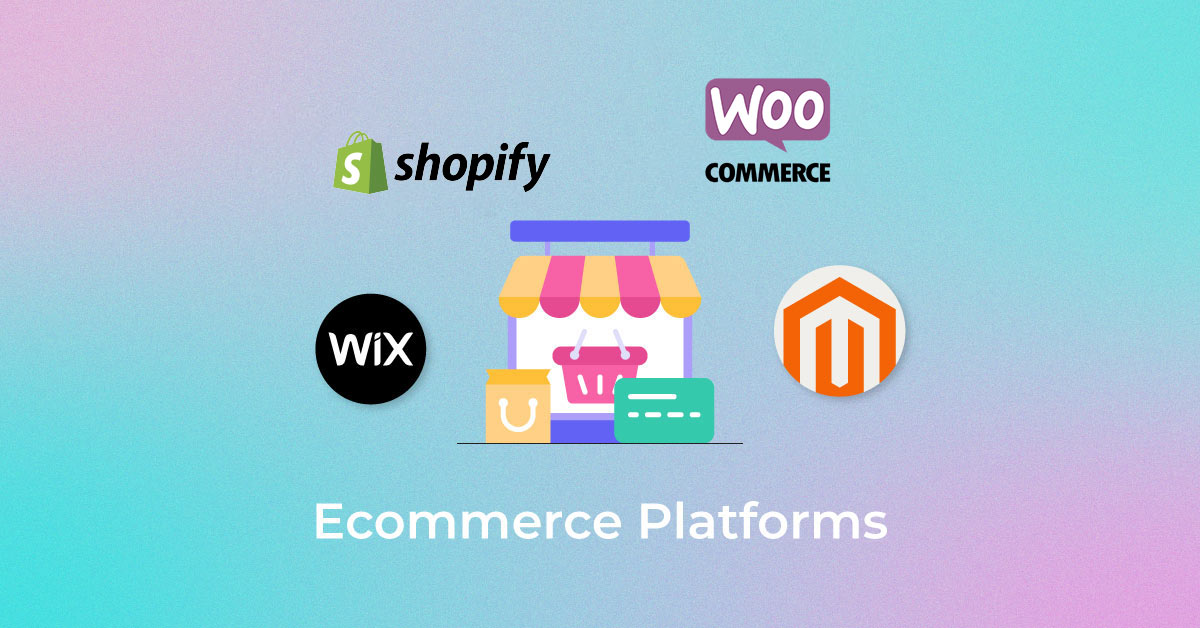In an ideal online world, all you have to do to achieve decent sales is list your products for sale on your site and sit back to watch the magic happen. However, this is reality, and things are done a bit differently here.
To enjoy enviable sales figures and increase the visibility of your sites, take advantage of WooCommerce SEO. SEO ranks websites on Google’s SERP, and the higher the rank, the better the chance of people finding your products.
This comprehensive ready-to-use guide will help your WooCommerce store climb the search results ladder.
What is WooCommerce?
WooCommerce, built on WordPress, is a popular open-source, customizable eCommerce platform. As it is an open-source plugin, it allows users immense customization options. Although setting up the store is pretty straightforward, you might be required to have a tad bit of technical knowledge to completely take advantage of the many optimization techniques in the platform.
As WooCommerce runs on WordPress, it is a straight-out-of-the-box SEO-friendly platform. Besides, you can use several plugins to maximize your eCommerce experience. Since there are not many guides on how to use WooCommerce, we have put together this guide to help businesses rank higher for keywords that matter to their business.
Optimize, rank, and flourish your online store's performance with our award-winning strategies.
Want your eCommerce site
to rank higher on Google SERP?
Optimize, rank, and flourish your online store's performance with our award-winning strategies.
Is WooCommerce SEO Friendly?
The answer is a resounding Yes!
WooCommerce really thrives since it works on WordPress and its plugins. With these plugins, it is possible to amplify SEO and boost your sales.
When you know what WooCommerce is, you will know that there is a fine difference between being SEO friendly and actually making a difference in ranking high on Google’s SERP for the keywords you are targeting.
WooCommerce runs on a code optimized for SEO but does not actually have many SEO-friendly features. So when you open your store on WooCommerce, the onus is on you to add and customize the theme, images, content, and product descriptions for your store. You have to optimize additional content added to your store. The best way to tackle this is by having a well-thought-out SEO strategy.
Optimizing WooCommerce for SEO is a continuous process, and it requires constant upkeep to run at its prime. However, if you are willing to put in a bit of extra work on the optimization front, WooCommerce can deliver an effective experience when compared to other standalone platforms like Shopify.
How to SEO WooCommerce
There are many ways in which you can optimize WooCommerce for SEO. These simple steps will help you get a complete understanding of furthering your store’s online ranking.
-
Optimize Page Title
Let’s start with the basics – the page title.
Start your optimization with the page title as <title></title> tag is the first element the crawlers read. Since the title tag is displayed on the results page, you need to ensure it’s SEO-friendly. But, what exactly is an SEO-friendly page title? The title should actually describe what you are selling – a product or service while staying within the character limit – 60 characters.
Try to incorporate the ‘selling keyword’ in a unique way. Make sure each product page has a unique page title as two pages with the same title will confuse the search engine and create a negative impact on your SEO efforts.
-
Always Add Meta Description
In addition to keeping the page title unique and SEO friendly, make sure you also create custom meta descriptions. Edit the meta description box in the Yoast SEO plugin.
The Search Engine will decide whether or not to display the meta description. At times, the search engine will simply pick text from the page. In any case, it is crucial to have a unique meta description for all your products. Make sure the description does not exceed the search snippet’s max character limit.
-
Keep URL’s Short & SEO Friendly
You should not overlook the URLs. Start by configuring the permalinks of the product pages properly.
To create a significant impact on your rankings, keep the URLs short, descriptive, accessible, and SEO friendly. Access the permalink settings in the site to alter the URL structure. With permalink, you have the option of adding essential keywords in the URL, which can make a lot of difference to the accessibility of your website.
WooCommerce URLs with optimized permalinks will look something like this:
Yourdomain.com/product/productspecificname
When you opt-out of permalinks, the default URL will look like this:
Yourdomain.com/?productID=001.
-
Enable Breadcrumbs
Breadcrumbs help in interlinking the pages on your website, allowing visitors to get a clear path to the page they are searching for. WooCommerce has the breadcrumbs functionality enabled for all pages.
Breadcrumbs help your store’s visitors navigate easily to your product pages or view similar products. Google’s crawlers predominantly use them to understand how well your site is structured, the sitemap, and it could impact where your site appears on the search results page.
You can gain a tremendous advantage if you leverage the potential of plugins properly, like gaining total control over the appearance of the breadcrumbs, where you would like your homepage to lead to, page map, and more.
-
Avoid Duplicate Content
Duplicate and non-unique content is one of the biggest problems in SEO optimization. You should give Google a proper incentive to rank your page higher, and duplicate content just does not.
Imagine having the same or similar product content as Amazon or any other huge online store. The chances of your site ranking high on search results is obviously very bleak. If you have similar products as big retailers, you can only stand your ground by having unique and valuable content.
Let’s see how you can make your content unique in WooCommerce. There are basically two places to add your product description content – the long and short descriptions. It should be noted that the short description is displayed above the fold, and Google considers any content shown above the fold to be necessary. So, to make the most of this, you should consider:
- Keeping the description short, unique, and precisely descriptive
- Including name and basic details about the product
- Including keywords
- Adding a summary, if possible
-
Promote your WooCommerce store
It is now the time to promote your eCommerce store in a big way. You should work on both the marketing or SEO and the technical part of the store to complete the process. You have to concentrate on off-page optimization as well. By off-page optimization, we mean:
- Brand promotion activities
- Link building
- Social media Promotion
You have to really go viral for people to talk about your brand or products. How will you go viral if your content does not reach and resonate with your target audiences? Develop a blog that provides useful information to your readers and rakes in traffic and sales, of course.
-
Maintain Mobile-friendliness
Being mobile-friendly is an essential requirement these days. The transition to mobile is almost complete, and you have to take advantage of the move. Google’s new tool to test the mobile-friendliness of the website is quite useful.
You should first find out if your WooCommerce is mobile-friendly and responsive by running Google’s test. However, do not expect Google to provide a thorough answer because it will give you a rather black or white answer only – either your site is mobile-friendly, or it’s not. If it is, keep up the excellent work. If not, we suggest you change the theme or redesign the complete look of the store.
-
Use SEO Friendly Themes
What’s the point of having an online eCommerce store that’s optimized for search engine crawlers but not the actual users? Digital Pro is an excellent, highly optimized, user-friendly theme. Make sure the theme is user-friendly but focusing on reducing the load time, using high-quality images and product videos, creating a navigable site structure, and delivering useful, high-quality content.
-
Use Product Category & Tags Properly
Product categories and tags help your customers find the right products they are looking for – easily. So, you have to make sure you provide accurate keyword-rich tags so that search engine crawlers can easily list the products.
Most beginners interchange the purpose of category and tags – which is not the right thing to do. The category is the broad term used to describe the product, and the tag provides specific identifying information.
-
Add Alt Text on Every Product Image
Most people use images to refine their search, but Google removed the ‘view images’ icon from their results page. It had invariably forced the users to view the pictures directly from the website.
Alt text allows site owners to add relevant text along with the images they put up. If the image does not load, the alternate text will be displayed. WooCommerce allows site owners to provide alt text to all their product images. Access the product list from the media library and add alt text to each product.
-
Monitor WooCommerce Users in Google Analytics
You would not be able to make any significant changes to your ranking without continuously tracking your WooCommerce site for shortcomings of your SEO strategy.
The suggestion to use Google Analytics is a no-brainer, but many other plugins can be used to track user data. To understand where you stand effectively, you need data about your users, the keywords used to search, most-searched products, time spent on your site, zero search results, and more.
-
Optimize Performance & Pagespeed of your WooCommerce Website
Pagespeed is one of the major factors Google uses to rank your WooCommerce website. The slower your website loads, the lower your site might rank on the results page. When your page ranks lower, you will end up losing business.
According to Google, if the page load time goes up from a mere 1 second to 3 seconds, the bounce rate increases by 32%. One reason why your WooCommerce page loads slowly is because of the hosting. You can avoid this by shifting to an optimized web hosting provider.
-
Use Best SEO Plugins for WooCommerce
The best advantage of the WooCommerce platform is its many plugins and extensions. These plugins can help your store improve its functionality and speed. It can get a tad tiring to find the right plugin for your specific need, but a bit of research can go a long way in ensuring your WooCommerce store performs at its best.
-
Create Simple Site Navigation
Having a structured and straightforward site navigation is similar to providing a detailed map to your visitors and Google crawlers. Moreover, structured site navigation helps your visitors spend more time on your site and reduce the overall bounce rate.
Keep the navigation easy as Google spiders will visit all your pages, but your visitors certainly would not. The primary navigation of your site should definitely include the most critical pages of your site. The rest of the pages can be linked in the page’s footer.
-
Submit Sitemap to Google
Your WooCommerce store has a ton of pages, but certainly, not all pages alter the page ranking. Your homepage is a critical page on your store that has the potential to impact your page rankings in a major way. But, the ‘checkout’ or the ‘my account’ page on your site is not important enough to be submitted to Google.
Make sure all the important pages on your site – such as the homepage, product pages, blogs – have unique valuable content. Once the XML sitemap is optimized with all the crucial pages, you can submit the same to Google.
WooCommerce vs Shopify
When it comes to finding the best SEO optimized eCommerce platform, the usual contenders for the top spot are WooCommerce and Shopify. Both these platforms offer certain desirable features, and the winner is the one that is right for you. Let’s break it down for you here.
Shopify is not inherently made for SEO, so it might seem to be lacking in this area. It does not come with WordPress, issues copies of the same URLs on Google (which do not actually serve any purpose), and does not give you much freedom in editing the tag pages. Additionally, the robot.txt is also locked – Shopify creates it by default, without allowing you to alter it.
Another Shopify SEO issue is its duplicate content creation – meaning when tags are used to sort products, Shopify creates multiple URLs of the same content and information. Since Shopify is not an open-source platform, you can only do so much to add custom fields. The SEO optimization woes continue for Shopify as it also limits the title and meta description characters.
Shopify scores over WooCommerce in its free hosting and unlimited storage. Since WooCommerce does not offer to host, your storage depends largely on the host you have partnered with.
Conclusion
WooCommerce is certainly SEO friendly, but you should be willing to work on developing unique content, structure your site, engage in on-page and off-page SEO activities, and spruce up your entire site to climb up the Google page rank ladder.
Keywords hold the key to your online success. Always be informed about high-ranking keywords in your particular domain. Try to understand the reason behind their popularity and optimize your content and your offerings.
You have a store solely for your customers – so that they can access your products. So, make your online store easily accessible and fun to spend time in. And do something about reducing the site’s load speed and making it mobile-friendly.
Finally, optimizing your WooCommerce store for SEO is not a one-time activity – be at it every single day. We understand that these are not the only techniques of SEO optimization, and that’s why we suggest relying on the experts in WooCommerce SEO to help you turn the google page ranking dial in your favour. There are credible and experienced companies that provide SEO services in India, and with them, you can almost certainly see a marked difference in your google standings.
Regardless, you should continue to focus on your products – they bring in the money. You can increase your store’s virtual footfalls only if you focus on providing your customers with valuable products and beneficial information.
Popular Searches
How useful was this post?
0 / 5. 0