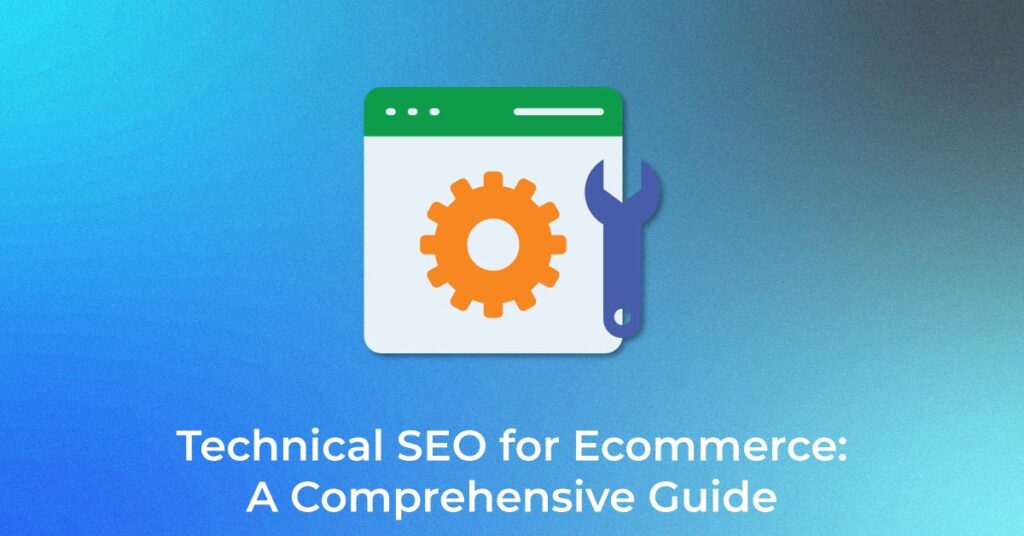Why Technical SEO Matters for Ecommerce Websites
Defining Technical SEO for Ecommerce
Technical SEO for ecommerce involves making precise adjustments and optimizations on your website to ensure it’s easily accessible and comprehensible for search engines. Think of it as preparing your online store not only for shoppers but also for the digital “inspectors” (search engines) that recommend relevant stores to potential visitors.
Key Benefits of Technical SEO for Online Stores
Technical SEO can elevate your ecommerce platform in several transformative ways. First, it can drastically improve user experience, increasing engagement and higher conversion rates. Clear and intuitive site architecture allows for effortless navigation, helping customers find products quickly. Moreover, optimizing technical aspects such as site speed bolsters page load times, reduces bounce rates, and encourages longer browsing sessions.
Security enhancements, a critical component of technical SEO, also help in building trust with users. By protecting customer data and transactions, you attract a loyal customer base and mitigate the risks of cyber threats. Effective technical SEO enables your website to communicate more efficiently with search engines, ensuring that all your pages get indexed accurately and appear in relevant searches, significantly boosting your online visibility.
When you optimize the underlying technical infrastructure, such as structured data and schema markup, you also increase the likelihood of your products appearing in rich snippets and enhanced search results, further driving traffic and sales. In short, technical SEO can make the difference between a struggling online store and a thriving ecommerce powerhouse.
10 Essential Technical SEO Tips for Ecommerce Success
To secure a top-ranking spot in search engine results and outperform competitors, every ecommerce business needs to prioritize technical SEO. Here are ten crucial tips to enhance your website’s technical foundation, contributing to improved visibility, user experience, and ultimately, a higher conversion rate.
Tip 1: Strengthen Your Site’s Architecture for Better Navigation
Designing a User-Friendly URL Structure
Creating a user-friendly URL structure is important for both search engines and visitors. Aim for concise, descriptive URLs that clearly indicate the content they direct to. Use lowercase letters, hyphens for spaces, and avoid special characters to support smooth crawling and indexing. Including target keywords that briefly summarize the page helps clarify the topic for users and boosts page ranking for those terms.
A structured URL like “www.example.com/mens-shoes/running” clearly tells both users and search engines what they can expect to find on the page – an array of men’s running shoes. This clarity can lead to better click-through rates from search results and easier navigation within your site.
Implementing Breadcrumb Navigation
Breadcrumb navigation is a vital feature for ecommerce sites, guiding users through your site’s hierarchy without the need to hit the back button. This linear pathway clarifies the relationship between pages, enhancing user experience and site usability substantially. It’s not just beneficial for navigation purposes; breadcrumbs also strengthen the SEO of your website by providing clear, internal links back to parent pages and giving search engines a deeper understanding of your site’s structure.
Implementing breadcrumbs can have a notable impact on your site’s crawlability. It ensures that even your deepest pages are just a few clicks away from your homepage, which is favorable for both users and search engines. Consistency in this structure helps users feel confident in their navigational choices, making the browsing and shopping experience more pleasant and efficient.
Tip 2: Optimize Your Site Speed and Core Web Vitals
Improving Load Times on Mobile and Desktop
Improving load times for your ecommerce site is essential, as users quickly abandon slow pages, and Google prioritizes fast sites in rankings. Use responsive design to ensure seamless adaptation across screen sizes, enhancing the mobile experience.
To optimize, reduce page weight by minimizing CSS and JavaScript, and implement lazy loading for images and videos so they load only as needed. Enable browser caching to speed up repeat visits and use a content delivery network (CDN) to distribute load across global servers. Regularly monitor and optimize performance for both mobile and desktop to stay competitive.
Compressing Images and Videos for Faster Speeds
Compressing images and videos balances quality with performance. Tools like TinyPNG or ShortPixel reduce file sizes, easing server load and speeding up pages. Lazy loading is another effective strategy, loading images and videos only when they’re in the user’s view.
This progressive loading approach speeds up the initial page load and enhances the browsing experience. Add descriptive alt tags to improve SEO and accessibility. For media-heavy sites, bulk compression tools are valuable for maintaining quality and performance.
Tip 3: Create and Submit XML & HTML Sitemaps
Importance of XML Sitemaps in Ecommerce SEO
XML sitemaps play a pivotal role in ecommerce SEO as they act as a roadmap for search engines, listing all significant pages on your website to ensure that search engines can discover and crawl them. Think of it as giving search engines a guided tour of your shop, highlighting all the best products and categories.
For large e-commerce websites, which typically have multiple pages for products and categories, an XML sitemap helps search engine bots easily understand the site structure and index the content accordingly. This becomes particularly important for new products or pages that might not yet be linked from anywhere else on your site.
Furthermore, in XML sitemaps, you can indicate the relative importance of pages and how often they are updated, which can influence crawl priority. With a well-constructed XML sitemap, you effectively inform search engines about the existence of pages which might otherwise remain hidden, thereby improving URL discovery and speeding up the indexing process.
Setting Up Google Search Console for Sitemap Submission
Setting up Google Search Console ensures your ecommerce site is visible and properly indexed by Google. After creating an XML sitemap with a CMS plugin like Yoast SEO or Screaming Frog, submit it to Google Search Console.
Start by adding and verifying your site in Search Console using methods like HTML file upload, domain provider, HTML tag, Google Analytics, or Tag Manager. Once verified, go to the ‘Sitemaps‘ section and enter your sitemap’s URL (e.g., “domain.com/sitemap.xml”) to queue it for crawling. Google Search Console will confirm if the sitemap is processed and report any URL issues. Regularly monitor the sitemap report for errors, like URLs blocked by robots.txt, which can hinder indexing.
Tip 4: Implement Structured Data for Rich Snippets
Using Product Schema to Enhance Visibility
Using product schema, or structured data, is a strategic way to enhance your products’ visibility in search engine results. This markup provides search engines with detailed information about product features like price, availability, and ratings, enabling the creation of rich snippets that display appealing previews of your product information in SERPs.
To implement product schema, add JSON-LD, Microdata, or RDFa formats to your website’s HTML, detailing properties such as “name,” “image,” “description,” “sku,” “offers,” “priceCurrency,” and “price.” When implemented correctly, product schema can increase click-through rates by allowing potential customers to quickly assess key product details directly from search results. While rich snippets don’t directly impact rankings, they can enhance search presence and user engagement, benefiting your SEO efforts.
Use tools like Google’s Structured Data Testing Tool or Rich Results Test to validate your schema implementation for optimal performance.
Best Practices for Review and FAQ Markup
Implementing structured markup for reviews and FAQs boosts your product listings’ visibility and relevance in search results. Review markup shows aggregate ratings, influencing customers, while FAQ markup answers common questions, enhancing user experience.
For review markup, include “reviewRating,” “ratingValue,” “bestRating,” and “author.” Ensure transparency by displaying genuine feedback and avoiding manipulated ratings to adhere to search engine guidelines.
Use “Question” and “Answer” schema properties for FAQ markup to ensure visibility for both users and search engines. Regularly update your markup with ecommerce platform changes and follow guidelines to avoid penalties that could affect visibility.
Tip 5: Handle Duplicate Content with Canonical Tags
Identifying Duplicate Product Pages
Identifying duplicate product pages is vital for ecommerce sites to maintain SEO integrity and avoid ranking dilution. Duplicate content confuses search engines about which page to index or rank.
Use SEO tools like Screaming Frog, Ahrefs, or Moz to spot duplicates by crawling your site and flagging similar text, titles, and descriptions. You can also check analytics for unusual user behavior that suggests confusion from duplicates.
Analyze product variations carefully, as filters or session IDs can create unintentional duplicates. Manage these with URL parameters or canonical URLs. Implement a systematic content creation process to ensure each product has a unique value proposition and description from the outset.
Proper Use of Canonical Tags
Proper use of canonical tags is essential for managing duplicate content in ecommerce. These HTML elements indicate to search engines which version of a page is the “main” one among duplicates, guiding them in indexing and ranking your preferred URL.
When implementing canonical tags, ensure that you:
- Identify the authoritative page, typically the one with the most comprehensive content or best user experience.
- Apply canonical tags across variations of product pages, such as those for different sizes or colors.
- Use canonical tags on product pages listed in multiple categories to point to the primary page you want to rank.
- Avoid pitfalls like pointing to inaccessible pages or inconsistent protocols (http vs. https), which can confuse search engines.
Regularly review and update canonical tags, especially after site structure or content changes, to reflect the current state of your website. Their correct implementation is crucial for mitigating duplicate content risks and maintaining a clear site structure for search engines.
Tip 6: Manage Stock Levels and Soft 404s Effectively
Handling Out-of-Stock Pages Without Losing SEO Value
Effectively managing out-of-stock pages is essential for preserving SEO value, as poorly handled pages can create a negative user experience and indicate “dead ends” to search engines.
When a product goes out of stock, follow these best practices:
- Keep the product page live: Clearly mark the item as out of stock and, if possible, provide an estimated restocking date.
- Offer alternatives: Suggest related items or different models using an automated recommendation system based on your product information management (PIM) system.
- Enable back-in-stock notifications: Allow customers to sign up, maintaining communication and potentially leading to future sales.
- Provide store locator links: Offer a link for checking availability at nearby physical locations, if applicable.
- Update meta tags: Temporarily reflect the out-of-stock status while keeping relevant keywords for SEO benefits.
This strategy helps maintain the SEO value of the page by keeping it indexed and attracting organic traffic.
Detecting and Fixing Soft 404 Errors
Detecting and fixing soft 404 errors is essential for your ecommerce site’s health. Soft 404s happen when a non-existent page displays a ‘page not found’ message to users but returns a 200 ‘OK’ status to search engines, leading to confusion and wasted crawl budget.
To identify soft 404 errors, regularly check Google Search Console’s ‘Index Coverage’ report, which flags suspected soft 404s. Ensure your server returns a true 404 status for missing pages and a 200 status only for functioning pages.
Once you find soft 404s, you can either:
- Update the page content to provide value and ensure it returns a 200 status.
- Implement a 301 redirect to a relevant existing page if the original content is permanently gone.
By actively monitoring and fixing soft 404 errors, you help search engines accurately understand your site’s content, thereby maintaining your SEO standing.
Tip 7: Optimize for Crawlability and Indexing
Setting Up Robots.txt to Control Crawling
Setting up a robots.txt file allows you to control the crawling behavior of search engines, guiding them on which areas of your site they can access and index. Proper configuration helps prevent the over-indexing of non-useful or duplicative pages, such as administrative pages and certain filter parameters.
To configure your robots.txt file:
- Location: Place it in the root directory of your domain (e.g., www.example.com/robots.txt) for easy access by search bots.
- User-agent: Use this directive to specify which bots the rules apply to, with “*” meaning all bots.
- Disallow: Apply this directive to prevent access to specific pages or directories. The “Allow” directive can override a general “Disallow” for certain URLs.
- Sitemap: Optionally, include the “Sitemap” directive to point bots to your XML sitemaps, helping ensure important pages are indexed.
Remember, the robots.txt file is a request to bots and does not enforce compliance, but major search engines like Google and Bing generally follow the indicated directives.
Avoiding Orphan Pages and Broken Links
Avoiding orphan pages and broken links is crucial for the health and user experience of your ecommerce site. Orphan pages are those not linked from any other page, making them invisible to users and search engines, resulting in missed traffic and sales.
To prevent orphan pages, ensure every new page has at least one internal link pointing to it. Use a sitemap and organized navigation to track your pages, and employ crawling tools to identify orphan pages.
Broken links, which lead to 404 error pages, can frustrate users and hinder search engine crawlers. Regularly audit your site with crawling tools or CMS plugins to identify and fix dead links by updating them or setting up redirects. Keeping your site free of broken links enhances both search engine crawling and user experience.
Tip 8: Use Internal Linking to Boost Page Authority
Building an Effective Internal Linking Strategy
An effective internal linking strategy is crucial for maximizing page authority and improving navigation on your ecommerce site. It helps search engines discover content and evenly distributes ‘link juice’ (ranking power) throughout your site.
Identify high-value pages and link to them using descriptive anchor texts that match the target page’s keywords. For example, link “vintage leather jackets” to the vintage jackets category to boost authority.
Link from high-authority pages like your homepage to key product categories to transfer authority. Use analytics tools to identify common navigation pathways and create a logical flow that enhances user experience. Regularly update your internal linking structure to keep links fresh and relevant, avoiding broken links that can hurt SEO.
Managing Faceted Navigation and Pagination
Managing faceted navigation and pagination is crucial for a good user experience and SEO on your ecommerce site. Faceted navigation can create multiple URLs with duplicate content.
To optimize for SEO:
- Use rel=”nofollow” on filter links to prevent search engines from following them.
- Implement canonical tags on filtered pages pointing to the main category page.
- Block specific parameterized URLs in your robots.txt file.
For pagination, use rel=”prev” and rel=”next” tags to clarify the relationship between pages. Although not essential for Google, they can still help with user experience.
Balance is key; conserve the crawl budget and avoid duplicate content while ensuring a smooth user experience.
Tip 9: Secure Your Site with HTTPS Protocol
Why HTTPS is Crucial for Ecommerce Trust
HTTPS is essential for ecommerce trust for several reasons. It encrypts data between your customer’s browser and your website, protecting sensitive information like personal details and credit card numbers from theft. The padlock symbol in the address bar signals to customers that their data will be securely handled.
Customers now expect HTTPS; sites without it may see a significant drop in conversions due to a lack of trust. Modern browsers also flag non-HTTPS sites as ‘not secure,’ damaging credibility.
From an SEO perspective, HTTPS has been a ranking signal for Google since 2014, giving secured sites a competitive edge in search rankings. Ultimately, HTTPS is vital for building customer trust and maintaining a professional image on your ecommerce platform.
Implementing SSL Certificates and Security Protocols
Implementing SSL certificates is essential for securing your ecommerce site and building customer trust. An SSL (Secure Sockets Layer) certificate encrypts data between users and servers, changing your site’s protocol from HTTP to HTTPS.
To install an SSL certificate:
- Purchase from a trusted Certificate Authority (CA).
- Activate and validate the certificate.
- Install it on your hosting account.
- Update your site to use HTTPS, changing all URLs.
- Set up 301 redirects from HTTP to HTTPS.
Many hosting providers offer SSL certificates, simplifying the process. Regularly check that your SSL certificate is valid to avoid security warnings that can harm trust and sales.
Tip 10: Conduct Regular Technical SEO Audits
Using Tools for Ongoing SEO Analysis
Using Ecommerce SEO tools is essential for maintaining and improving your ecommerce site’s technical health. These tools help identify optimization areas, track search rankings, and uncover potential technical issues.
Key tools include:
- Google Analytics: Tracks user behavior and traffic sources.
- Google Search Console: Monitors search performance and indexing status.
- Screaming Frog SEO Spider: Crawls URLs to audit technical and onsite SEO.
- Ahrefs/SEMrush: Offers keyword research, site audits, competitor analysis, and rank tracking.
- GTmetrix/PageSpeed Insights: Analyzes site speed and provides recommendations for improvement.
Establishing a routine analysis schedule, such as monthly or quarterly, enables you to stay ahead of SEO trends, adapt to algorithm changes, and proactively address issues before they impact visibility and sales.
Checklist for a Comprehensive SEO Audit
A comprehensive SEO audit reviews your ecommerce site to identify areas for improvement. Here’s a concise checklist for the process:
- Crawl Your Site: Use tools like Screaming Frog SEO Spider to find technical issues, such as broken links and page errors.
- Evaluate Site Structure: Assess your navigation, URL structure, and internal linking for efficiency.
- Check Mobile Responsiveness: Ensure a seamless experience across all devices.
- Assess Page Speed: Use Google’s PageSpeed Insights to analyze load times and implement recommendations.
- Review On-Page SEO: Optimize titles, headings, meta descriptions, and images with relevant keywords.
- Analyze Content Quality: Identify and enhance thin or duplicate content.
- Examine Backlink Profile: Use Ahrefs or SEMrush to review and disavow harmful backlinks.
- Analyze User Experience (UX): Identify friction points using analytics and user feedback.
- Inspect Indexation: Use Google Search Console to ensure important pages are indexed.
- Implement Structured Data: Ensure products, reviews, and FAQs have the appropriate markup.
- Evaluate Security: Verify HTTPS implementation and check for security issues.
- Check for 404/Soft 404 Pages: Ensure missing pages return a 404 status and set up redirects as needed.
This checklist provides a solid foundation for regular SEO audits, helping to enhance site performance, user experience, and search engine rankings. However, we understand that managing the entire SEO process can be overwhelming, especially for eCommerce businesses juggling countless responsibilities.
If you’re tired of figuring out the complexities of SEO on your own, Infidigit’s expert eCommerce SEO services are here to help. Let our team of specialists handle the technical details, keyword strategies, and performance enhancements while you focus on growing your business. Partner with us to unlock higher rankings, increased traffic, and more conversions effortlessly.
FAQ About Technical SEO for eCommerce
Why is Technical SEO Important for eCommerce Websites?
Technical SEO is crucial for ecommerce websites because it lays the groundwork for a seamless online shopping experience and optimizes your site’s visibility to search engines. By ensuring your site is crawlable and indexable, technical SEO helps in accurately showcasing your products in search results, which can lead to increased traffic and sales. Moreover, it improves the site’s loading times, enhances user experience, and addresses issues that might otherwise result in penalties from search engines.
How Can I Conduct a Comprehensive Technical SEO Audit for My eCommerce Site?
To conduct a comprehensive technical SEO audit for your ecommerce site, start by identifying the goals and scope of your audit. Use a combination of SEO tools, like Google Search Console, Screaming Frog SEO Spider, and PageSpeed Insights, to analyze your website’s current technical health. Focus on checking site structure, mobile-friendliness, page speed, indexation issues, duplicated content, internal and external linking, and security protocols. Address each identified issue systematically, making improvements where necessary and keeping track of the changes for future reference.
How Should I Structure My URLs for Better SEO Performance?
To structure your URLs for better SEO performance, include descriptive, keyword-rich paths that reflect your content hierarchy and page topic. Use hyphens to separate words, avoid complex parameters, keep URLs concise, and employ lowercase letters to avoid confusion. This enhances readability for both users and search engines, leading to improved site navigation and potential ranking benefits.
How Does Implementing Structured Data Benefit My eCommerce Site?
Implementing structured data benefits your ecommerce site by enabling search engines to better understand and display your content in search results. It can lead to rich snippets, which enhance click-through rates by providing quick information, such as pricing and ratings. This improved visibility can result in higher quality traffic and potentially increased sales.
Popular Searches
How useful was this post?
5 / 5. 1