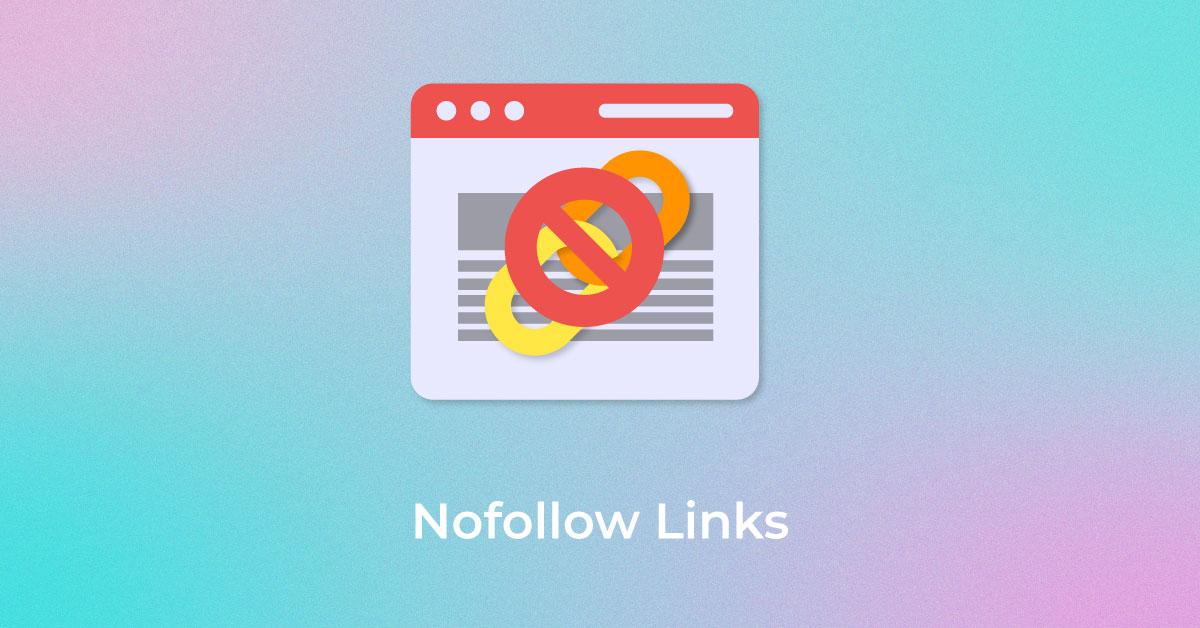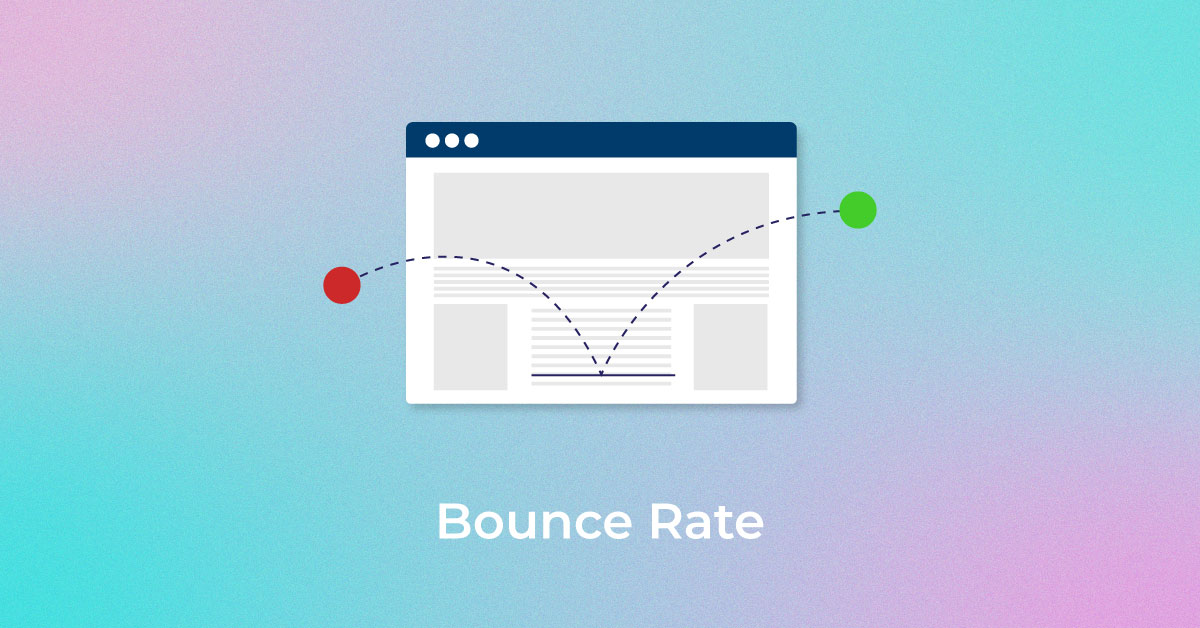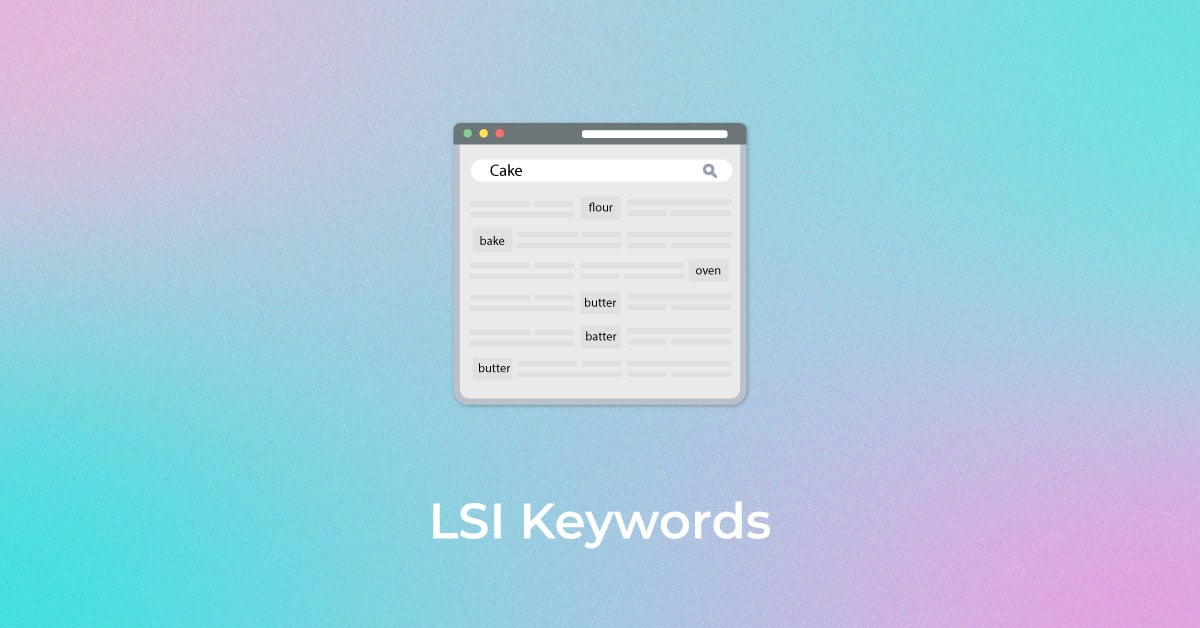Search engine optimization (SEO) is crucial for anyone looking to make their mark in digital marketing. Whether you’re just starting or have years of experience, understanding SEO is essential for improving website rankings and driving traffic. Below, we explore SEO interview questions tailored for freshers, intermediate-level candidates, and advanced SEO experts, along with tips for preparing for an SEO job interview.
SEO Interview Questions for Fresher/Intern :
What is SEO? Explain in simple terms.
SEO, or Search Engine Optimization, improves a website’s visibility in search engine results pages (SERPs). Simply put, it’s about optimizing your website so that search engines like Google can easily find and rank it. This includes optimizing content, improving site structure, and ensuring the site is technically sound.
What are the key components of an SEO strategy?
An SEO strategy typically includes keyword research, on-page optimization (like meta tags and content), off-page optimization (like link building), technical SEO (such as site speed and mobile responsiveness), and content strategy. All of these work together to boost a site’s search engine ranking.
What is the difference between organic and paid search results?
Organic search results are listings on SERPs earned through SEO efforts without any paid promotion. Paid search results, on the other hand, are sponsored ads that appear at the top or bottom of the page when users search for specific keywords.
Explain on-page SEO and off-page SEO.
On-page SEO involves optimizing individual web pages, including content, titles, meta descriptions, images, and internal links, to improve rankings.
Off-page SEO focuses on activities outside your website, like building backlinks from reputable sites and improving your site’s authority.
What is the purpose of a keyword in SEO?
Keywords are words or phrases that users type into search engines. In SEO, they help search engines understand a page’s content, allowing it to rank higher for relevant searches.
How would you conduct keyword research?
Keyword research is a pivotal step in your SEO journey. It involves identifying the terms your target audience is searching for. Tools like Google Keyword Planner, SEMrush, or Ahrefs can help you find keywords with high search volume and low competition, empowering you to make strategic content decisions.
What do you understand by the term “meta description”?
A meta description summarizes a web page’s content that appears below the page title in search results. While it doesn’t directly impact rankings, a compelling meta description can increase click-through rates.
What is Google Analytics, and how is it useful in SEO?
Google Analytics is a tool for tracking and reporting website traffic. It helps monitor SEO performance by providing insights into user behaviour, traffic sources, bounce rates, and conversions.
What is a sitemap, and why is it important for SEO?
A sitemap is a file that lists all the pages on a website, helping search engines crawl and index the site. It’s important because it ensures search engines don’t miss any pages and helps in the faster indexing of new content.
Explain the concept of a 301 redirect.
A 301 redirect is a powerful tool in your SEO arsenal. It’s a permanent redirect from one URL to another. It’s essential for SEO because it ensures that any link equity (authority) from the old URL is passed to the new one, giving you the confidence that your site’s authority is maintained even when URLs change.
What is a title tag, and why is it important for SEO?
A title tag is an HTML element that defines a webpage’s title. It’s important because it helps search engines understand the page’s topic and directly impacts the click-through rate from search results.
What is a backlink, and why is it important for SEO?
A backlink is a link from one website to another. Search engines view backlinks as votes of confidence, meaning the more high-quality backlinks a website has, the higher it may rank.
How do search engines rank websites?
Search engines rank websites based on various factors that help determine the relevance and authority of a page for a particular search query. Some of the most important ranking factors include:
Relevance of content: The page’s content should match the user’s search intent.
Backlinks: High-quality backlinks from authoritative sites can significantly improve a page’s ranking.
Page speed: Faster pages are preferred by search engines and users.
Mobile-friendliness: With mobile-first indexing, Google prioritizes mobile-optimized websites.
User experience (UX): Easy navigation, low bounce rates, and positive interactions are essential.
What is the difference between follow and no-follow links?
Follow links: Regular backlinks pass “link juice” (authority) to the linked page, helping improve its SEO ranking.
- Example: If a well-known blog links to your page about “SEO basics,” it will likely boost your rankings.
- No-follow links contain an attribute (rel= “nofollow”) telling search engines not to pass link authority. While no-follow links don’t directly affect rankings, they can still bring traffic to your site.
- Example: A no-follow link from a forum post or comment section typically won’t pass authority but might still drive visitors.
What is a domain authority?
Domain authority (DA) is a metric developed by Moz that predicts how likely a website is to rank in search engine results. It is calculated based on factors like the number and quality of backlinks, the age of the domain, and the overall quality of the content. DA is scored on a scale from 0 to 100.
What are ALT tags in images, and why are they used?
ALT tags (Alternative text) describe images on a webpage. They are essential for:
- SEO: Search engines can’t “see” images, so ALT tags help them understand what the image is about.
- Accessibility: Using screen readers, ALT tags provide text descriptions for visually impaired users.
What is the role of content in SEO?
Content plays a crucial role in SEO because search engines aim to deliver users the most relevant and valuable content. High-quality, informative, and relevant content can:
- Improve keyword rankings.
- Increase engagement and reduce bounce rates.
- Generate organic backlinks.
How does Googlebot crawl websites?
Googlebot is Google’s web crawling bot that scans websites to index their pages for Google’s search engine results. It follows links on a webpage to discover new pages and revisits existing pages to check for updates. The process includes:
- Crawl budget: Googlebot can only crawl a limited number of pages per site per day, depending on factors like the site’s authority and structure.
- Sitemaps: A website’s XML sitemap helps Googlebot find and index pages faster.
What is the significance of page speed in SEO?
Page speed is a ranking factor for SEO because both Google and users prefer fast-loading websites. If your site loads slowly, users may leave before it fully loads, increasing the bounce rate. Google uses page speed as part of its algorithm to determine how user-friendly your site is.
Example: A website that takes 5 seconds to load may rank lower than a competitor’s site that loads in 2 seconds, as the latter provides a better user experience.
What is keyword stuffing? Why should it be avoided?
Keyword stuffing refers to overloading a webpage with excessive keywords to manipulate search engine rankings. This practice can result in unnatural, difficult-to-read content and search engine penalties.
What do you understand by the term “bounce rate”?
The bounce rate is the percentage of visitors who leave a website after viewing only one page without interacting with other pages. A high bounce rate can indicate the content isn’t engaging or relevant to the visitor.
Explain the term “SEO audit.”?
- An SEO audit is a comprehensive review of a website to identify areas needing improvement to enhance its search engine rankings. It typically covers:
- Technical SEO (e.g., site speed, crawl errors).
- On-page SEO (e.g., content quality, meta tags).
- Off-page SEO (e.g., backlink profile).
- User experience (e.g., mobile optimization).
How do you use Google Search Console for SEO?
- Google Search Console (GSC) is a free tool provided by Google that monitors and manages your website’s presence in search results. It helps SEO professionals track site performance, identify issues, and improve search rankings. Here’s how you can use GSC for SEO:
- Track Search Performance: GSC shows the keywords your site ranks for, the number of clicks, impressions, and the click-through rate (CTR). This helps you understand what content is driving traffic.
- Identify Crawl Errors: Google Search Console identifies any crawl errors (e.g., 404 or server errors) that prevent Googlebot from indexing your pages. Fixing these can improve your website’s SEO.
- Submit Sitemaps: You can submit your XML sitemap in GSC to ensure Google knows about all the pages you want to index.
- Monitor Mobile Usability: GSC provides reports on mobile usability, identifying any issues that could hinder mobile users’ experience. Since Google uses mobile-first indexing, fixing these issues is crucial for SEO.
What is a canonical tag, and why is it important?
A canonical tag (or rel= “canonical”) is a snippet of code added to the <head> section of a webpage. It tells search engines that a particular page is the “master” or preferred version of a page, mainly when duplicate content exists. This helps prevent duplicate content issues and consolidates ranking signals to the preferred URL.
Why it’s important:
- Prevents Duplicate Content: If multiple pages on your website have similar or identical content, search engines may not know which to rank, leading to penalties or dilution of ranking signals.
- Consolidates Link Equity: By pointing to the canonical version of a page, you ensure that any backlinks or ranking signals get credited to that version.
Example: If you have a product page available in different categories, you may have multiple URLs pointing to the same content. A canonical tag can be added to the secondary URLs to point to the primary product page, ensuring that Google doesn’t treat the pages as duplicates.
What is the role of internal linking in SEO?
Internal linking refers to the practice of linking from one page on your website to another. Internal links help search engines understand your website’s structure, the content hierarchy, and the relationship between different pages. Here’s why internal linking is essential:
- Improves Site Navigation: Internal links guide users to related content on your site, improving user experience and time on site.
- Example: A blog post on “SEO Best Practices” might internally link to other articles like “How to Improve Your Page Speed” or “On-Page SEO Techniques.”
- Distributes Link Equity: Link equity (or “link juice”) is passed through internal links, helping pages with fewer backlinks to gain authority and rank better.
- Example: If a well-performing blog post links to a product page, the link equity from the blog post will benefit the product page.
- Helps Search Engines Crawl Your Site: Internal links make it easier for search engine crawlers to discover all pages on your website, especially if you have a large site.
- Example: Linking to new content on your homepage or from category pages ensures that search engines can find it quickly.
- Improves Content Relevance: By linking relevant content, you show search engines that pages are connected by similar themes or topics, which may improve rankings for both pages.
- Example: Linking related blog posts or product pages together helps Google understand their relevance to each other.
How do you optimize a webpage for mobile SEO?
Optimizing a webpage for mobile SEO is crucial because Google uses mobile-first indexing, meaning it primarily uses the mobile version of your site for ranking. Here’s how you can optimize a webpage for mobile:
- Ensure Mobile Responsiveness: Your website must adjust and display appropriately on all screen sizes. Use responsive design so that the layout, content, and images automatically adjust to fit mobile devices.
- Improve Page Load Speed: Mobile users expect fast-loading pages. Use tools like Google’s PageSpeed Insights to identify and resolve load time issues (e.g., image compression, server response time).
- Mobile-Friendly Navigation: Simplify the navigation on your mobile site. Mobile UX must have dropdown menus, large clickable buttons, and clear calls-to-action (CTAs).
- Optimize for Local SEO: Since mobile users often search for nearby businesses or services, make sure your site is optimized for local search by adding your location and claiming your Google My Business profile.
- Avoid Pop-ups and Interstitials: Google penalizes mobile sites with intrusive pop-ups that obstruct content, making it harder for users to read or navigate your site.
SEO Interview Questions for Intermediate/Executive/Analyst
How do you perform keyword research for a new website?
I would use tools like Google Keyword Planner and Ahrefs to find keywords related to the website’s niche. I’d focus on search volume, competition, and user intent. Then, I would analyze competitors’ keyword strategies and select keywords that best match the target audience.
What are the key factors that contribute to SEO success?
Key factors for SEO success include the cornerstone of high-quality, optimized content. This, along with a technically sound website, mobile optimization, backlink quality, and ongoing performance tracking, forms the backbone of a successful SEO strategy.
How do you measure the effectiveness of an SEO campaign?
Tracking metrics such as organic traffic, keyword rankings, conversion rates, bounce rates, and the number of backlinks can measure an SEO campaign’s effectiveness.
Can you explain the difference between white-hat and black-hat SEO?
White-hat SEO refers to ethical practices that align with search engine guidelines, such as creating valuable content and building quality backlinks.
Black-hat SEO involves manipulative practices that violate guidelines, like keyword stuffing or buying links, which can lead to penalties.
What is an SEO audit, and how do you perform one?
An SEO audit involves reviewing a website to identify issues that could impact its performance. I would analyze technical elements (site speed, mobile-friendliness), on-page factors (content, meta tags), and off-page factors (backlink profile).
What are the core components of a technical SEO audit?
A technical SEO audit is a comprehensive review of a website’s technical aspects to ensure that search engines can crawl, index, and understand the website’s content effectively. The core components of a technical SEO audit include:
- Crawlability
- Indexability
- Site Architecture
- Page Speed
- HTTPS Security
- Structured Data
How do you perform competitor analysis for SEO?
- Competitor analysis in SEO involves reviewing your competitors’ websites and SEO strategies to understand their strengths and weaknesses and identify opportunities for improvement. Here’s how to perform competitor analysis:
- Identify Competitors: Start by identifying your competitors (both direct and indirect). This can be done using tools like SEMrush, Ahrefs, or Moz, which provide insights into your top competitors based on keyword rankings. Once you have a list of competitors, you can proceed with a detailed analysis of their SEO strategies.Analyze Competitor Keywords: Look at the keywords your competitors are ranking for. Are there any high-volume keywords they rank for that you don’t? Tools like SEMrush or Ahrefs can provide detailed keyword analysis.
- Backlink Analysis: Review their backlink profile using tools like Ahrefs or Majestic. Identify authoritative websites linking to your competitors and try to acquire backlinks from the same sources.
- Content Strategy: Analyze the type and quality of content they produce. What topics are they covering that you aren’t? Are their blog posts detailed and informative?
- Technical SEO: Use tools like Screaming Frog or Google Search Console to check their site structure, page speed, mobile responsiveness, etc. This can give insights into areas where they may have a technical advantage.
What is a robots.txt file, and why is it important?
The robots.txt file is a text file placed in the root directory of your website that instructs search engine crawlers on which pages or sections of your site they should or shouldn’t crawl. It’s important because:
Prevents Crawling of Sensitive Content: You can block crawlers from accessing areas like admin pages, login pages, or staging versions of your website.
- Example: You might want to block crawlers from accessing a “/private/” directory that contains sensitive data.
Controls Crawl Budget: For large websites, controlling what gets crawled can optimize the crawl budget, ensuring that search engines focus on indexing essential pages. This is crucial for ensuring that your most important pages are indexed and ranked, thereby improving your SEO performance.
- Example: If you have duplicate content, such as product pages with slight variations, you can block search engines from indexing those pages to avoid penalties.
How do you approach link-building strategies?
Link-building is acquiring backlinks from other websites to improve your site’s authority and SEO rankings. Here’s how to approach it:
- Content Creation: Create high-quality, shareable content that naturally attracts backlinks. This could include informative blog posts, case studies, infographics, or research papers.
- Guest Blogging: Write guest posts for authoritative websites in your niche. Ensure the content is valuable and relevant to their audience.
- Broken Link Building: Find broken links on authoritative websites within your niche and suggest your content as a replacement.
- Influencer Outreach: Reach out to influencers or bloggers in your niche to mention or link to your content.
How would you optimize content for featured snippets?
Featured snippets are the boxed information that appears at the top of some search results, providing quick answers to user queries. To optimize for featured snippets:
Answer User Queries Directly: Write content that answers specific questions clearly and concisely in the page’s first 100-150 words.
Use Lists, Tables, and Bullet Points: Structured content, like numbered lists or tables, is favoured for featured snippets.
What is schema markup, and how does it help with SEO?
- Schema Markup is a type of structured data you can add to your website’s HTML to provide search engines with more information about your content. This additional context helps search engines understand your content better, which can lead to rich snippets and enhanced search results. By using schema markup, you can improve the visibility of your content in search results, potentially increasing your click-through rates.
- Improve Visibility: Schema can trigger rich snippets in the search results, such as star ratings, product prices, or event dates.
- Enhances Click-Through Rates (CTR): Rich snippets often increase click-through rates because they provide more information upfront.
How do you perform on-page optimization for eCommerce websites?
For eCommerce websites, on-page optimization focuses on improving individual product pages, category pages, and other key site pages. Here’s how:
- Optimize Category Pages: Create detailed category pages with keyword-optimized descriptions that explain the category’s products.
- Use Structured Data: Implement product schema markup to display pricing, availability, and reviews directly in search results.
- Optimize Product Descriptions: Ensure each product has a unique, detailed, and keyword-optimized description. Use high-quality images and videos.
What are the best practices for optimizing images for SEO?
- Compress Images: Use tools like TinyPNG to compress images without losing quality, improving page load speed.
- Use Descriptive File Names: Name your image files with relevant keywords. For example, “best-SEO-tools.jpg” instead of “image123.jpg.”
- Add Alt Text: Ensure each image has descriptive and keyword-rich alt text to help search engines understand the image.
- Use Proper Image Formats: Use the correct file format for your images (JPEG for photos, PNG for transparent images, WebP for smaller file sizes).
What is the difference between HTTP and HTTPS from an SEO perspective?
HTTPS (HyperText Transfer Protocol Secure) is a secure version of HTTP. Google considers HTTPS a ranking factor because it provides an encrypted connection, ensuring data integrity and security for users.
Example: A site with HTTPS encryption ensures secure transactions for eCommerce users, while HTTP might deter visitors from entering payment information.
How do you optimize a website for local SEO?
Claim and Optimize Google My Business: Make sure your GMB listing has accurate NAP (Name, Address, Phone) information, business hours, and photos.
Use Local Keywords: Optimize pages with location-specific terms (e.g., “SEO services in New York”).
Get Local Reviews: Encourage customers to leave reviews on Google and other local sites. High-quality reviews boost local rankings.
What is the impact of Google’s Core Web Vitals on SEO?
Google’s Core Web Vitals is a set of performance metrics that measure your website’s user experience (UX), specifically focusing on how users interact with content. These factors include:
- Largest Contentful Paint (LCP): This measure measures loading performance. For a good user experience, the LCP should occur within 2.5 seconds of the page starting.
- First Input Delay (FID): Measures interactivity. A website should have an FID of less than 100 milliseconds.
- Cumulative Layout Shift (CLS): This measure of visual stability should be less than 0.1 to avoid content shifting unexpectedly while a page loads.
How do you improve the user experience (UX) to enhance SEO?
Improving user experience (UX) is crucial for SEO because search engines like Google prioritize sites that provide a great experience to users. Here are ways to enhance UX for SEO:
Fast Page Load Times: Optimize page speed by compressing images, caching, and leveraging a content delivery network (CDN).
Mobile Optimization: Ensure your website is mobile-friendly, given the rise of mobile-first indexing.
Easy Navigation: Make sure that users can easily find what they’re looking for with intuitive navigation and clear calls to action (CTAs).
High-Quality Content: Provide value through well-researched, informative, and engaging content that answers users’ questions.
Clear Visuals: Avoid pop-ups that disrupt the user experience. Use proper font sizes, legible text, and well-structured content with headings.
What are some common SEO mistakes to avoid?
Some common SEO mistakes to avoid include:
- Keyword Stuffing: Overusing keywords in content or meta tags to rank higher can result in poor user experience and penalties.
- Ignoring Mobile Optimization: With mobile-first indexing, failing to optimize your site for mobile can hurt your rankings.
- Neglecting Technical SEO: Not addressing technical SEO issues like broken links, slow page speed, or poor site architecture can prevent search engines from crawling and indexing your site.
- Not Using Structured Data: Structured data helps search engines understand your content better. Failing to implement schema markup can result in missed opportunities for rich snippets.
- Duplicate Content: Having duplicate or thin content across pages can hurt your rankings and make it difficult for search engines to determine which version to index.
What is structured data, and what are its benefits for SEO?
Structured data is a standardized format (using Schema.org vocabulary) that provides information about a page’s content to search engines. It’s added to the webpage’s HTML in the form of code (JSON-LD, Microdata, or RDFa) to help search engines better understand the page’s content and context.
Benefits of SEO:
- Rich Snippets: Structured data can enhance your listing in search results with rich snippets, such as star ratings, prices, or availability.
- Improved CTR: Rich snippets often result in higher click-through rates (CTR) because users can see more detailed information directly in the search results.
- Enhanced Visibility: Structured data can make your website more visible in search engines through features like Google Knowledge Graph, local pack, or featured snippets.
How do you track and report SEO performance?
To track and report SEO performance, you must monitor key metrics that indicate how well your SEO efforts work. These metrics can be tracked using various tools:
- Google Analytics: Track organic traffic, bounce rate, average session duration, conversions, etc. This gives you a broad view of how users interact with your website.
- Google Search Console: This tool provides insights into how your site performs in Google search, including impressions, clicks, average positions, and crawl errors.
- Rank Tracking Tools: Tools like SEMrush, Ahrefs, and Moz can help you monitor keyword rankings and the performance of your target keywords.
- Backlink Analysis: Use Ahrefs or Majestic to track backlinks and identify new opportunities.
- Core Web Vitals: Track the loading performance of your pages using Google PageSpeed Insights to ensure that your site provides a good user experience.
How would you handle a website penalty from Google?
If your website receives a penalty from Google, it’s essential to take immediate corrective actions:
- Identify the Cause: Use Google Search Console to identify penalty notifications. It might be a manual penalty or algorithmic (e.g., Google Penguin or Panda).
- Disavow Toxic Backlinks: If the penalty concerns low-quality or spammy backlinks, use the Disavow Tool to tell Google not to consider these links.
- Fix Thin or Duplicate Content: If the penalty is due to low-quality content, improve it by making it more valuable, original, and comprehensive.
- Avoid Black Hat Techniques: Ensure you’re following Google’s Webmaster Guidelines. If you used black-hat tactics like keyword stuffing or cloaking, remove them immediately.
- Request Reconsideration: After fixing the issues, submit a reconsideration request to Google for manual penalties.
Explain how you would use A/B testing to improve SEO results.
A/B testing involves testing two webpage versions to see which performs better in user behaviour or SEO-related metrics. Here’s how you can use A/B testing for SEO:
- Test Different Titles and Meta Descriptions: Experiment with different versions of your page titles or meta descriptions to see which leads to higher click-through rates.
- Content Variations: Test different lengths and styles of content. You can experiment with adding more detailed information or a simpler, more concise version to see which improves engagement or rankings.
- Call-to-Action (CTA) Testing: Experiment with different CTAs to encourage users to take action (e.g., buy now, download, sign up).
- Page Design: Test layout, fonts, or colour changes to improve engagement and conversion rates.
What is an SEO content strategy, and how do you create one?
An SEO content strategy is a plan for creating, optimizing, and distributing content that aligns with your target audience’s search intent and boosts your website’s visibility in search engines.
Steps to create an SEO content strategy:
- Define Goals: What do you want to achieve with your content? More traffic, higher rankings, conversions, etc.?
- Audience Research: Understand your target audience, what they search for, and what content they engage with.
- Keyword Research: Identify the most relevant and high-value keywords for your audience and business. Tools like Ahrefs, SEMrush, or Google Keyword Planner can help.
- Content Creation: Create content that addresses the identified keywords and user intent. Ensure it’s high-quality, engaging, and offers value.
- On-Page Optimization: Optimize the content for SEO, including proper title tags, headings, alt text for images, and internal linking.
- Promotion and Distribution: Promote your content through social media, email marketing, and outreach to influencers or other bloggers.
How do you perform backlink analysis?
Backlink analysis involves reviewing the backlinks pointing to your website to understand their quality, quantity, and relevance. Here’s how to perform a backlink analysis:
- Use Tools: Tools like Ahrefs, Moz, or SEMrush can give you a detailed list of backlinks pointing to your site.
- Identify Toxic Links: Check for low-quality or spammy backlinks that could harm your SEO. Look for links from irrelevant sites or those with a low domain authority.
- Evaluate Anchor Text: Ensure that the anchor text used in backlinks is varied and natural, not overly optimized with exact match keywords.
- Monitor Competitor Backlinks: Analyze where competitors are getting their backlinks and identify opportunities for your own link-building.
- Disavow Harmful Links: If necessary, disavow harmful links using Google’s Disavow Tool to prevent them from affecting your rankings.
How do you optimize a website for voice search?
Optimizing for voice search involves focusing on natural language and long-tail keywords. Here’s how:
- Target Conversational Keywords: Voice search queries are longer and more conversational. Focus on questions and phrases that people might say aloud.
- Example: Instead of “best SEO tools,” optimize for “What are the best SEO tools for beginners?”
- Improve Featured Snippets: Voice searches often pull information from featured snippets, so optimize your content to be concise, informative, and structured.
- Optimize for Local SEO: Voice search is heavily used for local queries like “Where is the nearest coffee shop?” Optimize your site for local keywords and claim your Google My Business listing.
- Mobile Optimization: Voice searches happen primarily on mobile devices, so ensure your site is fully optimized for mobile users.
- Improve Page Speed: Fast-loading pages are essential for a positive mobile user experience, especially with voice search.
Advanced SEO Interview Questions for Industry Experts
How do you handle algorithm updates like Google’s Panda and Penguin?
I read SEO news sources to keep a close eye on algorithm updates. In the case of Panda (which targets low-quality content) or Penguin (which focuses on link quality), I would analyze affected pages, improve content quality, and disavow any harmful backlinks.
What is the importance of a holistic SEO strategy?
A holistic SEO strategy is crucial as it ensures that all aspects of a website—technical SEO, on-page content, off-page links, and user experience—are optimized in a coordinated way. This creates a sustainable and effective SEO plan, enhancing the website’s performance.
How do you handle international SEO for global websites?
I ensure the website has region-specific content optimized for local search engines and languages. I’d also use hreflang tags to specify language and regional targeting, ensuring proper indexing in various countries.
Explain the concept of “latent semantic indexing” (LSI).
Latent Semantic Indexing (LSI) is a method used by search engines to understand the relationship between words and concepts in a given content. It helps search engines determine the context and relevance of a webpage by analyzing the semantic meaning behind words and phrases rather than focusing on exact keyword matches.
How It Works: LSI identifies words and phrases commonly associated with a primary keyword. For example, if you are optimizing for “coffee,” LSI might recognize related terms like “latte,” “espresso,” or “brew,” which provide context and help search engines understand the full scope of the content.
Benefits of SEO:
- It helps prevent keyword stuffing by ensuring the content covers a broader range of relevant terms.
- It allows for a more natural flow of content that comprehensively answers user queries.
How do you manage a large-scale SEO project with multiple teams?
Managing a large-scale SEO project with multiple teams involves a systematic approach. It includes clear communication, organization, and strategic planning. Here are the key steps:
- Set Clear Goals: Define the project’s objectives (e.g., increasing organic traffic, improving rankings for specific keywords, optimizing for mobile). Ensure all teams are aligned with these goals.
- Assign Roles and Responsibilities: Divide the work into smaller tasks and assign them to the relevant teams (e.g., content team, technical SEO team, analytics team). This avoids overlap and ensures that everyone is working efficiently.
- Use Project Management Tools: Tools like Trello, Asana, or Monday.com can help keep track of progress, set deadlines, and manage tasks across teams.
- Regular Communication: Meet and check in with different teams to monitor progress, address issues, and keep the project moving forward.
Use Data to Track Progress: Utilize tools like Google Analytics, Google Search Console, or SEMrush to monitor the effectiveness of SEO efforts and adjust strategies if necessary. This data-driven approach ensures the effectiveness of your SEO strategies.What are the most advanced technical SEO tactics you’ve used?
Some of the most advanced technical SEO tactics include:
- Advanced Site Architecture: Implementing schema markup (structured data) to enhance visibility in search results and improve crawlability. Properly setting up silo structures for better topical relevance.
- Core Web Vitals Optimization: Focusing on the Largest Contentful Paint (LCP), First Input Delay (FID), and Cumulative Layout Shift (CLS) to optimize page load speed and user experience, which impacts rankings.
- JavaScript SEO: Ensuring that JavaScript-heavy websites are correctly rendered and indexed by Googlebot. Tools like Prerender.io and Server-Side Rendering (SSR) can be used to manage JavaScript content.
- International SEO: Implementing hreflang tags to manage multiple language versions of a website and optimize for global search engines.
- Crawl Budget Optimization: Efficiently manage your site’s crawl budget using robots.txt, implementing canonical tags, and ensuring that essential pages are prioritized in crawls.
How do you optimize for Google’s RankBrain?
RankBrain is a machine learning-based component of Google’s search algorithm that helps interpret search queries and deliver more relevant results. To optimize for RankBrain:
- Focus on User Intent: RankBrain works by understanding the intent behind search queries, so it is essential to create content that answers users’ questions comprehensively and contextually. Understanding and catering to user intent empowers your SEO strategy.Example: If a user searches for “how to cook pasta,” the content should provide step-by-step instructions, tips, and potential variations (like cooking different types of pasta).
- Use Semantic Keywords: Include related terms and synonyms in your content. Don’t just focus on the exact keyword but aim to cover broader topics surrounding the query.
- Improve Engagement Metrics: RankBrain considers user engagement, so making your content engaging, with compelling CTAs, videos, and useful information, can help lower bounce rates and increase time on the page.
- Optimize for Featured Snippets: RankBrain often favours content that can appear in rich snippets, so formatting your content in a way that’s easy to extract as a snippet (e.g., using lists, tables, or bullet points) can improve your chances.
How do you stay updated with the latest changes in the SEO industry?
To stay updated with the ever-evolving SEO industry:
- Follow SEO Blogs: Trusted blogs like Moz, Search Engine Journal, Search Engine Land, and Infidigit provide updates on algorithm changes, new strategies, and industry insights.
- Participate in Forums and Communities: Join SEO forums like Reddit SEO, SEO Chat, or the Moz Community to exchange ideas with other professionals and learn from their experiences.
- Attend SEO Conferences: Participate in conferences such as SMX, Pubcon, or BrightonSEO, where SEO experts discuss new trends, case studies, and strategies.
- Follow Influential SEO Experts on Social Media: Many SEO experts share the latest news and trends on Twitter or LinkedIn.
What is your approach to improving the crawl budget of a website?
Improving the crawl budget involves managing how often and deeply Googlebot crawls your site. Here’s how:
- Fix Crawl Errors: Use Google Search Console to identify crawl errors (404s, server errors) and resolve them to avoid wasted crawl budget on broken pages.
- Prioritize Important Pages: Use robots.txt to block search engines from crawling unimportant or duplicate pages (like admin pages, filters, etc.).
- Use Canonical Tags: Help Google understand which pages are the most authoritative by using rel=canonical on duplicate content.
- Improve Site Speed: A faster site can encourage more frequent crawls, as Googlebot can crawl more pages in less time.
- Create an XML Sitemap: Ensure your XML sitemap is current and only includes the most important pages for Googlebot to crawl.
Explain how you would optimize a website for both mobile and desktop SEO.
Optimizing for both mobile and desktop SEO involves a comprehensive approach. It includes:
- Responsive Design: Ensure your site uses a responsive design, which automatically adjusts to different screen sizes.
- Mobile-First Indexing: Since Google uses mobile-first indexing, ensure your site has all the necessary content (images, meta tags, etc.) and loads quickly on mobile devices.
- Mobile-Friendly Navigation: Make sure your site’s navigation is easy to use on desktop and mobile devices.
- Optimize Page Speed: Both desktop and mobile users should experience fast loading times. Use tools like Google PageSpeed Insights to analyze and optimize speed for both versions.
- Structured Data: Implement structured data (schema) across both versions to help search engines understand your content better.
What strategies do you use to recover from an SEO penalty?
To recover from an SEO penalty:
- Identify the Type of Penalty: Determine whether it’s a manual penalty (via Google Search Console) or an algorithmic penalty (e.g., Panda or Penguin).
- Fix Issues:
- For manual penalties: Remove or disavow harmful backlinks and address thin or duplicate content issues.
- For algorithmic penalties: Improve site quality by adding original, valuable content and eliminating black-hat techniques like keyword stuffing.
- Resubmit for Review: After fixing the issues, submit a reconsideration request to Google for manual penalties.
- Regular Monitoring: Use Google Search Console to track the recovery progress and ensure that the penalty is lifted.
How do you build a comprehensive SEO roadmap for an enterprise-level website?
Building an SEO roadmap for an enterprise-level website involves:
- Setting Long-Term and Short-Term Goals: Understand the business’s goals and align them with SEO objectives (e.g., increasing organic traffic, improving keyword rankings, or enhancing brand visibility).
- SEO Audit: Conduct a thorough SEO audit of the site to identify existing issues (e.g., technical SEO, on-page SEO, backlinks).
- Prioritize Actions: Prioritize tasks based on impact and feasibility. Address critical issues like broken links or slow page speeds first.
- Team Collaboration: Coordinate with content, development, and design teams to ensure a holistic SEO approach, from content creation to website performance.
- Data-Driven Strategy: Use tools like Google Analytics, SEMrush, and Ahrefs to track progress and make data-driven decisions.
- Continuous Improvement: SEO is an ongoing process, so the roadmap should be regularly updated based on analytics, trends, and algorithm changes.
How do you prioritize technical SEO issues on large websites?
Prioritizing technical SEO issues for large websites involves analyzing the impact of the problems and addressing the most critical ones first. Here’s a step-by-step approach:
- Site Crawl and Audit: Use tools like Screaming Frog, Google Search Console, or Sitebulb to crawl the site and identify errors like broken links, 404s, and duplicate content.
- Address Crawl Issues: Ensure that search engines can crawl and index the site efficiently. Focus on fixing issues such as robots.txt restrictions, no index tags, or crawl budget waste.
- Speed and Mobile Optimization: Address any issues related to page speed and mobile-friendliness. Use Google PageSpeed Insights or Lighthouse to identify areas for improvement.
- Fix Critical SEO Errors: Prioritize fixing broken links, 404 pages, and server errors, which can have a significant negative impact on rankings.
- Improve Site Architecture: Ensure the website’s structure is logical and easy to navigate. Improve internal linking and make sure the most important pages are accessible.
- Content and Indexing Issues: Address thin content, duplicate content, and missing metadata (e.g., title tags, meta descriptions).
- Monitor Performance: Continuously monitor site performance with tools like Google Search Console, Google Analytics, and third-party SEO platforms.
What is your experience with JavaScript SEO, and how do you manage it?
JavaScript SEO ensures that websites using JavaScript (JS) frameworks or libraries like React or Angular are crawlable and indexable by search engines. Here’s how to manage it:
- Ensure Proper Rendering: Use Server-Side Rendering (SSR) or Static Site Generation (SSG) to ensure content is rendered before the browser. This helps search engines quickly crawl and index the content.
- Pre-Rendering: For sites that heavily use JavaScript, tools like Prerender.io can serve a static version of the page to search engines while keeping the dynamic features for users.
- Check Indexing: Use tools like Google Search Console and Fetch as Google to ensure that JS-generated content is getting indexed. You can see how Google renders the content and troubleshoots issues.
- Avoid Hidden Content: Important content should not be hidden behind JavaScript that requires user interaction (like dropdown menus or modals), as it might not be indexed.
What is a content delivery network (CDN), and how does it affect SEO?
A Content Delivery Network (CDN) is a network of servers distributed across various locations that serve users’ website content (like images, CSS, and JavaScript) based on their geographic location.
Impact on SEO:
- Faster Load Times: CDNs reduce page load times by serving content from servers closer to the user, which is a critical ranking factor for Google’s Core Web Vitals.
- Example: If your website has users in Europe and the U.S., a CDN ensures that European users receive content from a European server, reducing latency and improving load times.
- Improved User Experience: Faster load times result in a better user experience, which leads to lower bounce rates, higher dwell times, and increased engagement.
- Reduced Server Load: CDNs offload traffic from your central server, which helps with site performance, especially during traffic spikes, ensuring the site remains accessible.
- SEO-Related Signals: Search engines prioritize fast-loading websites, and a CDN can help maintain consistent performance across different regions.
How do you integrate SEO with other marketing strategies like PPC?
SEO and PPC (Pay-Per-Click) should work together to maximize visibility and reach. Here’s how to integrate them:
- Keyword Synergy: Align PPC and SEO strategies by targeting the exact high-value keywords. While PPC helps capture immediate traffic, SEO builds long-term organic ranking for those keywords.
- Example: If you target a keyword like “buy running shoes,” PPC can immediately drive traffic to paid landing pages. At the same time, SEO efforts focus on ranking your organic pages for the same term over time.
- Data Sharing: Use PPC data to inform SEO strategies. For example, if you notice specific keywords perform well in PPC campaigns but are not ranking well organically, you can prioritize these keywords for your SEO efforts.
- Landing Page Optimization: Create dedicated landing pages optimized for PPC and SEO. Ensure they have high-quality content, are mobile-friendly, and have fast loading times.
- Test and Iterate: Use PPC to test different messaging, keywords, and landing pages before committing to them in SEO. This allows you to gather and implement data quickly in your organic strategy.
How do you optimize a website for voice search at scale?
To optimize for voice search, focus on these strategies:
- Natural Language Queries: People use longer, more conversational queries for voice search. Optimize content with long-tail keywords and question-based phrases, such as “How do I improve my website’s speed?”
- Featured Snippets: Voice search results often pull from featured snippets (position zero). Optimize content to appear in these snippets by structuring content with clear, concise answers to common questions.
- Local SEO: Voice searches often have a local intent, so ensure your business is optimized for local SEO. This includes updating your Google My Business profile, optimizing for near-me searches, and using local keywords.
- Mobile Optimization: Since most voice searches occur on mobile devices, ensure your website is mobile-friendly and has fast load times.
What are your thoughts on E-E-A-T in SEO?
E-E-A-T stands for Experience, Expertise, Authoritativeness, and Trustworthiness, and it’s a concept Google uses to evaluate the quality of content. Here’s why it’s important:
- Experience: Google looks for content that shows firsthand experience or knowledge. This is crucial for YMYL (Your Money, Your Life) content, where expertise is vital.
- Expertise: Content should be created or reviewed by professionals or subject matter experts, especially for topics like health, finance, or law.
- Authoritativeness: A website or author should be recognized as an authority in their field. This can be established through backlinks, industry recognition, and a strong online presence.
- Trustworthiness: Google values trustworthy content. Secure websites (HTTPS), transparent authorship, and factual information contribute to trustworthiness.
How do you approach SEO for websites with a large amount of content?
SEO for large websites with much content requires careful planning:
- Content Audits: Conduct content audits regularly to identify low-performing content and opportunities for optimization (e.g., updating outdated content or consolidating similar pages).
- Content Hierarchy: Ensure content is well-organized with clear categories and internal links so search engines can easily crawl and index important pages.
- Use Structured Data: Implement schema markup to enhance search engine understanding and visibility of large content pieces.
- Regular Updates: Keep content fresh and relevant by updating older posts and adding new information to existing pages.
- Indexation Control: Use robots.txt and noindex tags to control which pages are indexed to avoid crawling issues and focus attention on high-priority pages.
What is your process for testing and measuring SEO experiments?
To test and measure SEO experiments:
- Set Clear Hypotheses: Define what you want to test (e.g., changing a title tag, adjusting internal linking, etc.) and what you expect to happen.
- Use A/B Testing: Test two versions of a page (e.g., different headlines or CTAs) to see which performs better.
- Measure Results: Track changes in keyword rankings, traffic, conversion rates, and other metrics using Google Analytics and Google Search Console.
- Document Findings: Keep detailed records of experiments, including variables tested, timelines, and results so that you can learn from past experiments.
How do you analyze and improve the SEO of a website with slow load times?
- Identify Bottlenecks: Use tools like Google PageSpeed Insights and GTMetrix to identify elements slowing down the page, such as uncompressed images, JavaScript blocking rendering, or heavy server response times.
- Optimize Images: Compress images using tools like TinyPNG or ImageOptim and ensure they are served in the correct format (e.g., WebP for modern browsers).
- Leverage Caching: Implement browser caching to reduce the load time for returning visitors.
- Minify CSS, JavaScript, and HTML: Use tools like UglifyJS and CSSNano to minify files and reduce their size.
- Use a CDN: A Content Delivery Network (CDN) can speed up load times by serving content from the closest server location to the user.
What are some advanced content marketing strategies that help in SEO?
Advanced content marketing strategies for SEO include:
- Content Clusters and Pillar Pages: Organize content into clusters around a central pillar page. This creates a strong internal linking structure and boosts topic relevance.
- Interactive Content: Use quizzes, calculators, or surveys to engage users and increase on-site time, improving user experience signals.
- Content Personalization: Personalize content based on user behaviour, geography, or demographic data to improve engagement and CTR.
- Video and Visual Content: Incorporate videos, infographics, and slideshows to enrich the user experience and increase time on site.
- E-E-A-T Focused Content: Ensure that content is authoritative, trustworthy, and created by recognized experts, especially in sensitive fields like health and finance.
Tips for Preparing for an SEO Job Interview
Be Honest About Your Experience:
It’s perfectly okay to be new to some aspects of SEO. In fact, it’s better to be honest about it. Show your eagerness to learn and discuss how you’re actively working to build your skills, whether it’s through online courses, workshops, or self-study. This honesty will reassure the interviewer of your integrity and boost your confidence.
Prepare Questions for the Interviewer:
Always come prepared with questions for the interviewer. This could include asking about the company’s SEO goals, biggest SEO challenges, or what tools they use. It’s not just about showing your interest in the role, but also about being proactive and engaging in the conversation. Your critical thinking about how you can contribute to the team will be appreciated.
Prepare Real-World SEO Case Studies:
Prepare one or two SEO case studies where you applied your knowledge to drive results, whether through keyword research, improving content, building backlinks, or optimizing a website. Be specific about the results (e.g., increased organic traffic by 30% in three months) and demonstrate your impact.
Practice Explaining SEO to Non-Experts:
Often, you’ll need to explain complex SEO concepts to people who don’t have a technical background. Practice simplifying technical SEO concepts like “backlink building” or “crawl budget” so anyone can understand. This shows that you can communicate effectively across teams.
Stay Updated with SEO Trends:
SEO is constantly changing. But don’t let that discourage you. Demonstrating that you’re up to date with the latest algorithm updates (like Google’s Core Web Vitals or Page Experience update) and trends (such as voice search optimization or AI in SEO) will not only help you stand out, but also make you feel motivated and forward-thinking in this dynamic field.
Common Mistakes to Avoid in an SEO Interview:
Over-complicating answers: SEO can be technical, but explaining things is key.
Failing to explain how SEO ties into broader digital marketing goals.
Not showing an understanding of ongoing SEO changes and industry developments.
Conclusion
SEO is a dynamic and evolving field. Whether you’re a fresher, an intermediate-level professional, or an expert, understanding SEO fundamentals and staying updated on the latest trends will help you succeed. Practising these common SEO interview questions allows you to demonstrate your expertise and land your next SEO role.
Popular Searches
How useful was this post?
4.3 / 5. 6