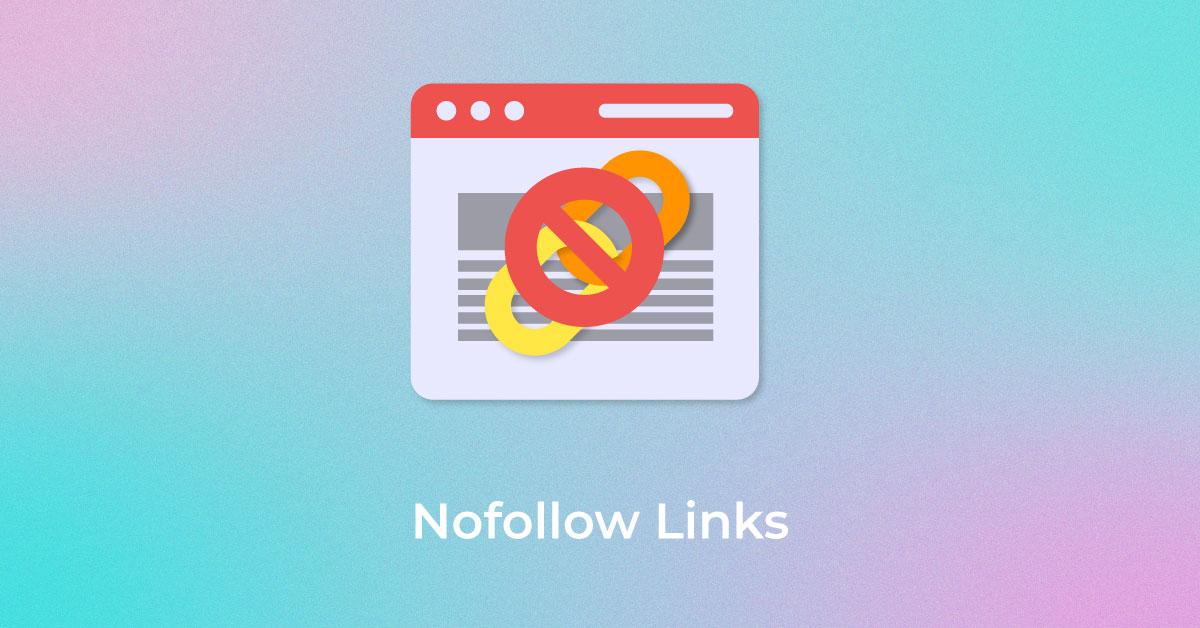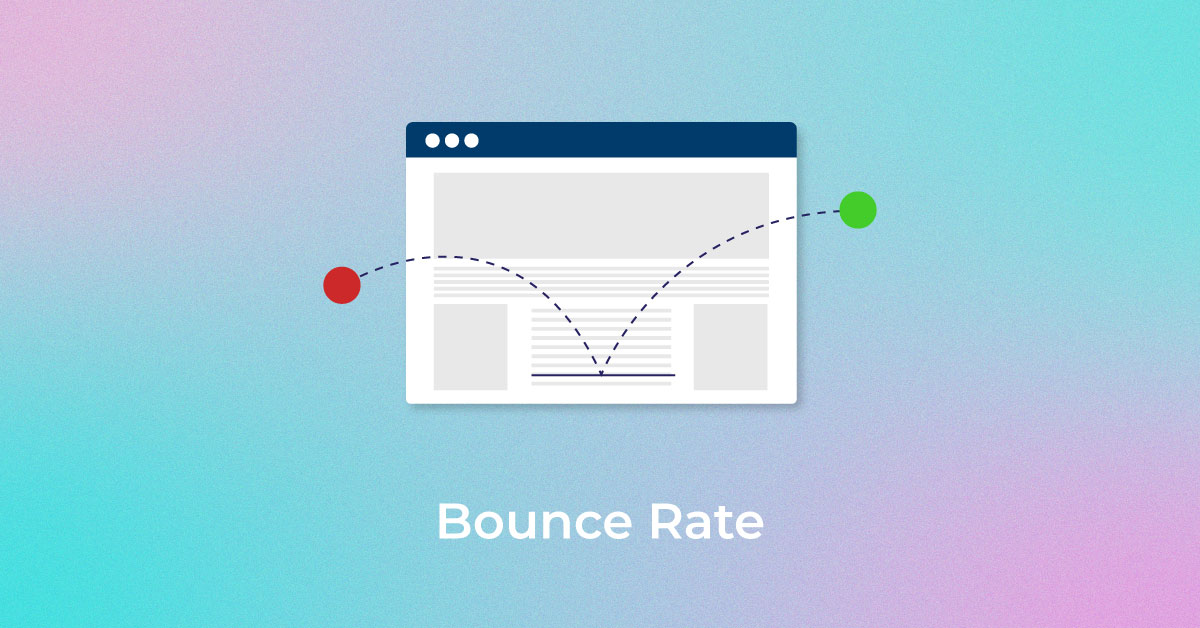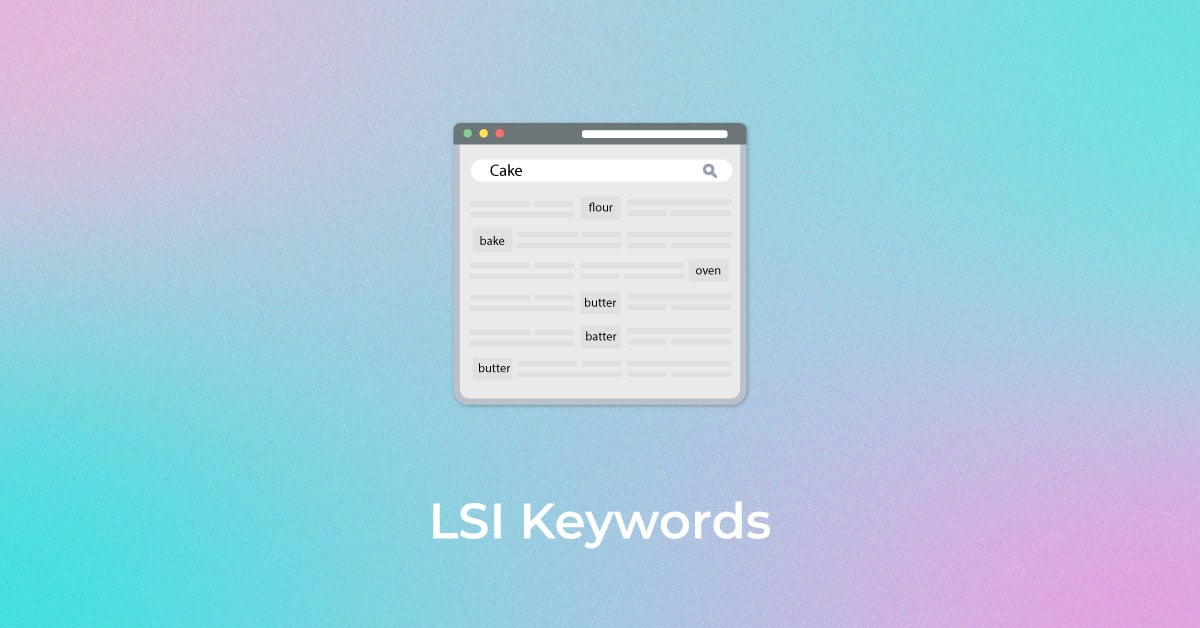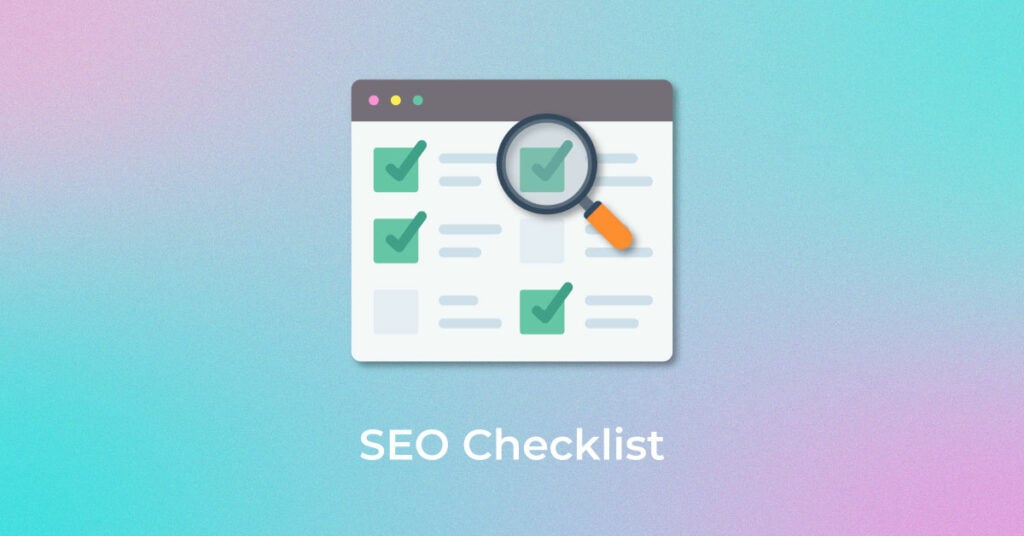Website redesign is an indispensable and natural part of website development. If your website isn’t performing as per its potential, or you recently changed your website marketing strategy, your website must undergo a revamp.
Even if you have a fabulous website, it may require a redesign after some years as technology, best practices, and preferences of the target audience change over time.
However, a website redesign requires a lot of planning and work. If done the right way, it can level up your marketing game. If not, the redesigning can cause your website’s rankings to come crashing down, even resulting in revenue loss.
You should be extremely cautious of how your team pulls off the redesigning and have an SEO checklist for website redesign ready at your disposal.
What Is a Website Redesign?
A website redesign refers to large-scale changes to a website involving redesigning elements like content, structure, code, and visuals. After the site redesign, your site may change dramatically and have a completely fresh look.
However, the most significant part besides the actual redesign is to keep intact your site authority and SEO rankings even after the redesign.
Website redesign improves site appearance, navigation, and other elements required for a better user experience and increases traffic, conversion rates, and SERP rankings. A case study found that website redesign and SEO campaigns led to an increase of 314% in lead generation.
Your website redesign SEO checklist should concern every facet of the website design, including page speed and loading times, navigation, internal links, types of sitemaps, etc.
The Advantages of Website Redesign
Websites are modern-day shops bringing in traffic, conversions, and sales for the business. They need to be attractive, easy to navigate, and up-to-date to woo audiences and prospective clients.
It is a reflection of your business’s health and motives.
A website redesign is an opportunity for businesses to improve the website structure for better readability and navigation, optimize and update it for higher rankings, or even change the basic structure of the website to give it a complete revamp.
Website redesigns aren’t just a facelift; they offer great benefits like:
- Improving SEO and site performance
- Building user experience
- Improving page load times and speed
- Improving navigation and link building
- Updating security mechanisms
- Refocusing content strategy and optimization
When Is a Website Redesign Required?
Website redesign is part of the website development process and is needed when there are low conversion rates and high bounce rates or when the website is in need of a better UX, is outdated, has broken links, is not SEO-friendly, or doesn’t seem to be responsive on all devices
Since it is a pretty expensive and time-consuming affair, a website redesign needs to get the timing right. It’s worth remembering that it is through websites that online users interact with your business. Your website is fundamental to your digital marketing initiatives and has a direct impact on the bottom line.
Considerations for Website Redesign SEO Before You Begin
Before starting, you need to list down the goals and considerations for website redesign SEO to have some benchmarks at hand. Make use of analytics and note down an SEO checklist for a website redesign.
Users rank page speed as the top factor impacting your website redesign SEO. Besides goals, a timeline is another significant factor since there are a lot of steps to be fulfilled in your website redesign SEO checklist.
The next consideration is to put together a team of talented designers, developers, and content strategists who would work together to materialize the redesign vision.
Website Redesign SEO Checklist
1. Audit Your Existing Content
82% of marketers leverage content marketing to power their organic presence. Your SEO checklist involves reviewing and improving your content. Perform a complete content audit using tools like analytics and Ubersuggest to determine which pages are most important and where improvements can be made.
2. Update Information Architecture
To update your information structure and improve user navigation:
- Create a map of your current structure
- Conduct a competitor analysis
- Find how users interact with your website
- Set categories and subheadings for the data collected
- Sort the URLs under the subhead, and
- Create a new sitemap based on the same
3. Carefully Map URL Redirects
Map your URL redirects by:
- Creating a list of all URLs and another list of content pieces that will be published under the new URL
- Match the old URL with its new URL
- For the deleted links, match each to the new content covering a similar topic
- Provide the list of new content mapping scenarios to developers for implementation.
4. Optimize your existing content
To improve and optimize your content based on the audit:
- Use Google search console to see how your content is performing
- Note the top-ranking keywords and optimize the headers, alt text, and file names for images and keyword density for the overall content
- Rewrite or update content that’s obsolete or not performing well.
5. Improve Page Speed
A few things to consider in your website redesign SEO checklist to improve page speed include:
- Optimize image size to the correct size
- Make embedded videos load properly
- Reduce the number of HTTP requests
- Minify your CSS and Javascript
- Clean up your HTML
6. Update Your XML Sitemap
If Google looks at an incorrect site map, its crawlers might ignore your site completely. Updating the XML sitemap is crucial as it is the website blueprint. You can do this by either manually adding all the URLs to the map or using an SEO plugin like Yoast to generate it automatically.
7. Check Your Site After the Redesign Is Done
Look for imperfections by testing your redesigned website first before the launch. Test and review the changes for CTAs, test site navigation, side navigation links, review forms, pop-ups, exit overlays, internal links and external links, and content and purchasing pages across devices. Note the errors and review them with your developer.
Conclusion: SEO Website Redesign
A website redesign cannot be successful without foremost SEO considerations. A business website undergoes constant updates and sometimes a large-scale upheaval which should be handled with care and know-how.
While there are multiple risks involved, a website redesign can be truly rewarding if done the right way. Have a clearly defined strategy and goals jotted down in an SEO redesign checklist to minimize risks and churn out a new, fully optimized, and better-performing website than before.
FAQs
How much do website redesigns impact SEO?
Website redesign, when done well, can boost rankings, traffic, and conversion rates. Users prefer an updated website with smooth navigation and superior UX/UI. If not done the right way, an inefficient website redesign can drastically lower your rankings and lead to a loss in revenue.
What does redesigning a website for SEO cost?
Website redesigning can get pretty expensive and depends on the complexity of the website. However, a standard basic redesign can cost around $15,000 and go up to $75,000 as the complexity increases.
What are the most typical SEO mistakes on newly redesigned websites?
Website redesign carries its inherent risk. Some of the typical SEO mistakes on newly redesigned websites can be not redirecting URLs, deleting successful content, not adding the “noindex” meta tag, etc.
What SEO tools do I need while redesigning a website?
SEO tools are necessary at all stages during the website redesign. These tools measure your performance, audit past sitemaps and structure, and automatically restructure new site maps and content maps. Tools like Google Analytics, Google Search Console, and Ubersuggest are some of the SEO tools useful in website redesign.
Popular Searches
How useful was this post?
0 / 5. 0